Hex Chat Addons
All addons for hex chat client
35 files
-
HexChat IRC Client Scripts
By chain
List of Scripts
Unhighlight Channels -- converts highlights from user-selected channels to regular non-highlighted text events
Ignore Text Events -- allows a user to remove text events from a given channel, network, or global context
Installation
For installation: Window > Plugins and Scripts will allow you to load and unload them. See the official documentation on how to load scripts automatically at startup.
Building
Run make on the top level directory (where this README is located). Currently used by scripts which use modules to compress them into one flat file. This will take the modules in the ./script/src directory and output them to ./script/build.
0 downloads
(0 reviews)0 comments
Submitted
-
(0 reviews)
0 comments
Submitted
-
AppArmor profile for HexChat IRC
By chain
An AppArmor profile to confine HexChat IRC. This profile is developed by the Whonix team. HexChat IRC is developed by xchat.org / hexchat.github.io.
For better security.
How to install apparmor-profile-hexchat using apt-get
1. Download the APT Signing Key.
wget https://www.kicksecure.com/derivative.asc Users can check the Signing Key for better security.
2. Add the APT Signing Key..
sudo cp ~/derivative.asc /usr/share/keyrings/derivative.asc 3. Add the derivative repository.
echo "deb [signed-by=/usr/share/keyrings/derivative.asc] https://deb.kicksecure.com bullseye main contrib non-free" | sudo tee /etc/apt/sources.list.d/derivative.list 4. Update your package lists.
sudo apt-get update 5. Install apparmor-profile-hexchat.
sudo apt-get install apparmor-profile-hexchat How to Build deb Package from Source Code
Can be build using standard Debian package build tools such as:
dpkg-buildpackage -b See instructions.
NOTE: Replace generic-package with the actual name of this package apparmor-profile-hexchat.
A) easy, OR B) including verifying software signatures0 downloads
(0 reviews)0 comments
Submitted
-
hexchat-shakespeare-insult
By chain
hakespearean Insult generator script for IRSSI IRC client. Based on this image from twitter
Ported from my IRSSI script at the request of Reddit users.
General Installation Notes
Drop it into your "addons" directory in Hexchat, and load it with "/py load shakespeare.py" or add to autoload. Reasonably painless to make work, compared to the absolute motherfuckery that was configuring irssi-python.
Usage Notes
To use, just do /shakespeare to insult no one in particular (the open query window), or /shakespeare $nick to insult a specific user in the current channel.
0 downloads
(0 reviews)0 comments
Submitted
-
hcircify
By chain
Spotify Now Playing plugin for HexChat
Project is compiled targeting Visual Studio 2015. I am using Visual Studio 2017 Community Edition as my IDE.
This code makes use of an unsupported SpotifyLookUpLib to interact with Spotify.. As for the Spotify Library (.lib) file... There are no plans to release this to the public...
0 downloads
(0 reviews)0 comments
Submitted
-
twitch-tweaks
By chain
Twitch Tweaks, or TwTw for short, is a HexChat plugin for making Twitch IRC a lot more intelligent. Shows the status and game for Twitch channels as the topic, and set the tab name to the properly-capitalized channel's name with a little bullet indicating if that channel is live or not (here's a screenshot).
This is an expanded version of a script called twitch-title.py by PDog, which you can find in Poorchop/hexchat-scripts.
Installation
Installation is no different than any other HexChat plugin. You need to have the Python interface installed on your HexChat for it to work (if you don't have it, you can just re-run the HexChat installer to get it -- it won't override your existing settings). I've only tested on Python 3 but maybe it'll work with Python 2, who knows.
Anyway, assuming you have the Python interface plugin for HexChat, you can just drop twitch-tweaks.py into the addons folder inside your HexChat config folder. Don't know where your HexChat config folder is? No worries bro, I got you covered.
Usage
You can probably use this script without having to do any tweaking whatsoever, but if you want, there are some commands and configuration options available.
Commands
TWTWSET <value...> - Sets/gets the value of a twitch-tweaks configuration option TWTWREFRESH - Forces twitch-tweaks to refresh the statuses of all Twitch channels TWTWLIST - Lists all preferences set for twitch-tweaks Configuration/Preferences
Here are all the settings that can be modified with the TWTWSET command, their default values, and brief descriptions of their purpose
twitch_api_root = https://api.twitch.tv/kraken (where is Twitch's API server located? shouldn't ever need to change this) twitch_base_domain = twitch.tv (host name used to determine whether or not any given server is a Twitch server. shouldn't ever need to change this) bullet_offline = □ (string displayed beside the names of channels that are currently offline) bullet_online = ■ (string displayed beside the names of channels that are currently online) modify_topic = 1 (should TwTw change the topic of Twitch channels? 0 or 1) modify_tab = 1 (should TwTw change the tab name of Twitch channels? 0 or 1) lookup_offline_names = 0 (should TwTw look up the proper capitalization of channels which are offline? takes longer, especially if you're joined to a lot of channels. 0 or 1) refresh_rate = 600 (how often, in seconds, should TwTw refresh the Twitch data?)0 downloads
(0 reviews)0 comments
Submitted
-
hexchat-emoji
By chain
Emoji addon for HexChat
About
hexchat-emoji allows you to use Slack-like emoji notation in HexChat.
This input:
This is a message with emojis 😄 🐍
Becomes this message:
This is a message with emojis 😄 🐍
Installation
Python 3 plugin
Ensure you have Python 3 plugin installed in HexChat, check in Window > Plugins and Scripts.
Ubuntu: apt install hexchat-python3
Fedora: Present in hexchat package, no dependencies needed
openSUSE: zypper in hexchat-plugins-python3
Emojis library
Ensure you have emojis library installed in your system, check with pip3 freeze | grep emojis.
pip3 install -U emojis
HexChat emoji addon
Copy emoji.py to ~/.config/hexchat/addons.
Restart HexChat.
Settings
Emoji addon has a few settings you can change. They are located and documented in the top of emoji.py as constants.
0 downloads
(0 reviews)0 comments
Submitted
-
HexChat Javascript
By chain
Javascript interface using Spidermonkey.
This plugin is no longer actively developed though bugs may be fixed.
I suggest using the Lua plugin shipping with modern HexChat as an alternative.
For more information check out the wiki.
Features
Load/unload/reload/autoloading scripts Interpreter via /js Runtime per script Full coverage of hexchat api Windows and Unix support Requirements
HexChat 2.9.6+ JS 1.8.5 Installation
Windows:
Place the javascript.dll in the addons folder within your config dir. Install Javascript, instructions are on the wiki. Fedora:
Download a repo file from here into /etc/yum.repos.d/ yum install hexchat-javascript Arch:
Download package from hexchat-javascript-git on the AUR. Follow the wiki to install. Building
Linux:
Install the hexchat and js dev package from your distro of choice. (e.g. js-devel, libmozjs185-dev, js185) make && sudo make install Windows:
Install my build of Javascript as mentioned on the wiki and update its path in hexchat-javascript.props. Open in Visual Studio and build.0 downloads
(0 reviews)0 comments
Submitted
-
Re Crono for HexChat
By chain
This is Re Crono theme by lassekongo83. There's minor tweaks to suit HexChat better, and removes all the unused files for simplicity.
How to install:
Download archive Extract to your HexChat install directory (in Program Files folder on Windows) Restart HexChat0 downloads
(0 reviews)0 comments
Submitted
-
HexChat OTR
By chain
Adds off-the-record (OTR) support to HexChat.
Originally forked from irssi-otr and still a work in progress.
Installation
Dependencies
glib gcrypt libotr4 hexchat meson User install
meson builddir -Dlocal_install=true ninja -C builddir install System install
meson builddir ninja -C builddir sudo ninja -C builddir install Usage
Start a session with a user:
/query nick /otr start If this is your first time it may take a while to generate a key.
Authenticate this user:
At this point you need to verify this is the person you think it is.
If you know their fingerprint and it is correct:
/otr trust If you have previously agreed on a shared secret:
/otr auth <shared secret> If you have neither of these:
/otr authq <question> <answer> Start chatting:
Everything should be secure at this point. When you are done:
/otr finish0 downloads
(0 reviews)0 comments
Submitted
-
Download Statistics




.thumb.png.3d5809dd1d8e925eb5fcd331d25c83ef.png)

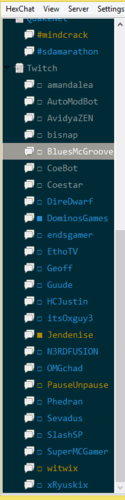


.thumb.png.27fd5d3ed6decc4af4bd17f7bd36ae47.png)

