About This File
-» through the addon: this addon replace mIRC default toolbar...
- how to instal -
• 1st unzip, then put unziped folder in mIRC r00t folder ex: (C:\mIRC\tbar)
• load addon into remote ex: (ALT+R -» File -» Load -» tbar.mrc)
• after load, use alias: /SetBar to replace mIRC default toolbar
- options -
• alias: /SetBar (small icons)
• alias: /SetBar -l (large icons)
- other -
• you must have instaled on C drive (somewhere) programs:
- Google Chrome - WinAMP - Windows Live Messenger
• icons are included and inserted into folder "ikone"
• if mIRC version is below 6.21 addon wont work!
• tested on sys: xp - vista - win7
• this source code is free for now, but will not be in the future - all rights reserved


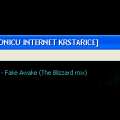
Recommended Comments
There are no comments to display.
Join the conversation
You can post now and register later. If you have an account, sign in now to post with your account.