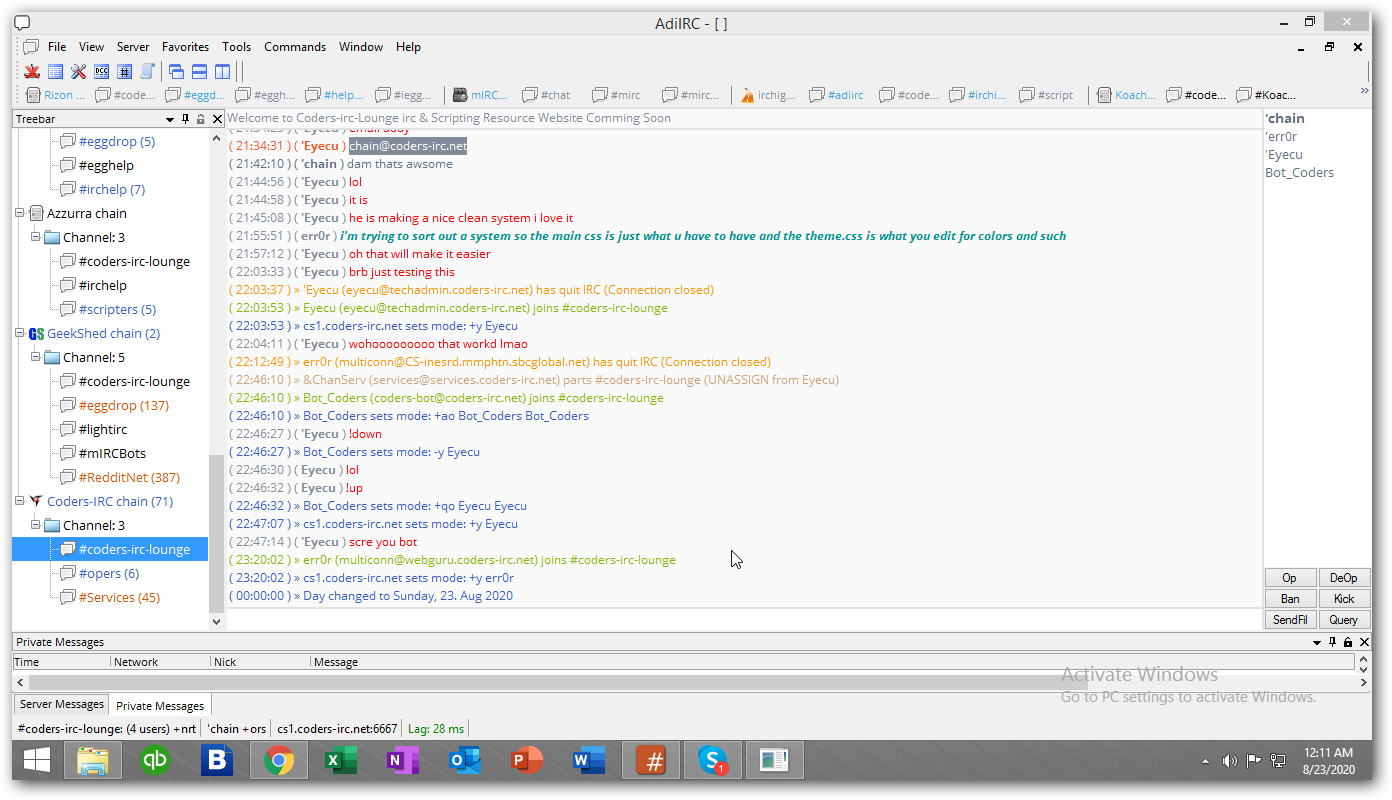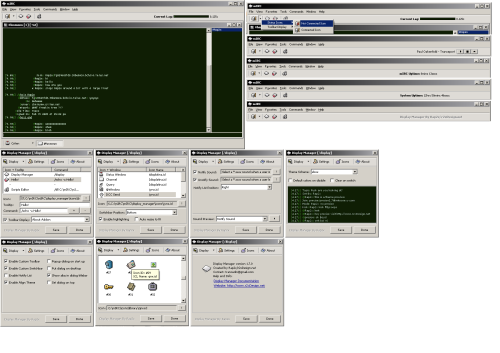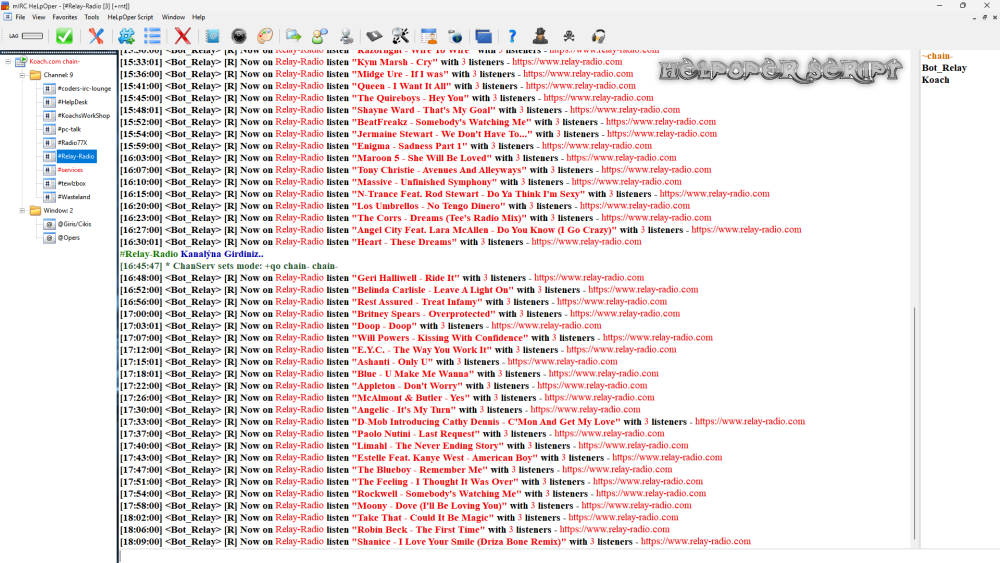-
Posts
6030 -
Joined
-
Last visited
-
Days Won
17
chain last won the day on September 5 2023
chain had the most liked content!
About chain

- Birthday 01/26/1962
Contact Methods
-
Website URL
http://www.coders-resources.net
Profile Information
-
Gender
Male
-
Location
Montreal,Quebec
-
Interests
scripting and chatting
Recent Profile Visitors
198510 profile views
chain's Achievements
-
> ;********************************** ;Type in /chanstats ;Make sure active window is a channel ;************************************ alias chanstats { if ($active == $chan) { var %c = $chan echo -a $str(=,50) echo -a Channel Statistics for %c / Mode: $chan(%c).mode echo -a Total Users: $nick(%c,0) / $iif($chan(%c).limit,$chan(%c).limit,No Limit Set) echo -a Op(s): $nick(%c,0,o) echo -a Halfop(s): $nick(%c,0,h) echo -a Voice(s): $nick(%c,0,v) echo -a Regular(s): $nick(%c,0,r) echo -a $str(=,50) } else { echo -a Current active window is not a channel! } } <
-
-
-
; Color Talker v1.1 - by entropy 2018 ; Only use this script on channels where you are chan op! (or you might get banned) menu channel { - Color Talker $chr(9) $+([,$iif($group(#talker).status == on,On,Off),]) .Turn $iif($group(#talker).status == on,Off,On) { $iif($group(#talker).status == on,.disable,.enable) #talker | echo -a * Color Talker is now: $iif($group(#talker).status == on,On,Off) } .- .Color $chr(9) $+([,%color,]) ..Color 00 (White) { %color = 00 | mymsg %color } ..Color 01 (Black) { %color = 01 | mymsg %color } ..Color 02 (Navy) { %color = 02 | mymsg %color } ..Color 03 (Green) { %color = 03 | mymsg %color } ..Color 04 (Red) { %color = 04 | mymsg %color } ..Color 05 (Brown) { %color = 05 | mymsg %color } ..Color 06 (Purple) { %color = 06 | mymsg %color } ..Color 07 (Orange) { %color = 07 | mymsg %color } ..Color 08 (Yellow) { %color = 08 | mymsg %color } ..Color 09 (Light Green) { %color = 09 | mymsg %color } ..Color 10 (Teal) { %color = 10 | mymsg %color } ..Color 11 (Light Blue) { %color = 11 | mymsg %color } ..Color 12 (Blue) { %color = 12 | mymsg %color } ..Color 13 (Pink) { %color = 13 | mymsg %color } ..Color 14 (Dark Grey) { %color = 14 | mymsg %color } ..Color 15 (Grey) { %color = 15 | mymsg %color } - } alias mymsg { if ($1 == 00) { echo -a * Color: 00 - White } if ($1 == 01) { echo -a * Color: 01 - Black } if ($1 == 02) { echo -a * Color: 02 - Navy } if ($1 == 03) { echo -a * Color: 03 - Green } if ($1 == 04) { echo -a * Color: 04 - Red } if ($1 == 05) { echo -a * Color: 05 - Brown } if ($1 == 06) { echo -a * Color: 06 - Purple } if ($1 == 07) { echo -a * Color: 07 - Orange } if ($1 == 08) { echo -a * Color: 08 - Yellow } if ($1 == 09) { echo -a * Color: 09 - Light Green } if ($1 == 10) { echo -a * Color: 10 - Teal } if ($1 == 11) { echo -a * Color: 11 - Light Blue } if ($1 == 12) { echo -a * Color: 12 - Blue } if ($1 == 13) { echo -a * Color: 13 - Pink } if ($1 == 14) { echo -a * Color: 14 - Dark Grey } if ($1 == 15) { echo -a * Color: 15 - Grey } } #talker off on *:input:*:{ if (/* !iswm $1) { var %c = $+($chr(3),%color,$1-,$chr(3)) !msg $target $iif(c isincs $chan($target).mode,$strip(%c),%c) halt } } #talker end ; Color Talker v1.1 - by entropy 2018 ; Only use this script on channels where you are chan op! (or you might get banned) menu channel { - Color Talker $chr(9) $+([,$iif($group(#talker).status == on,On,Off),]) .Turn $iif($group(#talker).status == on,Off,On) { $iif($group(#talker).status == on,.disable,.enable) #talker | echo -a * Color Talker is now: $iif($group(#talker).status == on,On,Off) } .- .Color $chr(9) $+([,%color,]) ..Color 00 (White) { %color = 00 | mymsg %color } ..Color 01 (Black) { %color = 01 | mymsg %color } ..Color 02 (Navy) { %color = 02 | mymsg %color } ..Color 03 (Green) { %color = 03 | mymsg %color } ..Color 04 (Red) { %color = 04 | mymsg %color } ..Color 05 (Brown) { %color = 05 | mymsg %color } ..Color 06 (Purple) { %color = 06 | mymsg %color } ..Color 07 (Orange) { %color = 07 | mymsg %color } ..Color 08 (Yellow) { %color = 08 | mymsg %color } ..Color 09 (Light Green) { %color = 09 | mymsg %color } ..Color 10 (Teal) { %color = 10 | mymsg %color } ..Color 11 (Light Blue) { %color = 11 | mymsg %color } ..Color 12 (Blue) { %color = 12 | mymsg %color } ..Color 13 (Pink) { %color = 13 | mymsg %color } ..Color 14 (Dark Grey) { %color = 14 | mymsg %color } ..Color 15 (Grey) { %color = 15 | mymsg %color } - } alias mymsg { if ($1 == 00) { echo -a * Color: 00 - White } if ($1 == 01) { echo -a * Color: 01 - Black } if ($1 == 02) { echo -a * Color: 02 - Navy } if ($1 == 03) { echo -a * Color: 03 - Green } if ($1 == 04) { echo -a * Color: 04 - Red } if ($1 == 05) { echo -a * Color: 05 - Brown } if ($1 == 06) { echo -a * Color: 06 - Purple } if ($1 == 07) { echo -a * Color: 07 - Orange } if ($1 == 08) { echo -a * Color: 08 - Yellow } if ($1 == 09) { echo -a * Color: 09 - Light Green } if ($1 == 10) { echo -a * Color: 10 - Teal } if ($1 == 11) { echo -a * Color: 11 - Light Blue } if ($1 == 12) { echo -a * Color: 12 - Blue } if ($1 == 13) { echo -a * Color: 13 - Pink } if ($1 == 14) { echo -a * Color: 14 - Dark Grey } if ($1 == 15) { echo -a * Color: 15 - Grey } } #talker off on *:input:*:{ if (/* !iswm $1) { var %c = $+($chr(3),%color,$1-,$chr(3)) !msg $target $iif(c isincs $chan($target).mode,$strip(%c),%c) halt } } #talker end Clipboard
-
/* ** mIRC Automated Execution Script v1.1.0 ** ** Author: Sierra Brown [ SierraKomodo ] ** Website: https://gist.github.com/SierraKomodo/18c877055a49629758260d0690bc9ba6 ** IRC: SierraKomodo @ irc.freenode.net ** ** Provides some better control over automated functions to occur when you start mirc, connect to a ** server, or join a channel. Everything is stored into separated .ini files stored in ** scripts/config by default (Change the global variable %glo.ConfigPath to set a new location - ** Make sure the folder exists.) ** ** Refer to the example entries in the autoconnect, autocommand, and autojoin ini files. ** ** Implemented features: ** * Auto connect on start, including delayed autoconnections, support for multiple servers, and ** full support for most features of the /server command ** * Auto join on connection to server, including delayed auto joins and support for channel keys ** * Auto command on connection to server, allowing executing any IRC commands - Essentially runs ** /raw command here */ ; INI file paths alias -l locGlobalConfig return $+(%glo.ConfigPath, autoexec.ini) alias -l locGlobalConfig.AutoConnect return $+(%glo.ConfigPath, autoexec-autoconnect.ini) alias -l locServerConfig return $+(%glo.ConfigPath, $network, /autoexec.ini) alias -l locServerConfig.AutoJoin return $+(%glo.ConfigPath, $network, /autoexec-autojoin.ini) alias -l locServerConfig.AutoCommand return $+(%glo.ConfigPath, $network, /autoexec-autocommand.ini) alias -l locChannelConfig return $+(%glo.ConfigPath, $iif($2, $2, $network), /, $iif($1, $1, $chan), /autoexec.ini) alias -l locError return $+(%glo.ConfigPath, error.log) on *:START: { if (%glo.ConfigPath == $null) { mkdir scripts mkdir scripts/config var -g %glo.ConfigPath = scripts/config/ } ; Write default config entries/generate files if ($readini($locGlobalConfig, n, Config, bAutoConnect) == $null) { writeini $locGlobalConfig Config bAutoConnect 0 } if ($readini($locGlobalConfig, n, Config, iAutoConnectDelay) == $null) { writeini $locGlobalConfig Config iAutoConnectDelay 5 } if ($readini($locGlobalConfig, n, Config, sAutoConnectList) == $null) { writeini $locGlobalConfig Config sAutoConnectList ExampleServer writeini $locGlobalConfig.AutoConnect ExampleServer sAddress irc.example.com writeini $locGlobalConfig.AutoConnect ExampleServer iPort 6667 writeini $locGlobalConfig.AutoConnect ExampleServer sPassword Password writeini $locGlobalConfig.AutoConnect ExampleServer bSSL 0 writeini $locGlobalConfig.AutoConnect ExampleServer sNick Nickname writeini $locGlobalConfig.AutoConnect ExampleServer sAltNick Alternate Nickname writeini $locGlobalConfig.AutoConnect ExampleServer sRealName Real Name writeini $locGlobalConfig.AutoConnect ExampleServer sIdent Ident writeini $locGlobalConfig.AutoConnect ExampleServer iDelay 5 } ; Auto Connect if (($readini($locGlobalConfig, n, Config, bAutoConnect)) && ($readini($locGlobalConfig, n, Config, sAutoConnectList) != $null)) { ; If autoconnect global delay is set, delay auto connection by X seconds - This delay exists to allow mIRC to load up fully before executing connections. if ($readini($locGlobalConfig, n, Config, iAutoConnectDelay) > 0) { timerglo.AutoConnect -o 1 $v1 atimer.AutoConnect } else { atimer.AutoConnect } } } on *:CONNECT: { if (!$exists(%glo.ConfigPath $+ $network)) { mkdir %glo.ConfigPath $+ $network } ; Write default config entries/generate files if ($readini($locServerConfig, n, Config, bAutoJoin) == $null) { writeini $locServerConfig Config bAutoJoin 0 } if ($readini($locServerConfig, n, Config, iAutoJoinDelay) == $null) { writeini $locServerConfig Config iAutoJoinDelay 3 } if ($readini($locServerConfig, n, Config, sAutoJoinList) == $null) { writeini $locServerConfig Config sAutoJoinList #Example writeini $locServerConfig.AutoJoin #Example sKey Password writeini $locServerConfig.AutoJoin #Example iDelay 5 } if ($readini($locServerConfig, n, Config, bAutoCommand) == $null) { writeini $locServerConfig Config bAutoCommand 0 } if ($readini($locServerConfig, n, Config, iAutoCommandDelay) == $null) { writeini $locServerConfig Config iAutoCommandDelay 1 } if ($readini($locServerConfig, n, Config, sAutoCommandList) == $null) { writeini $locServerConfig Config sAutoCommandList ExampleCommand writeini $locServerConfig.AutoCommand ExampleCommand 1 privmsg NickServ identify password writeini $locServerConfig.AutoCommand ExampleCommand 2 other command to send to the server } ; Auto Join if (($readini($locServerConfig, n, Config, bAutoJoin)) && ($readini($locServerConfig, n, Config, sAutoJoinList) != $null)) { ; If autojoin global delay is set, delay auto join by X seconds - This delay exists to allow mIRC to finish processing any on CONNECT scripts before executing joins. if ($readini($locServerConfig, n, Config, iAutoJoinDelay) > 0) { timer [ $+ [ $cid ] $+ ] .AutoJoin 1 $v1 atimer.AutoJoin } else { atimer.AutoJoin } } ; Auto Command if (($readini($locServerConfig, n, config, bAutoCommand)) && ($readini($locServerConfig, n, Config, sAutoCommandList) != $null)) { ; If autocommand delay is set, delay commands by X seconds - This delay exists to allow mIRC to finish processing any on CONNECT scripts before executing any other commands if ($readini($locServerConfig, n, Config, iAutoCommandDelay) > 0) { timer [ $+ [ $cid ] $+ ] .AutoCommand 1 $v1 atimer.AutoCommand } else { atimer.AutoCommand } } } alias atimer.AutoConnect { ; Cycle through each server name entry in [Config] sAutoConnectList var %loc.AutoConnectList = $readini($locGlobalConfig, n, Config, sAutoConnectList) var %loc.NewWindow = 0 var %loc.Count = 1 while (%loc.Count <= $gettok(%loc.AutoConnectList, 0, 32)) { var %loc.Current = $gettok(%loc.AutoConnectList, %loc.Count, 32) ; Check if the server name provided exists in the autoconnect ini file if ($readini($locGlobalConfig.AutoConnect, n, %loc.Current, sAddress) != $null) { var %loc.Address = $v1 var %loc.Port = $iif($readini($locGlobalConfig.AutoConnect, n, %loc.Current, iPort) != $null, $v1, 6667) var %loc.Password = $readini($locGlobalConfig.AutoConnect, n, %loc.Current, sPassword) var %loc.SSL = $iif($readini($locGlobalConfig.AutoConnect, n, %loc.Current, bSSL) != $null, $v1, 0) var %loc.Nick = $readini($locGlobalConfig.AutoConnect, n, %loc.Current, sNick) var %loc.AltNick = $iif($readini($locGlobalConfig.AutoConnect, n, %loc.Current, sAltNick), $v1, $+(%loc.Nick, _)) var %loc.RealName = $iif($readini($locGlobalConfig.AutoConnect, n, %loc.Current, sRealName), $v1, mIRC $version) var %loc.Ident = $iif($readini($locGlobalConfig.AutoConnect, n, %loc.Current, sIdent), $v1, mirc) var %loc.Delay = $readini($locGlobalConfig.AutoConnect, n, %loc.Current, iDelay) ; Connect to the server if (%loc.Delay != $null) { if (%loc.Nick != $null) { timerglo.AutoConnect. [ $+ [ %loc.Current ] ] -o 1 %loc.Delay server $iif(%loc.NewWindow, -m) %loc.Address $iif(%loc.SSL, $+(+, %loc.Port), %loc.Port) %loc.Password -i %loc.Nick %loc.AltNick $+(%loc.Ident, @fake-ident-email.com)) %loc.RealName } else { timerglo.AutoConnect. [ $+ [ %loc.Current ] ] -o 1 %loc.Delay server $iif(%loc.NewWindow, -m) %loc.Address $iif(%loc.SSL, $+(+, %loc.Port), %loc.Port) %loc.Password } } else { if (%loc.Nick != $null) { server $iif(%loc.NewWindow, -m) %loc.Address $iif(%loc.SSL, $+(+, %loc.Port), %loc.Port) %loc.Password -i %loc.Nick %loc.AltNick $+(%loc.Ident, @fake-ident-email.com)) %loc.RealName } else { server $iif(%loc.NewWindow, -m) %loc.Address $iif(%loc.SSL, $+(+, %loc.Port), %loc.Port) %loc.Password } } ; Set the 'New Window' flag to open all future server connections in a new connection window. if (%loc.NewWindow == 0) %loc.NewWindow = 1 unset %loc.Address %loc.Port %loc.Password %loc.SSL %loc.Nick %loc.AltNick %loc.RealName %loc.Ident } ; Go to next entry unset %loc.Current inc %loc.Count continue :error echo -a * AutoExec Error in atimer.AutoConnect %loc.Current : $error write $locError $logstamp - AutoExec Error in atimer.AutoConnect %loc.Current : $error unset %loc.Current ; reseterror inc %loc.Count continue } return :error echo -a * AutoExec Error in atimer.AutoConnect : $error write $locError $logstamp - AutoExec Error in atimer.AutoConnect : $error ; reseterror } alias atimer.AutoJoin { ; Cycle through each channel entry in [Config] sAutoJoinList var %loc.AutoJoinList = $readini($locServerConfig, n, Config, sAutoJoinList) var %loc.Count = 1 while (%loc.Count <= $gettok(%loc.AutoJoinList, 0, 32)) { var %loc.Current = $gettok(%loc.AutoJoinList, %loc.Count, 32) ; Check if already in channel if ($me !ison %loc.Current) { var %loc.Key = $readini($locServerConfig.AutoJoin, n, %loc.Current, sKey) var %loc.Delay = $readini($locGlobalConfig.AutoJoin, n, %loc.Current, iDelay) ; Join the channel if (%loc.Delay != $null) { timer [ $+ [ $cid ] $+ ] .AutoJoin. [ $+ [ %loc.Current ] ] join %loc.Current %loc.Key } else { join %loc.Current %loc.Key } } ; Go to next entry inc %loc.Count continue :error echo -a * AutoExec Error in atimer.AutoJoin %loc.Current ( CID: $cid ) : $error write $locError $logstamp - AutoExec Error in atimer.AutoJoin %loc.Current ( CID: $cid ) : $error ; reseterror inc %loc.Count continue } return :error echo -a * AutoExec Error in atimer.AutoJoin ( CID: $cid ) : $error write $locError $logstamp - AutoExec Error in atimer.AutoJoin ( CID: $cid ) : $error ; reseterror } alias atimer.AutoCommand { ; Cycle through each command entry in [Config] sAutoCommandList var %loc.AutoCommandList = $readini($locServerConfig, n, Config, sAutoCommandList) var %loc.Count = 1 while (%loc.Count <= $gettok(%loc.AutoCommandList, 0, 32)) { var %loc.Current = $gettok(%loc.AutoCommandList, %loc.Count, 32) ; Loop through each command line var %loc.Count2 = 1 while ($readini($locServerConfig.AutoCommand, n, %loc.Current, %loc.Count2) != $null) { raw $readini($locServerConfig.AutoCommand, n, %loc.Current, %loc.Count2) inc %loc.Count2 continue :error echo -a * AutoExec Error in atimer.AutoCommand %loc.Current entry %loc.Count2 ( CID: $cid ) : $error write $locError $logstamp - AutoExec Error in atimer.AutoCommand %loc.Current entry %loc.Count2 ( CID: $cid ) : $error ; reseterror inc %loc.Count2 continue } inc %loc.Count continue :error echo -a * AutoExec Error in atimer.AutoCommand %loc.Current ( CID: $cid ) : $error write $locError $logstamp - AutoExec Error in atimer.AutoCommand %loc.Current ( CID: $cid ) : $error ; reseterror inc %loc.Count continue } return :error echo -a * AutoExec Error in atimer.AutoCommand ( CID: $cid ) : $error write $locError $logstamp - AutoExec Error in atimer.AutoCommand ( CID: $cid ) : $error ; reseterror }
-
on *:TEXT:*:#: { if (($nick !isop $chan) && ($me isop $chan)) { if ($mhighlightcheck($chan,$1-) > 5) { ban -k $chan $nick 3 [AutoKick] Mass Highlight. } } } alias mhighlightcheck { ;$1 chan ;$2 text ;returns number of highlighted nicks ; var %count = 0, %x = 1, %text = $replace($strip($2-),$chr(44),$chr(32)) while ($numtok(%text,32) > 0) { if ($gettok(%text,%x,32) ison $1) { inc %count } else { } var %text $remtok(%text,$v1,0,32) } return %count
-
; Whois mods by Sebastien (xplo) ; $comchan alias from someone in a help chan somewhere. ; If you touch at something below this line, you WILL fuckup something. ; Example: http://i.imgur.com/tLi75RP.png ; /w nick alias w { .enable #whois | whois $1 $1 } #whois off raw 311:*: { echo $color(notice) -ai2 14[7###14] $iif($me == $2,Looking at yourself?,/whois7 $2) echo -ai2 2Nick:14 $2 echo -ai2 2Address:14 $3 $+ @ $+ $4 echo -ai2 2FullName:14 $6- halt } raw 379:*:{ echo -ai2 2Is using modes:14 $6- | halt } raw 378:*:{ echo -ai2 2Is Connecting from:14 $6- | halt } raw 319:*: { echo -ai2 2Channels:4 $sorttok($3-,32,c) $iif($2 == $me,halt,echo -ai2 2Common Channels:11 $AdoComChan($2)) halt } raw 312:*: { echo -ai2 2Server:14 $3 echo -ai2 2Description:14 $4- halt } raw 330:*:{ echo -ai2 2Username: 4 $+ $3 $+ | halt } raw 338:*:{ echo -ai2 2Host:14 $3 | halt } raw 307:*:{ echo -ai2 3 $+ $2 $3- | halt } raw 301:*:{ echo -ai2 2 $+ $2 is away:7 $3- | halt } raw 313:*:{ echo -ai2 2Status:14 $5- | halt } raw 310:*:{ echo -ai2 2 $+ $2 14 $+ $3- | halt } raw 320:*:{ echo -ai2 2 $+ $2 14 Is using a Secure Connection (4SSL14) | halt } raw 335:*:{ echo -ai2 2 $+ $2 14 Is a Bot on $network (4BOT14) | halt } raw 671:*:{ echo -ai2 2 $+ $2 14 Is using a Secure Connection (4SSL14) | halt } raw 317:*:{ echo -a 2Idle time:4 $duration($3) if ($4 isnum) echo -ai2 2Online time:14 $asctime($4) halt } raw 318:*:{ echo $color(notice) -ai2 14[7###14] End of Whois for7 $2 linesep -a .disable #whois halt } alias AdoComChan { var %AdoComCh = 1 while (%AdoComCh <= $comchan($1,0)) { var %AdoComLi = %AdoComLi $comchan($1,%AdoComCh) inc %AdoComCh } if (%AdoComLi == $null) { return None } else { return %AdoComLi } } #whois end #EOF
-
; Script to display whois information in an @window ; - Ook ; ; All the whois raws are captured but only the nick, address, idle, server, channels info is shown ; with a little tinkering more can easily be added. ; ; v1.0 ; - First release ; v1.1 ; - fixed possible error in endofwhois when $address fails. ; - added some more error output. ; - changed tabs to cut off text that exceeds limits. ; - changed code to update horiz scrollbar on end of whois (doesnt display whole line still, this is mircs fault) ; - channel name no longer needed, will take active window as channel if no channel name given. ; ; /whoischan <chan> ; $1 = chan alias whoischan { if ($0 > 1) { echo -aqmlbfti2 [whoischan] Usage: /whoischan <#channel> | halt } var %i = 1, %c = $iif($0,$1,$active) window -lM -t20,100,130,170 @whoischan clear @whoischan aline @whoischan $+( Nick,$chr(9),Address,$chr(9),Idle Time,$chr(9),Server,$chr(9),Channels) aline @whoischan while ($nick(%c,%i) != $null) { var %n = $v1 aline @whoischan $+(%n,$chr(9),$iif($address(%n,5) != $null,$v1,unknown),$chr(9),0,$chr(9),-,$chr(9),$chr(160)) _pushwhois %n %n inc %i } !return :error !echo 4 -s whoischan: $error } alias -l _nnet { !if ($network != $null) return $v1 !elseif ($server($server).group != $null) { !if ($v1 !isnum) return $v1 } !return Default :error !echo 4 -s _nnet: $error } ; start temp data hashtable functs ; $1 = var (delete temp var) alias -l tdel !if ($hget(whoischan)) hdel whoischan $1 ; $1 = var wildcard (del temp vars that matcvh wildcard) alias -l twdel !if ($hget(whoischan)) hdel -w whoischan $1 ; $1 = var, $2- = data (add a temp var) alias -l tadd !hadd whoischan $1- ; $1 = var (get the contents of a temp var) alias -l tget !return $hget(whoischan,$1-) ; end temp data hashtable functs alias -l _pushwhois { !var %cid = $cid !hadd -m $+(%cid,-whois-queue) $1 $1- if (!$timer($+(%cid,-pushwhois))) $+(.timer,%cid,-pushwhois) 1 0 _pushwhois.dump !return :error !echo 4 -s _pushwhois: $error } alias -l _pushwhois.dump { !var %cid = $cid, %limit = $tget($+(%cid,-maxtarget-WHOIS)) !if (!%limit) var %limit = 1 !if ($tget($+(%cid,enable_combined_whois))) { ; if the network supports it combine the /whois into one !while ($hget($+(%cid,-whois-queue),1).data != $null) { !var %n = $v1 !if ($numtok(%n,32) == 1) { ; single nick /whois nick style, these can be combined. !var %whois = $addtok(%whois,%n,44) !hdel $+(%cid,-whois-queue) $hget($+(%cid,-whois-queue),1).item !if ($numtok(%whois,44) == %limit) break } ; otherwise its /whois nick nick style, these can't be combined. !elseif (%whois != $null) break !else { !var %whois = %n !hdel $+(%cid,-whois-queue) $hget($+(%cid,-whois-queue),1).item !break } !inc %cnt } } !else { ; otherwise do a single whois & pause before next !var %whois = $hget($+(%cid,-whois-queue),1).data !hdel $+(%cid,-whois-queue) $hget($+(%cid,-whois-queue),1).item } if ($hget($+(%cid,-whois-queue),0).item > 0) $+(.timer,%cid,-pushwhois) 1 2 _pushwhois.dump else hfree $+(%cid,-whois-queue) if (%whois != $null) whois %whois !return :error !echo 4 -s _pushwhois.dump: $error } RAW 5:*: { !if ($hget(whoischan) == $null) hmake whoischan 100 !var %cid = $cid, %tmp = $matchtokcs($1-,SILENCE,1,32) if (%tmp) tadd $+(%cid,-silence) $gettok(%tmp,2,61) else tadd $+(%cid,-silence) 0 !var %tmp = $matchtokcs($1-,TOPICLEN,1,32) if (%tmp) tadd $+(%cid,-topiclen) $gettok(%tmp,2,61) else tadd $+(%cid,-topiclen) 0 !var %tmp = $matchtokcs($1-,NICKLEN,1,32) if (%tmp) tadd $+(%cid,-nicklen) $gettok(%tmp,2,61) else tadd $+(%cid,-nicklen) 0 !var %tmp = $matchtokcs($1-,UHNAMES,1,32) if (%tmp) tadd $+(%cid,-uhnames) 1 else tadd $+(%cid,-uhnames) 0 !var %tmp = $matchtokcs($1-,TARGMAX,1,32) !if (%tmp) { !var %cnt = 1, %tmp = $gettok(%tmp,2,61) !while ($gettok(%tmp,%cnt,44) != $null) { tadd $+(%cid,-maxtarget-,$gettok($v1,1,58)) $gettok($v1,2,58) !inc %cnt } } else twdel $+(%cid,-maxtarget-*) !var %tmp = $matchtokcs($1-,MAXLIST,1,32) !if (%tmp) { !var %cnt = 1, %tmp = $gettok(%tmp,2,61) !while ($gettok(%tmp,%cnt,44) != $null) { !var %t = $+(%cid,-maxlist-,$gettok($v1,1,58)) tadd %t $gettok($v1,2,58) if ($tget(%t) == $null) tadd %t 1 !inc %cnt } } else twdel $+(%cid,-maxlist-*) !var %tmp = $matchtokcs($1-,AWAYLEN,1,32) if (%tmp) tadd $+(%cid,-awaylen) $gettok(%tmp,2,61) else tadd $+(%cid,-awaylen) 0 !var %tmp = $matchtokcs($1-,KICKLEN,1,32) if (%tmp) tadd $+(%cid,-kicklen) $gettok(%tmp,2,61) else tadd $+(%cid,-kicklen) 0 !var %nnet = $_nnet !if ($istok(DALnet UnderNet BeyondIRC IRCHighway SwiftIRC Genscripts,%nnet,32)) { ; net supports combined whois tadd $+(%cid,enable_combined_whois) 1 !if ($tget($+(%cid,-maxtarget-WHOIS)) == $null) { ; max targets wasn't set for some reason, try a known value for that network. if (%nnet == Undernet) tadd $+(%cid,-maxtarget-WHOIS) 12 elseif (%nnet == Genscripts) tadd $+(%cid,-maxtarget-WHOIS) 20 else tadd $+(%cid,-maxtarget-WHOIS) 4 } } else tdel $+(%cid,enable_combined_whois) } ; output line = nick address idle-time server channels ;275 HighwayIRC RPL_WHOISSECURE "<TheirNick> is using a secure connection (SSL)" raw 275:*: !if ($fline(@whoischan,$+($2,$chr(9),*),0,1) != $null) haltdef ;301 RPL_AWAY "<nick> :<away message>" raw 301:*: !if ($fline(@whoischan,$+($2,$chr(9),*),0,1) != $null) haltdef ;307 DALnet RPL_WHOISREGNICK Registered Nick “:<nick> is a registered nick raw 307:*: !if ($fline(@whoischan,$+($2,$chr(9),*),0,1) != $null) haltdef ;308 DALnet RPL_WHOISADMIN Server Admin (may be dropped) raw 308:*: !if ($fline(@whoischan,$+($2,$chr(9),*),0,1) != $null) haltdef ;309 DALnet RPL_WHOISSADMIN Services Admin (may be dropped) “: <nick> is a services adminstrator raw 309:*: !if ($fline(@whoischan,$+($2,$chr(9),*),0,1) != $null) haltdef ;310 DALnet RPL_WHOISHELPOP "%s :looks very helpful.", “<nick> <help status msg>" - A sample reply is: “White_Dragon looks very helpful.” raw 310:*: !if ($fline(@whoischan,$+($2,$chr(9),*),0,1) != $null) haltdef ;311 RPL_WHOISUSER "<nick> <user> <host> * :<real name>" - The '*' in RPL_WHOISUSER is there as the literal character and not as a wild card raw 311:*: { !if ($fline(@whoischan,$+($2,$chr(9),*),1,1) != $null) { var %l = $v1 haltdef rline @whoischan %l $puttok($line(@whoischan,%l),$chr(160),5,9) } } ;312 RPL_WHOISSERVER "<nick> <server> :<server info>" raw 312:*: { ;echo -s whoischan312: $1- !if ($fline(@whoischan,$+($2,$chr(9),*),1,1) != $null) { var %l = $v1 haltdef rline @whoischan %l $puttok($line(@whoischan,%l),$chr(160) $3,4,9) } } ;313 RPL_WHOISOPERATOR "<nick> :is an IRC operator" raw 313:*: !if ($fline(@whoischan,$+($2,$chr(9),*),0,1) != $null) haltdef ;316 RPL_WHOISCHANOP raw 316:*: !if ($fline(@whoischan,$+($2,$chr(9),*),0,1) != $null) haltdef ;317 RPL_WHOISIDLE "<nick> <integer> :seconds idle" raw 317:*: { ;echo -s whoischan317: $1- !if ($fline(@whoischan,$+($2,$chr(9),*),1,1) != $null) { var %l = $v1 haltdef rline @whoischan %l $puttok($line(@whoischan,%l),$chr(160) $duration($3),3,9) } } ;318 RPL_ENDOFWHOIS "<nick>(,nick,nick,...) :End of /WHOIS list" raw 318:*: { ;echo -s whoischan318: $1- !var %i = 1 !while ($gettok($2,%i,44) != $null) { !var %n = $v1 !if ($fline(@whoischan,$+(%n,$chr(9),*),1,1) != $null) { var %l = $v1 haltdef if ($address(%n,5) != $null) rline @whoischan %l $puttok($line(@whoischan,%l),$chr(160) $v1,2,9) } inc %i } } ;319 RPL_WHOISCHANNELS "<nick> :{[@|+]<channel><space>}" raw 319:*: { !if ($fline(@whoischan,$+($2,$chr(9),*),1,1) != $null) { var %l = $v1 haltdef var %txt = $line(@whoischan,%l) rline @whoischan %l $puttok(%txt,$addtok($gettok(%txt,5,9),$3-,32),5,9) window -b @whoischan } } ;330 Undernet/Quakenet RPL_WHOISACCOUNT "<source> 330 <target> <nick> <account> :is authed as" returned when using the WHOIS command on UnderNet "is logged in as" is shown as text raw 330:*: !if ($fline(@whoischan,$+($2,$chr(9),*),0,1) != $null) haltdef ;335 RPL_WHOISBOT raw 335:*: !if ($fline(@whoischan,$+($2,$chr(9),*),0,1) != $null) haltdef ;338 RPL_WHOISACTUALLY ":%s 338 %s :%s is actually %s@%s [%s]" raw 338:*: !if ($fline(@whoischan,$+($2,$chr(9),*),0,1) != $null) haltdef ;615 HighwayIRC RPL_WHOISMODES "<TheirNick> is using modes <modes>" raw 615:*: !if ($fline(@whoischan,$+($2,$chr(9),*),0,1) != $null) haltdef ;616 HighwayIRC RPL_WHOISREALHOST "<TheirNick> real hostname <host> <ip>" raw 616:*: !if ($fline(@whoischan,$+($2,$chr(9),*),0,1) != $null) haltdef
-
-
Get ready the buzzies are coming as we are working hard on the different topics and more creative then last year. let the games begin 🤣
-
chain changed their profile photo
-
Our server is down until we update the panel and get things rolling. As soon as i Have an update ill inform all when coders-irc has its chanserv linked up and all.