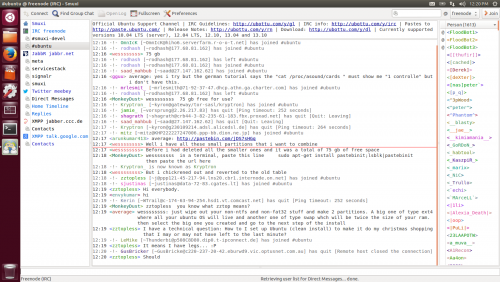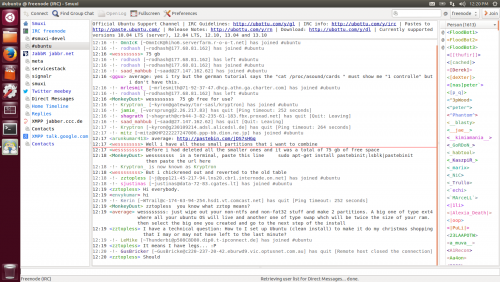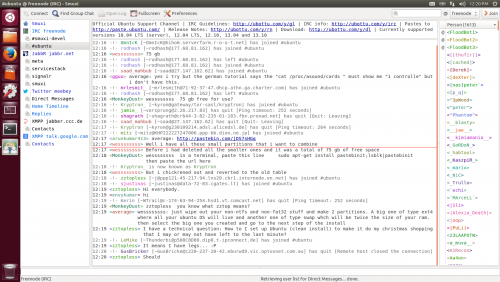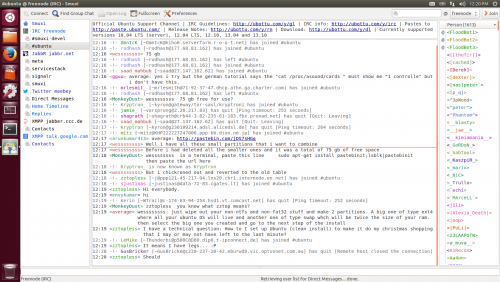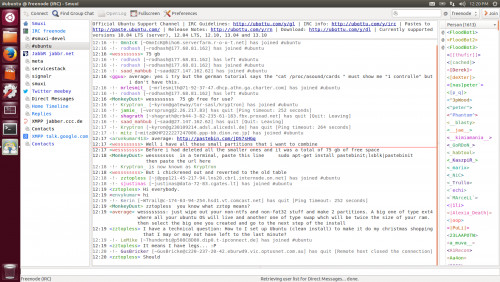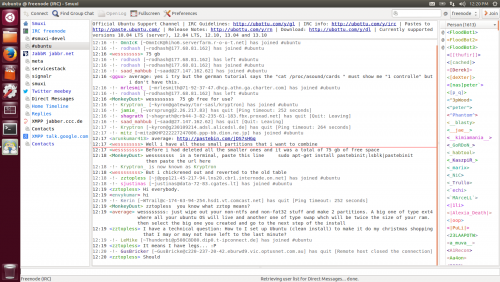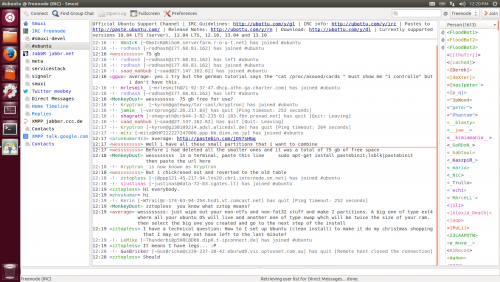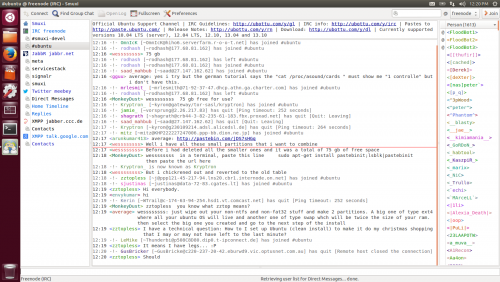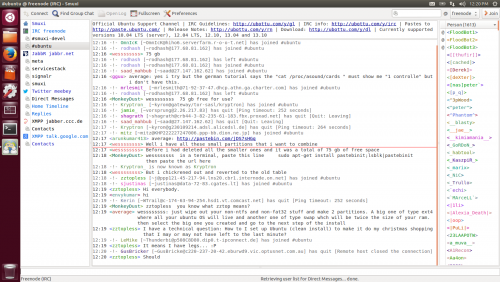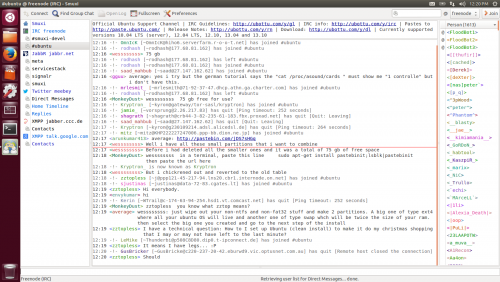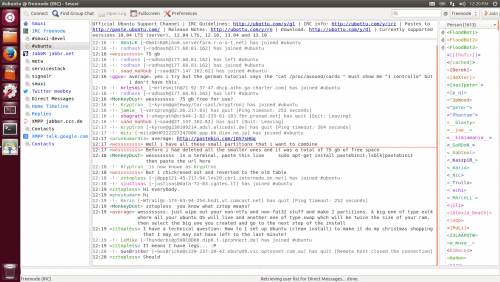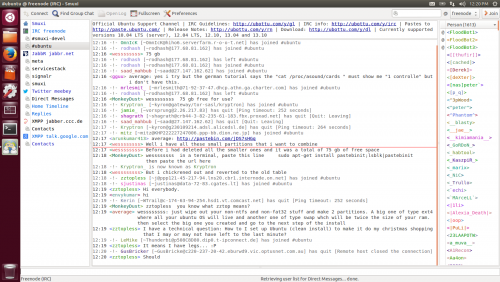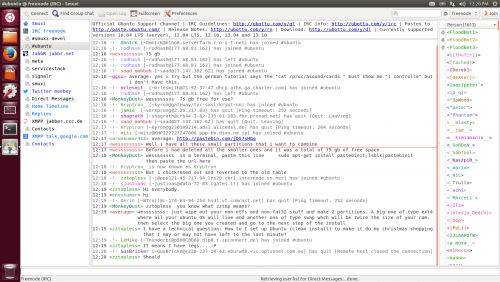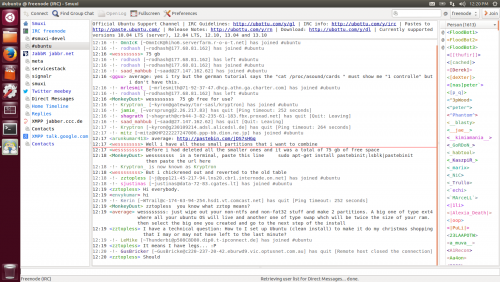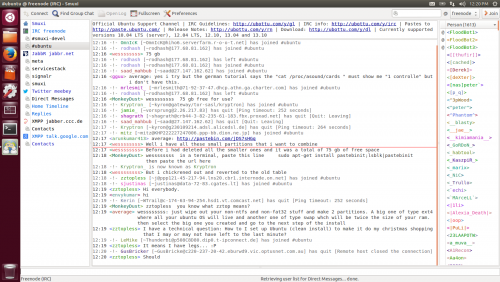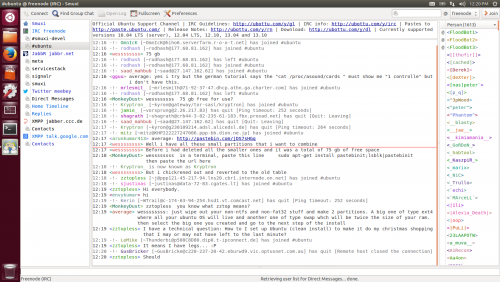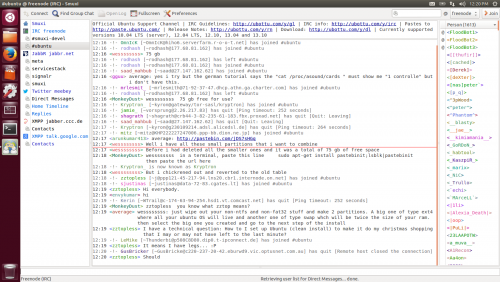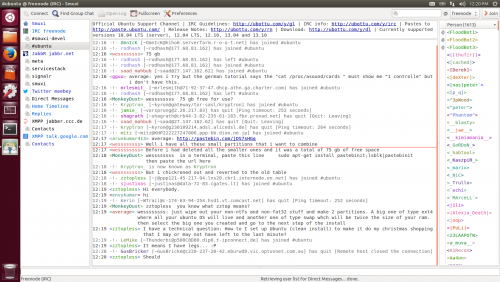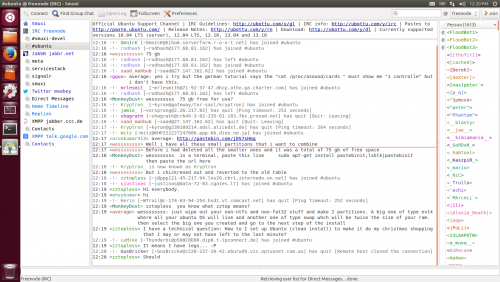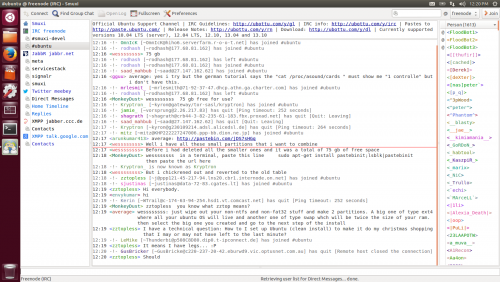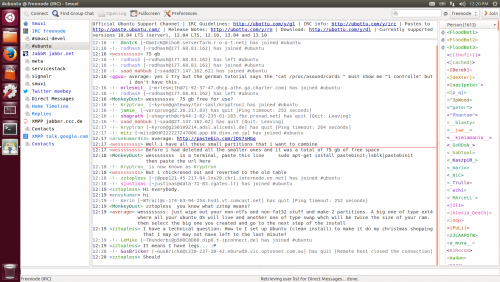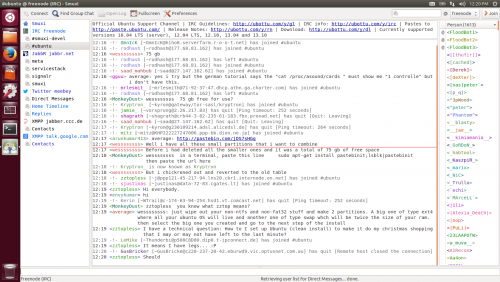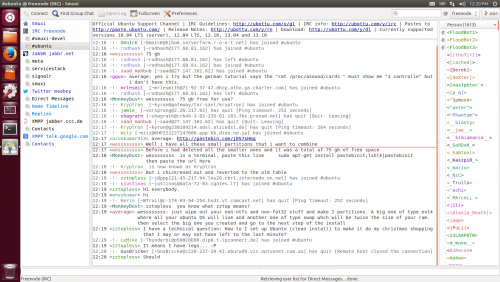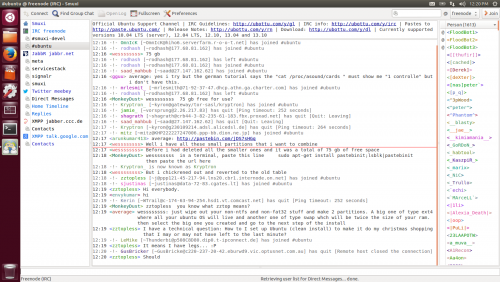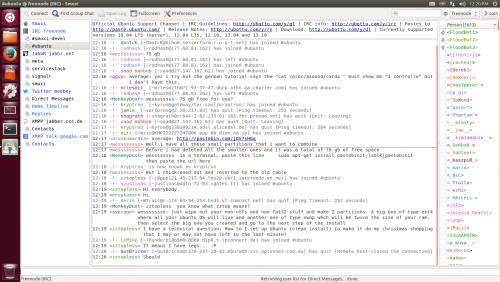IRC Bots
Bots pertaing to IRC servers
125 files
-
smuxi-0.9_rc2_pre1-osx.zip
By chain
Features
Smuxi currently supports the following features
User Interface Features
Detachable Frontend (frontend can be detached from a smuxi-server) Desktop Notifications (with full support of actions, icons, updates, append and sound) Messaging Menu / Indicators (as provided by Ubuntu's Ayatana project) Integrated Spell Checking (Linux-only) Unified Nickname Colors (identical color across channels and networks) Caret-Mode (keyboard navigation through messages) Browse Mode (allows to navigate through tabs without moving the markerline) Regular and Bash-Style Nickname Completion Full Keyboard Control Message / Command History Configurable Command Character Quick Connect Dialog (simply connect to any server) Join Bar (easily connect/join to servers/chats) Find Group Chat Dialog Alphabetically sorted chats grouped by network Favicons for Server chats Colors are checked and adjusted for optimium contrast Clickable URLs Word Wrapping Indention of multi-line messages Configurable Highlight Words Markerlines which divide old messages from new messages Toggle-able menubar / status bar Full screen mode Themeing Support Configurable Font Foreground / Background Color Chat Activity Colors Configurable Timestamps Configurable Tray-Icon Support Connectivity Features
Multiple Server Support (you can connect to more than one server) Multiple Identities: each server can have different nick and real name (since 0.11) NetworkManager Support (automatically reconnects to servers on laptop resume) HTTP / SOCKS Proxy Support SSL Support (with optional certificate validation) IPv6 Support Multiple Protocol Support IRC Twitter (since 0.7) Google Talk 1 (since 0.8.9) Facebook Chat 2 (since 0.8.9) Jabber 3 (since 0.8.9) XMPP 4 (since 0.8.9) Campfire (since 0.8.11) SignalR JabbR (since 0.9) IRC Features
Configurable Encoding (ISO-8859-1/15, UTF-8, etc) Automatic UTF-8 recode Stripping Colors and/or Formattings from Messages Showing mIRC Colors Splitting oversized messages Channel List / Search CTCP Support including a Menu Invite To Menu Lag Indicator Flood detection and prevention Twitter Features
OAuth authentication Twitter v1.1 API Reading and posting tweets Searching, retweeting and replying to tweets (since 0.10) Reading timelines of other users (since 0.10) Home Timeline view Replies view Direct Messages view Highlight support XMPP Features
Contact List: show and rename online contacts, Invite To Menu, /contact command Configurable priorities Highlight support Show chat rooms on own server (XEP-0030) (since 0.10) Multi-User Chat (MUC) support (XEP-0045) /me Command support (XEP-0245) Chat State Notifications (XEP-0085) (since 0.10) Campfire Features
Automatically opens active rooms on connect List and search of available rooms using the Find Group Chat dialog SignalR JabbR Features
Automatically opens active rooms on connect Message History (since 0.10) List and search of available rooms using the Find Group Chat dialog Sending/receiving public and private messages Automatization
Auto Connect (automatically connect to defined servers) Startup Commands (when Smuxi starts) On Connect Commands (when connecting to a server) Logging Support Fully customizable filters (to ignore messages or events) Smuxi Hooks / Scripting / Plugin Support All programming and scripting languages supported Localization
Smuxi is translated to 25 languages:
Afrikaans (partial) Catalan (partial) Chinese Simp Croatian (partial) Czech Danish Dutch Finnish (partial) French German Greek (partial) Italian (partial) Lithuanian Persian (partial) Polish Portuguese (partial) Portuguese Brazil (partial) Russian (partial) Slovak (partial) Spanish Spanish Argentina (partial) Swedish Telugu (partial) Turkish Urdu (partial)1 download
(0 reviews)0 comments
Submitted
-
smuxi-0.9_rc2_pre2-osx.zip
By chain
Features
Smuxi currently supports the following features
User Interface Features
Detachable Frontend (frontend can be detached from a smuxi-server) Desktop Notifications (with full support of actions, icons, updates, append and sound) Messaging Menu / Indicators (as provided by Ubuntu's Ayatana project) Integrated Spell Checking (Linux-only) Unified Nickname Colors (identical color across channels and networks) Caret-Mode (keyboard navigation through messages) Browse Mode (allows to navigate through tabs without moving the markerline) Regular and Bash-Style Nickname Completion Full Keyboard Control Message / Command History Configurable Command Character Quick Connect Dialog (simply connect to any server) Join Bar (easily connect/join to servers/chats) Find Group Chat Dialog Alphabetically sorted chats grouped by network Favicons for Server chats Colors are checked and adjusted for optimium contrast Clickable URLs Word Wrapping Indention of multi-line messages Configurable Highlight Words Markerlines which divide old messages from new messages Toggle-able menubar / status bar Full screen mode Themeing Support Configurable Font Foreground / Background Color Chat Activity Colors Configurable Timestamps Configurable Tray-Icon Support Connectivity Features
Multiple Server Support (you can connect to more than one server) Multiple Identities: each server can have different nick and real name (since 0.11) NetworkManager Support (automatically reconnects to servers on laptop resume) HTTP / SOCKS Proxy Support SSL Support (with optional certificate validation) IPv6 Support Multiple Protocol Support IRC Twitter (since 0.7) Google Talk 1 (since 0.8.9) Facebook Chat 2 (since 0.8.9) Jabber 3 (since 0.8.9) XMPP 4 (since 0.8.9) Campfire (since 0.8.11) SignalR JabbR (since 0.9) IRC Features
Configurable Encoding (ISO-8859-1/15, UTF-8, etc) Automatic UTF-8 recode Stripping Colors and/or Formattings from Messages Showing mIRC Colors Splitting oversized messages Channel List / Search CTCP Support including a Menu Invite To Menu Lag Indicator Flood detection and prevention Twitter Features
OAuth authentication Twitter v1.1 API Reading and posting tweets Searching, retweeting and replying to tweets (since 0.10) Reading timelines of other users (since 0.10) Home Timeline view Replies view Direct Messages view Highlight support XMPP Features
Contact List: show and rename online contacts, Invite To Menu, /contact command Configurable priorities Highlight support Show chat rooms on own server (XEP-0030) (since 0.10) Multi-User Chat (MUC) support (XEP-0045) /me Command support (XEP-0245) Chat State Notifications (XEP-0085) (since 0.10) Campfire Features
Automatically opens active rooms on connect List and search of available rooms using the Find Group Chat dialog SignalR JabbR Features
Automatically opens active rooms on connect Message History (since 0.10) List and search of available rooms using the Find Group Chat dialog Sending/receiving public and private messages Automatization
Auto Connect (automatically connect to defined servers) Startup Commands (when Smuxi starts) On Connect Commands (when connecting to a server) Logging Support Fully customizable filters (to ignore messages or events) Smuxi Hooks / Scripting / Plugin Support All programming and scripting languages supported Localization
Smuxi is translated to 25 languages:
Afrikaans (partial) Catalan (partial) Chinese Simp Croatian (partial) Czech Danish Dutch Finnish (partial) French German Greek (partial) Italian (partial) Lithuanian Persian (partial) Polish Portuguese (partial) Portuguese Brazil (partial) Russian (partial) Slovak (partial) Spanish Spanish Argentina (partial) Swedish Telugu (partial) Turkish Urdu (partial)1 download
(0 reviews)0 comments
Submitted
-
smuxi-0.9_rc3.tar.gz
By chain
Features
Smuxi currently supports the following features
User Interface Features
Detachable Frontend (frontend can be detached from a smuxi-server) Desktop Notifications (with full support of actions, icons, updates, append and sound) Messaging Menu / Indicators (as provided by Ubuntu's Ayatana project) Integrated Spell Checking (Linux-only) Unified Nickname Colors (identical color across channels and networks) Caret-Mode (keyboard navigation through messages) Browse Mode (allows to navigate through tabs without moving the markerline) Regular and Bash-Style Nickname Completion Full Keyboard Control Message / Command History Configurable Command Character Quick Connect Dialog (simply connect to any server) Join Bar (easily connect/join to servers/chats) Find Group Chat Dialog Alphabetically sorted chats grouped by network Favicons for Server chats Colors are checked and adjusted for optimium contrast Clickable URLs Word Wrapping Indention of multi-line messages Configurable Highlight Words Markerlines which divide old messages from new messages Toggle-able menubar / status bar Full screen mode Themeing Support Configurable Font Foreground / Background Color Chat Activity Colors Configurable Timestamps Configurable Tray-Icon Support Connectivity Features
Multiple Server Support (you can connect to more than one server) Multiple Identities: each server can have different nick and real name (since 0.11) NetworkManager Support (automatically reconnects to servers on laptop resume) HTTP / SOCKS Proxy Support SSL Support (with optional certificate validation) IPv6 Support Multiple Protocol Support IRC Twitter (since 0.7) Google Talk 1 (since 0.8.9) Facebook Chat 2 (since 0.8.9) Jabber 3 (since 0.8.9) XMPP 4 (since 0.8.9) Campfire (since 0.8.11) SignalR JabbR (since 0.9) IRC Features
Configurable Encoding (ISO-8859-1/15, UTF-8, etc) Automatic UTF-8 recode Stripping Colors and/or Formattings from Messages Showing mIRC Colors Splitting oversized messages Channel List / Search CTCP Support including a Menu Invite To Menu Lag Indicator Flood detection and prevention Twitter Features
OAuth authentication Twitter v1.1 API Reading and posting tweets Searching, retweeting and replying to tweets (since 0.10) Reading timelines of other users (since 0.10) Home Timeline view Replies view Direct Messages view Highlight support XMPP Features
Contact List: show and rename online contacts, Invite To Menu, /contact command Configurable priorities Highlight support Show chat rooms on own server (XEP-0030) (since 0.10) Multi-User Chat (MUC) support (XEP-0045) /me Command support (XEP-0245) Chat State Notifications (XEP-0085) (since 0.10) Campfire Features
Automatically opens active rooms on connect List and search of available rooms using the Find Group Chat dialog SignalR JabbR Features
Automatically opens active rooms on connect Message History (since 0.10) List and search of available rooms using the Find Group Chat dialog Sending/receiving public and private messages Automatization
Auto Connect (automatically connect to defined servers) Startup Commands (when Smuxi starts) On Connect Commands (when connecting to a server) Logging Support Fully customizable filters (to ignore messages or events) Smuxi Hooks / Scripting / Plugin Support All programming and scripting languages supported Localization
Smuxi is translated to 25 languages:
Afrikaans (partial) Catalan (partial) Chinese Simp Croatian (partial) Czech Danish Dutch Finnish (partial) French German Greek (partial) Italian (partial) Lithuanian Persian (partial) Polish Portuguese (partial) Portuguese Brazil (partial) Russian (partial) Slovak (partial) Spanish Spanish Argentina (partial) Swedish Telugu (partial) Turkish Urdu (partial)1 download
(0 reviews)0 comments
Submitted
-
smuxi-0.9_rc3-osx.zip
By chain
Features
Smuxi currently supports the following features
User Interface Features
Detachable Frontend (frontend can be detached from a smuxi-server) Desktop Notifications (with full support of actions, icons, updates, append and sound) Messaging Menu / Indicators (as provided by Ubuntu's Ayatana project) Integrated Spell Checking (Linux-only) Unified Nickname Colors (identical color across channels and networks) Caret-Mode (keyboard navigation through messages) Browse Mode (allows to navigate through tabs without moving the markerline) Regular and Bash-Style Nickname Completion Full Keyboard Control Message / Command History Configurable Command Character Quick Connect Dialog (simply connect to any server) Join Bar (easily connect/join to servers/chats) Find Group Chat Dialog Alphabetically sorted chats grouped by network Favicons for Server chats Colors are checked and adjusted for optimium contrast Clickable URLs Word Wrapping Indention of multi-line messages Configurable Highlight Words Markerlines which divide old messages from new messages Toggle-able menubar / status bar Full screen mode Themeing Support Configurable Font Foreground / Background Color Chat Activity Colors Configurable Timestamps Configurable Tray-Icon Support Connectivity Features
Multiple Server Support (you can connect to more than one server) Multiple Identities: each server can have different nick and real name (since 0.11) NetworkManager Support (automatically reconnects to servers on laptop resume) HTTP / SOCKS Proxy Support SSL Support (with optional certificate validation) IPv6 Support Multiple Protocol Support IRC Twitter (since 0.7) Google Talk 1 (since 0.8.9) Facebook Chat 2 (since 0.8.9) Jabber 3 (since 0.8.9) XMPP 4 (since 0.8.9) Campfire (since 0.8.11) SignalR JabbR (since 0.9) IRC Features
Configurable Encoding (ISO-8859-1/15, UTF-8, etc) Automatic UTF-8 recode Stripping Colors and/or Formattings from Messages Showing mIRC Colors Splitting oversized messages Channel List / Search CTCP Support including a Menu Invite To Menu Lag Indicator Flood detection and prevention Twitter Features
OAuth authentication Twitter v1.1 API Reading and posting tweets Searching, retweeting and replying to tweets (since 0.10) Reading timelines of other users (since 0.10) Home Timeline view Replies view Direct Messages view Highlight support XMPP Features
Contact List: show and rename online contacts, Invite To Menu, /contact command Configurable priorities Highlight support Show chat rooms on own server (XEP-0030) (since 0.10) Multi-User Chat (MUC) support (XEP-0045) /me Command support (XEP-0245) Chat State Notifications (XEP-0085) (since 0.10) Campfire Features
Automatically opens active rooms on connect List and search of available rooms using the Find Group Chat dialog SignalR JabbR Features
Automatically opens active rooms on connect Message History (since 0.10) List and search of available rooms using the Find Group Chat dialog Sending/receiving public and private messages Automatization
Auto Connect (automatically connect to defined servers) Startup Commands (when Smuxi starts) On Connect Commands (when connecting to a server) Logging Support Fully customizable filters (to ignore messages or events) Smuxi Hooks / Scripting / Plugin Support All programming and scripting languages supported Localization
Smuxi is translated to 25 languages:
Afrikaans (partial) Catalan (partial) Chinese Simp Croatian (partial) Czech Danish Dutch Finnish (partial) French German Greek (partial) Italian (partial) Lithuanian Persian (partial) Polish Portuguese (partial) Portuguese Brazil (partial) Russian (partial) Slovak (partial) Spanish Spanish Argentina (partial) Swedish Telugu (partial) Turkish Urdu (partial)1 download
(0 reviews)0 comments
Submitted
-
smuxi-0.9_rc4.tar.gz
By chain
Features
Smuxi currently supports the following features
User Interface Features
Detachable Frontend (frontend can be detached from a smuxi-server) Desktop Notifications (with full support of actions, icons, updates, append and sound) Messaging Menu / Indicators (as provided by Ubuntu's Ayatana project) Integrated Spell Checking (Linux-only) Unified Nickname Colors (identical color across channels and networks) Caret-Mode (keyboard navigation through messages) Browse Mode (allows to navigate through tabs without moving the markerline) Regular and Bash-Style Nickname Completion Full Keyboard Control Message / Command History Configurable Command Character Quick Connect Dialog (simply connect to any server) Join Bar (easily connect/join to servers/chats) Find Group Chat Dialog Alphabetically sorted chats grouped by network Favicons for Server chats Colors are checked and adjusted for optimium contrast Clickable URLs Word Wrapping Indention of multi-line messages Configurable Highlight Words Markerlines which divide old messages from new messages Toggle-able menubar / status bar Full screen mode Themeing Support Configurable Font Foreground / Background Color Chat Activity Colors Configurable Timestamps Configurable Tray-Icon Support Connectivity Features
Multiple Server Support (you can connect to more than one server) Multiple Identities: each server can have different nick and real name (since 0.11) NetworkManager Support (automatically reconnects to servers on laptop resume) HTTP / SOCKS Proxy Support SSL Support (with optional certificate validation) IPv6 Support Multiple Protocol Support IRC Twitter (since 0.7) Google Talk 1 (since 0.8.9) Facebook Chat 2 (since 0.8.9) Jabber 3 (since 0.8.9) XMPP 4 (since 0.8.9) Campfire (since 0.8.11) SignalR JabbR (since 0.9) IRC Features
Configurable Encoding (ISO-8859-1/15, UTF-8, etc) Automatic UTF-8 recode Stripping Colors and/or Formattings from Messages Showing mIRC Colors Splitting oversized messages Channel List / Search CTCP Support including a Menu Invite To Menu Lag Indicator Flood detection and prevention Twitter Features
OAuth authentication Twitter v1.1 API Reading and posting tweets Searching, retweeting and replying to tweets (since 0.10) Reading timelines of other users (since 0.10) Home Timeline view Replies view Direct Messages view Highlight support XMPP Features
Contact List: show and rename online contacts, Invite To Menu, /contact command Configurable priorities Highlight support Show chat rooms on own server (XEP-0030) (since 0.10) Multi-User Chat (MUC) support (XEP-0045) /me Command support (XEP-0245) Chat State Notifications (XEP-0085) (since 0.10) Campfire Features
Automatically opens active rooms on connect List and search of available rooms using the Find Group Chat dialog SignalR JabbR Features
Automatically opens active rooms on connect Message History (since 0.10) List and search of available rooms using the Find Group Chat dialog Sending/receiving public and private messages Automatization
Auto Connect (automatically connect to defined servers) Startup Commands (when Smuxi starts) On Connect Commands (when connecting to a server) Logging Support Fully customizable filters (to ignore messages or events) Smuxi Hooks / Scripting / Plugin Support All programming and scripting languages supported Localization
Smuxi is translated to 25 languages:
Afrikaans (partial) Catalan (partial) Chinese Simp Croatian (partial) Czech Danish Dutch Finnish (partial) French German Greek (partial) Italian (partial) Lithuanian Persian (partial) Polish Portuguese (partial) Portuguese Brazil (partial) Russian (partial) Slovak (partial) Spanish Spanish Argentina (partial) Swedish Telugu (partial) Turkish Urdu (partial)1 download
(0 reviews)0 comments
Submitted
-
smuxi-0.10_rc1-win32-setup.exe
By chain
Features
Smuxi currently supports the following features
User Interface Features
Detachable Frontend (frontend can be detached from a smuxi-server) Desktop Notifications (with full support of actions, icons, updates, append and sound) Messaging Menu / Indicators (as provided by Ubuntu's Ayatana project) Integrated Spell Checking (Linux-only) Unified Nickname Colors (identical color across channels and networks) Caret-Mode (keyboard navigation through messages) Browse Mode (allows to navigate through tabs without moving the markerline) Regular and Bash-Style Nickname Completion Full Keyboard Control Message / Command History Configurable Command Character Quick Connect Dialog (simply connect to any server) Join Bar (easily connect/join to servers/chats) Find Group Chat Dialog Alphabetically sorted chats grouped by network Favicons for Server chats Colors are checked and adjusted for optimium contrast Clickable URLs Word Wrapping Indention of multi-line messages Configurable Highlight Words Markerlines which divide old messages from new messages Toggle-able menubar / status bar Full screen mode Themeing Support Configurable Font Foreground / Background Color Chat Activity Colors Configurable Timestamps Configurable Tray-Icon Support Connectivity Features
Multiple Server Support (you can connect to more than one server) Multiple Identities: each server can have different nick and real name (since 0.11) NetworkManager Support (automatically reconnects to servers on laptop resume) HTTP / SOCKS Proxy Support SSL Support (with optional certificate validation) IPv6 Support Multiple Protocol Support IRC Twitter (since 0.7) Google Talk 1 (since 0.8.9) Facebook Chat 2 (since 0.8.9) Jabber 3 (since 0.8.9) XMPP 4 (since 0.8.9) Campfire (since 0.8.11) SignalR JabbR (since 0.9) IRC Features
Configurable Encoding (ISO-8859-1/15, UTF-8, etc) Automatic UTF-8 recode Stripping Colors and/or Formattings from Messages Showing mIRC Colors Splitting oversized messages Channel List / Search CTCP Support including a Menu Invite To Menu Lag Indicator Flood detection and prevention Twitter Features
OAuth authentication Twitter v1.1 API Reading and posting tweets Searching, retweeting and replying to tweets (since 0.10) Reading timelines of other users (since 0.10) Home Timeline view Replies view Direct Messages view Highlight support XMPP Features
Contact List: show and rename online contacts, Invite To Menu, /contact command Configurable priorities Highlight support Show chat rooms on own server (XEP-0030) (since 0.10) Multi-User Chat (MUC) support (XEP-0045) /me Command support (XEP-0245) Chat State Notifications (XEP-0085) (since 0.10) Campfire Features
Automatically opens active rooms on connect List and search of available rooms using the Find Group Chat dialog SignalR JabbR Features
Automatically opens active rooms on connect Message History (since 0.10) List and search of available rooms using the Find Group Chat dialog Sending/receiving public and private messages Automatization
Auto Connect (automatically connect to defined servers) Startup Commands (when Smuxi starts) On Connect Commands (when connecting to a server) Logging Support Fully customizable filters (to ignore messages or events) Smuxi Hooks / Scripting / Plugin Support All programming and scripting languages supported Localization
Smuxi is translated to 25 languages:
Afrikaans (partial) Catalan (partial) Chinese Simp Croatian (partial) Czech Danish Dutch Finnish (partial) French German Greek (partial) Italian (partial) Lithuanian Persian (partial) Polish Portuguese (partial) Portuguese Brazil (partial) Russian (partial) Slovak (partial) Spanish Spanish Argentina (partial) Swedish Telugu (partial) Turkish Urdu (partial)1 download
(0 reviews)0 comments
Submitted
-
smuxi-0.10+allow_chat_wrap-win32-setup.exe
By chain
Features
Smuxi currently supports the following features
User Interface Features
Detachable Frontend (frontend can be detached from a smuxi-server) Desktop Notifications (with full support of actions, icons, updates, append and sound) Messaging Menu / Indicators (as provided by Ubuntu's Ayatana project) Integrated Spell Checking (Linux-only) Unified Nickname Colors (identical color across channels and networks) Caret-Mode (keyboard navigation through messages) Browse Mode (allows to navigate through tabs without moving the markerline) Regular and Bash-Style Nickname Completion Full Keyboard Control Message / Command History Configurable Command Character Quick Connect Dialog (simply connect to any server) Join Bar (easily connect/join to servers/chats) Find Group Chat Dialog Alphabetically sorted chats grouped by network Favicons for Server chats Colors are checked and adjusted for optimium contrast Clickable URLs Word Wrapping Indention of multi-line messages Configurable Highlight Words Markerlines which divide old messages from new messages Toggle-able menubar / status bar Full screen mode Themeing Support Configurable Font Foreground / Background Color Chat Activity Colors Configurable Timestamps Configurable Tray-Icon Support Connectivity Features
Multiple Server Support (you can connect to more than one server) Multiple Identities: each server can have different nick and real name (since 0.11) NetworkManager Support (automatically reconnects to servers on laptop resume) HTTP / SOCKS Proxy Support SSL Support (with optional certificate validation) IPv6 Support Multiple Protocol Support IRC Twitter (since 0.7) Google Talk 1 (since 0.8.9) Facebook Chat 2 (since 0.8.9) Jabber 3 (since 0.8.9) XMPP 4 (since 0.8.9) Campfire (since 0.8.11) SignalR JabbR (since 0.9) IRC Features
Configurable Encoding (ISO-8859-1/15, UTF-8, etc) Automatic UTF-8 recode Stripping Colors and/or Formattings from Messages Showing mIRC Colors Splitting oversized messages Channel List / Search CTCP Support including a Menu Invite To Menu Lag Indicator Flood detection and prevention Twitter Features
OAuth authentication Twitter v1.1 API Reading and posting tweets Searching, retweeting and replying to tweets (since 0.10) Reading timelines of other users (since 0.10) Home Timeline view Replies view Direct Messages view Highlight support XMPP Features
Contact List: show and rename online contacts, Invite To Menu, /contact command Configurable priorities Highlight support Show chat rooms on own server (XEP-0030) (since 0.10) Multi-User Chat (MUC) support (XEP-0045) /me Command support (XEP-0245) Chat State Notifications (XEP-0085) (since 0.10) Campfire Features
Automatically opens active rooms on connect List and search of available rooms using the Find Group Chat dialog SignalR JabbR Features
Automatically opens active rooms on connect Message History (since 0.10) List and search of available rooms using the Find Group Chat dialog Sending/receiving public and private messages Automatization
Auto Connect (automatically connect to defined servers) Startup Commands (when Smuxi starts) On Connect Commands (when connecting to a server) Logging Support Fully customizable filters (to ignore messages or events) Smuxi Hooks / Scripting / Plugin Support All programming and scripting languages supported Localization
Smuxi is translated to 25 languages:
Afrikaans (partial) Catalan (partial) Chinese Simp Croatian (partial) Czech Danish Dutch Finnish (partial) French German Greek (partial) Italian (partial) Lithuanian Persian (partial) Polish Portuguese (partial) Portuguese Brazil (partial) Russian (partial) Slovak (partial) Spanish Spanish Argentina (partial) Swedish Telugu (partial) Turkish Urdu (partial)1 download
(0 reviews)0 comments
Submitted
-
smuxi-0.10+hooks_cmd_vars_fix-win32-setup.exe
By chain
Features
Smuxi currently supports the following features
User Interface Features
Detachable Frontend (frontend can be detached from a smuxi-server) Desktop Notifications (with full support of actions, icons, updates, append and sound) Messaging Menu / Indicators (as provided by Ubuntu's Ayatana project) Integrated Spell Checking (Linux-only) Unified Nickname Colors (identical color across channels and networks) Caret-Mode (keyboard navigation through messages) Browse Mode (allows to navigate through tabs without moving the markerline) Regular and Bash-Style Nickname Completion Full Keyboard Control Message / Command History Configurable Command Character Quick Connect Dialog (simply connect to any server) Join Bar (easily connect/join to servers/chats) Find Group Chat Dialog Alphabetically sorted chats grouped by network Favicons for Server chats Colors are checked and adjusted for optimium contrast Clickable URLs Word Wrapping Indention of multi-line messages Configurable Highlight Words Markerlines which divide old messages from new messages Toggle-able menubar / status bar Full screen mode Themeing Support Configurable Font Foreground / Background Color Chat Activity Colors Configurable Timestamps Configurable Tray-Icon Support Connectivity Features
Multiple Server Support (you can connect to more than one server) Multiple Identities: each server can have different nick and real name (since 0.11) NetworkManager Support (automatically reconnects to servers on laptop resume) HTTP / SOCKS Proxy Support SSL Support (with optional certificate validation) IPv6 Support Multiple Protocol Support IRC Twitter (since 0.7) Google Talk 1 (since 0.8.9) Facebook Chat 2 (since 0.8.9) Jabber 3 (since 0.8.9) XMPP 4 (since 0.8.9) Campfire (since 0.8.11) SignalR JabbR (since 0.9) IRC Features
Configurable Encoding (ISO-8859-1/15, UTF-8, etc) Automatic UTF-8 recode Stripping Colors and/or Formattings from Messages Showing mIRC Colors Splitting oversized messages Channel List / Search CTCP Support including a Menu Invite To Menu Lag Indicator Flood detection and prevention Twitter Features
OAuth authentication Twitter v1.1 API Reading and posting tweets Searching, retweeting and replying to tweets (since 0.10) Reading timelines of other users (since 0.10) Home Timeline view Replies view Direct Messages view Highlight support XMPP Features
Contact List: show and rename online contacts, Invite To Menu, /contact command Configurable priorities Highlight support Show chat rooms on own server (XEP-0030) (since 0.10) Multi-User Chat (MUC) support (XEP-0045) /me Command support (XEP-0245) Chat State Notifications (XEP-0085) (since 0.10) Campfire Features
Automatically opens active rooms on connect List and search of available rooms using the Find Group Chat dialog SignalR JabbR Features
Automatically opens active rooms on connect Message History (since 0.10) List and search of available rooms using the Find Group Chat dialog Sending/receiving public and private messages Automatization
Auto Connect (automatically connect to defined servers) Startup Commands (when Smuxi starts) On Connect Commands (when connecting to a server) Logging Support Fully customizable filters (to ignore messages or events) Smuxi Hooks / Scripting / Plugin Support All programming and scripting languages supported Localization
Smuxi is translated to 25 languages:
Afrikaans (partial) Catalan (partial) Chinese Simp Croatian (partial) Czech Danish Dutch Finnish (partial) French German Greek (partial) Italian (partial) Lithuanian Persian (partial) Polish Portuguese (partial) Portuguese Brazil (partial) Russian (partial) Slovak (partial) Spanish Spanish Argentina (partial) Swedish Telugu (partial) Turkish Urdu (partial)1 download
(0 reviews)0 comments
Submitted
-
smuxi-0.10+plink_fix-win32-setup.exe
By chain
Features
Smuxi currently supports the following features
User Interface Features
Detachable Frontend (frontend can be detached from a smuxi-server) Desktop Notifications (with full support of actions, icons, updates, append and sound) Messaging Menu / Indicators (as provided by Ubuntu's Ayatana project) Integrated Spell Checking (Linux-only) Unified Nickname Colors (identical color across channels and networks) Caret-Mode (keyboard navigation through messages) Browse Mode (allows to navigate through tabs without moving the markerline) Regular and Bash-Style Nickname Completion Full Keyboard Control Message / Command History Configurable Command Character Quick Connect Dialog (simply connect to any server) Join Bar (easily connect/join to servers/chats) Find Group Chat Dialog Alphabetically sorted chats grouped by network Favicons for Server chats Colors are checked and adjusted for optimium contrast Clickable URLs Word Wrapping Indention of multi-line messages Configurable Highlight Words Markerlines which divide old messages from new messages Toggle-able menubar / status bar Full screen mode Themeing Support Configurable Font Foreground / Background Color Chat Activity Colors Configurable Timestamps Configurable Tray-Icon Support Connectivity Features
Multiple Server Support (you can connect to more than one server) Multiple Identities: each server can have different nick and real name (since 0.11) NetworkManager Support (automatically reconnects to servers on laptop resume) HTTP / SOCKS Proxy Support SSL Support (with optional certificate validation) IPv6 Support Multiple Protocol Support IRC Twitter (since 0.7) Google Talk 1 (since 0.8.9) Facebook Chat 2 (since 0.8.9) Jabber 3 (since 0.8.9) XMPP 4 (since 0.8.9) Campfire (since 0.8.11) SignalR JabbR (since 0.9) IRC Features
Configurable Encoding (ISO-8859-1/15, UTF-8, etc) Automatic UTF-8 recode Stripping Colors and/or Formattings from Messages Showing mIRC Colors Splitting oversized messages Channel List / Search CTCP Support including a Menu Invite To Menu Lag Indicator Flood detection and prevention Twitter Features
OAuth authentication Twitter v1.1 API Reading and posting tweets Searching, retweeting and replying to tweets (since 0.10) Reading timelines of other users (since 0.10) Home Timeline view Replies view Direct Messages view Highlight support XMPP Features
Contact List: show and rename online contacts, Invite To Menu, /contact command Configurable priorities Highlight support Show chat rooms on own server (XEP-0030) (since 0.10) Multi-User Chat (MUC) support (XEP-0045) /me Command support (XEP-0245) Chat State Notifications (XEP-0085) (since 0.10) Campfire Features
Automatically opens active rooms on connect List and search of available rooms using the Find Group Chat dialog SignalR JabbR Features
Automatically opens active rooms on connect Message History (since 0.10) List and search of available rooms using the Find Group Chat dialog Sending/receiving public and private messages Automatization
Auto Connect (automatically connect to defined servers) Startup Commands (when Smuxi starts) On Connect Commands (when connecting to a server) Logging Support Fully customizable filters (to ignore messages or events) Smuxi Hooks / Scripting / Plugin Support All programming and scripting languages supported Localization
Smuxi is translated to 25 languages:
Afrikaans (partial) Catalan (partial) Chinese Simp Croatian (partial) Czech Danish Dutch Finnish (partial) French German Greek (partial) Italian (partial) Lithuanian Persian (partial) Polish Portuguese (partial) Portuguese Brazil (partial) Russian (partial) Slovak (partial) Spanish Spanish Argentina (partial) Swedish Telugu (partial) Turkish Urdu (partial)1 download
(0 reviews)0 comments
Submitted
-
smuxi-0.10-dev-engine_assistant_invisible2-win32-setup.exe
By chain
Features
Smuxi currently supports the following features
User Interface Features
Detachable Frontend (frontend can be detached from a smuxi-server) Desktop Notifications (with full support of actions, icons, updates, append and sound) Messaging Menu / Indicators (as provided by Ubuntu's Ayatana project) Integrated Spell Checking (Linux-only) Unified Nickname Colors (identical color across channels and networks) Caret-Mode (keyboard navigation through messages) Browse Mode (allows to navigate through tabs without moving the markerline) Regular and Bash-Style Nickname Completion Full Keyboard Control Message / Command History Configurable Command Character Quick Connect Dialog (simply connect to any server) Join Bar (easily connect/join to servers/chats) Find Group Chat Dialog Alphabetically sorted chats grouped by network Favicons for Server chats Colors are checked and adjusted for optimium contrast Clickable URLs Word Wrapping Indention of multi-line messages Configurable Highlight Words Markerlines which divide old messages from new messages Toggle-able menubar / status bar Full screen mode Themeing Support Configurable Font Foreground / Background Color Chat Activity Colors Configurable Timestamps Configurable Tray-Icon Support Connectivity Features
Multiple Server Support (you can connect to more than one server) Multiple Identities: each server can have different nick and real name (since 0.11) NetworkManager Support (automatically reconnects to servers on laptop resume) HTTP / SOCKS Proxy Support SSL Support (with optional certificate validation) IPv6 Support Multiple Protocol Support IRC Twitter (since 0.7) Google Talk 1 (since 0.8.9) Facebook Chat 2 (since 0.8.9) Jabber 3 (since 0.8.9) XMPP 4 (since 0.8.9) Campfire (since 0.8.11) SignalR JabbR (since 0.9) IRC Features
Configurable Encoding (ISO-8859-1/15, UTF-8, etc) Automatic UTF-8 recode Stripping Colors and/or Formattings from Messages Showing mIRC Colors Splitting oversized messages Channel List / Search CTCP Support including a Menu Invite To Menu Lag Indicator Flood detection and prevention Twitter Features
OAuth authentication Twitter v1.1 API Reading and posting tweets Searching, retweeting and replying to tweets (since 0.10) Reading timelines of other users (since 0.10) Home Timeline view Replies view Direct Messages view Highlight support XMPP Features
Contact List: show and rename online contacts, Invite To Menu, /contact command Configurable priorities Highlight support Show chat rooms on own server (XEP-0030) (since 0.10) Multi-User Chat (MUC) support (XEP-0045) /me Command support (XEP-0245) Chat State Notifications (XEP-0085) (since 0.10) Campfire Features
Automatically opens active rooms on connect List and search of available rooms using the Find Group Chat dialog SignalR JabbR Features
Automatically opens active rooms on connect Message History (since 0.10) List and search of available rooms using the Find Group Chat dialog Sending/receiving public and private messages Automatization
Auto Connect (automatically connect to defined servers) Startup Commands (when Smuxi starts) On Connect Commands (when connecting to a server) Logging Support Fully customizable filters (to ignore messages or events) Smuxi Hooks / Scripting / Plugin Support All programming and scripting languages supported Localization
Smuxi is translated to 25 languages:
Afrikaans (partial) Catalan (partial) Chinese Simp Croatian (partial) Czech Danish Dutch Finnish (partial) French German Greek (partial) Italian (partial) Lithuanian Persian (partial) Polish Portuguese (partial) Portuguese Brazil (partial) Russian (partial) Slovak (partial) Spanish Spanish Argentina (partial) Swedish Telugu (partial) Turkish Urdu (partial)1 download
(0 reviews)0 comments
Submitted
-
smuxi-0.10-dev-twitter_xmpp_frontend-win32-setup.exe
By chain
Features
Smuxi currently supports the following features
User Interface Features
Detachable Frontend (frontend can be detached from a smuxi-server) Desktop Notifications (with full support of actions, icons, updates, append and sound) Messaging Menu / Indicators (as provided by Ubuntu's Ayatana project) Integrated Spell Checking (Linux-only) Unified Nickname Colors (identical color across channels and networks) Caret-Mode (keyboard navigation through messages) Browse Mode (allows to navigate through tabs without moving the markerline) Regular and Bash-Style Nickname Completion Full Keyboard Control Message / Command History Configurable Command Character Quick Connect Dialog (simply connect to any server) Join Bar (easily connect/join to servers/chats) Find Group Chat Dialog Alphabetically sorted chats grouped by network Favicons for Server chats Colors are checked and adjusted for optimium contrast Clickable URLs Word Wrapping Indention of multi-line messages Configurable Highlight Words Markerlines which divide old messages from new messages Toggle-able menubar / status bar Full screen mode Themeing Support Configurable Font Foreground / Background Color Chat Activity Colors Configurable Timestamps Configurable Tray-Icon Support Connectivity Features
Multiple Server Support (you can connect to more than one server) Multiple Identities: each server can have different nick and real name (since 0.11) NetworkManager Support (automatically reconnects to servers on laptop resume) HTTP / SOCKS Proxy Support SSL Support (with optional certificate validation) IPv6 Support Multiple Protocol Support IRC Twitter (since 0.7) Google Talk 1 (since 0.8.9) Facebook Chat 2 (since 0.8.9) Jabber 3 (since 0.8.9) XMPP 4 (since 0.8.9) Campfire (since 0.8.11) SignalR JabbR (since 0.9) IRC Features
Configurable Encoding (ISO-8859-1/15, UTF-8, etc) Automatic UTF-8 recode Stripping Colors and/or Formattings from Messages Showing mIRC Colors Splitting oversized messages Channel List / Search CTCP Support including a Menu Invite To Menu Lag Indicator Flood detection and prevention Twitter Features
OAuth authentication Twitter v1.1 API Reading and posting tweets Searching, retweeting and replying to tweets (since 0.10) Reading timelines of other users (since 0.10) Home Timeline view Replies view Direct Messages view Highlight support XMPP Features
Contact List: show and rename online contacts, Invite To Menu, /contact command Configurable priorities Highlight support Show chat rooms on own server (XEP-0030) (since 0.10) Multi-User Chat (MUC) support (XEP-0045) /me Command support (XEP-0245) Chat State Notifications (XEP-0085) (since 0.10) Campfire Features
Automatically opens active rooms on connect List and search of available rooms using the Find Group Chat dialog SignalR JabbR Features
Automatically opens active rooms on connect Message History (since 0.10) List and search of available rooms using the Find Group Chat dialog Sending/receiving public and private messages Automatization
Auto Connect (automatically connect to defined servers) Startup Commands (when Smuxi starts) On Connect Commands (when connecting to a server) Logging Support Fully customizable filters (to ignore messages or events) Smuxi Hooks / Scripting / Plugin Support All programming and scripting languages supported Localization
Smuxi is translated to 25 languages:
Afrikaans (partial) Catalan (partial) Chinese Simp Croatian (partial) Czech Danish Dutch Finnish (partial) French German Greek (partial) Italian (partial) Lithuanian Persian (partial) Polish Portuguese (partial) Portuguese Brazil (partial) Russian (partial) Slovak (partial) Spanish Spanish Argentina (partial) Swedish Telugu (partial) Turkish Urdu (partial)1 download
(0 reviews)0 comments
Submitted
-
smuxi-0.11_rc2-win32-setup.exe
By chain
Features
Smuxi currently supports the following features
User Interface Features
Detachable Frontend (frontend can be detached from a smuxi-server) Desktop Notifications (with full support of actions, icons, updates, append and sound) Messaging Menu / Indicators (as provided by Ubuntu's Ayatana project) Integrated Spell Checking (Linux-only) Unified Nickname Colors (identical color across channels and networks) Caret-Mode (keyboard navigation through messages) Browse Mode (allows to navigate through tabs without moving the markerline) Regular and Bash-Style Nickname Completion Full Keyboard Control Message / Command History Configurable Command Character Quick Connect Dialog (simply connect to any server) Join Bar (easily connect/join to servers/chats) Find Group Chat Dialog Alphabetically sorted chats grouped by network Favicons for Server chats Colors are checked and adjusted for optimium contrast Clickable URLs Word Wrapping Indention of multi-line messages Configurable Highlight Words Markerlines which divide old messages from new messages Toggle-able menubar / status bar Full screen mode Themeing Support Configurable Font Foreground / Background Color Chat Activity Colors Configurable Timestamps Configurable Tray-Icon Support Connectivity Features
Multiple Server Support (you can connect to more than one server) Multiple Identities: each server can have different nick and real name (since 0.11) NetworkManager Support (automatically reconnects to servers on laptop resume) HTTP / SOCKS Proxy Support SSL Support (with optional certificate validation) IPv6 Support Multiple Protocol Support IRC Twitter (since 0.7) Google Talk 1 (since 0.8.9) Facebook Chat 2 (since 0.8.9) Jabber 3 (since 0.8.9) XMPP 4 (since 0.8.9) Campfire (since 0.8.11) SignalR JabbR (since 0.9) IRC Features
Configurable Encoding (ISO-8859-1/15, UTF-8, etc) Automatic UTF-8 recode Stripping Colors and/or Formattings from Messages Showing mIRC Colors Splitting oversized messages Channel List / Search CTCP Support including a Menu Invite To Menu Lag Indicator Flood detection and prevention Twitter Features
OAuth authentication Twitter v1.1 API Reading and posting tweets Searching, retweeting and replying to tweets (since 0.10) Reading timelines of other users (since 0.10) Home Timeline view Replies view Direct Messages view Highlight support XMPP Features
Contact List: show and rename online contacts, Invite To Menu, /contact command Configurable priorities Highlight support Show chat rooms on own server (XEP-0030) (since 0.10) Multi-User Chat (MUC) support (XEP-0045) /me Command support (XEP-0245) Chat State Notifications (XEP-0085) (since 0.10) Campfire Features
Automatically opens active rooms on connect List and search of available rooms using the Find Group Chat dialog SignalR JabbR Features
Automatically opens active rooms on connect Message History (since 0.10) List and search of available rooms using the Find Group Chat dialog Sending/receiving public and private messages Automatization
Auto Connect (automatically connect to defined servers) Startup Commands (when Smuxi starts) On Connect Commands (when connecting to a server) Logging Support Fully customizable filters (to ignore messages or events) Smuxi Hooks / Scripting / Plugin Support All programming and scripting languages supported Localization
Smuxi is translated to 25 languages:
Afrikaans (partial) Catalan (partial) Chinese Simp Croatian (partial) Czech Danish Dutch Finnish (partial) French German Greek (partial) Italian (partial) Lithuanian Persian (partial) Polish Portuguese (partial) Portuguese Brazil (partial) Russian (partial) Slovak (partial) Spanish Spanish Argentina (partial) Swedish Telugu (partial) Turkish Urdu (partial)1 download
(0 reviews)0 comments
Submitted
-
smuxi-0.8.9.2_rc2.tar.gz
By chain
Features
Smuxi currently supports the following features
User Interface Features
Detachable Frontend (frontend can be detached from a smuxi-server) Desktop Notifications (with full support of actions, icons, updates, append and sound) Messaging Menu / Indicators (as provided by Ubuntu's Ayatana project) Integrated Spell Checking (Linux-only) Unified Nickname Colors (identical color across channels and networks) Caret-Mode (keyboard navigation through messages) Browse Mode (allows to navigate through tabs without moving the markerline) Regular and Bash-Style Nickname Completion Full Keyboard Control Message / Command History Configurable Command Character Quick Connect Dialog (simply connect to any server) Join Bar (easily connect/join to servers/chats) Find Group Chat Dialog Alphabetically sorted chats grouped by network Favicons for Server chats Colors are checked and adjusted for optimium contrast Clickable URLs Word Wrapping Indention of multi-line messages Configurable Highlight Words Markerlines which divide old messages from new messages Toggle-able menubar / status bar Full screen mode Themeing Support Configurable Font Foreground / Background Color Chat Activity Colors Configurable Timestamps Configurable Tray-Icon Support Connectivity Features
Multiple Server Support (you can connect to more than one server) Multiple Identities: each server can have different nick and real name (since 0.11) NetworkManager Support (automatically reconnects to servers on laptop resume) HTTP / SOCKS Proxy Support SSL Support (with optional certificate validation) IPv6 Support Multiple Protocol Support IRC Twitter (since 0.7) Google Talk 1 (since 0.8.9) Facebook Chat 2 (since 0.8.9) Jabber 3 (since 0.8.9) XMPP 4 (since 0.8.9) Campfire (since 0.8.11) SignalR JabbR (since 0.9) IRC Features
Configurable Encoding (ISO-8859-1/15, UTF-8, etc) Automatic UTF-8 recode Stripping Colors and/or Formattings from Messages Showing mIRC Colors Splitting oversized messages Channel List / Search CTCP Support including a Menu Invite To Menu Lag Indicator Flood detection and prevention Twitter Features
OAuth authentication Twitter v1.1 API Reading and posting tweets Searching, retweeting and replying to tweets (since 0.10) Reading timelines of other users (since 0.10) Home Timeline view Replies view Direct Messages view Highlight support XMPP Features
Contact List: show and rename online contacts, Invite To Menu, /contact command Configurable priorities Highlight support Show chat rooms on own server (XEP-0030) (since 0.10) Multi-User Chat (MUC) support (XEP-0045) /me Command support (XEP-0245) Chat State Notifications (XEP-0085) (since 0.10) Campfire Features
Automatically opens active rooms on connect List and search of available rooms using the Find Group Chat dialog SignalR JabbR Features
Automatically opens active rooms on connect Message History (since 0.10) List and search of available rooms using the Find Group Chat dialog Sending/receiving public and private messages Automatization
Auto Connect (automatically connect to defined servers) Startup Commands (when Smuxi starts) On Connect Commands (when connecting to a server) Logging Support Fully customizable filters (to ignore messages or events) Smuxi Hooks / Scripting / Plugin Support All programming and scripting languages supported Localization
Smuxi is translated to 25 languages:
Afrikaans (partial) Catalan (partial) Chinese Simp Croatian (partial) Czech Danish Dutch Finnish (partial) French German Greek (partial) Italian (partial) Lithuanian Persian (partial) Polish Portuguese (partial) Portuguese Brazil (partial) Russian (partial) Slovak (partial) Spanish Spanish Argentina (partial) Swedish Telugu (partial) Turkish Urdu (partial)1 download
(0 reviews)0 comments
Submitted
-
smuxi-0.8.9.2_rc2-osx.zip
By chain
Features
Smuxi currently supports the following features
User Interface Features
Detachable Frontend (frontend can be detached from a smuxi-server) Desktop Notifications (with full support of actions, icons, updates, append and sound) Messaging Menu / Indicators (as provided by Ubuntu's Ayatana project) Integrated Spell Checking (Linux-only) Unified Nickname Colors (identical color across channels and networks) Caret-Mode (keyboard navigation through messages) Browse Mode (allows to navigate through tabs without moving the markerline) Regular and Bash-Style Nickname Completion Full Keyboard Control Message / Command History Configurable Command Character Quick Connect Dialog (simply connect to any server) Join Bar (easily connect/join to servers/chats) Find Group Chat Dialog Alphabetically sorted chats grouped by network Favicons for Server chats Colors are checked and adjusted for optimium contrast Clickable URLs Word Wrapping Indention of multi-line messages Configurable Highlight Words Markerlines which divide old messages from new messages Toggle-able menubar / status bar Full screen mode Themeing Support Configurable Font Foreground / Background Color Chat Activity Colors Configurable Timestamps Configurable Tray-Icon Support Connectivity Features
Multiple Server Support (you can connect to more than one server) Multiple Identities: each server can have different nick and real name (since 0.11) NetworkManager Support (automatically reconnects to servers on laptop resume) HTTP / SOCKS Proxy Support SSL Support (with optional certificate validation) IPv6 Support Multiple Protocol Support IRC Twitter (since 0.7) Google Talk 1 (since 0.8.9) Facebook Chat 2 (since 0.8.9) Jabber 3 (since 0.8.9) XMPP 4 (since 0.8.9) Campfire (since 0.8.11) SignalR JabbR (since 0.9) IRC Features
Configurable Encoding (ISO-8859-1/15, UTF-8, etc) Automatic UTF-8 recode Stripping Colors and/or Formattings from Messages Showing mIRC Colors Splitting oversized messages Channel List / Search CTCP Support including a Menu Invite To Menu Lag Indicator Flood detection and prevention Twitter Features
OAuth authentication Twitter v1.1 API Reading and posting tweets Searching, retweeting and replying to tweets (since 0.10) Reading timelines of other users (since 0.10) Home Timeline view Replies view Direct Messages view Highlight support XMPP Features
Contact List: show and rename online contacts, Invite To Menu, /contact command Configurable priorities Highlight support Show chat rooms on own server (XEP-0030) (since 0.10) Multi-User Chat (MUC) support (XEP-0045) /me Command support (XEP-0245) Chat State Notifications (XEP-0085) (since 0.10) Campfire Features
Automatically opens active rooms on connect List and search of available rooms using the Find Group Chat dialog SignalR JabbR Features
Automatically opens active rooms on connect Message History (since 0.10) List and search of available rooms using the Find Group Chat dialog Sending/receiving public and private messages Automatization
Auto Connect (automatically connect to defined servers) Startup Commands (when Smuxi starts) On Connect Commands (when connecting to a server) Logging Support Fully customizable filters (to ignore messages or events) Smuxi Hooks / Scripting / Plugin Support All programming and scripting languages supported Localization
Smuxi is translated to 25 languages:
Afrikaans (partial) Catalan (partial) Chinese Simp Croatian (partial) Czech Danish Dutch Finnish (partial) French German Greek (partial) Italian (partial) Lithuanian Persian (partial) Polish Portuguese (partial) Portuguese Brazil (partial) Russian (partial) Slovak (partial) Spanish Spanish Argentina (partial) Swedish Telugu (partial) Turkish Urdu (partial)1 download
(0 reviews)0 comments
Submitted
-
smuxi-0.8.9_rc1.tar.gz
By chain
Features
Smuxi currently supports the following features
User Interface Features
Detachable Frontend (frontend can be detached from a smuxi-server) Desktop Notifications (with full support of actions, icons, updates, append and sound) Messaging Menu / Indicators (as provided by Ubuntu's Ayatana project) Integrated Spell Checking (Linux-only) Unified Nickname Colors (identical color across channels and networks) Caret-Mode (keyboard navigation through messages) Browse Mode (allows to navigate through tabs without moving the markerline) Regular and Bash-Style Nickname Completion Full Keyboard Control Message / Command History Configurable Command Character Quick Connect Dialog (simply connect to any server) Join Bar (easily connect/join to servers/chats) Find Group Chat Dialog Alphabetically sorted chats grouped by network Favicons for Server chats Colors are checked and adjusted for optimium contrast Clickable URLs Word Wrapping Indention of multi-line messages Configurable Highlight Words Markerlines which divide old messages from new messages Toggle-able menubar / status bar Full screen mode Themeing Support Configurable Font Foreground / Background Color Chat Activity Colors Configurable Timestamps Configurable Tray-Icon Support Connectivity Features
Multiple Server Support (you can connect to more than one server) Multiple Identities: each server can have different nick and real name (since 0.11) NetworkManager Support (automatically reconnects to servers on laptop resume) HTTP / SOCKS Proxy Support SSL Support (with optional certificate validation) IPv6 Support Multiple Protocol Support IRC Twitter (since 0.7) Google Talk 1 (since 0.8.9) Facebook Chat 2 (since 0.8.9) Jabber 3 (since 0.8.9) XMPP 4 (since 0.8.9) Campfire (since 0.8.11) SignalR JabbR (since 0.9) IRC Features
Configurable Encoding (ISO-8859-1/15, UTF-8, etc) Automatic UTF-8 recode Stripping Colors and/or Formattings from Messages Showing mIRC Colors Splitting oversized messages Channel List / Search CTCP Support including a Menu Invite To Menu Lag Indicator Flood detection and prevention Twitter Features
OAuth authentication Twitter v1.1 API Reading and posting tweets Searching, retweeting and replying to tweets (since 0.10) Reading timelines of other users (since 0.10) Home Timeline view Replies view Direct Messages view Highlight support XMPP Features
Contact List: show and rename online contacts, Invite To Menu, /contact command Configurable priorities Highlight support Show chat rooms on own server (XEP-0030) (since 0.10) Multi-User Chat (MUC) support (XEP-0045) /me Command support (XEP-0245) Chat State Notifications (XEP-0085) (since 0.10) Campfire Features
Automatically opens active rooms on connect List and search of available rooms using the Find Group Chat dialog SignalR JabbR Features
Automatically opens active rooms on connect Message History (since 0.10) List and search of available rooms using the Find Group Chat dialog Sending/receiving public and private messages Automatization
Auto Connect (automatically connect to defined servers) Startup Commands (when Smuxi starts) On Connect Commands (when connecting to a server) Logging Support Fully customizable filters (to ignore messages or events) Smuxi Hooks / Scripting / Plugin Support All programming and scripting languages supported Localization
Smuxi is translated to 25 languages:
Afrikaans (partial) Catalan (partial) Chinese Simp Croatian (partial) Czech Danish Dutch Finnish (partial) French German Greek (partial) Italian (partial) Lithuanian Persian (partial) Polish Portuguese (partial) Portuguese Brazil (partial) Russian (partial) Slovak (partial) Spanish Spanish Argentina (partial) Swedish Telugu (partial) Turkish Urdu (partial)1 download
(0 reviews)0 comments
Submitted
-
smuxi-0.8.9_rc2-osx.zip
By chain
Features
Smuxi currently supports the following features
User Interface Features
Detachable Frontend (frontend can be detached from a smuxi-server) Desktop Notifications (with full support of actions, icons, updates, append and sound) Messaging Menu / Indicators (as provided by Ubuntu's Ayatana project) Integrated Spell Checking (Linux-only) Unified Nickname Colors (identical color across channels and networks) Caret-Mode (keyboard navigation through messages) Browse Mode (allows to navigate through tabs without moving the markerline) Regular and Bash-Style Nickname Completion Full Keyboard Control Message / Command History Configurable Command Character Quick Connect Dialog (simply connect to any server) Join Bar (easily connect/join to servers/chats) Find Group Chat Dialog Alphabetically sorted chats grouped by network Favicons for Server chats Colors are checked and adjusted for optimium contrast Clickable URLs Word Wrapping Indention of multi-line messages Configurable Highlight Words Markerlines which divide old messages from new messages Toggle-able menubar / status bar Full screen mode Themeing Support Configurable Font Foreground / Background Color Chat Activity Colors Configurable Timestamps Configurable Tray-Icon Support Connectivity Features
Multiple Server Support (you can connect to more than one server) Multiple Identities: each server can have different nick and real name (since 0.11) NetworkManager Support (automatically reconnects to servers on laptop resume) HTTP / SOCKS Proxy Support SSL Support (with optional certificate validation) IPv6 Support Multiple Protocol Support IRC Twitter (since 0.7) Google Talk 1 (since 0.8.9) Facebook Chat 2 (since 0.8.9) Jabber 3 (since 0.8.9) XMPP 4 (since 0.8.9) Campfire (since 0.8.11) SignalR JabbR (since 0.9) IRC Features
Configurable Encoding (ISO-8859-1/15, UTF-8, etc) Automatic UTF-8 recode Stripping Colors and/or Formattings from Messages Showing mIRC Colors Splitting oversized messages Channel List / Search CTCP Support including a Menu Invite To Menu Lag Indicator Flood detection and prevention Twitter Features
OAuth authentication Twitter v1.1 API Reading and posting tweets Searching, retweeting and replying to tweets (since 0.10) Reading timelines of other users (since 0.10) Home Timeline view Replies view Direct Messages view Highlight support XMPP Features
Contact List: show and rename online contacts, Invite To Menu, /contact command Configurable priorities Highlight support Show chat rooms on own server (XEP-0030) (since 0.10) Multi-User Chat (MUC) support (XEP-0045) /me Command support (XEP-0245) Chat State Notifications (XEP-0085) (since 0.10) Campfire Features
Automatically opens active rooms on connect List and search of available rooms using the Find Group Chat dialog SignalR JabbR Features
Automatically opens active rooms on connect Message History (since 0.10) List and search of available rooms using the Find Group Chat dialog Sending/receiving public and private messages Automatization
Auto Connect (automatically connect to defined servers) Startup Commands (when Smuxi starts) On Connect Commands (when connecting to a server) Logging Support Fully customizable filters (to ignore messages or events) Smuxi Hooks / Scripting / Plugin Support All programming and scripting languages supported Localization
Smuxi is translated to 25 languages:
Afrikaans (partial) Catalan (partial) Chinese Simp Croatian (partial) Czech Danish Dutch Finnish (partial) French German Greek (partial) Italian (partial) Lithuanian Persian (partial) Polish Portuguese (partial) Portuguese Brazil (partial) Russian (partial) Slovak (partial) Spanish Spanish Argentina (partial) Swedish Telugu (partial) Turkish Urdu (partial)1 download
(0 reviews)0 comments
Submitted
-
smuxi-0.8.9_rc2-win32-setup.exe
By chain
Features
Smuxi currently supports the following features
User Interface Features
Detachable Frontend (frontend can be detached from a smuxi-server) Desktop Notifications (with full support of actions, icons, updates, append and sound) Messaging Menu / Indicators (as provided by Ubuntu's Ayatana project) Integrated Spell Checking (Linux-only) Unified Nickname Colors (identical color across channels and networks) Caret-Mode (keyboard navigation through messages) Browse Mode (allows to navigate through tabs without moving the markerline) Regular and Bash-Style Nickname Completion Full Keyboard Control Message / Command History Configurable Command Character Quick Connect Dialog (simply connect to any server) Join Bar (easily connect/join to servers/chats) Find Group Chat Dialog Alphabetically sorted chats grouped by network Favicons for Server chats Colors are checked and adjusted for optimium contrast Clickable URLs Word Wrapping Indention of multi-line messages Configurable Highlight Words Markerlines which divide old messages from new messages Toggle-able menubar / status bar Full screen mode Themeing Support Configurable Font Foreground / Background Color Chat Activity Colors Configurable Timestamps Configurable Tray-Icon Support Connectivity Features
Multiple Server Support (you can connect to more than one server) Multiple Identities: each server can have different nick and real name (since 0.11) NetworkManager Support (automatically reconnects to servers on laptop resume) HTTP / SOCKS Proxy Support SSL Support (with optional certificate validation) IPv6 Support Multiple Protocol Support IRC Twitter (since 0.7) Google Talk 1 (since 0.8.9) Facebook Chat 2 (since 0.8.9) Jabber 3 (since 0.8.9) XMPP 4 (since 0.8.9) Campfire (since 0.8.11) SignalR JabbR (since 0.9) IRC Features
Configurable Encoding (ISO-8859-1/15, UTF-8, etc) Automatic UTF-8 recode Stripping Colors and/or Formattings from Messages Showing mIRC Colors Splitting oversized messages Channel List / Search CTCP Support including a Menu Invite To Menu Lag Indicator Flood detection and prevention Twitter Features
OAuth authentication Twitter v1.1 API Reading and posting tweets Searching, retweeting and replying to tweets (since 0.10) Reading timelines of other users (since 0.10) Home Timeline view Replies view Direct Messages view Highlight support XMPP Features
Contact List: show and rename online contacts, Invite To Menu, /contact command Configurable priorities Highlight support Show chat rooms on own server (XEP-0030) (since 0.10) Multi-User Chat (MUC) support (XEP-0045) /me Command support (XEP-0245) Chat State Notifications (XEP-0085) (since 0.10) Campfire Features
Automatically opens active rooms on connect List and search of available rooms using the Find Group Chat dialog SignalR JabbR Features
Automatically opens active rooms on connect Message History (since 0.10) List and search of available rooms using the Find Group Chat dialog Sending/receiving public and private messages Automatization
Auto Connect (automatically connect to defined servers) Startup Commands (when Smuxi starts) On Connect Commands (when connecting to a server) Logging Support Fully customizable filters (to ignore messages or events) Smuxi Hooks / Scripting / Plugin Support All programming and scripting languages supported Localization
Smuxi is translated to 25 languages:
Afrikaans (partial) Catalan (partial) Chinese Simp Croatian (partial) Czech Danish Dutch Finnish (partial) French German Greek (partial) Italian (partial) Lithuanian Persian (partial) Polish Portuguese (partial) Portuguese Brazil (partial) Russian (partial) Slovak (partial) Spanish Spanish Argentina (partial) Swedish Telugu (partial) Turkish Urdu (partial)2 downloads
(0 reviews)0 comments
Submitted
-
smuxi-0.8.9-1-osx.zip
By chain
Features
Smuxi currently supports the following features
User Interface Features
Detachable Frontend (frontend can be detached from a smuxi-server) Desktop Notifications (with full support of actions, icons, updates, append and sound) Messaging Menu / Indicators (as provided by Ubuntu's Ayatana project) Integrated Spell Checking (Linux-only) Unified Nickname Colors (identical color across channels and networks) Caret-Mode (keyboard navigation through messages) Browse Mode (allows to navigate through tabs without moving the markerline) Regular and Bash-Style Nickname Completion Full Keyboard Control Message / Command History Configurable Command Character Quick Connect Dialog (simply connect to any server) Join Bar (easily connect/join to servers/chats) Find Group Chat Dialog Alphabetically sorted chats grouped by network Favicons for Server chats Colors are checked and adjusted for optimium contrast Clickable URLs Word Wrapping Indention of multi-line messages Configurable Highlight Words Markerlines which divide old messages from new messages Toggle-able menubar / status bar Full screen mode Themeing Support Configurable Font Foreground / Background Color Chat Activity Colors Configurable Timestamps Configurable Tray-Icon Support Connectivity Features
Multiple Server Support (you can connect to more than one server) Multiple Identities: each server can have different nick and real name (since 0.11) NetworkManager Support (automatically reconnects to servers on laptop resume) HTTP / SOCKS Proxy Support SSL Support (with optional certificate validation) IPv6 Support Multiple Protocol Support IRC Twitter (since 0.7) Google Talk 1 (since 0.8.9) Facebook Chat 2 (since 0.8.9) Jabber 3 (since 0.8.9) XMPP 4 (since 0.8.9) Campfire (since 0.8.11) SignalR JabbR (since 0.9) IRC Features
Configurable Encoding (ISO-8859-1/15, UTF-8, etc) Automatic UTF-8 recode Stripping Colors and/or Formattings from Messages Showing mIRC Colors Splitting oversized messages Channel List / Search CTCP Support including a Menu Invite To Menu Lag Indicator Flood detection and prevention Twitter Features
OAuth authentication Twitter v1.1 API Reading and posting tweets Searching, retweeting and replying to tweets (since 0.10) Reading timelines of other users (since 0.10) Home Timeline view Replies view Direct Messages view Highlight support XMPP Features
Contact List: show and rename online contacts, Invite To Menu, /contact command Configurable priorities Highlight support Show chat rooms on own server (XEP-0030) (since 0.10) Multi-User Chat (MUC) support (XEP-0045) /me Command support (XEP-0245) Chat State Notifications (XEP-0085) (since 0.10) Campfire Features
Automatically opens active rooms on connect List and search of available rooms using the Find Group Chat dialog SignalR JabbR Features
Automatically opens active rooms on connect Message History (since 0.10) List and search of available rooms using the Find Group Chat dialog Sending/receiving public and private messages Automatization
Auto Connect (automatically connect to defined servers) Startup Commands (when Smuxi starts) On Connect Commands (when connecting to a server) Logging Support Fully customizable filters (to ignore messages or events) Smuxi Hooks / Scripting / Plugin Support All programming and scripting languages supported Localization
Smuxi is translated to 25 languages:
Afrikaans (partial) Catalan (partial) Chinese Simp Croatian (partial) Czech Danish Dutch Finnish (partial) French German Greek (partial) Italian (partial) Lithuanian Persian (partial) Polish Portuguese (partial) Portuguese Brazil (partial) Russian (partial) Slovak (partial) Spanish Spanish Argentina (partial) Swedish Telugu (partial) Turkish Urdu (partial)1 download
(0 reviews)0 comments
Submitted
-
smuxi-0.8.10.tar.gz
By chain
Features
Smuxi currently supports the following features
User Interface Features
Detachable Frontend (frontend can be detached from a smuxi-server) Desktop Notifications (with full support of actions, icons, updates, append and sound) Messaging Menu / Indicators (as provided by Ubuntu's Ayatana project) Integrated Spell Checking (Linux-only) Unified Nickname Colors (identical color across channels and networks) Caret-Mode (keyboard navigation through messages) Browse Mode (allows to navigate through tabs without moving the markerline) Regular and Bash-Style Nickname Completion Full Keyboard Control Message / Command History Configurable Command Character Quick Connect Dialog (simply connect to any server) Join Bar (easily connect/join to servers/chats) Find Group Chat Dialog Alphabetically sorted chats grouped by network Favicons for Server chats Colors are checked and adjusted for optimium contrast Clickable URLs Word Wrapping Indention of multi-line messages Configurable Highlight Words Markerlines which divide old messages from new messages Toggle-able menubar / status bar Full screen mode Themeing Support Configurable Font Foreground / Background Color Chat Activity Colors Configurable Timestamps Configurable Tray-Icon Support Connectivity Features
Multiple Server Support (you can connect to more than one server) Multiple Identities: each server can have different nick and real name (since 0.11) NetworkManager Support (automatically reconnects to servers on laptop resume) HTTP / SOCKS Proxy Support SSL Support (with optional certificate validation) IPv6 Support Multiple Protocol Support IRC Twitter (since 0.7) Google Talk 1 (since 0.8.9) Facebook Chat 2 (since 0.8.9) Jabber 3 (since 0.8.9) XMPP 4 (since 0.8.9) Campfire (since 0.8.11) SignalR JabbR (since 0.9) IRC Features
Configurable Encoding (ISO-8859-1/15, UTF-8, etc) Automatic UTF-8 recode Stripping Colors and/or Formattings from Messages Showing mIRC Colors Splitting oversized messages Channel List / Search CTCP Support including a Menu Invite To Menu Lag Indicator Flood detection and prevention Twitter Features
OAuth authentication Twitter v1.1 API Reading and posting tweets Searching, retweeting and replying to tweets (since 0.10) Reading timelines of other users (since 0.10) Home Timeline view Replies view Direct Messages view Highlight support XMPP Features
Contact List: show and rename online contacts, Invite To Menu, /contact command Configurable priorities Highlight support Show chat rooms on own server (XEP-0030) (since 0.10) Multi-User Chat (MUC) support (XEP-0045) /me Command support (XEP-0245) Chat State Notifications (XEP-0085) (since 0.10) Campfire Features
Automatically opens active rooms on connect List and search of available rooms using the Find Group Chat dialog SignalR JabbR Features
Automatically opens active rooms on connect Message History (since 0.10) List and search of available rooms using the Find Group Chat dialog Sending/receiving public and private messages Automatization
Auto Connect (automatically connect to defined servers) Startup Commands (when Smuxi starts) On Connect Commands (when connecting to a server) Logging Support Fully customizable filters (to ignore messages or events) Smuxi Hooks / Scripting / Plugin Support All programming and scripting languages supported Localization
Smuxi is translated to 25 languages:
Afrikaans (partial) Catalan (partial) Chinese Simp Croatian (partial) Czech Danish Dutch Finnish (partial) French German Greek (partial) Italian (partial) Lithuanian Persian (partial) Polish Portuguese (partial) Portuguese Brazil (partial) Russian (partial) Slovak (partial) Spanish Spanish Argentina (partial) Swedish Telugu (partial) Turkish Urdu (partial)1 download
(0 reviews)0 comments
Submitted
-
smuxi-0.8.12-dev-1-win32-setup.exe
By chain
Features
Smuxi currently supports the following features
User Interface Features
Detachable Frontend (frontend can be detached from a smuxi-server) Desktop Notifications (with full support of actions, icons, updates, append and sound) Messaging Menu / Indicators (as provided by Ubuntu's Ayatana project) Integrated Spell Checking (Linux-only) Unified Nickname Colors (identical color across channels and networks) Caret-Mode (keyboard navigation through messages) Browse Mode (allows to navigate through tabs without moving the markerline) Regular and Bash-Style Nickname Completion Full Keyboard Control Message / Command History Configurable Command Character Quick Connect Dialog (simply connect to any server) Join Bar (easily connect/join to servers/chats) Find Group Chat Dialog Alphabetically sorted chats grouped by network Favicons for Server chats Colors are checked and adjusted for optimium contrast Clickable URLs Word Wrapping Indention of multi-line messages Configurable Highlight Words Markerlines which divide old messages from new messages Toggle-able menubar / status bar Full screen mode Themeing Support Configurable Font Foreground / Background Color Chat Activity Colors Configurable Timestamps Configurable Tray-Icon Support Connectivity Features
Multiple Server Support (you can connect to more than one server) Multiple Identities: each server can have different nick and real name (since 0.11) NetworkManager Support (automatically reconnects to servers on laptop resume) HTTP / SOCKS Proxy Support SSL Support (with optional certificate validation) IPv6 Support Multiple Protocol Support IRC Twitter (since 0.7) Google Talk 1 (since 0.8.9) Facebook Chat 2 (since 0.8.9) Jabber 3 (since 0.8.9) XMPP 4 (since 0.8.9) Campfire (since 0.8.11) SignalR JabbR (since 0.9) IRC Features
Configurable Encoding (ISO-8859-1/15, UTF-8, etc) Automatic UTF-8 recode Stripping Colors and/or Formattings from Messages Showing mIRC Colors Splitting oversized messages Channel List / Search CTCP Support including a Menu Invite To Menu Lag Indicator Flood detection and prevention Twitter Features
OAuth authentication Twitter v1.1 API Reading and posting tweets Searching, retweeting and replying to tweets (since 0.10) Reading timelines of other users (since 0.10) Home Timeline view Replies view Direct Messages view Highlight support XMPP Features
Contact List: show and rename online contacts, Invite To Menu, /contact command Configurable priorities Highlight support Show chat rooms on own server (XEP-0030) (since 0.10) Multi-User Chat (MUC) support (XEP-0045) /me Command support (XEP-0245) Chat State Notifications (XEP-0085) (since 0.10) Campfire Features
Automatically opens active rooms on connect List and search of available rooms using the Find Group Chat dialog SignalR JabbR Features
Automatically opens active rooms on connect Message History (since 0.10) List and search of available rooms using the Find Group Chat dialog Sending/receiving public and private messages Automatization
Auto Connect (automatically connect to defined servers) Startup Commands (when Smuxi starts) On Connect Commands (when connecting to a server) Logging Support Fully customizable filters (to ignore messages or events) Smuxi Hooks / Scripting / Plugin Support All programming and scripting languages supported Localization
Smuxi is translated to 25 languages:
Afrikaans (partial) Catalan (partial) Chinese Simp Croatian (partial) Czech Danish Dutch Finnish (partial) French German Greek (partial) Italian (partial) Lithuanian Persian (partial) Polish Portuguese (partial) Portuguese Brazil (partial) Russian (partial) Slovak (partial) Spanish Spanish Argentina (partial) Swedish Telugu (partial) Turkish Urdu (partial)1 download
(0 reviews)0 comments
Submitted
-
smuxi-0.8.tar.gz
By chain
Features
Smuxi currently supports the following features
User Interface Features
Detachable Frontend (frontend can be detached from a smuxi-server) Desktop Notifications (with full support of actions, icons, updates, append and sound) Messaging Menu / Indicators (as provided by Ubuntu's Ayatana project) Integrated Spell Checking (Linux-only) Unified Nickname Colors (identical color across channels and networks) Caret-Mode (keyboard navigation through messages) Browse Mode (allows to navigate through tabs without moving the markerline) Regular and Bash-Style Nickname Completion Full Keyboard Control Message / Command History Configurable Command Character Quick Connect Dialog (simply connect to any server) Join Bar (easily connect/join to servers/chats) Find Group Chat Dialog Alphabetically sorted chats grouped by network Favicons for Server chats Colors are checked and adjusted for optimium contrast Clickable URLs Word Wrapping Indention of multi-line messages Configurable Highlight Words Markerlines which divide old messages from new messages Toggle-able menubar / status bar Full screen mode Themeing Support Configurable Font Foreground / Background Color Chat Activity Colors Configurable Timestamps Configurable Tray-Icon Support Connectivity Features
Multiple Server Support (you can connect to more than one server) Multiple Identities: each server can have different nick and real name (since 0.11) NetworkManager Support (automatically reconnects to servers on laptop resume) HTTP / SOCKS Proxy Support SSL Support (with optional certificate validation) IPv6 Support Multiple Protocol Support IRC Twitter (since 0.7) Google Talk 1 (since 0.8.9) Facebook Chat 2 (since 0.8.9) Jabber 3 (since 0.8.9) XMPP 4 (since 0.8.9) Campfire (since 0.8.11) SignalR JabbR (since 0.9) IRC Features
Configurable Encoding (ISO-8859-1/15, UTF-8, etc) Automatic UTF-8 recode Stripping Colors and/or Formattings from Messages Showing mIRC Colors Splitting oversized messages Channel List / Search CTCP Support including a Menu Invite To Menu Lag Indicator Flood detection and prevention Twitter Features
OAuth authentication Twitter v1.1 API Reading and posting tweets Searching, retweeting and replying to tweets (since 0.10) Reading timelines of other users (since 0.10) Home Timeline view Replies view Direct Messages view Highlight support XMPP Features
Contact List: show and rename online contacts, Invite To Menu, /contact command Configurable priorities Highlight support Show chat rooms on own server (XEP-0030) (since 0.10) Multi-User Chat (MUC) support (XEP-0045) /me Command support (XEP-0245) Chat State Notifications (XEP-0085) (since 0.10) Campfire Features
Automatically opens active rooms on connect List and search of available rooms using the Find Group Chat dialog SignalR JabbR Features
Automatically opens active rooms on connect Message History (since 0.10) List and search of available rooms using the Find Group Chat dialog Sending/receiving public and private messages Automatization
Auto Connect (automatically connect to defined servers) Startup Commands (when Smuxi starts) On Connect Commands (when connecting to a server) Logging Support Fully customizable filters (to ignore messages or events) Smuxi Hooks / Scripting / Plugin Support All programming and scripting languages supported Localization
Smuxi is translated to 25 languages:
Afrikaans (partial) Catalan (partial) Chinese Simp Croatian (partial) Czech Danish Dutch Finnish (partial) French German Greek (partial) Italian (partial) Lithuanian Persian (partial) Polish Portuguese (partial) Portuguese Brazil (partial) Russian (partial) Slovak (partial) Spanish Spanish Argentina (partial) Swedish Telugu (partial) Turkish Urdu (partial)1 download
(0 reviews)0 comments
Submitted
-
smuxi-0.8-1-win32-setup.exe
By chain
Features
Smuxi currently supports the following features
User Interface Features
Detachable Frontend (frontend can be detached from a smuxi-server) Desktop Notifications (with full support of actions, icons, updates, append and sound) Messaging Menu / Indicators (as provided by Ubuntu's Ayatana project) Integrated Spell Checking (Linux-only) Unified Nickname Colors (identical color across channels and networks) Caret-Mode (keyboard navigation through messages) Browse Mode (allows to navigate through tabs without moving the markerline) Regular and Bash-Style Nickname Completion Full Keyboard Control Message / Command History Configurable Command Character Quick Connect Dialog (simply connect to any server) Join Bar (easily connect/join to servers/chats) Find Group Chat Dialog Alphabetically sorted chats grouped by network Favicons for Server chats Colors are checked and adjusted for optimium contrast Clickable URLs Word Wrapping Indention of multi-line messages Configurable Highlight Words Markerlines which divide old messages from new messages Toggle-able menubar / status bar Full screen mode Themeing Support Configurable Font Foreground / Background Color Chat Activity Colors Configurable Timestamps Configurable Tray-Icon Support Connectivity Features
Multiple Server Support (you can connect to more than one server) Multiple Identities: each server can have different nick and real name (since 0.11) NetworkManager Support (automatically reconnects to servers on laptop resume) HTTP / SOCKS Proxy Support SSL Support (with optional certificate validation) IPv6 Support Multiple Protocol Support IRC Twitter (since 0.7) Google Talk 1 (since 0.8.9) Facebook Chat 2 (since 0.8.9) Jabber 3 (since 0.8.9) XMPP 4 (since 0.8.9) Campfire (since 0.8.11) SignalR JabbR (since 0.9) IRC Features
Configurable Encoding (ISO-8859-1/15, UTF-8, etc) Automatic UTF-8 recode Stripping Colors and/or Formattings from Messages Showing mIRC Colors Splitting oversized messages Channel List / Search CTCP Support including a Menu Invite To Menu Lag Indicator Flood detection and prevention Twitter Features
OAuth authentication Twitter v1.1 API Reading and posting tweets Searching, retweeting and replying to tweets (since 0.10) Reading timelines of other users (since 0.10) Home Timeline view Replies view Direct Messages view Highlight support XMPP Features
Contact List: show and rename online contacts, Invite To Menu, /contact command Configurable priorities Highlight support Show chat rooms on own server (XEP-0030) (since 0.10) Multi-User Chat (MUC) support (XEP-0045) /me Command support (XEP-0245) Chat State Notifications (XEP-0085) (since 0.10) Campfire Features
Automatically opens active rooms on connect List and search of available rooms using the Find Group Chat dialog SignalR JabbR Features
Automatically opens active rooms on connect Message History (since 0.10) List and search of available rooms using the Find Group Chat dialog Sending/receiving public and private messages Automatization
Auto Connect (automatically connect to defined servers) Startup Commands (when Smuxi starts) On Connect Commands (when connecting to a server) Logging Support Fully customizable filters (to ignore messages or events) Smuxi Hooks / Scripting / Plugin Support All programming and scripting languages supported Localization
Smuxi is translated to 25 languages:
Afrikaans (partial) Catalan (partial) Chinese Simp Croatian (partial) Czech Danish Dutch Finnish (partial) French German Greek (partial) Italian (partial) Lithuanian Persian (partial) Polish Portuguese (partial) Portuguese Brazil (partial) Russian (partial) Slovak (partial) Spanish Spanish Argentina (partial) Swedish Telugu (partial) Turkish Urdu (partial)1 download
(0 reviews)0 comments
Submitted
-
smuxi-0.8-2-win32-setup.exe
By chain
Features
Smuxi currently supports the following features
User Interface Features
Detachable Frontend (frontend can be detached from a smuxi-server) Desktop Notifications (with full support of actions, icons, updates, append and sound) Messaging Menu / Indicators (as provided by Ubuntu's Ayatana project) Integrated Spell Checking (Linux-only) Unified Nickname Colors (identical color across channels and networks) Caret-Mode (keyboard navigation through messages) Browse Mode (allows to navigate through tabs without moving the markerline) Regular and Bash-Style Nickname Completion Full Keyboard Control Message / Command History Configurable Command Character Quick Connect Dialog (simply connect to any server) Join Bar (easily connect/join to servers/chats) Find Group Chat Dialog Alphabetically sorted chats grouped by network Favicons for Server chats Colors are checked and adjusted for optimium contrast Clickable URLs Word Wrapping Indention of multi-line messages Configurable Highlight Words Markerlines which divide old messages from new messages Toggle-able menubar / status bar Full screen mode Themeing Support Configurable Font Foreground / Background Color Chat Activity Colors Configurable Timestamps Configurable Tray-Icon Support Connectivity Features
Multiple Server Support (you can connect to more than one server) Multiple Identities: each server can have different nick and real name (since 0.11) NetworkManager Support (automatically reconnects to servers on laptop resume) HTTP / SOCKS Proxy Support SSL Support (with optional certificate validation) IPv6 Support Multiple Protocol Support IRC Twitter (since 0.7) Google Talk 1 (since 0.8.9) Facebook Chat 2 (since 0.8.9) Jabber 3 (since 0.8.9) XMPP 4 (since 0.8.9) Campfire (since 0.8.11) SignalR JabbR (since 0.9) IRC Features
Configurable Encoding (ISO-8859-1/15, UTF-8, etc) Automatic UTF-8 recode Stripping Colors and/or Formattings from Messages Showing mIRC Colors Splitting oversized messages Channel List / Search CTCP Support including a Menu Invite To Menu Lag Indicator Flood detection and prevention Twitter Features
OAuth authentication Twitter v1.1 API Reading and posting tweets Searching, retweeting and replying to tweets (since 0.10) Reading timelines of other users (since 0.10) Home Timeline view Replies view Direct Messages view Highlight support XMPP Features
Contact List: show and rename online contacts, Invite To Menu, /contact command Configurable priorities Highlight support Show chat rooms on own server (XEP-0030) (since 0.10) Multi-User Chat (MUC) support (XEP-0045) /me Command support (XEP-0245) Chat State Notifications (XEP-0085) (since 0.10) Campfire Features
Automatically opens active rooms on connect List and search of available rooms using the Find Group Chat dialog SignalR JabbR Features
Automatically opens active rooms on connect Message History (since 0.10) List and search of available rooms using the Find Group Chat dialog Sending/receiving public and private messages Automatization
Auto Connect (automatically connect to defined servers) Startup Commands (when Smuxi starts) On Connect Commands (when connecting to a server) Logging Support Fully customizable filters (to ignore messages or events) Smuxi Hooks / Scripting / Plugin Support All programming and scripting languages supported Localization
Smuxi is translated to 25 languages:
Afrikaans (partial) Catalan (partial) Chinese Simp Croatian (partial) Czech Danish Dutch Finnish (partial) French German Greek (partial) Italian (partial) Lithuanian Persian (partial) Polish Portuguese (partial) Portuguese Brazil (partial) Russian (partial) Slovak (partial) Spanish Spanish Argentina (partial) Swedish Telugu (partial) Turkish Urdu (partial)1 download
(0 reviews)0 comments
Submitted
-
smuxi-0.8-3_rc1-win32-setup.exe
By chain
Features
Smuxi currently supports the following features
User Interface Features
Detachable Frontend (frontend can be detached from a smuxi-server) Desktop Notifications (with full support of actions, icons, updates, append and sound) Messaging Menu / Indicators (as provided by Ubuntu's Ayatana project) Integrated Spell Checking (Linux-only) Unified Nickname Colors (identical color across channels and networks) Caret-Mode (keyboard navigation through messages) Browse Mode (allows to navigate through tabs without moving the markerline) Regular and Bash-Style Nickname Completion Full Keyboard Control Message / Command History Configurable Command Character Quick Connect Dialog (simply connect to any server) Join Bar (easily connect/join to servers/chats) Find Group Chat Dialog Alphabetically sorted chats grouped by network Favicons for Server chats Colors are checked and adjusted for optimium contrast Clickable URLs Word Wrapping Indention of multi-line messages Configurable Highlight Words Markerlines which divide old messages from new messages Toggle-able menubar / status bar Full screen mode Themeing Support Configurable Font Foreground / Background Color Chat Activity Colors Configurable Timestamps Configurable Tray-Icon Support Connectivity Features
Multiple Server Support (you can connect to more than one server) Multiple Identities: each server can have different nick and real name (since 0.11) NetworkManager Support (automatically reconnects to servers on laptop resume) HTTP / SOCKS Proxy Support SSL Support (with optional certificate validation) IPv6 Support Multiple Protocol Support IRC Twitter (since 0.7) Google Talk 1 (since 0.8.9) Facebook Chat 2 (since 0.8.9) Jabber 3 (since 0.8.9) XMPP 4 (since 0.8.9) Campfire (since 0.8.11) SignalR JabbR (since 0.9) IRC Features
Configurable Encoding (ISO-8859-1/15, UTF-8, etc) Automatic UTF-8 recode Stripping Colors and/or Formattings from Messages Showing mIRC Colors Splitting oversized messages Channel List / Search CTCP Support including a Menu Invite To Menu Lag Indicator Flood detection and prevention Twitter Features
OAuth authentication Twitter v1.1 API Reading and posting tweets Searching, retweeting and replying to tweets (since 0.10) Reading timelines of other users (since 0.10) Home Timeline view Replies view Direct Messages view Highlight support XMPP Features
Contact List: show and rename online contacts, Invite To Menu, /contact command Configurable priorities Highlight support Show chat rooms on own server (XEP-0030) (since 0.10) Multi-User Chat (MUC) support (XEP-0045) /me Command support (XEP-0245) Chat State Notifications (XEP-0085) (since 0.10) Campfire Features
Automatically opens active rooms on connect List and search of available rooms using the Find Group Chat dialog SignalR JabbR Features
Automatically opens active rooms on connect Message History (since 0.10) List and search of available rooms using the Find Group Chat dialog Sending/receiving public and private messages Automatization
Auto Connect (automatically connect to defined servers) Startup Commands (when Smuxi starts) On Connect Commands (when connecting to a server) Logging Support Fully customizable filters (to ignore messages or events) Smuxi Hooks / Scripting / Plugin Support All programming and scripting languages supported Localization
Smuxi is translated to 25 languages:
Afrikaans (partial) Catalan (partial) Chinese Simp Croatian (partial) Czech Danish Dutch Finnish (partial) French German Greek (partial) Italian (partial) Lithuanian Persian (partial) Polish Portuguese (partial) Portuguese Brazil (partial) Russian (partial) Slovak (partial) Spanish Spanish Argentina (partial) Swedish Telugu (partial) Turkish Urdu (partial)1 download
(0 reviews)0 comments
Submitted
-
smuxi-0.8-4_rc1-win32-setup.exe
By chain
Features
Smuxi currently supports the following features
User Interface Features
Detachable Frontend (frontend can be detached from a smuxi-server) Desktop Notifications (with full support of actions, icons, updates, append and sound) Messaging Menu / Indicators (as provided by Ubuntu's Ayatana project) Integrated Spell Checking (Linux-only) Unified Nickname Colors (identical color across channels and networks) Caret-Mode (keyboard navigation through messages) Browse Mode (allows to navigate through tabs without moving the markerline) Regular and Bash-Style Nickname Completion Full Keyboard Control Message / Command History Configurable Command Character Quick Connect Dialog (simply connect to any server) Join Bar (easily connect/join to servers/chats) Find Group Chat Dialog Alphabetically sorted chats grouped by network Favicons for Server chats Colors are checked and adjusted for optimium contrast Clickable URLs Word Wrapping Indention of multi-line messages Configurable Highlight Words Markerlines which divide old messages from new messages Toggle-able menubar / status bar Full screen mode Themeing Support Configurable Font Foreground / Background Color Chat Activity Colors Configurable Timestamps Configurable Tray-Icon Support Connectivity Features
Multiple Server Support (you can connect to more than one server) Multiple Identities: each server can have different nick and real name (since 0.11) NetworkManager Support (automatically reconnects to servers on laptop resume) HTTP / SOCKS Proxy Support SSL Support (with optional certificate validation) IPv6 Support Multiple Protocol Support IRC Twitter (since 0.7) Google Talk 1 (since 0.8.9) Facebook Chat 2 (since 0.8.9) Jabber 3 (since 0.8.9) XMPP 4 (since 0.8.9) Campfire (since 0.8.11) SignalR JabbR (since 0.9) IRC Features
Configurable Encoding (ISO-8859-1/15, UTF-8, etc) Automatic UTF-8 recode Stripping Colors and/or Formattings from Messages Showing mIRC Colors Splitting oversized messages Channel List / Search CTCP Support including a Menu Invite To Menu Lag Indicator Flood detection and prevention Twitter Features
OAuth authentication Twitter v1.1 API Reading and posting tweets Searching, retweeting and replying to tweets (since 0.10) Reading timelines of other users (since 0.10) Home Timeline view Replies view Direct Messages view Highlight support XMPP Features
Contact List: show and rename online contacts, Invite To Menu, /contact command Configurable priorities Highlight support Show chat rooms on own server (XEP-0030) (since 0.10) Multi-User Chat (MUC) support (XEP-0045) /me Command support (XEP-0245) Chat State Notifications (XEP-0085) (since 0.10) Campfire Features
Automatically opens active rooms on connect List and search of available rooms using the Find Group Chat dialog SignalR JabbR Features
Automatically opens active rooms on connect Message History (since 0.10) List and search of available rooms using the Find Group Chat dialog Sending/receiving public and private messages Automatization
Auto Connect (automatically connect to defined servers) Startup Commands (when Smuxi starts) On Connect Commands (when connecting to a server) Logging Support Fully customizable filters (to ignore messages or events) Smuxi Hooks / Scripting / Plugin Support All programming and scripting languages supported Localization
Smuxi is translated to 25 languages:
Afrikaans (partial) Catalan (partial) Chinese Simp Croatian (partial) Czech Danish Dutch Finnish (partial) French German Greek (partial) Italian (partial) Lithuanian Persian (partial) Polish Portuguese (partial) Portuguese Brazil (partial) Russian (partial) Slovak (partial) Spanish Spanish Argentina (partial) Swedish Telugu (partial) Turkish Urdu (partial)1 download
(0 reviews)0 comments
Submitted
-
Download Statistics