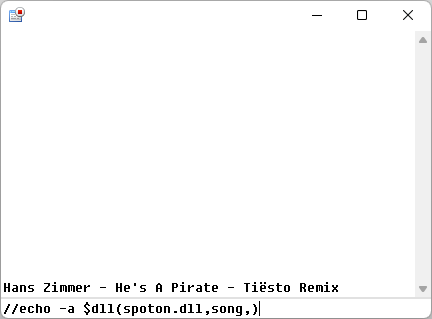About This File
Requeirments
Supported Operating System: Windows
Visual C++ Redistributable 2015-2022 (x86)
Supported Windows Edition: Vista, 7, 8.1, 10, and 11.
Tested Windows Edition: 7, 10, 11
Tested mIRC version: 7.61 - 7.69
Tested Spotify Version: 1.1.51 - 1.1.90
Harddrive Space: 17,4 KB.
Downloads
Download spoton_vx.x.x.zip zip archive of Spoton At Releases.
If you don't have the package Visual C++ Redistributable 2015-2022 (x86) installed.
You need to Download this, You can click on this link.
Installation
When you have downloaded everything that is needed for Spoton. Follow these steps.
If you don't have Visual C++ Redistributable 2015-2022 (x86) Installed. Click on vc_redist.x86.exe and install the Redistributable, to be able to use Spoton.
Right Click on the archive which is named: spoton_vx.x.x.zip. And extract the archive.
Open up powershell and cd to Downloads\spoton_vx.x.x folder. Run this command Get-FileHash spoton.dll. Then look if the sha256 checksum is correct from Releases. If it's correct you should be fine.
When finished you need to put the spoton.dll inside the mIRC folder (look at the steps below).
Steps for Windows Vista, 7 8.1, 10, 11:
First open up mIRC. Now write this text and paste inside mIRC: //noop $sfile($mircdir) and press enter.
You are going to get a popup where to open a file.
Copy spoton.dll and paste inside this popup window. OR save it where you have your other DLL files.
How to use Spoton
Use: $dll(pathtospoton\spoton.dll,command,)
CommandoutputDescription
versionx.x.xWill output which version of spoton you use.
creatorx - Made byWill output the creator of spoton.
status0Spotify is not running.
status1Spotify is paused.
status2Spotify is playing advertisement.
status3Spotify is playing a song.
songartist - titleWill output artist and title.
Controlling Spotify from mIRC
Use: /dll pathtospoton\spoton.dll control command
CommandDescription
playPlays current song in Spotify (If paused).
rplayPlay the song from the beginning.
pausePauses Spotify (If playing).
nextPlay next Spotify song.
prevPlay previous Spotify song.
volupIncrease the volume in Spotify.
voldownDecrease the volume in Spotify.
volmuteMute or Unmute Spotify volume.
mIRC Script Basic
A script to make a Now Playing with Spoton.
Please look so Spoton alias snp is not triggered by other scripts.
To add this script to mIRC. Click on Scripts Editor or ALT + R, Select Remote. Click on File > New.
Copy the code below and paste inside the new Script file and save. Now you can use /snp in any channel or private messages.
alias snp { var %status $dll(spoton.dll,status,) if (%status == 1) echo -a Spotify is paused. elseif (%status == 2) echo -a Spotify is playing Advertisement. elseif (%status == 3) say Spotify » $dll(spoton.dll,song,) else echo -a Spotify is not running. }
Common Errors
If you get this error: $dll: unable to open 'C:\Users\USERNAME\AppData\Roaming\mIRC\pathtospoton\spoton.dll
This can show up for 2 reasons:
You have put the DLL-File somewhere else.
You need to install Visual C++ Redistributable 2015-2022 (x86)
If you get this error: /echo: insufficient parameters
This can show up for 2 reasons:
You are trying to announce when Spotify is paused, playing advertisement, or is turned off. (This is fixed in 1.1.4 or later of Spoton).
You are using version 1.1.1 of Spoton. You need to upgrade to at least 1.1.2 or later of Spoton.
If you get this error: Artist - ??? ?????? ???
You are using an old version of Spoton. UTF8 is only supported in Spoton version 1.1.3 or later.
License and Credits
Credits
I have learned more about making mIRC reading and writing for DLL-file from Wikichip
Thanks to Westor for helping me out with fixing vulnerables and other things in the mIRC Beta Addon for Spoton.