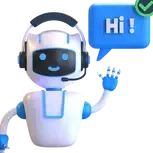About This File
Tenyks is a computer program designed to relay messages between connections to IRC networks and custom built services written in any number of languages. More detailed, Tenyks is a service oriented IRC bot rewritten in Go. Service/core communication is handled by ZeroMQ 4 PubSub via json payloads.
The core acts like a relay between IRC channels and remote services. When a message comes in from IRC, that message is turned into a json data structure, then sent over the pipe on a Pub/Sub channel that services can subscribe to. Services then parse or pattern match the message, and possibly respond back via the same method.
This design, while not anything new, is very flexible because one can write their service in any number of languages. The current service implementation used for proof of concept is written in Python. You can find that here. It's also beneficial because you can take down or bring up services without the need to restart the bot or implement a complicated hot pluggable core. Services that crash also don't run the risk of taking everything else down with it.
Installation and whatnot
Building
Current supported Go version is 1.7. All packages are vendored with Godep and stored in the repository. I update these occasionally. Make sure you have a functioning Go 1.7 environment.
- Install ZeroMQ4 (reference your OSs package install documentation) and make sure libzmq exists on the system.
-
go get github.com/kyleterry/tenyks -
cd ${GOPATH}/src/github.com/kyleterry/tenyks -
make- this will run tests and build -
sudo make install- otherwise you can find it in./bin/tenyks -
cp config.json.example config.json -
Edit
config.jsonto your liking.
Uninstall
Why would you ever want to do that?
cd ${GOPATH}/src/github.com/kyleterry/tenyks sudo make uninstall
Docker
There is a Docker image on Docker hub called kyleterry/tenyks. No configuration is available in the image so you need to use it as a base image. You can pass your own configuration in like so:
FROM kyleterry/tenyks:latest
COPY my-config.json /etc/tenyks/config.json
Then you can build your image: docker build -t myuser/tenyks . and run it with: docker run -d -P --name tenyks myuser/tenyks.
Binary Release
You can find binary builds on bintray.
I cross compile for Linux {arm,386,amd64} and Darwin {386,amd64}.
Configuration
Configuration is just json. The included example contains everything you need to get started. You just need to swap out the server information.
cp config.json.example ${HOME}/tenyks-config.json
Running
tenyks ${HOME}/tenyks-config.json
If a config file is excluded when running, Tenyks will look for configuration in /etc/tenyks/config.json first, then ${HOME}/.config/tenyks/config.json then it will give up. These are defined in tenyks/tenyks.go and added with ConfigSearch.AddPath(). If you feel more paths should be searched, please feel free to add it and submit a pull request.
Vagrant
If you want to play right fucking now, you can just use vagrant: vagrant up and then vagrant ssh. Tenyks should be built and available in your $PATH. There is also an IRC server running you can connect to server on 192.168.33.66 with your IRC client.
Just run tenyks & && disown from the vagrant box and start playing.
Testing
I'm a horrible person. There aren't tests yet. I'll get right on this.... There are only a few tests.
Builtins
Tenyks comes with very few commands that the core responds to directly. You can get a list of services and get help for those services.
tenyks: !services will list services that have registered with the bot through the service registration API..
tenyks: !help will show a quick help menu of all the commands available to tenyks.
tenyks: !help servicename will ask the service to sent their help message to the user.
Services
Libraries
- tenyksservice (Python)
- quasar (Go)
To Services
Example JSON payload sent to services:
{
"target":"#tenyks",
"command":"PRIVMSG",
"mask":"unaffiliated/vhost-",
"direct":true,
"nick":"vhost-",
"host":"unaffiliated/vhost-",
"full_message":":vhost-!~vhost@unaffiliated/vhost- PRIVMSG #tenyks :tenyks-demo: weather 97217",
"user":"~vhost",
"from_channel":true,
"connection":"freenode",
"payload":"weather 97217",
"meta":{
"name":"Tenyks",
"version":"1.0"
}
}
To Tenyks for IRC
Example JSON response from a service to Tenyks destined for IRC
{
"target":"#tenyks",
"command":"PRIVMSG",
"from_channel":true,
"connection":"freenode",
"payload":"Portland, OR is 63.4 F (17.4 C) and Overcast; windchill is NA; winds are Calm",
"meta":{
"name":"TenyksWunderground",
"version":"1.1"
}
}
Service Registration
Registering your service with the bot will let people ask Tenyks which services are online and available for use. Registering is not requires; anything listening on the pubsub channel can respond without registration.
Each service should have a unique UUID set in it's REGISTER message. An example of a valid register message is below:
{
"command":"REGISTER",
"meta":{
"name":"TenyksWunderground",
"version":"1.1",
"UUID": "uuid4 here",
"description": "Fetched weather for someone who asks"
}
}
Service going offline
If the service is shutting down, you should send a BYE message so Tenyks doesn't have to timeout the service after PINGs go unresponsive:
{
"command":"BYE",
"meta":{
"name":"TenyksWunderground",
"version":"1.1",
"UUID": "uuid4 here",
"description": "Fetched weather for someone who asks"
}
}
Commands for registration that go to services
Services can register with Tenyks. This will allow you to list the services currently online from the bot. This is not persistent. If you shut down the bot, then all the service UUIDs that were registered go away.
The commands sent to services are:
{
"command": "HELLO",
"payload": "!tenyks"
}
HELLO will tell services that Tenyks has come online and they can register if they want to.
{
"command": "PING",
"payload": "!tenyks"
}
PING will expect services to respond with PONG.
List and Help commands are coming soon.
Lets make a service!
This service is in python and uses the tenyks-service package. You can install that with pip: pip install tenyksservice.
from tenyksservice import TenyksService, run_service, FilterChain class Hello(TenyksService): irc_message_filters = { 'hello': FilterChain([r"^(?i)(hi|hello|sup|hey), I'm (?P<name>(.*))$"], direct_only=False), # This is will respond to /msg tenyks this is private 'private': FilterChain([r"^this is private$"], private_only=True) } def handle_hello(self, data, match): name = match.groupdict()['name'] self.logger.debug('Saying hello to {name}'.format(name=name)) self.send('How are you {name}?!'.format(name=name), data) def handle_private(self, data, match): self.send('Hello, private message sender', data) def main(): run_service(Hello) if __name__ == '__main__': main()
Okay, we need to generate some settings for our new service.
tenyks-service-mkconfig hello >> hello_settings.py
Now lets run it: python main.py hello_settings.py
If you now join the channel that tenyks is in and say "tenyks: hello, I'm Alice" then tenyks should respond with "How are you Alice?!".
More Examples
There is a repository with some services on my Github called tenyks-contrib. These are all using the older tenyksclient class and will probably work out of the box with Tenyks. I'm going to work on moving them to the newer tenyks-service class.
A good example of something more dynamic is the Weather service.