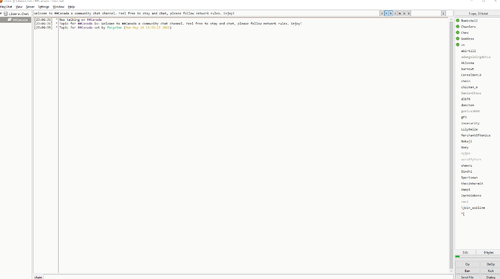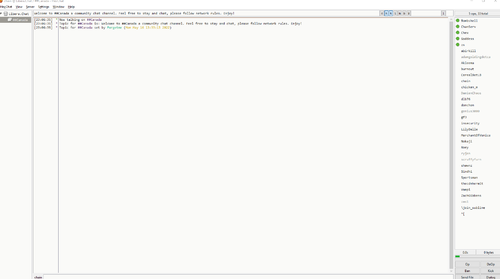-
Posts
5,984 -
Joined
-
Last visited
-
Days Won
17
Content Type
Profiles
Forums
Downloads
Gallery
Events
Articles
Files posted by chain
-
(0 reviews)
0 comments
Submitted
-
(0 reviews)
0 comments
Submitted
-
GuL
By chain in Turkish Scripts
çeşitli korumalar ve eklentiler ile komut dosyası her yerde iyi
0 downloads
(0 reviews)0 comments
Submitted
-
Hangman
By chain in Game Scripts
Just your standard Hangman game. Features 3 difficulty levels, 100 preset puzzles, and more.
0 downloads
(0 reviews)0 comments
Submitted
-
Hangman (Romanian)
By chain in Game Scripts
Romanian translation of the popular game Hangman by DrN
0 downloads
(0 reviews)0 comments
Submitted
-
0 comments
Submitted
-
Hawkee Script v2
By chain in Scriptz(IRC)
This is my simple Script Hawkee v2
Specifications
->Backgrounds :
Backgrounds Windows : @Notices , @Channels , @Kicks/Bans , @Clones , & @Highlights
Full background channel with logo Hawkee
12 nice Toolbars mIRC with logo Hawkee
Query background
Backround switchbar
->Scripts
Auto kicks for website or mails
Shortcuts Websites : hawkee.com , facebook.com , google.com ...ect
Shortcuts set modes
Shortcuts servers IRC : irc.dal.net , irc.EFnet.info ...ect
Find nick : /searchnick *nick*
Easy kicks : use Fkeys (cF1, F2 ... F12) or use aliases (/ck1 , k2 ... k12) type : /helpkick
Full menu nicklist (op , deop ,voice , devoice , halfop , dehalfop , ban nick ... ect)
Highlights with tip
Remote IRCop : shun , kill , akill , zline ... ect
Remote Anope Services
/amode : like /ame or /amsg
ignore and unigonre nick
/kb : kick + ban
the 5 Windows
31 downloads
0 comments
Submitted
-
hcircify
By chain in Hex Chat Addons
Spotify Now Playing plugin for HexChat
Project is compiled targeting Visual Studio 2015. I am using Visual Studio 2017 Community Edition as my IDE.
This code makes use of an unsupported SpotifyLookUpLib to interact with Spotify.. As for the Spotify Library (.lib) file... There are no plans to release this to the public...
0 downloads
(0 reviews)0 comments
Submitted
-
Submitted
-
0 comments
Submitted
-
Hector Revolution 1.0 Final
By chain in Scriptz(IRC)
have just started scripting. Hector Revolution
is my first ever script. All the addons
that i have used are made by others. So i have not done any great deal of work. I am making my
own addons but it will take time before i become an experienced scripter.16 downloads
0 comments
Submitted
-
helle.tcl
By chain in Greet Scripts
Says something on join to every friend on the bot. In Bulgarian/English.
0 downloads
(0 reviews)0 comments
Submitted
-
HelpOper Script
By chain in Turkish Scripts
HelpOper Script, Türkiye’de bir ilki gerçekleştirdi! Helper, Operler, Kanal Operatorleri için hazırlanan ilk ve tek script! IRC ve Oper komutları ayrıca kanal operatörlerinin işine yarayacak bir çok komut, remote ve aliaslar ayrı ayrı panellerde kapsamlı bir şekilde HelpOper scriptte bulabilirsiniz.
HelpOper Script Özellikleri
* Helper menü
* Admin menü
* Servisler panosu
* Kanal koruma sistemi
* Özel koruma sistemi
* Oto mesaj ayarları
* Popus renklendirici
* Diyalog renklendirici
* Helper kısayol remoteleri (Alias, #help giriş uyarı, #operhelp giriş uyarı)
1 download
(0 reviews)0 comments
Submitted
-
HelpOperv3
By chain in Turkish Scripts
Her yerde büyük yardım oper komut dosyası, birçok özellik eklendi
1 download
(0 reviews)0 comments
Submitted
-
Hex Chat Windows 32bit Installer
By chain in Hex Chat exe
Note that the Windows installers automatically download other dependencies and may require rebooting for scripting interfaces to work.
2 downloads
(0 reviews)0 comments
Updated
-
Hex Chat Windows 64bit Installer
By chain in Hex Chat exe
Note that the Windows installers automatically download other dependencies and may require rebooting for scripting interfaces to work.
0 downloads
(0 reviews)0 comments
Updated
-
HexChat FiSHLiM Reloaded
By chain in Hex Chat Addons
Archived project
This project was already merged into the Hexchat code, the main objective of it to exist, please go to the official repository to get support
HexChat FiSHLiM Reloaded
Adds FiSHLiM support to HexChat with with steroids!
Based on FiSHLiM plugin of HexChat.
Installation
Dependencies
gio openssl hexchat meson Conflicts
You must deactivate the original FiSHLiM version of the HexChat core before using this version
User install
meson builddir -Dlocal_install=true ninja -C builddir test ninja -C builddir install System install
meson builddir ninja -C builddir ninja -C builddir test sudo ninja -C builddir install AUR
We offer AUR repo: https://aur.archlinux.org/packages/hexchat-fishlim-reloaded-git/
Features
Backward compatibility with the database file addon_fishlim.conf from original HexChat module CBC mode on SETKEY and KEYX commands Store keys in CBC mode (addon_fishlim.conf) Detect context in DELKEY command Encrypted flag for incoming and outgoing messages Usage
SETKEY command for CBC mode -> /setkey cbc:key for ECB mode -> /setkey ecb:key for ECB mode -> /setkey key Part of HexChat
This project is intended to provide users with the new features until they are merged into the HexChat core: hexchat/hexchat#2347
0 downloads
(0 reviews)0 comments
Updated
-
HexChat IRC Client Scripts
By chain in Hex Chat Addons
List of Scripts
Unhighlight Channels -- converts highlights from user-selected channels to regular non-highlighted text events
Ignore Text Events -- allows a user to remove text events from a given channel, network, or global context
Installation
For installation: Window > Plugins and Scripts will allow you to load and unload them. See the official documentation on how to load scripts automatically at startup.
Building
Run make on the top level directory (where this README is located). Currently used by scripts which use modules to compress them into one flat file. This will take the modules in the ./script/src directory and output them to ./script/build.
0 downloads
(0 reviews)0 comments
Submitted
-
HexChat Javascript
By chain in Hex Chat Addons
Javascript interface using Spidermonkey.
This plugin is no longer actively developed though bugs may be fixed.
I suggest using the Lua plugin shipping with modern HexChat as an alternative.
For more information check out the wiki.
Features
Load/unload/reload/autoloading scripts Interpreter via /js Runtime per script Full coverage of hexchat api Windows and Unix support Requirements
HexChat 2.9.6+ JS 1.8.5 Installation
Windows:
Place the javascript.dll in the addons folder within your config dir. Install Javascript, instructions are on the wiki. Fedora:
Download a repo file from here into /etc/yum.repos.d/ yum install hexchat-javascript Arch:
Download package from hexchat-javascript-git on the AUR. Follow the wiki to install. Building
Linux:
Install the hexchat and js dev package from your distro of choice. (e.g. js-devel, libmozjs185-dev, js185) make && sudo make install Windows:
Install my build of Javascript as mentioned on the wiki and update its path in hexchat-javascript.props. Open in Visual Studio and build.0 downloads
(0 reviews)0 comments
Submitted
-
HexChat OTR
By chain in Hex Chat Addons
Adds off-the-record (OTR) support to HexChat.
Originally forked from irssi-otr and still a work in progress.
Installation
Dependencies
glib gcrypt libotr4 hexchat meson User install
meson builddir -Dlocal_install=true ninja -C builddir install System install
meson builddir ninja -C builddir sudo ninja -C builddir install Usage
Start a session with a user:
/query nick /otr start If this is your first time it may take a while to generate a key.
Authenticate this user:
At this point you need to verify this is the person you think it is.
If you know their fingerprint and it is correct:
/otr trust If you have previously agreed on a shared secret:
/otr auth <shared secret> If you have neither of these:
/otr authq <question> <answer> Start chatting:
Everything should be secure at this point. When you are done:
/otr finish0 downloads
(0 reviews)0 comments
Submitted
-
hexchat-addons
By chain in Hex Chat Addons
hexchat-addons
Some python add-ons for HexChat
0 downloads
(0 reviews)0 comments
Submitted
-
hexchat-autoafk
By chain in Hex Chat Addons
AutoAFK
This is a plugin for HexChat that will automatically change your nickname whenever you are away from your keyboard (AFK). Unfortunately Hexchat itself is missing such an essential feature. The plugin is written in Python.
FEATURES
Automatically changes your nickname whenever you are AFK
INSTALLATION
Clone the repository and place and link to the AutoAFK.py file within your hexchat's addon directory:
cd ~ git clone https://github.com/ctron/hexchat-autoafk.git ln -s hexchat-autoafk/AutoAFK.py .config/hexchat/addons/
Don't forget to restart HexChat.
USAGE
Run /AUTOAFK HELP to see available commands.
DOCUMENTATION
See the inline comments for documentation.
CONTRIBUTIONS
In case you are looking for something to work on, you probably want to take a look at the TODO file within the projects root directory.
0 downloads
(0 reviews)0 comments
Updated
-
hexchat-bitlbee-extras
By chain in Hex Chat Addons
Hexchat Bitlbee Extras.
This repository contains Hexchat plugin which should make your life with Bitlbee much easier and nicer.
Installation
Grab bitlbee_extras.py, put into ~/.config/hexchat/addons and load it.
Configuration
Bitlbee
Make sure you have:
nick_format = %full_name
in global or account-specific configuration.
Plugin
Plugin can be configured, see /help be and /be get all after plugin loading.
WARNING: Plugin will not work until you do:
/be set network NETNAME
Where NETNAME is a name of Bitlbee network. If you have it multiworded (e.g. "ZNC - Bitlbee") - just put them in quotes like:
/be set network "ZNC - Bitlbee"
What it does
This is a list of functions it executes:
Automatically replaces bad XMPP MUC (and possibly other) nicknames with valid ones (taken from userhost).
0 downloads
(0 reviews)0 comments
Submitted
-
hexchat-deadbeef
By chain in Hex Chat Addons
hexchat-DeaDBeeF
This is a modified version of mwgg/xchat-deadbeef-stripped that is from iceTwy/xchat-deadbeef. Aimed to strip the functionality to necessities only and modify the output format. It does not check whether DeaDBeeF is running, and can only output the results of /np command in like so:
nickname is listening to: Artist - Album - Track | Playback / Length | Codec | yyyy kbps | zzzzzHZ
Unlike the original, this version does not check for whether or not DeaDBeeF is running, solving certain annoyances on some systems, and it is not able to control playback. The only function is to announce current track in a format shown above. It includes Python 3 version ONLY.
This works only in DeaDBeeF 0.7.0 or newer.
0 downloads
(0 reviews)0 comments
Submitted
-
hexchat-emoji
By chain in Hex Chat Addons
Emoji addon for HexChat
About
hexchat-emoji allows you to use Slack-like emoji notation in HexChat.
This input:
This is a message with emojis 😄 🐍
Becomes this message:
This is a message with emojis 😄 🐍
Installation
Python 3 plugin
Ensure you have Python 3 plugin installed in HexChat, check in Window > Plugins and Scripts.
Ubuntu: apt install hexchat-python3
Fedora: Present in hexchat package, no dependencies needed
openSUSE: zypper in hexchat-plugins-python3
Emojis library
Ensure you have emojis library installed in your system, check with pip3 freeze | grep emojis.
pip3 install -U emojis
HexChat emoji addon
Copy emoji.py to ~/.config/hexchat/addons.
Restart HexChat.
Settings
Emoji addon has a few settings you can change. They are located and documented in the top of emoji.py as constants.
0 downloads
(0 reviews)0 comments
Submitted

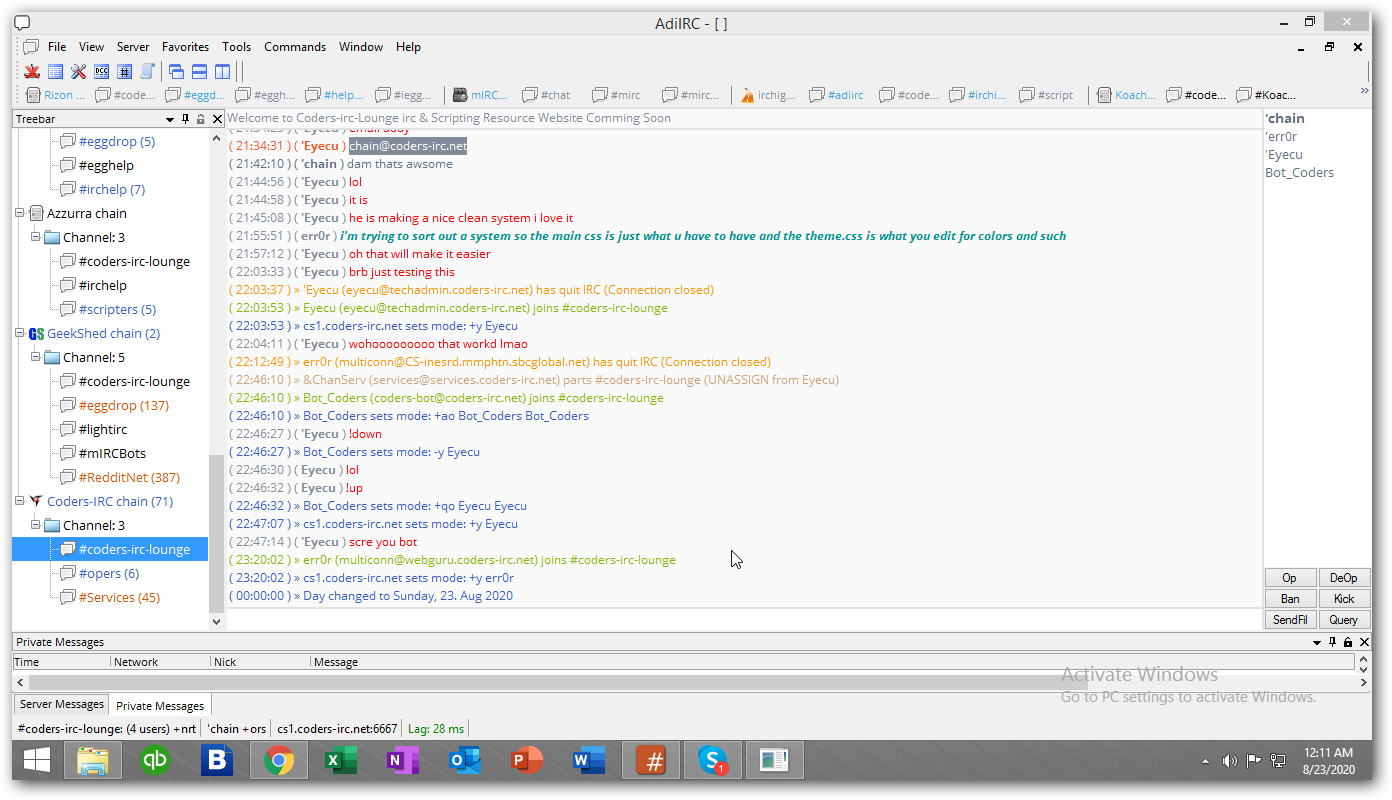

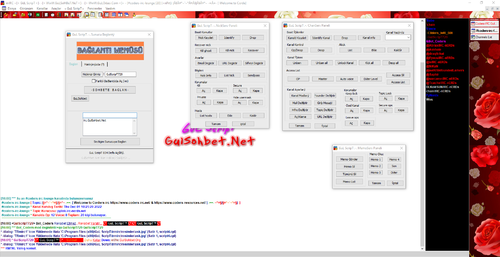

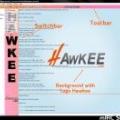


.thumb.png.aa6d33dc6ac030c17695da61ea15aaf5.png)