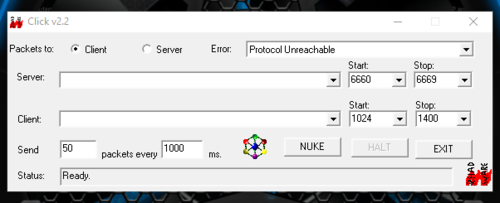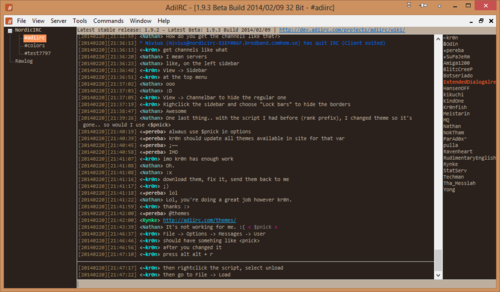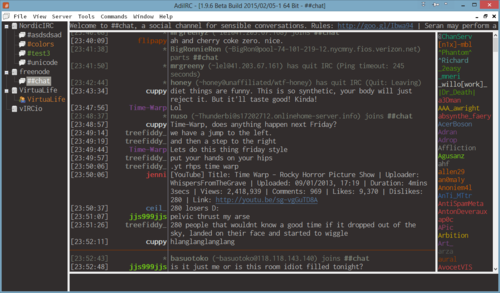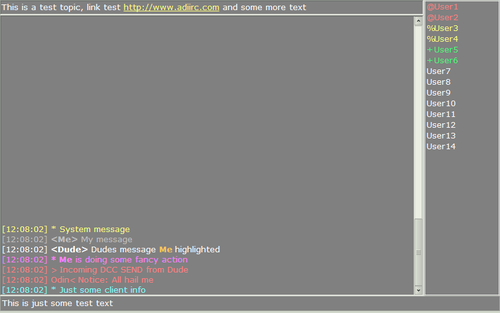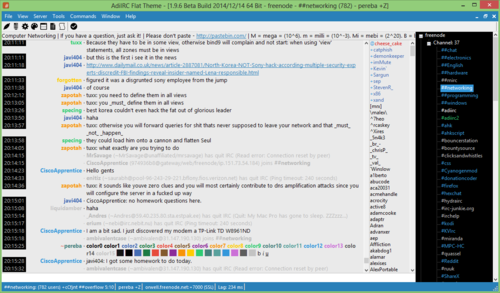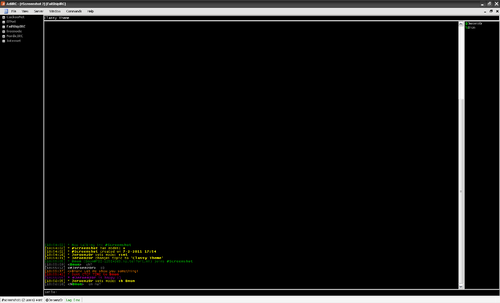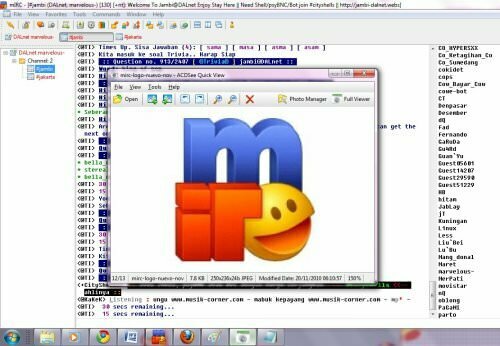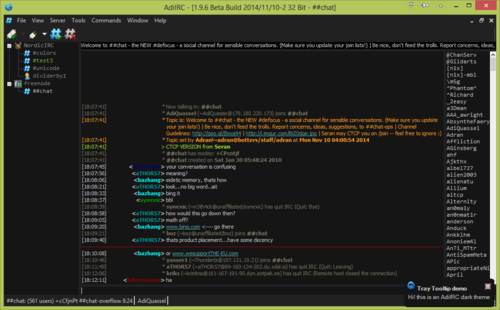-
Posts
5,984 -
Joined
-
Last visited
-
Days Won
17
Content Type
Profiles
Forums
Downloads
Gallery
Events
Articles
Files posted by chain
-
(0 reviews)
0 comments
Submitted
-
TriviaBot v6.0
By chain in Turkish Scripts
Bu Versiyondaki Yeniliklerin bazıları şunlardır:
1) En büyük yenilik Botun kullanımında size kolaylık sağlayacak yeni menülerin eklenmesi olmuştur. Bu menüler şöyledir:
a) Toolbar menüsü : Bu menü ile Genel ayarlara ve Yardım menüsüne daha kolay ulaşabileceksiniz. Her zaman bu menu gözönünde olduğu için, botun ayarlarına ulaşımını kolaylıkla yapabileceksiniz…
b) Kanal menüsü: Botun oynandığı kanalda otomatik olarak çıkacak bir menü oluşturuldu. Bu menüyle Kolaylıkla Oyunu başlatabilecek, Oyunu durdurabileceksiniz. Eğer yetkiniz varsa Chanservden op olabileceksiniz.
2) Diğer büyük yenilik Mirc.exe nin versiyonu v6.16'dan v6.21'ya çıkarılmıştır. Üstelik Mirc.exe tamamen Türkçe'dir...
3) Diğer göze çarpan yenilik Undernet ve Dalnet Serverlerine yönelik oluşturulan Services bölümü kaldırıldı.
4) Botun sorduğu soruları bildiğinizde, size gönderilen Tebrik mesajları genişletildi. Ayrıca Bu tebrik mesajlarının kullanımında da bir kontrol imkanı size sunuldu: ister tek tebrik mesajı, ister mesajları karışık şekilde kullanabilirsiniz. Bununla ilgili ayar F6 tuşuna bastığınızda açılan Genel ayarlar menüsünde yer alan "Tebrik mesajları karışık olsun" seçeneğidir.
5) Önemli bir başka yenilik de Büyük Ödül oyununa bazı yeni özelliklerin eklenmesi olmuştur. F12 tuşuyla Büyük Ödül Ayarlarını içeren diyalogu açabilirsiniz.
6) Başka bir önemli bir değişiklik ise; Renk Menüsünün sadeleştirilmesi olmuştur. Yeni renk ayarlarında daha çok ihtiyaç duyulan yerlerin renklerini ayarlayabilme özelliği eklendi. Bununla ilgili ayarlara Renk Ayarları bölümünden, Diğer renkler yerinden ulaşabilirsiniz...
7) Bota dışarıdan soru eklenebilme özelliği tekrar eklendi. Oyun oynayan herhangi birisi bota !ekle soru*cevap komutuyla dışarıdan soru eklebileyecek. Bu eklenen sorular Lst klasöründe ekle.txt adlı dosyaya sizin incelenmeniz adına eklenecektir.
😎 Diğer önemli bir özellik ise; Bota Özel Ayarlar menüsü dialogu adı altında yeni özellikler eklendi. Bu menüye F4 tuşuyla ulaşabilirsiniz. Bu menüde ise şunlar yer almaktadır:
- Cococola hediye etme özelliği,
- Sorular bilinemediği zaman cevapları söyleyip söylememesi özelliği
- Belirli Puan alanlara otomatik voice verme özelliği,
- Kanalda kimse olmadığı zaman otomatik olarak oyunun durdurulabilmesi özelliği,
- Trivia Oynanmadığı zaman belirlenen süreyi tekrarlayıcı şekilde kanala mesaj atması
9) Bazı hatalı sorular çıkarıldı ve yeni sorular eklendi.
10) Genel ayarlar Menüsünde de yer alan Yardım menüsü genişletildi ve bu Yardım menüsü oluşturuldu ve Komutlar menüsü değiştirilerek genişletildi ve bu menüye eklendi. Bu menüyü F1 tuşuyla açabilirsiniz. Ayrıca bu menüye genel ayarlar menüsü diyalogundan da ulaşabilirsiniz.
11) Botta kullanılan temel Komut Listesi sadeleştirildi. Ayrıca bu doğrultuda Komut düzenleme menüsüde sadeleştirildi. ( Genel ayarlar Menüsünde Komut ayarları yerinden komutların kullanımıyla ilgili izini verebileceksiniz.)
12) Ayrıca Komutları kimlerin kullanabileceğini belirleyen dialogda genişletildi. 100 - 200 -500 Levele sahip kişilerin sadece kullanabileceği komutların izni artık elinizde. Bu Komut izinlerinde yer alan komutların listesi 2 katına çıkarıldı. Artık daha çok komutun kullanım kontrolü elinizde ve bunlara izin vermek de sadece sizin elinizde. Bununla ilgili ayarlara F7 tuşuna basarak ulaşabilirsiniz…
13) Kanala gönderilen mesajları kontrol edebilme ve daha fazla mesaj gönderebilme veya size özel mesajları kanala yollayabilme imkanını veren dialogda düzenlendi. F11 tuşuna basarak bu menüye ulaşabilirsiniz...
14) Kanala userler girdiği zaman puanlarını bildiren ve kanala daha once girip girmediğini bildiren, Kanal girişleri Sayımı özelliği yeniden düzenlendi.
( Artık şu nickli arkadaş daha önce kanala girdi mi? diye merak etmenize gerek yok. Bot size bu bilgiyi otomatik olarak verecektir. ) Bu ayara Genel ayarlar Menüsünden ulaşabileceksiniz…
15) Botta kullanılan Komutlar sadeleştirildi. Bu komut listesi ve nasıl kullanıldıkları bu menüde iyice tanıtılacaktır.
16) İpucu sistemi geliştirildi. !ipucu komutunda İpucunun ilk harfini, !!ipucu komutunda ise botun son harfini (veya botta ayarlanmışsa daha fazla harf) ipucu olarak verecektir.
17) +cevapkontrol özelliği ile botun sorduğu soruları kontrol edebilme özelliğide eklendi..
18) Botta yer alan soruların sayımının gerçekleştirilebileceği (yani botunuzda toplam kaç soru var) bir özellik eklendi..
19) Botta Kullanılan Nicklist icon olayı geliştirildi. NickListesi için ister nicklerinizi renklendirebileceksiniz ister iconlaştırabileceksiniz. İconlaştırmada icon seçme (toplam 40) ve yazıların rengini ayarlayabilme seçeneklerine sahipsiniz.. Ayrıca Iconlaştırmada Mouse imlec olayı eklendi. Sadece nicklistesi menüsünde çalışacak mouse imleciniz vardır...
Soru Sayımları Komutları :
+sorusay
+sayimsonucu
+sorulanlarinsayisi
+sayimzamaniguncelle
9 downloads
(0 reviews)0 comments
Submitted
-
(0 reviews)
0 comments
Submitted
-
(0 reviews)
0 comments
Submitted
-
VaMpIrE Scripts
By chain in Indonesian
Tidak seperti namanya yang menyeramkan Script ini sangat lengkap sekali
apalagi yang masi hobi dengan chatting, karna banyak fitur2 gombalnya hihihi
kata - kata lucu / mutiara yg bagus dan variasi warna yang keren
membuat script ini menjadi salah satu script yang majib dicoba
seperti script pada umumnya script ini juga dilengkapi Protection
lalu gambar-gambar unik ASCII nya
juga spesial thanks to all mode in channel
dan masi banyak lagi menu yang keren - keren lainnya
2 downloads
(0 reviews)0 comments
Submitted
-
0 comments
Submitted
-
Cable X-Treme Script
By chain in Indonesian
Hampir sama dengan program mirc script lainnya
cuma program ini lebih menonjol pada MP3 logsnya
0 downloads
(0 reviews)0 comments
Submitted
-
(0 reviews)
0 comments
Submitted
-
0 comments
Submitted
-
AndarisScript Package
Andaris is a Script/Addon for the IRC client "KVIrc".
This allows you to optimize and customize your favorite IRC client.
1 download
(0 reviews)0 comments
Submitted
-
0 comments
Submitted
-
Pain & Prevention
By chain in Scriptz(IRC)
Pain & Prevention (hereafter refered to as P&P) is a -very- fully featured script which is aimed at making the life of all IRC users more enjoyable, safer and convienient. Pain & Prevention automates many aspects of the day to day running of IRC. It also protects you from many malicious ascpects of IRC, such as Floods, DCC Bombs and Virii. P&P is not all serious however. It has an incredible mp3 player, one of the most, if not -the- most advanced mp3 player (frontend) in existence. It also has other features such as XDCC and TDCC as well as a Fileserver and FTP advertisment. This assists the sharing of files via IRC.
1 download
0 comments
Updated
-
0 comments
Submitted
-
Submitted
-
(0 reviews)
0 comments
Submitted
-
kick/ban protection
By chain in Italain Addons
Essenziale e semplicissima protezione contro il ?kick? e il ?ban?. Da un codice tanto semplice non ci si pu? aspettare nulla di sofisticato. Tuttavia questo Add-On permette una discreta protezione.
0 downloads
Submitted
-
(0 reviews)
0 comments
Submitted
-
(0 reviews)
0 comments
Submitted
-
Respoon
By chain in Hex Chat Addons
Respoon
Automatic response manager addon for Hexchat
Usage
Add an automatic response : /RESPOON ADD <name> <server> <channel> "<trigger>" MSG|CMD <action>
List every automatic responses : /RESPOON LIST
Show properties of a specific response : /RESPOON SHOW <name>
Edit an automatic reponse : /RESPOON EDIT <name> <server> <channel> "<trigger>" MSG|CMD <action>
Remove an automatic reponses : /RESPOON DELETE <name>
Property <trigger> is in regex format. Keep double-quote around if the regex contains spaces.
You can use those escape sequences in the <action> property :
{user} : the nick of the user
{message} : the full message that has been sent
{server} : the server where the message has been sent
{channel} : the channel where the message has been sent
{params[x]} : the match of your regex at index 'x'
Examples
/RESPOON ADD hello_resp *.worldnet.net #mychannel ^Hello.+$ MSG Welcome {user} !
/RESPOON ADD eat_muffin * * "^Who wants a muffin ?$" CMD ME eat the muffin !
/RESPOON EDIT eat_muffin * * "^Who wants a (.+) ?$" CMD ME eat the {params[0]} !
/RESPOON DELETE eat_muffin
0 downloads
(0 reviews)0 comments
Updated
-
(0 reviews)
0 comments
Submitted
-
(0 reviews)
0 comments
Submitted
-
0 comments
Submitted
-
arch-hexchat
By chain in Hex Chat Addons
Application
HexChat
Description
HexChat is an IRC client based on XChat, but unlike XChat it’s completely free for both Windows and Unix-like systems. Since XChat is open source, it’s perfectly legal. For more info. HexChat was originally called XChat-WDK which in turn was a successor of freakschat.
Build notes
Latest stable HexChat release from Arch Linux.
Usage
docker run -d \ -p 5900:5900 \ -p 6080:6080 \ --name=<container name> \ --privileged=true \ -v <path for config files>:/config \ -v /etc/localtime:/etc/localtime:ro \ -e WEBPAGE_TITLE=<name shown in browser tab> \ -e VNC_PASSWORD=<password for web ui> \ -e UMASK=<umask for created files> \ -e PUID=<uid for user> \ -e PGID=<gid for user> \ binhex/arch-hexchat
Please replace all user variables in the above command defined by <> with the correct values.
Example
docker run -d \ -p 5900:5900 \ -p 6080:6080 \ --name=hexchat \ --privileged=true \ -v /apps/docker/hexchat:/config \ -v /etc/localtime:/etc/localtime:ro \ -e WEBPAGE_TITLE=Tower \ -e VNC_PASSWORD=mypassword \ -e UMASK=000 \ -e PUID=0 \ -e PGID=0 \ binhex/arch-hexchat
If you do specify a password for the web ui via the env var 'VNC_PASSWORD' then it MUST be 6 characters or longer, otherwise it will be ignored.
Access via web interface (noVNC)
http://<host ip>:<host port>/vnc.html?resize=remote&host=<host ip>&port=<host port>&&autoconnect=1
e.g.:-
http://192.168.1.10:6080/vnc.html?resize=remote&host=192.168.1.10&port=6080&&autoconnect=1
Access via VNC client
<host ip>::<host port>
e.g.:-
192.168.1.10::5900
Notes
User ID (PUID) and Group ID (PGID) can be found by issuing the following command for the user you want to run the container as:-
id <username>
0 downloads
(0 reviews)0 comments
Updated
-
Hexchat-Google-Translator-Plugin
By chain in Hex Chat Addons
Hexchat-Google-Translator-Plugin
Download google_translator.py and trnaslate.py
Modify this lines on google_translator.py
default_from = 'en' default_to = 'es'
Place google_translator.py and trnaslate.py in /home/user/.config/hexchat/addons to auto-load at hexchat startup.
mkdir if addons does not exist
language codes can be found here
Usage
note: Right clicking on channel or user will promt the menu. [+] [-] autotranslate option will add them to watchlist. Default from, to languages are used.
Adding channels to watch list for auto translations. If target language is not specified, then the DEFAULT_LANG set will be used. If source language is not specified, then language detection will be used.
/ADDTRC <channel> <target_language> <source_language> # removing it from watchlist /RMTRC <channel>
# For adding users /ADDTR <user_nick> <target_language> <source_language> # For removing users /RMTR <user_nick>
Tracking watchlist
# list of channels # format # <network> <channel_name> => (<target_language>,<source_language>) /LSCHANNELS # list of users /LSUSERS
For sending messages in target language to a users or in channel (already in watchlist) start the message with "!!"
# eg channel #testing is added to watchlist /ADDTRC #testing de en # since the target language is German !!no # will promt the message # > no # then sends the translated message to the channel nein # user_mention exception when input starts with !!@ !!@chair123, this should work # output to server, chair123 is not translated chair123, das sollte funktionieren
For translating the message when user or channel not in watchlist, star the message with "@@" this will use the default source and target language.
# default source is 'en' and target is 'es' (these lines can be modified in google_translator.py) @@yes # promt output (only visible on user side) Sí
Auto detecting 'from' language for users and channels under watchlist, edit translation variable under function worker_hook_print_message
# translation varibale translation = translate(message,'',to)
Additional Commands
# equivalent to starting the message with "@@" /TR <message>
Translates message into the language according to form "to-from". This auto detects the source language
/TRA <source language> <target language> <message>
Translates message into the language specified. This auto detects the source language.'
/STR <message>
Sends a message translated according to form "to-from", where "from" isthe default language of origin and "to" is the default language destination
Reloading Script
Unload the google-translator.py script then reload the python module.
Directly reloading google-tranlator.py script invokes multiple instances of translate module.
1 download
(0 reviews)0 comments
Submitted
-
(0 reviews)
0 comments
Submitted

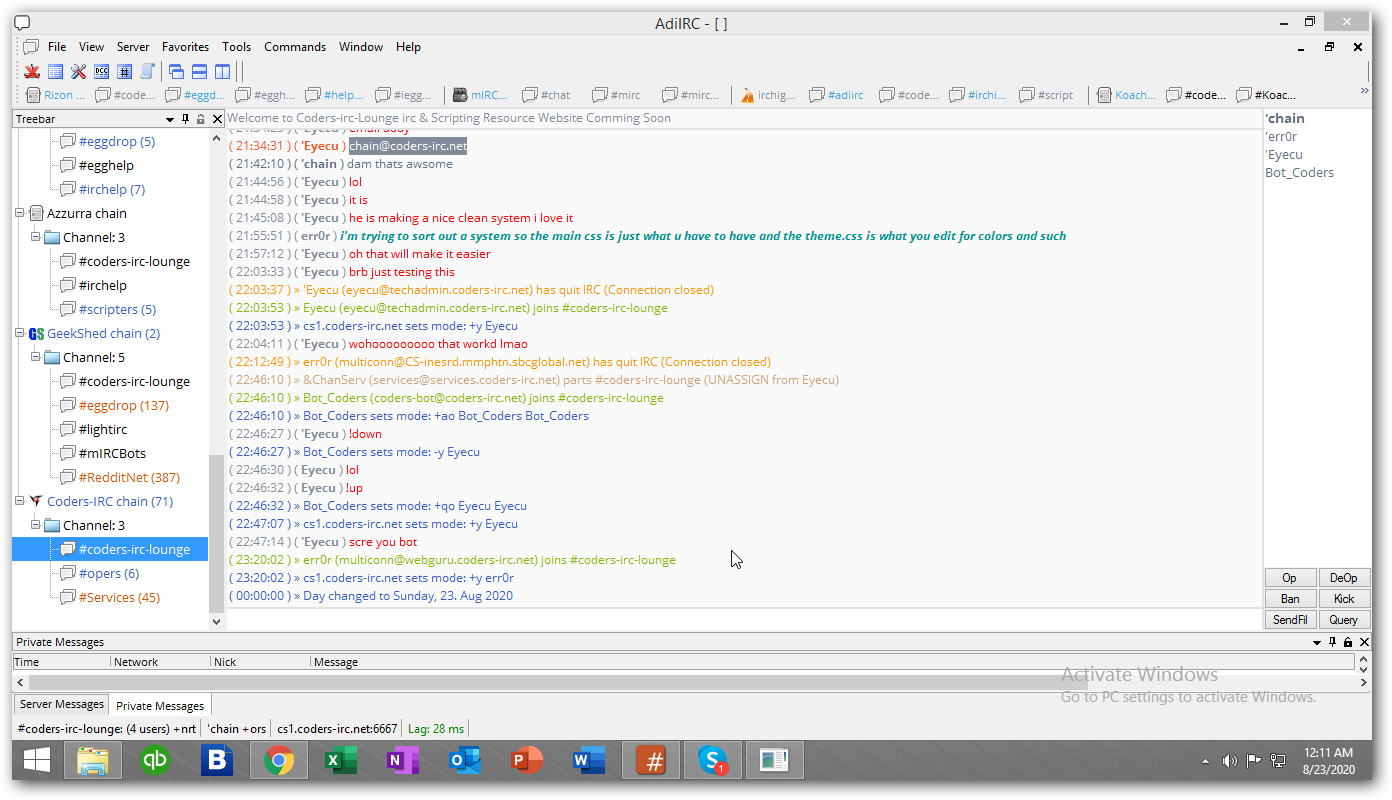

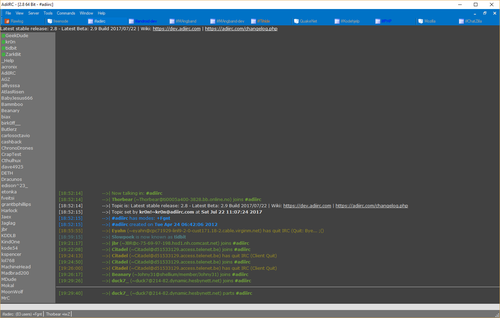

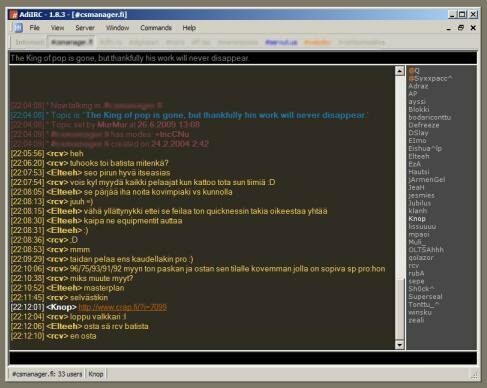
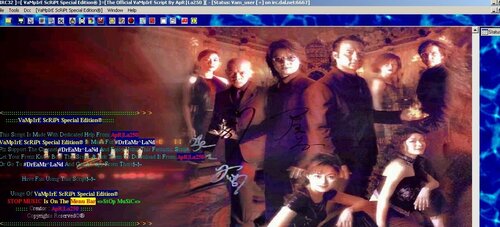
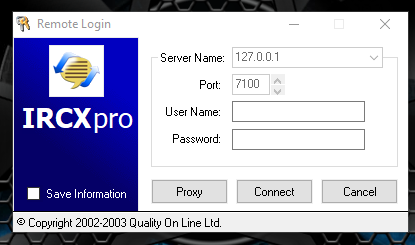
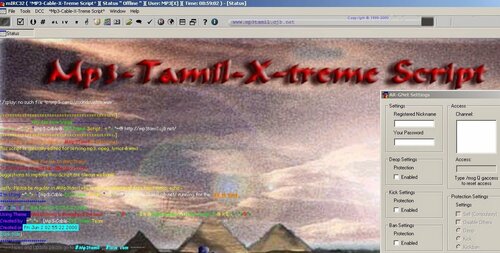
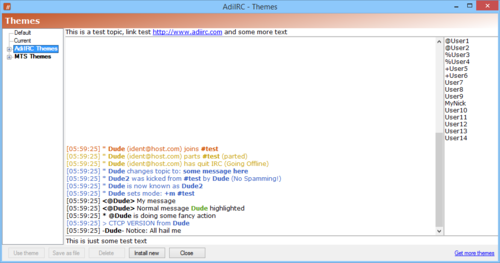
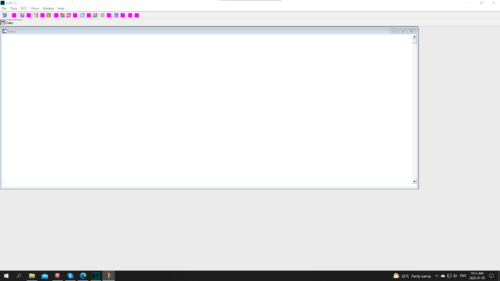
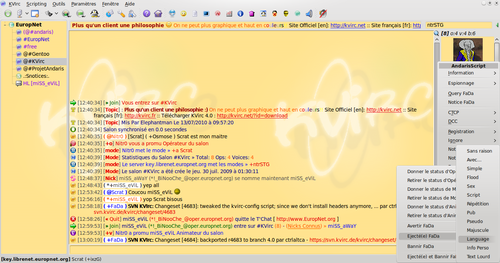
.thumb.png.4012e66e236d08c188c06aeca96c80e1.png)
.thumb.png.c4c34529a4b43290b2670574b75a49fe.png)