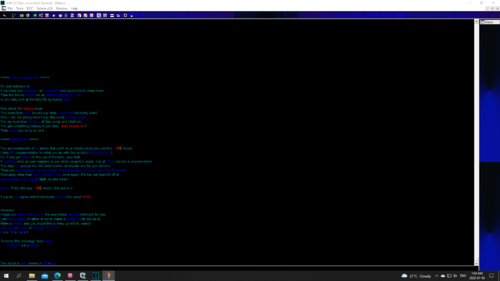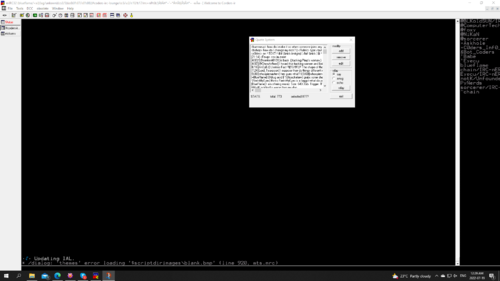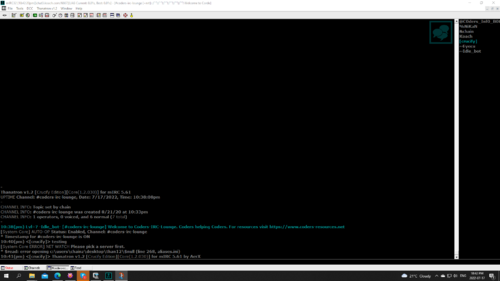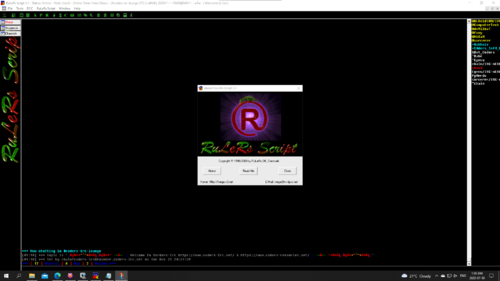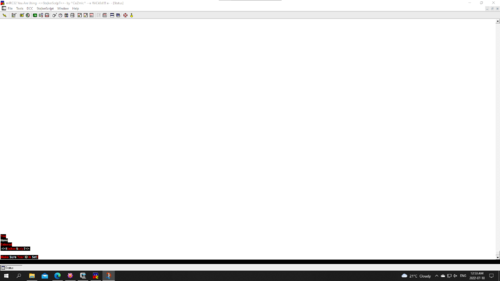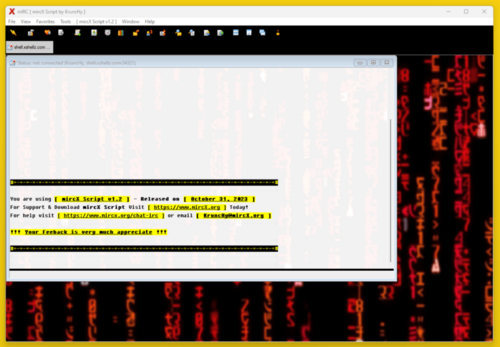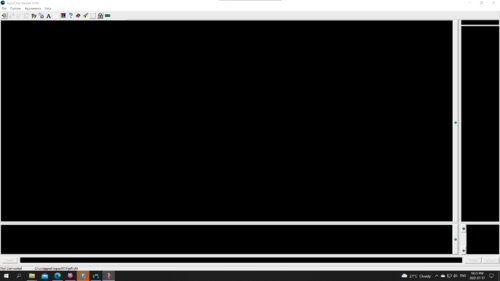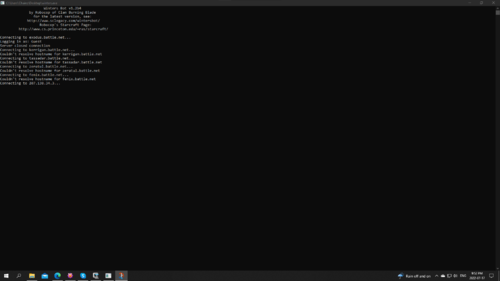-
Posts
5,984 -
Joined
-
Last visited
-
Days Won
17
Content Type
Profiles
Forums
Downloads
Gallery
Events
Articles
Files posted by chain
-
HelpOperv3
By chain in Turkish Scripts
Her yerde büyük yardım oper komut dosyası, birçok özellik eklendi
1 download
(0 reviews)0 comments
Submitted
-
irc-guard
By chain in Hex Chat Addons
rc-guard
Designed to guard against typing unwanted text into IRC. Could be a password it saves!
Compatible with HexChat.
Requires enter to be double pressed to submit a message.
Perl is not my strongest programming language, if something doesn't look right, let me know. (Until I learn more about it, in which case this will be gone!)
Modified from the HexChat Addon GitHub. Original writer: LifeIsPain
Thank you to libussa from the HexChat IRC channel on Freenode for suggesting how to tweak the original module!
0 downloads
(0 reviews)0 comments
Submitted
-
AymIRC Script v2.
By chain in Turkish Scripts
Çok sayıda eklenti içeren etkileyici senaryo. indirmeye değer
0 downloads
(0 reviews)0 comments
Submitted
-
(0 reviews)
0 comments
Submitted
-
0 comments
Updated
-
0 comments
Submitted
-
(0 reviews)
0 comments
Submitted
-
0 comments
Submitted
-
(0 reviews)
0 comments
Submitted
-
LockMsg
By chain in Hex Chat Addons
LockMsg
LockMsg will e-mail you any IRC messages you deem important if your lockscreen is enabled
Mac
Requires pip install pyobjc-framework-Quartz
0 downloads
(0 reviews)0 comments
Submitted
-
0 comments
Submitted
-
0 comments
Updated
-
0 comments
Updated
-
Dj4x
By chain in Hex Chat Addons
tility bot for IRC. Runs on HexChat 2.10 and later versions.
How to clone the bot
First of all, make sure you have Python installed and Python Plugin installed with the HexChat your bot will use.
Second, create an account on Freenode for your bot. Ask for a cloak to your name on the #Freenode channel.
Finaly, set HexChat server configuration to autoconnect and autologin your bot. Use SSL to secure your connexion.
After that, change the bot files to suite your needs:
Copy the code and the json files into .config/hexchat/addons/ (Linux) or %appdata%\HexChat\addons\ (Windows). This will make HexChat run the code automatically on startup.
Rename the files depending on your bot name and change settings in the files:
_data.json file: _users.json file: .py file: Important
Microsoft Translator has moved to Azure
Microsoft recommands that beginning 2017-01-01, subscribers to Microsoft Translator Text move to Azure DataMarket to avoid service disrption. For more information, see Microsoft Translator has moved to Azure on UserVoice.
0 downloads
(0 reviews)0 comments
Submitted
-
0 comments
Submitted
-
HexchatCrypto
By chain in Hex Chat Addons
A cryptographic module for hexchat
/crypt on begins encrypting all output and decrypting all input with . Uses mircryption (so it's CBC, horrah!)
\ escapes a message so it isn't encrypted
/crypt off stops encrypting/decrypting
/crypt exchange uses Diffie-Hellman key exchange to create a shared key with
All encrypted messages are displayed in green.
irccrypt.py must be moved/copied into HexChat's folder. You also need pycryptodome or pycrypto (can both be installed through pip)
Just tested this module at the time of commit and something no longer works. This was my pride and joy back when I wrote it in 2016, so I hope to get it running again.
0 downloads
(0 reviews)0 comments
Submitted
-
Thanatron v1.2
By chain in Scriptz(IRC)
quite different has a lot of the old protections and auto op's and various other misc systems.
0 downloads
0 comments
Submitted
-
LP Script 1.1 [Epic edit]
By chain in Russian Scripts
Описание:
- Представляем новый бесплатный JAVA клиент для IRC Чата. Экономный трафик, простота в управлении и красивый дизайн, это всё, что нужно для общения в IRC чате! Есть возможность общения на общих #каналах со всеми, регистрировать свои #каналы, управлять и раздавать статусы, а так же общаться лично в привате с каждым по отдельности!
- Для входа в чат необходимо заполнить профиль пользователя указав два ника, емайл, идент и реальное имя.
- Знакомьтесь! Общайтесь! Влюбляйтесь! Мы старались для вас.
Обновление:
* Полностью переработано меню списка ников, меню канала, меню приватов и меню статус окна на более удобное интуитивное порядковое расположение.
* Добавлены новые опции, а так же приветствия, слапы, текстовые цветные смайлы и удобное меню администратора.
* Добавлены новые горячие клавиши.
1 download
(0 reviews)0 comments
Submitted
-
RuLeRs Script 3.0
By chain in Scriptz(IRC)
RuLeRs Script 3.0 is a advanced script but its allso verry usefull for newbies. fx.
Û becouse of the F-Key system that allows you to easy Op/Deop/Kick/Ban users and if you
Û use the X/W popups then you will have no problems in coltroling you own channel...
Û
Û This script an undernet script. That doesn't mean you can't use it for chat-servers as
Û Dalnet and EFnet... But if you are a Undernet users this script is allmost as good as
Û it gets... ;O)
Û
Û If you have any questions about the script or good idears for new features then just
Û gohead and send us an email on RuLeRs@nr-djurs.net. You can allso find us on irc
Û (undernet), look for users width the following nicks... m|E|g|A or Niffer try channels
Û as: #partyline, #dkservice, #access4all or #vcd.dk
Û
Û If you regonize anything in this script its becouse its based on on MEGA-Script 2.0
Û (mIRC 5.5) but in this script there isn't half as manny bugs...
Û I hope u like hvis script couse i have used alot of time makeing it.
Û If u like the script visit RuLeRs Homepage for updates
Û
Û System Requestments:
Û
Û IRC Script doesn't normaly need any wild system requestments, so if you just have an
Û internet connection and you'll about to begin chatting! But the script looks best in
Û a resolution of 1024*768 or higher. The script is made for mIRC for Win95/98/NT but
Û if you have windows 3.11 just go to web site named Http://www.mirc.com and download
Û the newest win3.11 version of mIRC.exe. I can't ensure that the script will work
Û optimal in windows 3.11 couse it isn't tested in so old a windows version ;O)
Û
Û Ü ÛÛÛÛÛÛÛÛÛÛÛÛÛÛÛÛÛÛÛÛÛÛÛÛÛÛÛÛÛÛÛÛÛÛÛÛÛÛÛÛÛÛÛÛÛÛÛÛÛÛÛÛÛÛÛÛÛÛÛÛÛÛÛÛÛÛÛÛÛÛÛÛÛÛÛÛÛÛÛÛÛÛÛÛÛ Ü Û
Û
Û Features:
Û
Û * IRC FTP Client
Û * 2 Versions of Random Nick Change Tool
Û * Autojoin Popup List (Easy add new channels)
Û * Autodetections (Network Errors, mIRC version and OS)
Û * Away System
Û # Away Change
Û # Timed Auto Away
Û # Auto Minimize On Away
Û
Û * Advanced Funktion Key (F-Key) Controles
Û # F1 = Help Menu
Û # F2 = Multi OP (+o) Funktion
Û # F3 = Multi DeOP (-o) Funktion
Û # F4 = Msg-Box Join Funktion
Û # F5 = Msg-Box Kick Funktion
Û # F6 = Msg-Box BanKick Funktion
Û # F7 = Unban Last...
Û # F8 = DNS Lookup (IP & Host trace)
Û # F9 = Away/Back Funktion
Û # F10 = Advanced Whois (UWho)
Û # F11 = DCC chat marked nickname
Û # F12 = Exit Funktion (Width Confirm)
Û
Û Shift+F1 = Normal mIRC help search utility
Û Shift+F2 = Op marked user(s) width X/W on active channel
Û Shift+F3 = Deop marked user(s) width X/W on active channel
Û Shift+F4 = Add active channel to autojoin list
Û Shift+F5 = Global kick marked nick (Kick nick on all channels)
Û Shift+F6 =
Û Shift+F7 = Clearmode width X/W on active channel
Û Shift+F8 = Change topic on active channel
Û Shift+F9 =
Û Shift+F10 =
Û Shift+F11 = DCC send to marked nick
Û Shift+F12 =
Û
Û * Advanced Ignore System
Û * Advanced Usermode Settings
Û * X/W Undernet Bot Popups (Width autodetection)
Û * Bummer correction system (fx: The Deop key/popup will not deop yourself)
Û * MP3 Player (R-Player 1.0)
Û # MP3 selection system
Û # Random MP3 selection system
Û # Color Selection System
Û # Default bitrate
Û # Default startdir
Û # Display mode (Msg, me, ame and notice)
Û
Û * DNS System (width IP capture)
Û * Channel mode popups (+s,+k,+l...)
Û * Usermode popups (Fx: mark your self as invisable)
Û * Flood Protection (width many settings)
Û * MSGBOX (If you hate that all ping, notices... is comming in the status window,
Û u'll love this little baby. now you kan browse, while you can watch all irc
Û activity in a small window that is on top of other programs... Just try it)
Û # CTCP PING
Û # Modes (+o-o+b-o...) who involves you
Û # Kick who involves you
Û # Fingers
Û # Topics change
Û # Kicks
Û # Invites
Û # Opening Querys
Û # Quits
0 downloads
0 comments
Submitted
-
0 comments
Submitted
-
0 comments
Submitted
-
mircX Script v1.2
By chain in Scriptz(IRC)
Fixed Notice-Flood Protection so that it doesn’t ignore any notices from server services (*!*@DAL.net service)
Changed the “RED & GRAY” color scheme for Auto-Acronyms to “Black & Yellow” to make it more eye catchy and easily readable
Applied the new color scheme to the Auto Thanks System
Auto-Thanks System will not auto-message self nick and Chanserv
Script default colors changed to new “Black & Yellow” color theme
Bot nicks will be now highlighted in Yellow to avoid seeing their Nick names
Minor bug fixes
VirusTotal rechecked and still 100% SAFE as of 09/28/2023
9 downloads
0 comments
Submitted
-
0 comments
Submitted
-
0 comments
Updated
-
0 comments
Updated

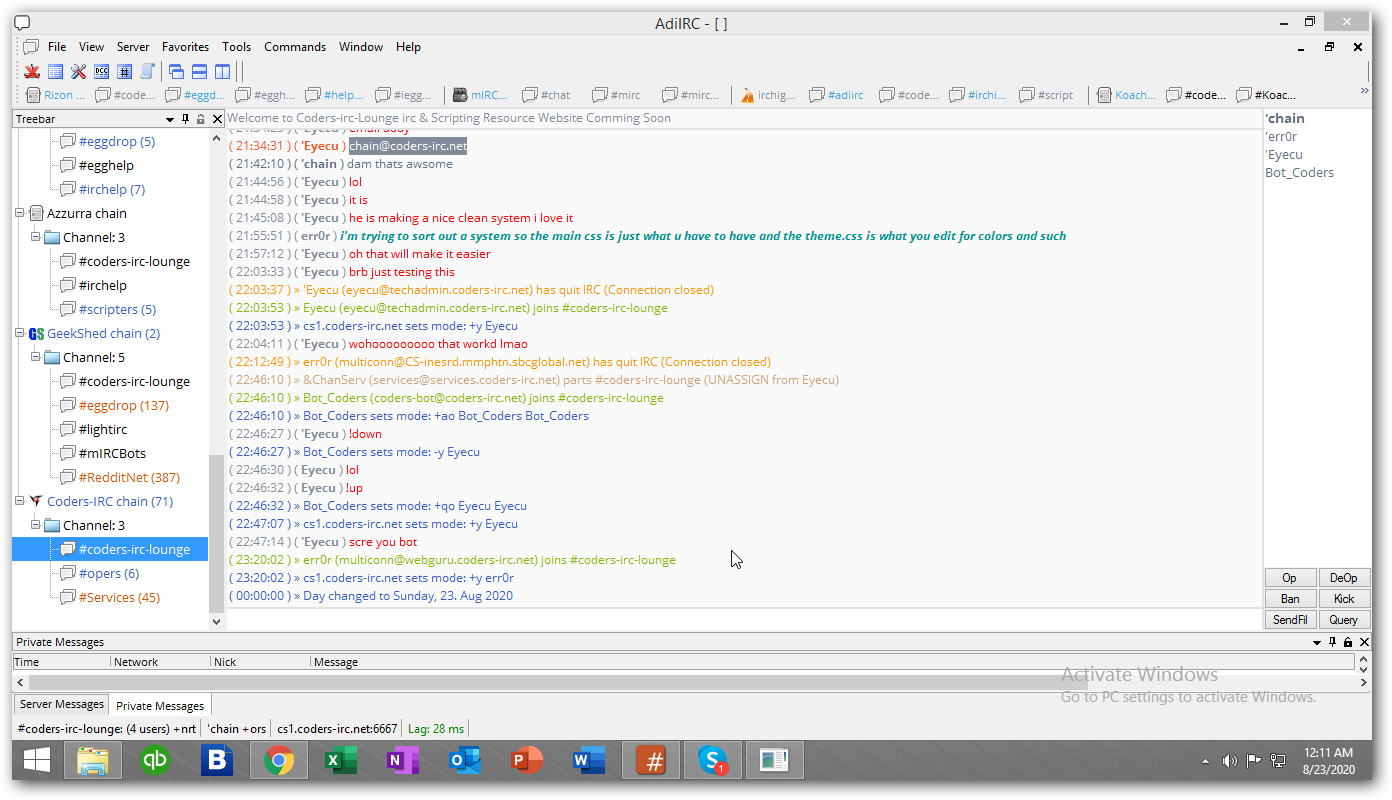

.thumb.png.aa6d33dc6ac030c17695da61ea15aaf5.png)



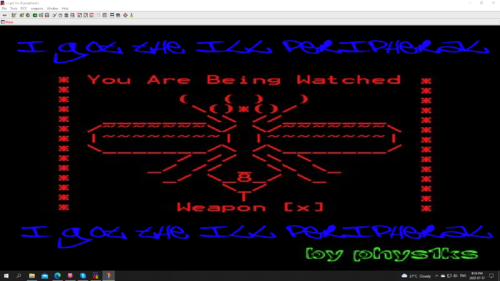
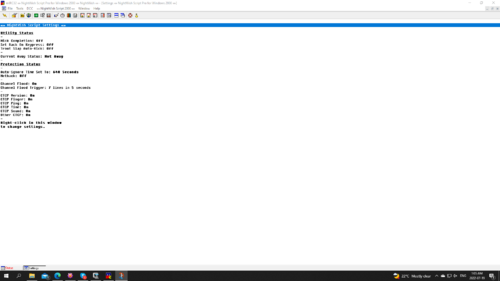
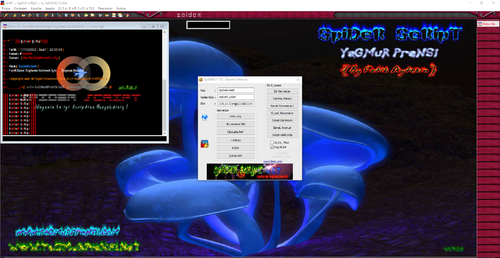
.thumb.png.d1988c1ced6193a5911700ed9131017d.png)