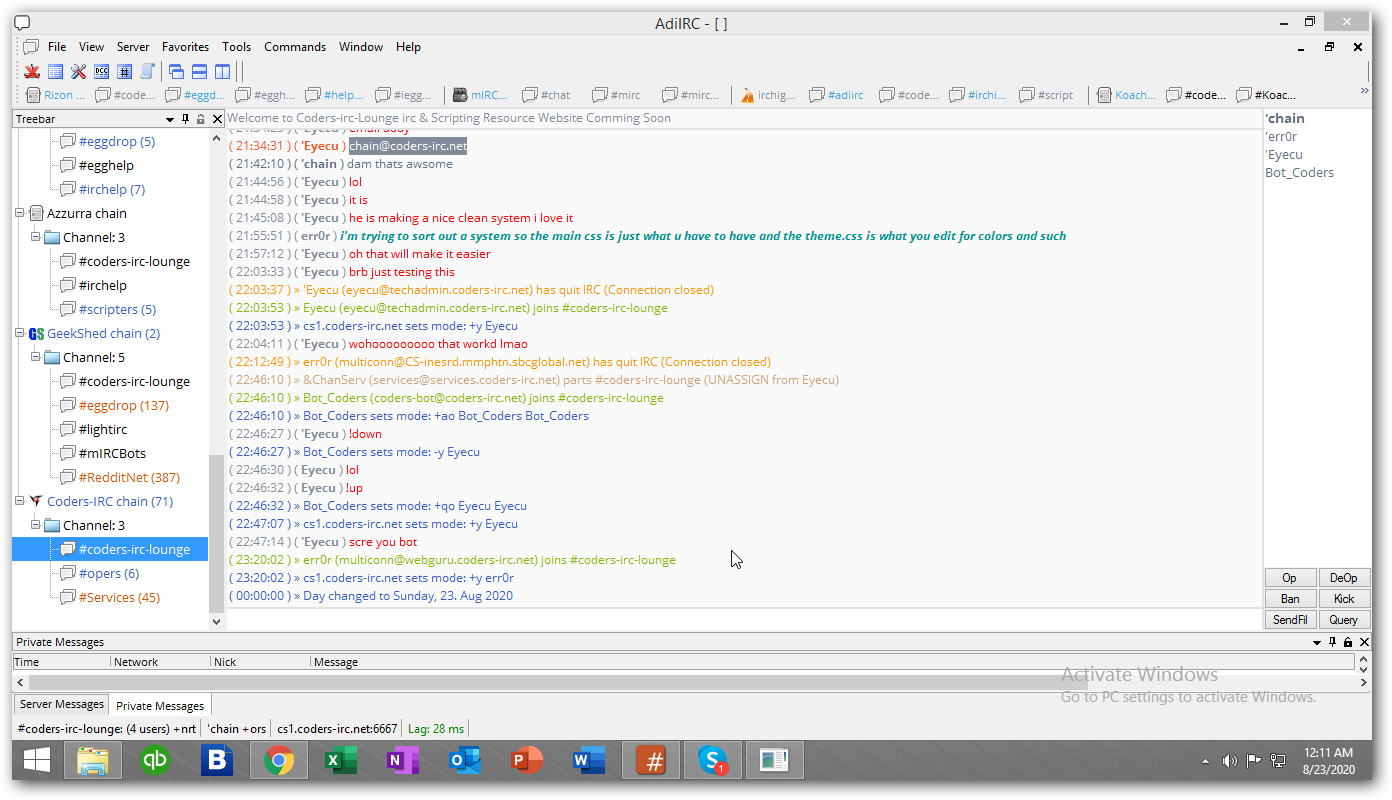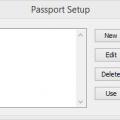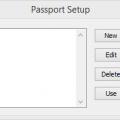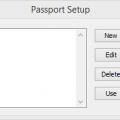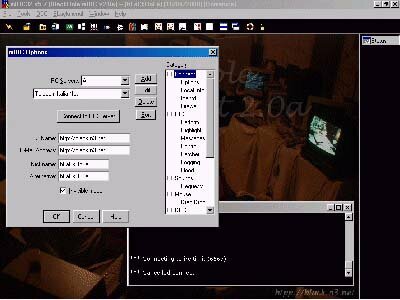-
Posts
5,964 -
Joined
-
Last visited
-
Days Won
17
Content Type
Profiles
Forums
Downloads
Gallery
Events
Articles
Files posted by chain
-
0 comments
Submitted
-
vbrun60sp5
By chain in Scripting Essentials
VBRun60sp6.exe is a self-extracting executable file that installs the latest versions of the Microsoft Visual Basic run-time files that are required by all applications that are created with Visual Basic 6.0. The files include the fixes that are included with Visual Studio 6.0 Service Pack 6.
2 downloads
0 comments
Updated
-
vbrun60sp6
By chain in Scripting Essentials
VBRun60sp6.exe is a self-extracting executable file that installs the latest versions of the Microsoft Visual Basic run-time files that are required by all applications that are created with Visual Basic 6.0. The files include the fixes that are included with Visual Studio 6.0 Service Pack 6.
2 downloads
0 comments
Updated
-
vbrun60sp4
By chain in Scripting Essentials
VBRun60sp4.exe is a self-extracting executable file that installs the latest versions of the Microsoft Visual Basic run-time files required by all applications created with Visual Basic 6.0. The files include the fixes shipped with Visual Studio 6.0 Service Pack 4.
3 downloads
0 comments
Updated
-
vbrun60
By chain in Scripting Essentials
VBRun60.exe is a self-extracting executable file that installs the Microsoft Visual Basic run-time files that all applications created with Visual Basic 6.0 need in order to run.
2 downloads
0 comments
Submitted
-
VBScroll
By chain in Scripting Essentials
VBScroll.exe is a executable file (a program) for Windows. The filename extension .exe is the abbreviation for executable. Only run executable files from publishers you trust, because executable files can potentially change your computer settings or harm your computer. The free file information forum can help you determine if VBScroll.exe is a virus, trojan, spyware, or adware that you can remove, or a file belonging to a Windows system or an application you can trust.
3 downloads
0 comments
Submitted
-
CIRCC Script
By chain in Scriptz(IRC)
Christian IRC Connection scripts is a set of script to add functionality to the mIRC chat client. The script adds functions such as Bible, Journal, Auto identification and other tools. It is mainly designed to work with Conference room IRC Servers.
27 downloads
0 comments
Submitted
-
av0iderc0nn NSM
By chain in Buzzen Archives
Archived connection for Nsm a.k.a. Buzzen V1 chat network by av0ider
46 downloads
0 comments
Updated
-
Chainconn 1.5
By chain in Buzzen Archives
Archived connection for NSM/Buzzen which had many updates contributed by various scripters.
41 downloads
0 comments
Updated
-
Evoconn 2.0
By chain in Buzzen Archives
Archived NSM/Buzzen connection made by Þ®ïñ©è…Ôƒ…Юéåm§†™
39 downloads
0 comments
Updated
-
Evoconn 3.0
By chain in Buzzen Archives
Archived NSM/Buzzen connection made by Þ®ïñ©è…Ôƒ…Юéåm§†™ & Av0ider
38 downloads
0 comments
Updated
-
Evoconn 3.1
By chain in Buzzen Archives
Archived NSM/Buzzen connection made by Þ®ïñ©è…Ôƒ…Юéåm§†™ & Av0ider
38 downloads
0 comments
Submitted
-
Room Boss V1
By chain in Buzzen Archives
Old Buzzen chat script which used the old Moschino 1.7 connection for Buzzen V1.
30 downloads
0 comments
Submitted
-
Room Boss V2
By chain in Buzzen Archives
An old Buzzen chat script which had a few more features added from the previous version. Used Moschino 1.7 connection for Buzzen V1.
56 downloads
0 comments
Submitted
-
Eggdrop v1.8.1
By chain in Scriptz(IRC)
Some features of Eggdrop:
Basic IRC channel administrative functions (authorized operators, ban lists, flood control
Runs on Linux, *BSD, SunOs, Mac OS X, etc...
IPv6 support
SSL protection of IRC and botnet traffic
An official Docker Eggdrop image
Base funtionality can be extended with customized Tcl scripts and/or C modules
The ability to form botnets and share partylines and userfiles between bots
A robust documentation, forum, and online support community
Support for the big five IRC networks ( Undernet, DALnet, EFnet, IRCnet, and QuakeNet)
0 downloads
0 comments
Submitted
-
Eggdrop v1.8.2rc2
By chain in Scriptz(IRC)
Greetings Eggheads,
We found a problem in Eggdrop 1.8.2rc1 when attempting to compile with ./configure --with-ssllib, which prevented users from using a non-standard OpenSSL installation location. So here is Eggdrop 1.8.2rc2 with that problem fixed.
Thanks to the people who found and reported this and took the time to try and paste a lot of stuff to track it down.
This is a RELEASE CANDIDATE, so we highly appreciate any testing and bug reporting we can get. You can expect a follow-up release candidate if necessary soon, or the final release of this version.
Please report bugs by visiting us on #eggdrop on the Freenode IRC Network or by using https://github.com/eggheads/eggdrop/issues.
Download Eggdrop v1.8.2rc2 here.
SHA256 Sums:
e617111d0b903b52028795c47e0a5cd4c3653a5396864548b3e218dea2f7ac56 eggdrop-1.8.2rc2.tar.gz
b7d9e8d4084138b034e41b19ececd3c7ceceec2c9338a6e671af26c82c442a3b eggdrop-1.8.2rc2.tar.gz.asc
https://www.eggheads.org/gpg/eggheads.pub
1 download
0 comments
Submitted
-
PoWeR-Xdccmule-Script
By chain in Italian Scripts (IRC)
Ottimo Script 2 in 1 che unisce il Promirc al Xdcc-Mule, avendo ben 2 Possibilità di ricerca,
inquanto ogni piattaforma ha in gestione Net e Canali diversi, vi da la possibilita di trovare
un files in vari canali e net.Provare per Credere.
57 downloads
(1 review)0 comments
Updated
-
bLaCkHoLe mIRC Script 2.0
By chain in Italian Scripts (IRC)
Brevi riferimenti ai comandi del mIRC:
Se vi servono + informazioni sui comandi qui elencati, scrivete /help {come comando} nel mIRC. La lista seguente è molto lontana dall'essere completa! / Recalls the previous line entered in the current window.
/! Recalls the last command typed in any window.
/action {action text} Sends the specifed action to the active channel or query window.
/add [-apuce] {filename.ini} Loads aliases, popups, users, commands, and events.
/ame {action text} Sends the specifed action to all channels which you are currently on.
/amsg {text} Sends the specifed message to all channels which you are currently on.
/auser {level} {nick|address} Adds a user with the specified access level to the remote users list.
/auto [on|off|nickname|address] Toggles auto-opping of a nick or address or sets it on or off totally.
/away {away message} Sets you away leave a message explaining that you are not currently paying attention to IRC.
/away Sets you being back.
/ban [#channel] {nickname} [type] Bans the specified nick from the curent or given channel.
/beep {number} {delay} Locally beeps 'number' times with 'delay' inbetween the beeps. /channel Pops up the channel central window (only works in a channel).
/clear Clears the entire scrollback buffer of the current window.
/clearall Clears all text in all open windows.
/ctcp {nickname} {ping|finger|version|time|userinfo|clientinfo} Does the given ctcp request on nickname.
/closemsg {nickname} Closes the query window you have open to the specified nick.
/commands [on|off] Sets the Tools/Remote/Commands setion on or off or checks its status.
/creq [ask | auto | ignore] Sets your DCC 'On Chat request' settings in DCC/Options.
/dcc send {nickname} {file1} {file2} {file3} ... {fileN} Sends the specified files to nick.
/dcc chat {nickname} Opens a dcc window and sends a dcc chat request to nickname.
/dde [-r] {service} {topic} {item} [data] Allows DDE control between mIRC and other applications.
/ddeserver [[on [service name] | off] To turn on the DDE server mode, eventually with a givem service name.
/describe {#channel} {action text} Sends the specifed action to the specified channel window.
/disable {#groupname} De-activates a group of commands or events.
/disconnect Forces a hard and immediate disconnect from your IRC server. Use it with care.
/dlevel {level} Changes the default user level in the remote section.
/dns {nickname | IP address | IP name} Uses your providers DNS to resolve an IP address.
/echo [nickname|#channel|status] {text} Displays the given text only to YOU on the given place in color N.
/enable {#groupname} Activates a group of commands or events.
/events [on|off] Shows the remote events status or sets it to listening or not.
/exit Forces mIRC to closedown and exit.
/finger Does a finger on a users address.
/flood [{numberoflines} {seconds} {pausetime}] Sets a crude flood control method.
/flush [levels] Clears all nicknames from the Remote/users list that are currently not on your channels.
/font Activates the font selection dialog.
/fsend [on|off] Shows fsends status and allows you to turn dcc fast send on or off.
/fserve {nickname} {maxgets} {homedirectory} [welcome text file] Opens a fileserver.
/groups [-e|d] Shows all (enabled or disabled) groups defined in the remote sections.
/guser {level} {nick} [type] Adds the user to the user list with the specified level and address type.
/help {keyword} Brings up the Basic IRC Commands section in the mIRC help file.
/ignore [on|off|nickname|address] Toggles ignoring of a nick or address or sets it on or off totally.
/invite {nickname} {#channel} Invites another user to a channel.
/join {#channel} Makes you join the specified channel.
/kick {#channel} {nickname} Kicks nickname off a given channel.
/list [#string] [-min #] [-max #] Lists all currently available channels, evt. filtering for parameters.
/load {-apuce} {filename.ini} Loads Aliases, Popups or Remote items into mIRC.
/log [on|off] Shows the logging status or sets it on or off for the current window.
/me {action text} Sends the specifed action to the active channel or query window.
/mode {#channel|nickname} [[+|-]modechars [parameters]] Sets channel or user modes.
/msg {nickname} {message} Send a private message to this user without opening a query window.
/names {#channel} Shows the nicks of all people on the given channel.
/nick {new nickname} Changes your nickname to whatever you like.
/notice {nick} {message} Send the specified notice message to the nick.
/notify [on|off|nickname] Toggles notifying you of a nick on IRC or sets it on or off totally.
/onotice [#channel] {message} Send the specified notice message to all channel ops.
/omsg [#channel] {message} Send the specified message to all ops on a channel.
/part {#channel} Makes you leave the specified channel.
/partall Makes you leave all channels you are on.
/ping {server address} Pings the given server. NOT a nickname.
/play [-cpqmrlt] [channel/nick] {filename} [delay/linenumber] Allows you to play text files.
/pop {delay} [#channel] {nickname} Performs a randomly delayed +o on a not already opped nick.
/protect [on|off|nickname|address] Toggles protection of a nick or address or sets it on or off totally.
/query {nickname} {message} Open a query window to this user and send them the private message.
/quit [reason] Disconnect you from IRC with the optional byebye message.
/raw {raw command} Sends any raw command you supply directly to the server. Use it with care !
/remote [on|off] Shows the remote commands status or sets it to listening or not.
/rlevel {access level} Removes all users from the remote users list with the specified access level.
/run {c:\path\program.exe} [parameters] Runs the specified program, evt. with parameters.
/ruser {nick[!]|address} [type] Removes the user from the remote users list.
/save [-apuce] {filename.ini} Saves remote sections into a specified INI file.
/say {text} Says whatever you want to the active window.
/server [server address [port] [password]] Reconnects to the previous server or a newly specified one.
/sound [nickname|#channel] {filename.wav} {action text} Sends an action and a fitting sound request.
/speak {text} Uses the external text to speech program Monologue to speak up the text.
/sreq [ask | auto | ignore] Sets your DCC 'On Send request' settings in DCC/Options.
/time Tells you the time on the server you use.
/timer[N] {repetitions} {interval in seconds} {command} [| {more commands}] Activates a timer.
/timestamp [on | off] Sets timestamping on or off for all your conversations.
/topic {#channel} {newtopic} Changes the topic for the specified channel.
/ulist {level} Lists all users in the remote list with the specified access levels.
/url [-d] Opens the URL windows that allows you to surf the www parallel to IRC.
/uwho [nick] Pops up the user central with information about the specified user.
/wavplay {c:\path\sound.wav} Locally plays the specified wave file.
/who {#channel} Shows the nicks of all people on the given channel.
/who {*address.string*} Shows all people on IRC with a matching address.
/whois {nickname} Shows information about someone in the status window.
/whowas {nickname} Shows information about someone who -just- left IRC.
/write [-cidl] {filename} [text] To write the specified text to a .txt file.
17 downloads
(1 review)0 comments
Submitted