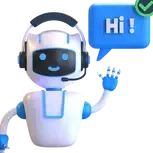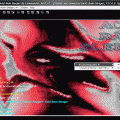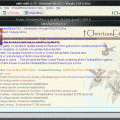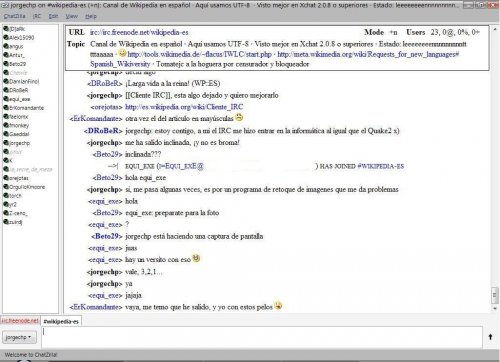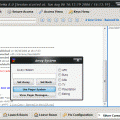-
Posts
580 -
Joined
-
Last visited
-
Days Won
7
Content Type
Profiles
Forums
Downloads
Gallery
Events
Articles
Files posted by coders-irc_Bot
-
multixconnect.mrc
By coders-irc_Bot in Addons
This addon has a few main advantages that other
multiserver addons lacks -
* mIRC's events.
You can still use ON JOIN, ON TEXT etc etc.
* mIRC's standard identifiers.
You can still use $nick(), $chan() $ial() etc etc.
* mIRC's built-in DCC Chat/Send.
Always better/faster than scripted DCC Chat/Send.
* mIRC's ignore system.
* mIRC's logging system.
* mIRC's nicklist colorer.
* Small filesize.
This addon features also a easy-to-configure
lag-checker and anti-idle. Note that those two features
are made without using timers. Great, eh? ?
Ofcourse, there are some down-sides. You must learn some
new identifiers and aliases. But don't get afraid, it
isn't much and everything is covered in this file and in
the example script (example.mrc).
One last tip, if you try this addon for the first time,
try it on clean copy of mIRC.
multixconnect.mrc won't work very well on it's own. it
needs example.mrc or some other script thats supports mxc.
27 downloads
0 comments
Submitted
-
3-Phase Button for dialogs - contr0l
By coders-irc_Bot in IRC Tool Addons
Example of how to make a 3-phase button from an icon control on a dialog.
Usage: /3-phase
------------------------------
FootNotes:
(Status Variable States)
-- outbut¹ : this is the state when the mouse is outside of your button area; -- inbut² : this is the state when the mouse is inside of your button area; -- clicked³ : this is the state when the button has been clicked
-- none : this is the default state the status variable is set to on init
1 download
(0 reviews)0 comments
Updated
-
Acid~Rain~Sleeper
By coders-irc_Bot in MSN Archive Scripts
This Sleeper is easy to run and easy to setup, Its Made to catch spammers either in msn chat or msn groups please read the !!READ THIS!! txt file to understand what you have to do to set it up
7 downloads
Submitted
-
Advance Ident
By coders-irc_Bot in Misc Addons
This is a Scripted IDENTd Server for mIRC 6.14 (tested)
You can access the Config Dialog in any Status Window
and the Menu Bar "advIDENTd" or type: /advIDENTd
You add an IP Address or Hostname which is requesting an IDENT Reply,
you can see the requests mostly in the 1st Status Window,
and add the reply which should be send to the requesting IP.
If an IP is requesting, which is not added in the Config Dialog,
it sends the Default Reply from the mIRC Options Dialog.
This enables you to connect to different IRC Servers with different IDENTs.
Remember if your SCRIPT has an included
IDENTd Server you must DEACTIVATE it.
Installation:
---------------
If the files are in the same dir like mirc.exe
Type: /load -rs advIDENTd.mrc
And click on Yes
Or simply load it with the mIRC-Editor (Remote Script)
And click on Yes
Thanks goes out to:
My beta tester Team and especially CruNcher
0 downloads
(0 reviews)0 comments
Submitted
-
Advanced Whois
By coders-irc_Bot in Misc Addons
Installation
¯¯¯¯¯¯¯¯¯¯¯¯
Part 1.
Unzip advancedwhois.zip into any directory. The files
contained in the .zip should be:
ReadMe.txt (This File)
advancedwhois.mrc (The script File)
If any of these files are missing, please e-mail me
at ewitt@maine.rr.com and I'll send you the full file.
Part 2.
In the mIRC chat box, type:
/load -rs advancedwhois.mrc
Then just whois someone!
5 downloads
(0 reviews)0 comments
Submitted
-
AFP Protections
By coders-irc_Bot in Protection addons
CAUTION!! - Unload & delete old AFP files before installing!
***********************************************************************
HOW TO INSTALL
Important Note: Do not install afp2.ini as it will automatically
load after afp.ini is loaded. Both afp.ini and afp2.ini must be
in same directory. It doesn't matter which directory they are in
as long as they are both together. If afp2.ini is missing or in
another directory, afp.ini will unload itself.
In any mIRC editbox use the following example:
/load -rs afp.ini
For loading AFP from different directory than your current mIRC
directory use the following example:
/load -rs c:\windows\afp.ini
2 downloads
(0 reviews)0 comments
Submitted
-
argh-amp
By coders-irc_Bot in Misc Addons
Getting started
How to install This script requires mIRC v6.03 or newer. The newest version of mIRC is available here.
If you put aamp.mrc in the same directory as mIRC.exe, then type the following in mIRC:
/load -rs aamp.mrc
If the file is in another directory, then type:
/load -rs "C:\path\to\aamp.mrc"
If you install mp3stuff also, there will be an option in the argh-amp popup to integrate with mp3stuff (unloading stuffamp is recommended).
The "/aamp" command To start the player, type /aamp
If you want to pick a skin in your .skn file, use /aamp <number>
To load the default skin, use /aamp 0
To load a skin that someone wants to share with you, use /aamp <skin definition>
Playlist controls Most of the playlist controls can be found in the popup menu. Right-click in the player window and click the playlist submenu.
To change the order of files in the playlist, select the files and drag the mouse to where you want them.
To select multiple files with the mouse, hold SHIFT while clicking.
To toggle the selection of a single entry, hold CTRL and click on the song.
To select all files press CTRL+A.
To remove files, select them and press the DELETE key.
0 downloads
(0 reviews)0 comments
Submitted
-
arise
By coders-irc_Bot in IRC Addons
Arise
Arise displays customizable on screen popup messages, its main purpose is to show chat or events on IRC. While it has been designed as a DLL (arise.dll) for mIRC it includes exports to be used in other situations.
readme.txt
Source
The source code was released on 24th January 2018.
Windows
Compile with Microsoft Visual Studio 6.
Goals
Create a DLL using only the Windows API.
Compile to a very small binary file size without using any compression.
9 downloads
(0 reviews)0 comments
Submitted
-
Away system v0.20
By coders-irc_Bot in Away Addons
// Use:
Press /awsystem to start the script.
On this first (System tab) screen you can see:
- away message: in the editbox can you set your own away reason.
- /me message on away/back: if checked, this wil show a message in your current active channel when you are going AWAY (not on a nickchange!).
- awaylogger: this will remember a message to you if your name is mentionned in it.
- away modes: if you press on one of this buttons, the script will set you away (with the standard away reason if you didn't fill in a reason in the away reason editbox).
- fast nickchange: if you use this buttons, your nick will change with the suffix on which button you pressed (e.g. Test`Busy (means you are busy and you pressed on the busy button)).
- BACK: sets you BACK at any times (you return to your normal nick and if you went away, your state is now back again).
On the second screen can you set an away suffix by yourself (you can set it also with a reason on screen 1), if you use this, you are AWAY!
You can also set a custom nickCHANGE, you set the suffix, if you use this only your nick will change, you are NOT away.
If you press the AWAYSTATS button, a small window will open with some stats:
- The total times you have been away and auto-away
- Your total away time
- The average time you have been away
In the setup screen you have to set:
- Your standard nick (e.g. TESTOR).
- The away prefix (e.g. TEST (or TESTOR)).
- The separator = the sign between your away nick and the suffix. (e.g. ^ )
- Sep. suffix = separator suffix: for example when you want to set this nick TEST[AWAY], you need to set the separator to [ and the sep suffix to ] If you want to set this nick TEST^away the separator is ^ and the sep. suffix is empty.
- Auto away sets you away after a period of X minutes idling, that means after X minutes not thouching your keyboard.
- The query script gives the people who queried you a sign how long you have been away or idle.
THATS IT, HAVE FUN!!!
7 downloads
(0 reviews)0 comments
Submitted
-
AWaySystem 2000
By coders-irc_Bot in Away Addons
1. What is AwaySystem?
AwaySystem is a mIRC 5.61 addon that enhances mIRC's Away feature.
mIRC 5.61 is REQUIRED to run this script because of the advanced
dialog features used in this script. As of this script date, mIRC
5.61 is the current version.
AwaySystem lets you specify an away message, and it announces it to
all the channels you're currently on, instead of quietly like /away
does, unless you choose to go Away quietly. All is done through a series
of graphical, easy to understand dialogs. AwaySystem allows logging channel
messages, notices and private messages into one convienent window for viewing
while you are away. You may also receive CTCP PAGE messages while you're in
Back mode, which logs these messages in a seperate window. Other features
include the ability to automatically change your nickname to a preset AwayNick,
and restore the old one on return to back mode. IdleAway and AutoIdent
were new features introduced in version 2.0. IdleAway allows setting to Away
automatically if you haven't been on mIRC for the specified amount of time,
and AutoIdent will automatically send a NickServ IDENTIFY request when you
return to back mode so that your primary nickname will have already been
identified with the password. A new feature added into AwaySystem 2000 is
StealthAway. StealthAway allows you to enter Away mode without saying your
away message to the channel. In StealthAway, when setting to Back mode, it
will set back Quietly. A few other enhancements include a few Dialog mods,
and a few modifications to routines that play sound events, and write logging
events. Which improves AwaySystem's Win32 Long Filename support. End result, a
couple KB shaved off the script, and filenames aren't shortened when you bring
up the Configuration dialog for the log folder and sound events. The AwaySystem
Logviewer now automatically updates when new events are received while it's open.
You can now enter Away mode while you're offline, and AwaySystem will set you
away when you connect to IRC.
For a total list and explanation of features, I encourage you to install and read
the AwaySystem help once you've set up AwaySystem.
-------------------------------------
2. What is included in the ZIP File?
These files should be included in the ZIP file. I will explain what each file does here.
awaysys.mrc - The heart of AwaySystem.. This file is the code for the AwaySystem script
ashelp.msg - The AwaySystem help file. This file explains each feature of AwaySystem.
Installation of this help file is purely optional. It is not needed for
AwaySystem to function.
readme.txt - This readme document (duh!)
----------------------------------------
3. Installing and setting up AwaySystem
First unzip the files to the destination folder.. This could be any folder you wish,
but I recommend using the root mIRC Folder (generally C:\mIRC) for easier access.
If you do not want the AwaySystem help, you may save yourself the 8KB it requires
for disk space by not unzipping it.. But I HIGHLY Recommend you read it, especially
if you've never used AwaySystem before.
Notice: In this explanation I am assuming you did unzip these files to your mIRC Folder.
If you didn't, be sure to add the correct path in the MS-DOS style (eg C:\My Mirc would
be C:\Mymir~1). For the correct MS-DOS name, double click My Computer and right click the
folder you wish to use, and click properties.. Look for the MS-DOS name. This is a 'feature'
in all versions of 32-bit mIRC.
Step one: Launch mIRC.
Step two: In the Status window, type: /load -rs awaysys.mrc
Step three: If prompted to Initilize the script, choose yes. You should get the message
"*** AwaySystem 2000 by mudpuddle loaded!" and the AwaySystem Configuration dialog
should pop up. If it does not, right click in the status window and see if there is
an AwaySystem entry.. If so, point to it, and click Configure AwaySystem. If not, repeat
the last step.
Step four: Configure your options.. Don't be afraid to see what they do! Use the help
utility to learn more about AwaySystem features!
Step five: Enjoy my script! I've put alot of time into it to make sure it is worth
downloading and worth your time to use. Hope you like it as much as I enjoyed making it!
--------------
4. Credits
I'd like to give thanks to these people for putting up with me begging them to Beta
test and review AwaySystem. Thanks guys!
swiftlysweet
^msw^
Cewks10
[DJ]Exode
Phnx
dmmc^
----------
Enjoy!
-mudpuddle
4 downloads
(0 reviews)0 comments
Submitted
-
(0 reviews)
0 comments
Updated
-
bitbot
By coders-irc_Bot in 0ld IRC Bots
BitBot
Python3 event-driven modular IRC bot!
Setup
Requirements
$ pip3 install --user -r requirements.txt
Config
See docs/help/config.md.
Backups
If you wish to create backups of your BitBot instance (which you should, borgbackup is a good option), I advise backing up the entirety of ~/.bitbot - where BitBot by-default keeps config files, database files and rotated log files.
Github, Gitea and GitLab web hooks
I run BitBot as-a-service on most popular networks (willing to add more networks!) and offer github/gitea/gitlab webhook to IRC notifications for free to FOSS projects. Contact me for more information!
0 downloads
(0 reviews)0 comments
Submitted
-
bmotion
By coders-irc_Bot in Greet Scripts
An Artificial Stupidity script for eggdrop bots
README for bMotion ------------------ http://www.bmotion.net Thanks for trying out bMotion! You can also get limited assistance from #bmotion on EFNet -- note I do this in my spare time so if I'm not around to help, don't take it personally :) Perhaps a community of other people who can help will spring up. The official home for documentation is now https://github.com/jamesoff/bmotion/wiki Have fun! James "Off" Seward Developer, bMotion --------------------------------------------------------------------- HOW TO INSTALL Please see https://github.com/jamesoff/bmotion/wiki/Installing for details on how to install bMotion. You can also launch an AWS instance with bMotion and eggdrop pre- installed. It's AMI ami-0d2bee7a in eu-west-1. Fire it up and log in as 'ubuntu'. The MOTD has instructions. --------------------------------------------------------------------- FEEDBACK Please bring feedback (positive and negative) to #bmotion on EFNet, or you can mail me at james@bmotion.net
0 downloads
(0 reviews)0 comments
Updated
-
Buzzen Profile Info
By coders-irc_Bot in Buzzen Addons
Show buzzen member profile information on join
By: err0r
6 downloads
0 comments
Submitted
-
ChristianEthics 9.4
By coders-irc_Bot in MSN Archive Scripts
Control panel and msn.setup box have both been updated with new tabs and features, including: word frenzy, colored nicklist, custom bot tags, mass away, global mail system, and many more.
Most of the kicks and other options such as webtv commands have also been updated.
3 downloads
Submitted
-
CloudBot
By coders-irc_Bot in 0ld IRC Bots
THIS PROJECT HAS MOVED TO TotallyNotRobots/CloudBot
CloudBot is a simple, fast, expandable open-source Python IRC Bot!
Getting CloudBot
There are currently four different branches of this repository, each with a different level of stability:
gonzobot (stable): This branch contains everything in the master branch plus additional plugins added for Snoonet IRC. This branch is the currently maintained branch which will also contain many fixes for various bugs from the master branch. gonzobot-dev (unstable): This branch is based off of the gonzobot branch and includes new plugins that are not fully tested. master (stable (old)): This branch contains stable, tested code. This branch is based directly on the upstream master branch and is not currently maintained. python3.4 (unstable (old)): This is the outdated testing branch from the upstream repo. New releases will be pushed from python3.4 to master whenever we have a stable version to release. These changes will be merged into gonzobot then deployed. This should happen on a fairly regular basis, so you'll never be too far behind the latest improvements.
Installing CloudBot
Firstly, CloudBot will only run on Python 3.4 or higher. Because we use the asyncio module, you will not be able to use any other versions of Python.
To install CloudBot on *nix (linux, etc), see here
To install CloudBot on Windows, see here
Running CloudBot
Before you run the bot, rename config.default.json to config.json and edit it with your preferred settings. You can check if your JSON is valid using jsonlint.com!
Once you have installed the required dependencies and renamed the config file, you can run the bot! Make sure you are in the correct folder and run the following command:
python3.4 -m cloudbot Note that you can also run the cloudbot/__main__.py file directly, which will work from any directory.
python3.4 CloudBot/cloudbot/__main__.py Specify the path as /path/to/repository/cloudbot/main.py, where cloudbot is inside the repository directory.
Getting help with CloudBot
Documentation
The CloudBot documentation is currently somewhat outdated and may not be correct. If you need any help, please visit our IRC channel and we will be happy to assist you.
To write your own plugins, visit the Plugins Wiki Page.
More at the Wiki Main Page.
Support
The developers reside in #gonzobot-dev on Snoonet and would be glad to help you.
If you think you have found a bug/have a idea/suggestion, please open a issue here on Github and contact us on IRC!
Changelog
See CHANGELOG.md
0 downloads
(0 reviews)0 comments
Submitted
-
Color Selector
By coders-irc_Bot in DLL's
Color Selector is a text color editor for mIRC. You can use the RGB editor to edit the colors the way you want, or select a color from the quick color picker located to the right of the dialog. You can also use this when making addons to easily pick the color you desire, and quickly clipboard its RGB value to paste into your addon.
0 downloads
(0 reviews)0 comments
Submitted
-
(0 reviews)
0 comments
Updated
-
DCX.dll mirc v6-
By coders-irc_Bot in DLL's
This DLL lets you add new controls to mIRC dialogs as well as change other features like the visual style, position etc. For use with mIRC v6.35
Help file located at http://dcx.tg007.net
0 downloads
(0 reviews)0 comments
Submitted
-
DCX.dll mIRC v7+ Build 1086
By coders-irc_Bot in DLL's
For people having trouble with the latest DCX building. If you are having problems with black statusbar or icon issues, you should use this version.
0 downloads
(0 reviews)0 comments
Submitted
-
DCX.dll mIRC v7+ Build 1111
By coders-irc_Bot in DLL's
Latest dcx dev build 18
[general]
added check for directx sdk version when compiling with directx enabled.
added /xdid -z [NAME] [ID] command that updates the horizontal scrollbar
should only be called after all items are added & isn't needed after a call to /xdid -A
[webctrl]
fixed some bugs around the use of TCHAR strings instead of BSTR ones. (no more RPC exceptions)
changed the object destructor to call WebBrowser2->Quit() before Release()
added $xdid().statusbar which returns $true if the statusbar is enabled or $false otherwise.
added $xdid().statustext which gets the statusbars contents.
added /xdid -m [DNAME] [ID] [+FLAGS] [+MASK] (URL) this does the same as /xdid -n but allows setting some flags too.
[+FLAGS] can be any combination of
h - Disable adding url to history
r - Disables reading url from cache.
w - Disables adding this url to cache.
a - Enabled Auto Search when url fails.
e - Forces url to be opened in the Restricted Zone.
m - Enabled Popup Manager.
u - Disabled downloads.
x - Enable ActiveX Installing (You will still be prompted for allow/disallow)
b - toggle address bar on/off
f - toggle fullscreen on/off
s - toggle statusbar on/off
[+MASK] is used to set the flags on or off /xdid -m dialog +bf +b will turn the address bar on, & disable fullscreen.
(URL) is optional, if not supplied then you can use the command to just set flags.
[listview]
changed /xdid -Z to work on any view not just report (needs testing)
For use with mIRC v7 +
Help file located @ http://dcx.tg007.net0 downloads
(0 reviews)0 comments
Submitted
-
DCX.dll mIRC v7+ Build 1120
By coders-irc_Bot in DLL's
This is not the lates build (the latest build 2.0.151 has several bugs), but is the last optimal and non-bugs build.
Changes since 1117
[general]
moved the include for map's to defines.h
bumped dev ver to 23
[dialog][control][window]
moved the parseCursorFlags() & parseCursorType() functions to the window class from control & dialog.
[stacker]
added C++11 version of clearImageList()
[misc]
fixed issue with TGetWindowText() dropping the last char.
[dialog]
changed getDialogByName() to not use a const_cast any more.
[listview]
changed CreatePbar() to not use a const_cast any more.
[tstring]
changed i_remove() to only use one loop.
removed some commented code.
changed m_savedtotaltoks,m_savedpos, & m_savedcurrenttok & m_pWString vars to be mutable, const_cast's are no longer needed.
changed left() to simply call mid(0,n)
0 downloads
(0 reviews)0 comments
Updated
-
DeluXe-RPGenerator 1.7.0
By coders-irc_Bot in IRC Game Addons
Basically its like a table top RPG for mIRC. It also has a feature so that you can download addons (addons still in production as of 7/03/2010) to customize your RPGenerator to suit the needs of your RPG character. Right now its current motive is to promote my RPG DarkCastle RPG ( http://darkcastle.darkbb.com ) and to bring a new level of RPG to IRC. Please enjoy. Addons will be available soon! Also PLEASE read the ReadMe file! It contains loading instructions that MUST be followed for proper installation of the RPGenerator.
Also, requires two players! If you'd like to play me I can be found in my RPG (link above.)
NOTE: Please do not hack, edit, or mod this game. If you mod it I will remove it.
1 download
(0 reviews)0 comments
Updated
-
DesolateMx 8.1
By coders-irc_Bot in MSN Archive Scripts
Updated to work with all new MSN changes. Should now work on all computers and has been updated to DG v1.1.
8 downloads
Submitted
-
dlFilter
By coders-irc_Bot in IRC Addons
dlFilter.mrc - Filter out messages on file sharing channels
Authors: DukeLupus and Sophist
dlFilter is a text filtering script for mIRC. It is created with file sharing channels in mind, and it filters out all the file sharing commands sent by other users, leaving only the responses to your own file sharing comamnds and chat displayed.
In 2017, dlFilter received a significant upgrade from the previous major release 1.16 with significant new functionality, which we hope will encourage strong take-up.
This included:
Complete rewrite to make it more efficient
Significantly better filtering lists
A DCC GET firewall - automatically accepting files you have explicitly requested
(For channel operators) oChat - a channel-like window whereby channel operators can chat amongst themselves behind the scenes
Feedback on this new version is appreciated. Now that dlFilter is hosted on Github, we welcome contributions of bug fixes and further improvement from the community.
Downloading
The best way to download the latest formal release of the script is to go to the Releases Page and download the zip file.
Alternative to download the latest alpha version right click here and select save.
Installing
The best place to install scripts is in your mIRC settings directory (use the mIRC command //echo -a $mircdir to find out where this is) or in a scripts subdirectory.
When you have placed the file in the directory you want, then use the mIRC command //load -rs1 [directory]\dlFilter.mrc.
Upgrading
The best way to upgrade if you are on dlFilter v2 is to use the built in upgrader. Otherwise, download the dlFilter.mrc script as above, replace your old version with the new version and restart mIRC.
Help & Support
For full help and support, please read our Wiki.
To report issues or suggest improvements create an issue here on Github. If you have a Github account you can create it directly, otherwise you can use GitReports to create it anonymously.
0 downloads
(0 reviews)0 comments
Submitted