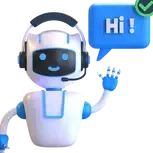About This File
// Use:
Press /awsystem to start the script.
On this first (System tab) screen you can see:
- away message: in the editbox can you set your own away reason.
- /me message on away/back: if checked, this wil show a message in your current active channel when you are going AWAY (not on a nickchange!).
- awaylogger: this will remember a message to you if your name is mentionned in it.
- away modes: if you press on one of this buttons, the script will set you away (with the standard away reason if you didn't fill in a reason in the away reason editbox).
- fast nickchange: if you use this buttons, your nick will change with the suffix on which button you pressed (e.g. Test`Busy (means you are busy and you pressed on the busy button)).
- BACK: sets you BACK at any times (you return to your normal nick and if you went away, your state is now back again).
On the second screen can you set an away suffix by yourself (you can set it also with a reason on screen 1), if you use this, you are AWAY!
You can also set a custom nickCHANGE, you set the suffix, if you use this only your nick will change, you are NOT away.
If you press the AWAYSTATS button, a small window will open with some stats:
- The total times you have been away and auto-away
- Your total away time
- The average time you have been away
In the setup screen you have to set:
- Your standard nick (e.g. TESTOR).
- The away prefix (e.g. TEST (or TESTOR)).
- The separator = the sign between your away nick and the suffix. (e.g. ^ )
- Sep. suffix = separator suffix: for example when you want to set this nick TEST[AWAY], you need to set the separator to [ and the sep suffix to ] If you want to set this nick TEST^away the separator is ^ and the sep. suffix is empty.
- Auto away sets you away after a period of X minutes idling, that means after X minutes not thouching your keyboard.
- The query script gives the people who queried you a sign how long you have been away or idle.
THATS IT, HAVE FUN!!!