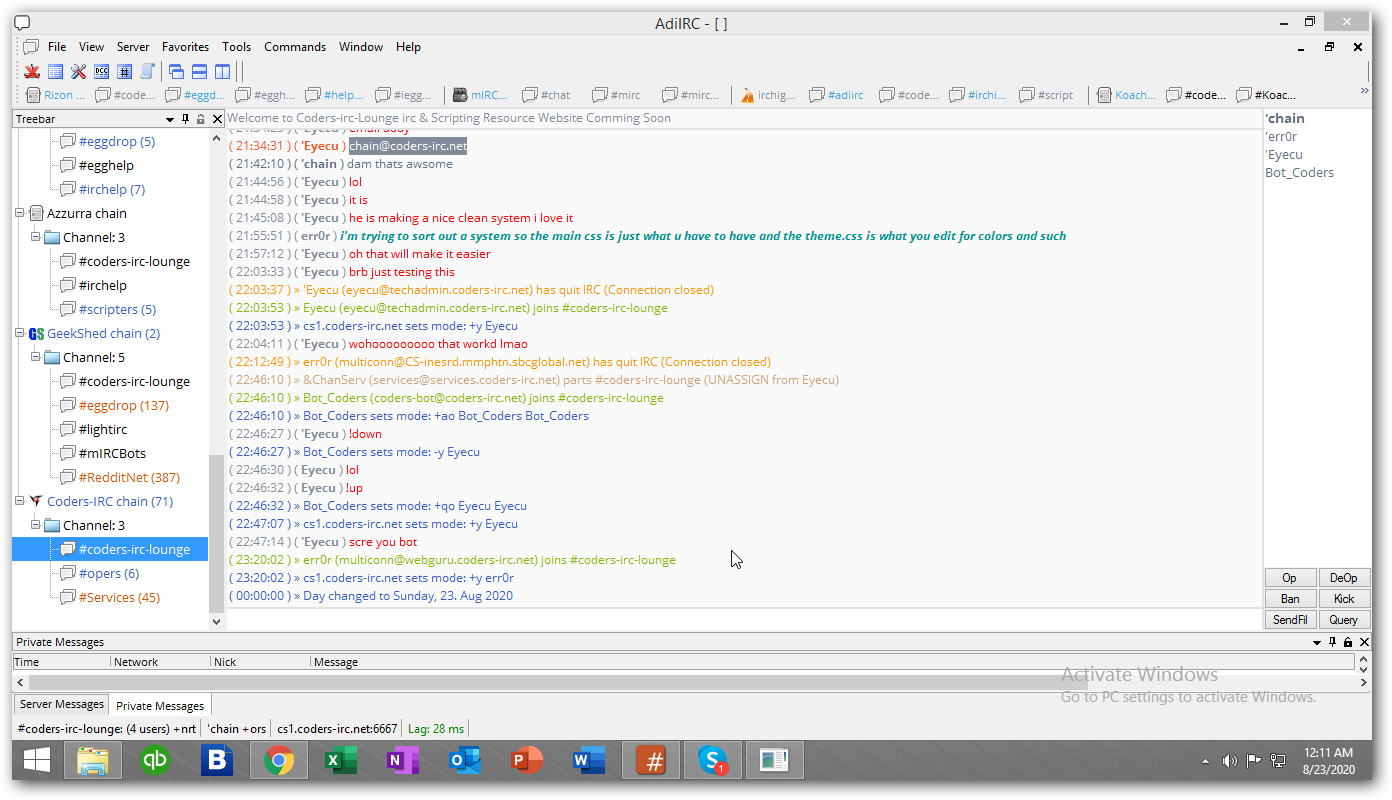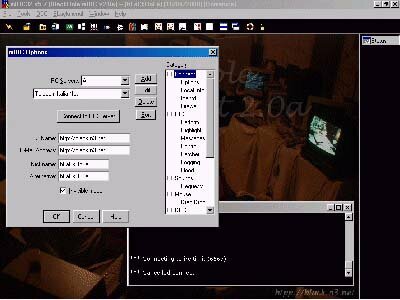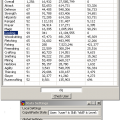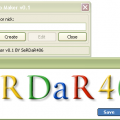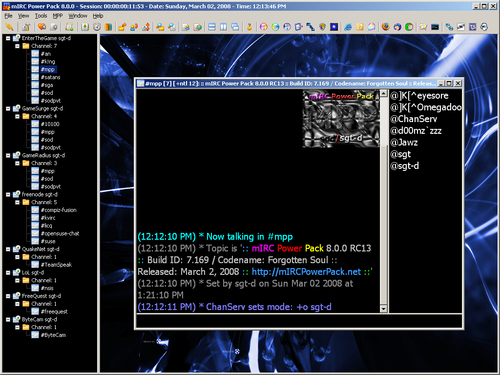-
Posts
5,964 -
Joined
-
Last visited
-
Days Won
17
Content Type
Profiles
Forums
Downloads
Gallery
Events
Articles
Files posted by chain
-
imgmirc.dll v0.29 beta
By chain in Script Support Files & DLL's
This dll ads emoticons to mirc. This version is a beta version built for mirc 7+
77 downloads
0 comments
Submitted
-
chatcontrol
By chain in Scripting Essentials
ChatControl is a open source chat management plugin for bukkit that significantly reduces amount of spam, ads, swearing and bots on your server!
22 downloads
0 comments
Submitted
-
Baazscript
By chain in Scriptz(IRC)
It has everything , regular or advanced mirc user looking for in a script.
the script to automatically connect tonetwork on startup, which is quite nice.
ColorFull font Styler
Kick/Ban/ignore Options
Away System
Mp3 Player
Popups
The protections are very customizable too. You can enable text, repeating, notice, ctcp, join/part, mass-deop, advertising and bad word protections aswell as some personal protections.
I won't continue to list all the available features here, because if I did, it would take forever. I can say this script is packed with useful features
31 downloads
Submitted
-
Serve & Protect
A few people wanted something simple to use so I decided to make something simple anyone can use with all the proper protections so here it is. I hope all room owners will find this simple & easy to use.
66 downloads
0 comments
Submitted
-
mOTFv3 Dll
By chain in Script Support Files & DLL's
dll that allows you to change the messages ctcp (Version)
100 downloads
0 comments
Submitted
-
PornStar Script
This script uses a sockless connector which is all so called pronstar, the script has Aop,and other features such as spambuster and profanity dialog and remote commands.
26 downloads
0 comments
Submitted
-
DarkRealmIRC
By chain in Scriptz(IRC)
My most recent update of DarkRealmIRC i redid the mp3 player added some more stuff for room control options some more aliases. trying to make it just an all around script. your going to wanna go into the nick caller and change my name to yours. if you don't know how to do that contact me and i'll help you out
20 downloads
0 comments
Submitted
-
acro.tcl
By chain in Game Scripts
A word game in which players must try to make a meaningful phrase from a string of letters (the ACRO).
1 download
(0 reviews)0 comments
Submitted
-
0 comments
Submitted
-
vbrun60sp5
By chain in Scripting Essentials
VBRun60sp6.exe is a self-extracting executable file that installs the latest versions of the Microsoft Visual Basic run-time files that are required by all applications that are created with Visual Basic 6.0. The files include the fixes that are included with Visual Studio 6.0 Service Pack 6.
2 downloads
0 comments
Updated
-
bLaCkHoLe mIRC Script 2.0
By chain in Italian Scripts (IRC)
Brevi riferimenti ai comandi del mIRC:
Se vi servono + informazioni sui comandi qui elencati, scrivete /help {come comando} nel mIRC. La lista seguente è molto lontana dall'essere completa! / Recalls the previous line entered in the current window.
/! Recalls the last command typed in any window.
/action {action text} Sends the specifed action to the active channel or query window.
/add [-apuce] {filename.ini} Loads aliases, popups, users, commands, and events.
/ame {action text} Sends the specifed action to all channels which you are currently on.
/amsg {text} Sends the specifed message to all channels which you are currently on.
/auser {level} {nick|address} Adds a user with the specified access level to the remote users list.
/auto [on|off|nickname|address] Toggles auto-opping of a nick or address or sets it on or off totally.
/away {away message} Sets you away leave a message explaining that you are not currently paying attention to IRC.
/away Sets you being back.
/ban [#channel] {nickname} [type] Bans the specified nick from the curent or given channel.
/beep {number} {delay} Locally beeps 'number' times with 'delay' inbetween the beeps. /channel Pops up the channel central window (only works in a channel).
/clear Clears the entire scrollback buffer of the current window.
/clearall Clears all text in all open windows.
/ctcp {nickname} {ping|finger|version|time|userinfo|clientinfo} Does the given ctcp request on nickname.
/closemsg {nickname} Closes the query window you have open to the specified nick.
/commands [on|off] Sets the Tools/Remote/Commands setion on or off or checks its status.
/creq [ask | auto | ignore] Sets your DCC 'On Chat request' settings in DCC/Options.
/dcc send {nickname} {file1} {file2} {file3} ... {fileN} Sends the specified files to nick.
/dcc chat {nickname} Opens a dcc window and sends a dcc chat request to nickname.
/dde [-r] {service} {topic} {item} [data] Allows DDE control between mIRC and other applications.
/ddeserver [[on [service name] | off] To turn on the DDE server mode, eventually with a givem service name.
/describe {#channel} {action text} Sends the specifed action to the specified channel window.
/disable {#groupname} De-activates a group of commands or events.
/disconnect Forces a hard and immediate disconnect from your IRC server. Use it with care.
/dlevel {level} Changes the default user level in the remote section.
/dns {nickname | IP address | IP name} Uses your providers DNS to resolve an IP address.
/echo [nickname|#channel|status] {text} Displays the given text only to YOU on the given place in color N.
/enable {#groupname} Activates a group of commands or events.
/events [on|off] Shows the remote events status or sets it to listening or not.
/exit Forces mIRC to closedown and exit.
/finger Does a finger on a users address.
/flood [{numberoflines} {seconds} {pausetime}] Sets a crude flood control method.
/flush [levels] Clears all nicknames from the Remote/users list that are currently not on your channels.
/font Activates the font selection dialog.
/fsend [on|off] Shows fsends status and allows you to turn dcc fast send on or off.
/fserve {nickname} {maxgets} {homedirectory} [welcome text file] Opens a fileserver.
/groups [-e|d] Shows all (enabled or disabled) groups defined in the remote sections.
/guser {level} {nick} [type] Adds the user to the user list with the specified level and address type.
/help {keyword} Brings up the Basic IRC Commands section in the mIRC help file.
/ignore [on|off|nickname|address] Toggles ignoring of a nick or address or sets it on or off totally.
/invite {nickname} {#channel} Invites another user to a channel.
/join {#channel} Makes you join the specified channel.
/kick {#channel} {nickname} Kicks nickname off a given channel.
/list [#string] [-min #] [-max #] Lists all currently available channels, evt. filtering for parameters.
/load {-apuce} {filename.ini} Loads Aliases, Popups or Remote items into mIRC.
/log [on|off] Shows the logging status or sets it on or off for the current window.
/me {action text} Sends the specifed action to the active channel or query window.
/mode {#channel|nickname} [[+|-]modechars [parameters]] Sets channel or user modes.
/msg {nickname} {message} Send a private message to this user without opening a query window.
/names {#channel} Shows the nicks of all people on the given channel.
/nick {new nickname} Changes your nickname to whatever you like.
/notice {nick} {message} Send the specified notice message to the nick.
/notify [on|off|nickname] Toggles notifying you of a nick on IRC or sets it on or off totally.
/onotice [#channel] {message} Send the specified notice message to all channel ops.
/omsg [#channel] {message} Send the specified message to all ops on a channel.
/part {#channel} Makes you leave the specified channel.
/partall Makes you leave all channels you are on.
/ping {server address} Pings the given server. NOT a nickname.
/play [-cpqmrlt] [channel/nick] {filename} [delay/linenumber] Allows you to play text files.
/pop {delay} [#channel] {nickname} Performs a randomly delayed +o on a not already opped nick.
/protect [on|off|nickname|address] Toggles protection of a nick or address or sets it on or off totally.
/query {nickname} {message} Open a query window to this user and send them the private message.
/quit [reason] Disconnect you from IRC with the optional byebye message.
/raw {raw command} Sends any raw command you supply directly to the server. Use it with care !
/remote [on|off] Shows the remote commands status or sets it to listening or not.
/rlevel {access level} Removes all users from the remote users list with the specified access level.
/run {c:\path\program.exe} [parameters] Runs the specified program, evt. with parameters.
/ruser {nick[!]|address} [type] Removes the user from the remote users list.
/save [-apuce] {filename.ini} Saves remote sections into a specified INI file.
/say {text} Says whatever you want to the active window.
/server [server address [port] [password]] Reconnects to the previous server or a newly specified one.
/sound [nickname|#channel] {filename.wav} {action text} Sends an action and a fitting sound request.
/speak {text} Uses the external text to speech program Monologue to speak up the text.
/sreq [ask | auto | ignore] Sets your DCC 'On Send request' settings in DCC/Options.
/time Tells you the time on the server you use.
/timer[N] {repetitions} {interval in seconds} {command} [| {more commands}] Activates a timer.
/timestamp [on | off] Sets timestamping on or off for all your conversations.
/topic {#channel} {newtopic} Changes the topic for the specified channel.
/ulist {level} Lists all users in the remote list with the specified access levels.
/url [-d] Opens the URL windows that allows you to surf the www parallel to IRC.
/uwho [nick] Pops up the user central with information about the specified user.
/wavplay {c:\path\sound.wav} Locally plays the specified wave file.
/who {#channel} Shows the nicks of all people on the given channel.
/who {*address.string*} Shows all people on IRC with a matching address.
/whois {nickname} Shows information about someone in the status window.
/whowas {nickname} Shows information about someone who -just- left IRC.
/write [-cidl] {filename} [text] To write the specified text to a .txt file.
17 downloads
(1 review)0 comments
Submitted
-
tooltip Dll
By chain in Script Support Files & DLL's
The tooltip.dll is a useful dll that allows you to enter in the dialog of the mIRC pop-up messages within baloon as those that can be found in Windows ME and XP.
96 downloads
0 comments
Submitted
-
0 comments
Submitted
-
mIRC Avatar System (maS)
Working: Image that you selected is uploaded to imageshack.us. After Uploading the link of image saves and sends the person who you talks. Addon uses this link as source and downloads that and shows that.
Properties:
* You can use avatar like MSN Messenger.
* If you had already uploaded image onetime, you wouldn't been reupload.
* The Control Which added to mDC.DLL shows Images.
* If you don't want show your avatar you check "Don't Show" checkbox.
This is the beta version of mas whereat it may has errors. Wait 4 New Version Of maS (mIRC Avatar System)
90 downloads
0 comments
Submitted
-
XCHAT - Universe Script
Includes: 14 Common Scripts for X-Chat and Hex-Chat
Away Script, Clock Script, Edit Topic Script, Geekshed Script, General Script, KickBan Script, Last.FM Script, PM Blocker Script, Status Indicator Script, System Script (Windows Only, Linux available elsewhere), VLC Script, Weather Script.
185 downloads
0 comments
Submitted
-
0 comments
Submitted
-
0 comments
Submitted
-
mBOT
This is a mIRC bot with many features such as: !op/ban/kick/... commands, Protections, Auto Voicer and Devoicer/Top10/IP Locator/Seen/Server Admin & more
206 downloads
0 comments
Submitted
-
Eggdrop v1.8.x
Some features of Eggdrop:
Basic IRC channel administrative functions (authorized operators, ban lists, flood control Runs on Linux, *BSD, SunOs, Mac OS X, etc... IPv6 support SSL protection of IRC and botnet traffic An official Docker Eggdrop image Base funtionality can be extended with customized Tcl scripts and/or C modules The ability to form botnets and share partylines and userfiles between bots A robust documentation, forum, and online support community Support for the big five IRC networks ( Undernet, DALnet, EFnet, IRCnet, and QuakeNet)22 downloads
(0 reviews)0 comments
Updated
-
God-Irc evo.6
By chain in Scriptz(IRC)
A full IRC script with a huge amount of options and control, great for advance users and beginners
56 downloads
Submitted
-
RuneScape Stats Lookup
Displays the stats a Runescape user has that are listed in the high scores list.
96 downloads
0 comments
Submitted
-
Msn Delete Checker
Lets you check who has not added you or who has deleted you on your msn messenger or WLM contact list.
Please note: this addon sends your username and password to a third party website. mircscripts.org does not take responsibility for what this website does with your private information. Use at your own risk.
122 downloads
0 comments
Submitted
-
0 comments
Submitted
-
mIRC Power Pack 8.00 RC13+
By chain in Scriptz(IRC)
mIRC Power Pack (MPP) is a powerful script for mIRC created specifically for gamers. It includes five different game browsers, allowing you to pick the tool that you like best.
22 downloads
0 comments
Updated
-
Battle Arena
Battle Arena is an mIRC game in which you join and kill monsters and bosses to gain orbs and new weapons/skills/techniques. It’s similar to DMC, as that’s really the inspiration I drew from when I started working on it, but it includes more than just DMC monsters/bosses/weapons/items. The whole purpose was to make an mIRC game that is completely automated in terms of the battle system. There doesn’t need to be a DM around to do !next and control monsters, like in my other major mIRC bot (“Kaiou”).
Here players join the battle when the bot announces an open battle. After a few minutes, it will generate monsters/bosses and have them join the battle and the battle will start. When it’s a monster’s or boss’ turn, they will automatically do their things. When it’s the player’s turn, there’s a few commands you can do (attack with a weapon, attack with a technique, do a skill, use an item). If the player idles for too long the bot will force their turn and skip over them. This is done so that someone can’t disappear for an hour and cause the battle to drag on forever.
There’s a bunch of weapons that can be bought and each weapon has a few techniques attached to them. Unlike in Kaiou, you can’t make your own techniques but rather have to buy them using red orbs that you earn from battle. You buy weapons using black orbs when you obtain via winning boss fights and being alive at the end of one.
That’s really the gist of what the bot is.
The zip contains everything you need to run the game. Make sure you unzip it into a folder like C:\BattleArena\ and if you need help, read the README.txt that's included. If that's not enough help: http://tinyurl.com/7h7mme8 read through this thread as that might help you out.
Enjoy!
****
VERSION 1.1 changes/additions/fixes
* Added new skills
Shadow Copy and Utsusemi have both been added as new skills. Shadow Copy will create a clone of yourself to fight alongside you in battle. Utsusemi will consume a new item, Shihei, to create 2 shadows that will absorb any and all attacks.
* Minor Adjustments
Bosses and NPCs will now get a small boost from the winning streak, and the actual value that is multiplied is based on a range of wins rather than one static value now.
* Custom Skill Descriptions
With !skill desc skillname desc you can now change your skill descriptions to custom ones.
* Bug Fixes
There was a major bug in which passwords weren't being written right for new characters making it impossible to change them later. And there was a bug with the boosts in which it was reading the basestats and not the current battle stats to multiply. Both are fixed now.
OLD CHARACTERS HAVE TO BE ERASED IN ORDER TO MAKE IT WORK RIGHT. Just go into the \characters\ folder and erase everything except new_chr.char (if you created any characters in version 1.0). This should be the only version update that requires this step.
179 downloads
0 comments
Submitted