-
Posts
6034 -
Joined
-
Last visited
-
Days Won
17
Content Type
Profiles
Forums
Downloads
Gallery
Events
Articles
Everything posted by chain
-

Is there any lockdown will occur?
chain replied to EmilyClarke231's topic in Frequently Asked Questions
COVID-19 is DEAD -
*** What is DreamBot? *** DreamBot is an IRC robot. If you don't know what IRC is, then you do not need an IRC bot. It is designed for Windows and it requires mIRC 6.16 to run. This bot was not tested on 6.17 or later versions of mIRC and it may not function correctly. If you do not have mIRC 6.16 please get it from https://mircscripts.net/oldversion/mirc616.exe
-
well if he found it he should add it here so future or older scripters can have it also!!
-
I will look this weekend for it Krunchy
-
Version 1.0.0
12 downloads
Bu Versiyondaki Yeniliklerin bazıları şunlardır: 1) En büyük yenilik Botun kullanımında size kolaylık sağlayacak yeni menülerin eklenmesi olmuştur. Bu menüler şöyledir: a) Toolbar menüsü : Bu menü ile Genel ayarlara ve Yardım menüsüne daha kolay ulaşabileceksiniz. Her zaman bu menu gözönünde olduğu için, botun ayarlarına ulaşımını kolaylıkla yapabileceksiniz… b) Kanal menüsü: Botun oynandığı kanalda otomatik olarak çıkacak bir menü oluşturuldu. Bu menüyle Kolaylıkla Oyunu başlatabilecek, Oyunu durdurabileceksiniz. Eğer yetkiniz varsa Chanservden op olabileceksiniz. 2) Diğer büyük yenilik Mirc.exe nin versiyonu v6.16'dan v6.21'ya çıkarılmıştır. Üstelik Mirc.exe tamamen Türkçe'dir... 3) Diğer göze çarpan yenilik Undernet ve Dalnet Serverlerine yönelik oluşturulan Services bölümü kaldırıldı. 4) Botun sorduğu soruları bildiğinizde, size gönderilen Tebrik mesajları genişletildi. Ayrıca Bu tebrik mesajlarının kullanımında da bir kontrol imkanı size sunuldu: ister tek tebrik mesajı, ister mesajları karışık şekilde kullanabilirsiniz. Bununla ilgili ayar F6 tuşuna bastığınızda açılan Genel ayarlar menüsünde yer alan "Tebrik mesajları karışık olsun" seçeneğidir. 5) Önemli bir başka yenilik de Büyük Ödül oyununa bazı yeni özelliklerin eklenmesi olmuştur. F12 tuşuyla Büyük Ödül Ayarlarını içeren diyalogu açabilirsiniz. 6) Başka bir önemli bir değişiklik ise; Renk Menüsünün sadeleştirilmesi olmuştur. Yeni renk ayarlarında daha çok ihtiyaç duyulan yerlerin renklerini ayarlayabilme özelliği eklendi. Bununla ilgili ayarlara Renk Ayarları bölümünden, Diğer renkler yerinden ulaşabilirsiniz... 7) Bota dışarıdan soru eklenebilme özelliği tekrar eklendi. Oyun oynayan herhangi birisi bota !ekle soru*cevap komutuyla dışarıdan soru eklebileyecek. Bu eklenen sorular Lst klasöründe ekle.txt adlı dosyaya sizin incelenmeniz adına eklenecektir. 😎 Diğer önemli bir özellik ise; Bota Özel Ayarlar menüsü dialogu adı altında yeni özellikler eklendi. Bu menüye F4 tuşuyla ulaşabilirsiniz. Bu menüde ise şunlar yer almaktadır: - Cococola hediye etme özelliği, - Sorular bilinemediği zaman cevapları söyleyip söylememesi özelliği - Belirli Puan alanlara otomatik voice verme özelliği, - Kanalda kimse olmadığı zaman otomatik olarak oyunun durdurulabilmesi özelliği, - Trivia Oynanmadığı zaman belirlenen süreyi tekrarlayıcı şekilde kanala mesaj atması 9) Bazı hatalı sorular çıkarıldı ve yeni sorular eklendi. 10) Genel ayarlar Menüsünde de yer alan Yardım menüsü genişletildi ve bu Yardım menüsü oluşturuldu ve Komutlar menüsü değiştirilerek genişletildi ve bu menüye eklendi. Bu menüyü F1 tuşuyla açabilirsiniz. Ayrıca bu menüye genel ayarlar menüsü diyalogundan da ulaşabilirsiniz. 11) Botta kullanılan temel Komut Listesi sadeleştirildi. Ayrıca bu doğrultuda Komut düzenleme menüsüde sadeleştirildi. ( Genel ayarlar Menüsünde Komut ayarları yerinden komutların kullanımıyla ilgili izini verebileceksiniz.) 12) Ayrıca Komutları kimlerin kullanabileceğini belirleyen dialogda genişletildi. 100 - 200 -500 Levele sahip kişilerin sadece kullanabileceği komutların izni artık elinizde. Bu Komut izinlerinde yer alan komutların listesi 2 katına çıkarıldı. Artık daha çok komutun kullanım kontrolü elinizde ve bunlara izin vermek de sadece sizin elinizde. Bununla ilgili ayarlara F7 tuşuna basarak ulaşabilirsiniz… 13) Kanala gönderilen mesajları kontrol edebilme ve daha fazla mesaj gönderebilme veya size özel mesajları kanala yollayabilme imkanını veren dialogda düzenlendi. F11 tuşuna basarak bu menüye ulaşabilirsiniz... 14) Kanala userler girdiği zaman puanlarını bildiren ve kanala daha once girip girmediğini bildiren, Kanal girişleri Sayımı özelliği yeniden düzenlendi. ( Artık şu nickli arkadaş daha önce kanala girdi mi? diye merak etmenize gerek yok. Bot size bu bilgiyi otomatik olarak verecektir. ) Bu ayara Genel ayarlar Menüsünden ulaşabileceksiniz… 15) Botta kullanılan Komutlar sadeleştirildi. Bu komut listesi ve nasıl kullanıldıkları bu menüde iyice tanıtılacaktır. 16) İpucu sistemi geliştirildi. !ipucu komutunda İpucunun ilk harfini, !!ipucu komutunda ise botun son harfini (veya botta ayarlanmışsa daha fazla harf) ipucu olarak verecektir. 17) +cevapkontrol özelliği ile botun sorduğu soruları kontrol edebilme özelliğide eklendi.. 18) Botta yer alan soruların sayımının gerçekleştirilebileceği (yani botunuzda toplam kaç soru var) bir özellik eklendi.. 19) Botta Kullanılan Nicklist icon olayı geliştirildi. NickListesi için ister nicklerinizi renklendirebileceksiniz ister iconlaştırabileceksiniz. İconlaştırmada icon seçme (toplam 40) ve yazıların rengini ayarlayabilme seçeneklerine sahipsiniz.. Ayrıca Iconlaştırmada Mouse imlec olayı eklendi. Sadece nicklistesi menüsünde çalışacak mouse imleciniz vardır... Soru Sayımları Komutları : +sorusay +sayimsonucu +sorulanlarinsayisi +sayimzamaniguncelle -
kanalınıza girmesini istemediğiniz kişileri otomatik olarak banlaması ve nick değiştirse dahi kanala girişini engellemektir. Kişiye özel akick listesi diyebiliriz. on *:input:#: { if $regex($1,/^([.!-]ban)/Si) { if !$2 { echo -a 2Lütfen parametre belirtiniz.4 !ban kayit|liste|sil Örnek : !ban Liste | return } } if $2 == liste { if $lines(ban.txt) = 0 { echo -a 2Belirtilen ban mevcut değil. | halt } echo -a 2ban listesi siralaniyor. var %banla 1 while (%banla <= $lines(ban.txt)) { echo -a %banla $read(ban.txt,%banla) inc %banla } } if $2 == ekle { if !$3 { echo -a 2Lütfen nick belirtiniz.4 !ban ekle nick | return } if $read(ban.txt,w, $+ * $+ $nick $+ * $+ ) { echo -a 2Eklemeye çalıştığınız nick zaten listede ekli bulunuyor. | halt } write ban.txt $3 | mode # +b $3 | kick # $3 4,1Kişisel Ban listeme eklendiniz. echo -a 4 $+ $3 $+ , 2ban listesine eklenmiştir. } if $2 == sil { if !$3 { echo -a $nick 2Lütfen nick belirtiniz.4 !ban sil numara | return } if $lines(ban.txt) = 0 { echo -a 2Ban kaydı bulunamadi. | halt } write $+(,-dl,$3,) ban.txt echo -a $3 $+ , 2Numaralı nickin ban kaydı silindi. } } on *:join:#: { if ($read(ban.txt,w,$nick)) { mode # +b $nick | kick # $nick 4,1 Kişisel Ban Listemdesiniz. } } on *:nick: { if $read(ban.txt,w,$nick) { echo -a Ban listesindeki $nick $newnick nickini aldığı için ban listesine eklendi. | write ban.txt $newnick | mode # +b $newnick | kick # $newnick 4,1Nick değiştirip kanalıma girmeye çalıştığınızı tespit ettim. }
-
Welcome to "Bot Manager", a full script for mIRC v7.69+ by entropy 2023 Bot Manager v2.7 - by entropy 2023 (mircscripts.info) bot.rar
-
Death is nothing strange to anyone living on earth and even though we might yet be alive physically, we have had experiences of death in some areas of our lives that left us feeling shattered and torn. Though this might be likened to a death experience, it is nothing compared to the death of someone we know. Josh You were loved by all that came across you. You have left your footprints on the sand of time. You will be deeply Missed My Friend.May you find peace and Happiness where you are now, and continue DJ'ing as we all know you will. Eyecu-err0r-chain
-
Belirtilen #kanal içerisinde belirtilen kelime(100 kelime) kadar konuşan kullanıcıya kanalda otomatik voice(+) vermek için kullanabileceğimiz koddur. Puanlarımızı kontrol etmek içinse tabi kod'u ekleyen kişi hariç kanalda !puan yazarak puanları öğrenebilir. on *:text:*:#kanal: { if !$hget(kns,$nick) { hadd -m kns $nick 1 | hsave -i kns kns.db } else { if $hmatch(kns,$nick) { hinc -m kns $v1 1 | hsave -i kns kns.db } } if $hget(kns,$nick) == <span style="color: #0000ff">100</span> { msg # $+($nick,:) 0,1Tebrikler <span style="color: #0000ff">100</span> puan olduğunuz için; +voice kazandınız. | mode # +v $nick | hadd -m vnick $nick 1 | hsave -i vnick vnick.db } if $1 == !puan { if $2 == $me { msg # $+($nick,:) Benim puanmımı boşver, sen sohbetine bak. | halt } if !$hmatch(kns,$2) { msg # $+($nick,:) $qt($2) Listetede bulunamadı. } else { msg # $+($nick,:) 13 $2 4umuzun Puani $hget(kns,$2) } } } on *:start: { if $isfile(vnick.db) { hmake vnick 100 | hload -i vnick vnick.db } | if $isfile(kns.db) { hmake kns 100 | hload -i kns kns.db } }
-
menu menubar { Düşman Listesi:/dusman } #################### alias -l _buser { .guser blacklist $1 3 } alias -l _rbuser { .ruser blacklist $1 3 } alias -l _luser { dialog -m dusmanlist dusmanlist } alias -l _blist { did -r dusmanlist 11 var %_btotal = $ulist(*,blacklist,0) , %_b = 0 while (%_b < %_btotal) { inc %_b did -a dusmanlist 11 $ulist(*,blacklist,%_b) } } alias dusman { /dialog -m dusmanlist dusmanlist } dialog dusmanlist { title "Düşman Listesi" size -1 -1 106 117 option dbu combo 11, 6 19 94 50, extsel sort autohs autovs text " Eklediğiniz nickler Gline yiyecektir. Buna Göre Ekleyeceğiniz nicklere dikkat edin", 2, 6 4 95 15 box "", 3, 3 0 101 96 edit "", 12, 6 69 94 10 , read autohs button "Ekle", 20, 7 81 40 12 , default button "Sil", 30, 58 81 40 12 , default box "", 7, 3 94 101 21 button "Pencereyi Kapat", 8, 17 100 73 12, ok } on *:dialog:dusmanlist:init:*: { _blist } on *:dialog:dusmanlist:sclick:*: { if ($did == 20) { if ($did(11).text != $null && $level($did(11).text) != blacklist) { var %_badd = $did(11).text .auser blacklist %_badd _blist did -o $dname 12 1 %_badd Kara Listeye Alındı... } } if ($did == 30) { if ($did(11).text != $null && $level($did(11).text) == blacklist) { var %_brem = $did(11).text .ruser blacklist %_brem _blist did -o $dname 12 1 %_brem Kara Listeden Silindi... } } } on @blacklist:join:#: { .gline $nick 15m Uzaklastırıldınız | .echo $nick 0,1 Kötü Nick / Düşman Listesinden ötürü Serverden Atıldı. %Logo1 }
-
bu proxy-sock[4-5] tarayıp, bulan, kayıt eden ve banlamaya yarayan bir kod.. açıklaması içinde 2-3 ayarla direk scriptinizde yada botunuzda kullanabilirsiniz.. kod icindeki şu bölümleri ayarlayarak kullanabilirsiniz.. aklınıza takılan ne varsa konu içinde sorabilirsiniz.. iyi eglenceler.. TestServer=irc.chatfox.net TestServerIP=107.161.19.71 KontrolPort=80 8080 1080 3124 3127 3128 8000 9050 443 bazi cok kullanilan portlar Ban=1 0 Echo | 1 Gzline 0 yalnizca ekrana yansitacaktir eger asagidaki log aciksa kayit alacaktir. Log=1 bu deger 1 olursa gunluk bulunan proxyler kayit olacaktir kayit islemi gun-ay-yil.txt olarak kayit edilir. Komut=GZline ;socker botlar için orn: “sockwrite -tn bot_adi kline” sisteminize entegrasyon için öneriler: serverinize giriste gorunen ip adreslerini (1.1.1.1) formatinda olacak bicimde $sok(1.1.1.1) kodunu snotice event'iniza ekleyin Elle tarama icin /sok 1.1.1.1 8080 dokumandan yani txt dosyasindan taramak icin /prx dosyaadi.txt dosya icindeki proxyler asagidaki bicimlere uygun olmalidir 101.255.17.244:1080 103.16.112.137[bosluk]1080 103.16.112.137[tap]1080 eger genel olarak bir arama baslatmak isterseniz ki bu normal giren kullanicilari tarama esnasinda calisabilir /pbul 95.0.0.0 bu komut ile 95.255.255.255 araligindaki tüm iplerde proxy arayacaktir. arama islemi port sayisina gore bir zaman belirlenmistir, boylelikle her IP icin 25 format ve 5 formasyon(proxy,sock4,sock5 vb) deneyecektir bu islem cok uzun surebilir, ancak kesin calisan ve anlik aktif proxyleri bulmanizi saglar. alias banz { $iif($conf(Ban) = 1,$conf(commandline),echo 3) $+(*@,$sock($1).ip) $+($tip($1),$regsubex($sock($1).ip,/(\d+$)/i,$+($str(*,$len(\t)),:,$+(*@,$sock($1).port)))) if $conf(log) { write $+($replace($date,/,-),.txt) $+($sock($1).ip,:,$sock($1).port) } sockclose $1 } ;ip araligi alias pbul { if $regex(ip,$1,/^(?:(?:25[0-5]|2[0-4][0-9]|[01]?[0-9][0-9]?)\.){3}(?:25[0-5]|2[0-4][0-9]|[01]?[0-9][0-9]?)$/g) { if $gettok($1,1,46) < 1 { echo ** Hatali ip.. Class A "1" den dusuk olamaz. orn: 1.0.0.0 | return } set %d¨ $gettok($1,4,46) | set %c¨ $gettok($1,3,46) | set %b¨ $gettok($1,2,46) | set %a¨ $gettok($1,2,46) } $iif(!%d¨,set %d¨ 0) ;class D $iif(!%c¨,set %c¨ 0) ;class C $iif(!%b¨,set %b¨ 0) ;class B $iif(!%a¨,set %a¨ 1) ;class A if %d¨ < 256 { inc %d¨ } if %d¨ == 256 && %c¨ < 256 { inc %c¨ | unset %d¨ } if %c¨ == 256 && %b¨ < 256 { inc %b¨ | unset %d¨,%c¨ } if %b¨ == 256 && %a¨ < 256 { inc %a¨ | unset %b¨,%c¨,%d¨ } if %a¨ == 256 && %a¨ < 256 { inc %a¨ | unset %b¨,%c¨,%d¨ } if %a¨ == 255 && %b¨ == 255 && %c¨ == 255 && %d¨ == 255 { echo : IP Tamamlandi | unset %*¨* } $iif(!%d¨,set %d¨ 0) $iif(!%c¨,set %c¨ 0) $iif(!%b¨,set %b¨ 0) $iif(!%a¨,set %a¨ 1) sok $+(%a¨,.,%b¨,.,%c¨,.,%d¨) titlebar :Sock&Proxy Araniyor: $+(%a¨,.,%b¨,.,%c¨,.,%d¨) .timer_ipc 0 4 pbul } alias prx { ;/prx dosya.txt ;> 1.1.1.1 3128 if $1 { var %dos $1 } var %i 0 while %i < $lines(%dos) { inc %i | sok $replace($read(%dos,%i),:,$chr(32),$chr(9),$chr(32)) } } ;baglanti baslatici alias sok { if $regex($2,/(\d+)/) { var %typ $iif( $gettok(%port,%i`,32) == 443,sockopen -e,sockopen) if $gettok(%port,%i`,32) == 9050 { %typ $+(Tor~,$1,:,$2) $1 $2 } %typ $+(sock4~,$1,:,$2) $1 $2 %typ $+(sock5~,$1,:,$2) $1 $2 %typ $+(proxy~,$1,:,$2) $1 $2 %typ $+(proxyGet~,$1,:,$2) $1 $2 %typ $+(proxyPOST~,$1,:,$2) $1 $2 } if !$2 { var %port $conf(conport) var %i` 1,%$1 $1 while %i` < $gettok(%port,0,32) { var %typ $iif( $gettok(%port,%i`,32) == 443,sockopen -e,sockopen) var %s_ $+(%$1,:,$gettok(%port,%i`,32)) %$1 $gettok(%port,%i`,32) if $gettok(%port,%i`,32) == 9050 { %typ Tor~ $+ %s_ } else { %typ sock4~ $+ %s_ %typ sock5~ $+ %s_ %typ proxy~ $+ %s_ %typ proxyGet~ $+ %s_ %typ proxyPOST~ $+ %s_ } inc %i` } } } ;ini & mrc fix alias readini_ { if $regex($script,/(\.ini$)/) { return $gettok($read($script, w, $+(*,$3,=*)),-1,61) } else { return $readini($1,$2,$3) } } ;konfigurasyon yonlendirici alias conf { goto $1 :serverip { return $readini_($script,proxykiller,TestServerIP) } :server { return $readini_($script,ProxyKiller,TestServer) } :port { return $gettok($+(666,$r(5,9)) 7000,$r(1,2),32) } :conport { return $readini_($script,proxykiller,KontrolPort) } :ban { return $readini_($script,proxykiller,ban) } :commandline { return $readini_($script,proxykiller,komut) } } ;random nick!ident@*:user ;$ren(3,15) alias ren { var %l' $r($1,$2),%s' a e i o u,%a' . b c d f g h j k l m n p r s t v x w y z . :r var %k' $addtok(%k', $gettok(%a',$r(1,$numtok(%a',32)),32),32) if $len(%k') < %l' goto r if $len(%k') >= %l' return $regsubex($regsubex(%k',/(\W)/ig,$gettok(%s',$r(1,$numtok(%s',32)),32)),/([a-f]|[c-g]|[x-z])/g,$iif($r(1,10) > 5,$upper(\t),\t)) } ;$ran(nick,user,host,ident) alias ran { if $1 == nick { return $ren(1,13) } if $1 == user { return $gettok($regsubex($left($md5($ticks),$r(3,20)),/(.)/g,$iif(5 \\ \n,\t $left($+($r(a,z),$md5($ticks)),$r(3,11)))),2-,32) } if $1 == ident { return $ren(1,13) } if $1 == host { return $ren(1,10) } } ;Soket olaylari on *:sockopen:*:{ echo 4 OPEN Soket: $replace($sockname,~,$+($chr(32),Method:,$chr(32))) var %s sockwrite -nt $sockname if ($sockerr > 0) { sockclose $sockname | return } if *sock5~* iswm $sockname { bset &bb5 1 5 1 0 sockwrite -n $sockname &bb5 bunset &bb5 } if *sock4~* iswm $sockname { bset &b4 1 4 1 $gettok($longip($conf(port)),3,46) $gettok($longip($conf(port)),4,46) $replace($conf(serverip),.,32) 0 sockwrite $sockname &b4 bunset &b4 } if *Proxy~* iswm $sockname { %s CONNECT $+($conf(server),:,$conf(port)) HTTP/1.0 $str($crlf,2) %s $crlf sockrename $sockname $replace($sockname,proxy~,proxy_) } if *ProxyGet~* iswm $sockname { %s GET $+($conf(server),:,$conf(port)) HTTP/1.0 $str($crlf,2) %s $crlf sockrename $sockname $replace($sockname,proxyGet~,Gproxy_) } if *ProxyPOST~* iswm $sockname { %s POST $+($conf(server),:,$conf(port)) HTTP/1.0 $str($crlf,2) %s $crlf sockrename $sockname $replace($sockname,proxyPOST~,PostProxy_) } if *Tor~* iswm $sockname { %s CONNECT $+($conf(server),:,$conf(port)) HTTP/1.0 $str($crlf,2) %s $crlf sockrename $sockname $replace($sockname,ProxyTor~,ProxyTor_) } } ;veri okuma on *:sockread:*:{ if $sockbr { sockclose $sockname | return } if *sock*~* iswm $sockname { if *sock5~* iswm $sockname { sockread &sock5 if ($bvar(&sock5,1,2) == 5 0) { bset &sock5 1 5 1 0 1 $replace($conf(serverip),.,$chr(32)) $gettok($longip(6667),3,46) $gettok($longip(6667),4,46) sockwrite -n $sockname &sock5 | bunset &sock5 sockrename $sockname $replace($sockname,sock5~,sock5:) } } if *sock4~* iswm $sockname { sockread &s4 if $regex($bvar(&s4,2),/(9[1|2|3])/g) { echo ** Sock4 Error : $bvar(&s4,2) @ $sockname | sockclose $sockname | return } if $bvar(&s4,2) == 90 { echo 3 [ $sockname ] *** Bilgiler gonderildi! sockwrite -tn $sockname CAP LS var %nk $ran(nick) sockwrite -tn $sockname NICK %nk sockwrite -tn $sockname USER $ran(nick) 0 * : $ran(user) sockrename $sockname $replace($sockname,sock4~,$+(sock4_,%nk,_)) } } } if *sock5:* iswm $sockname { echo 3 [ $sockname ] *** Bilgiler Gonderildi! sockwrite -tn $sockname CAP LS var %nk $ran(nick) sockwrite -tn $sockname NICK %nk sockwrite -tn $sockname USER $ran(nick) 0 * : $ran(user) if *sock5:* iswm $sockname { .sockrename $sockname $replace($sockname,sock5:,$+(sock5_,%nk,_)) } } ;sock testi :data if *sock*_* iswm $sockname { :- sockread -f &d if ($sockbr == 0) return var %f $bvar(&d,1-).text tokenize 32 %f echo :SOCK: %f if *PING* iswm %f { sockwrite -nt $sockname PONG $gettok(%f,2,$asc(:)) } if *NOTICE*AUTH* iswm %f { echo 4,8 Sock OK! $sockname banz $sockname } if *proxy* iswm %f { echo 4,8 Bilinmeyen ! $sockname banz $sockname } goto - } ; proxy testi if *proxy* iswm $sockname || *Tor_* iswm $sockname { :. if ($sockbr == 0) return sockread -f %p tokenize 32 $1- echo :PROXY: $sockname %p if *HTTP*Connection*established* iswm %p { var %nk $ran(nick) sockwrite -tn $sockname NICK %nk sockwrite -tn $sockname USER $ran(nick) 0 * : $ran(user) } if *PING* iswm %p { echo 4,8 Proxy OK! $sockname linesep } if *proxy* iswm %p { echo 4,8 Bilinmeyen ! $sockname banz $sockname } if *TOR* iswm %p { echo 4,8 TOR OK! $sockname banz $sockname linesep } if *NOTICE*AUTH* iswm %p { echo 4,8 Proxy OK! $sockname banz $sockname linesep } goto . } } ;proxy tipi ayirici alias -l tip { if *sock4_* iswm $1 { return Sock4 } if *sock5_* iswm $1 { return Sock5 } if *ProxyGet* iswm $1 { return Proxy GET } if *ProxyPost* iswm $1 { return Proxy Post } if *Tor* iswm $1 { return Proxy TOR } } ;ban islemi
-
The release candidate for 6.1.1 is now available for testing. You can help us by testing and reporting any issues at https://bugs.unrealircd.org/. See the release notes for all the interesting new stuff. We also have a new wiki article about Special users, for admins who want to give trusted users/bots more rights than others, but don't want to make them IRCOp. It can be worth reading. If you want to upgrade to this Release Candidate (RC) on *NIX, then use: ./unrealircd upgrade --rc
-
When comparing IRC vs Discord, the Slant community recommends Discord for most people. In the question“What is the best team chat software?” Discord is ranked 6th while IRC is ranked 12th. The most important reason people chose Discord is: Discord follows the same type of interface design popularised by Slack, which is extremely clean and attractive, and doesn't clutter the interface with unnecessary chrome and cruft.
-
-
It's been months in the making and this is the first stable release. With many more upgrades to come. Mirc Secure Mirc Chat, no connection script needed. /server ircxchat.com:+6697 or +994 Server Is IRC/IRCX protocol, so most snippets will work without editing. Web Chat Secure Web Chat that can be embedded/Iframed on to your website. Unicode nicknames and the list goes on. No branding, it will look like your own chat! Tabbed chat rooms all on one page. I can make up a set of pages dedicated to your room. Contact me. Eg. https://www.ircxchat.com/sonic/red.html If you are a radio station, we can set up a radio bot in your room Free! The chat is more like a Mirc and the rooms list is available after you connect. Mobile friendly also. Security is becoming a big issue with all browsers and this chat is totally Secure https://www.ircxchat.com Feel free to check it out, the server can handle 50,000 connections. Dreaming, right, but that's what it can handle. When we release these servers, they can be linked together. This server has total DDOS protection and all conversations are encrypted for your privacy. Any questions, post below.
-
It's nice to see err0r back in IRCommunity on Buzzen.This room at one point use to be so much fun with scripters and testing ..kicking but mainly with good friends. I like to see this room once again pickup with scripters. If ppl need help with scripts or addons this is the place to come.
-
If your looking to have fun and just pee yourself laughing, come to Buzzen Sports Bar on Buzzen and have a great time with all the nutty chatters there.
-
Description : Auteur: Andrew Scott <andrew.scott AT wizzer-it.com> Description Ce script permet d'aller chercher des flux RSS sur des sites et les renvoit sur un canal. Le même script permet d'aller chercher différents RSS avec des commandes différentes. Support: http://forum.eggdrop.fr/Eggdrop-RSS-Synd...t-156.html Changelog Version 0.5b1 par (21/02/2008) 296 téléchargements 20080221174849-rsssynd0.5b1.zip
-
Description : Ce tcl permet d'obtenir les informations sur les sorties cinéma (en provenance de http://www.nord-cinema.com) sur un canal Commandes !sorties => les sorties de la semaine !semaine => les sorties des semaines précédentes Party-line .cine => force la mise à jour des bases Discussion et aide pour cinema.tcl Changelog Version 1.2 par CrazyCat (26/04/2009) 181 téléchargements Utilisation d'un namespace Les fichiers "base de données" sont automatiquement créés et remplis si besoin est Possibilité de choisir le type de message (notice ou privé) 20090426232208-cinema.tcl
-
Description : Calculette. Pour une fois que je peux écrire une description claire et concise, c'est comme des vacances... Syntaxe !calcule <expression> Caractères supportés : 0-9 + - * / ( ) % ^ , . Fonctions supportées : round wide sqrt sin log10 double hypot atan bool rand abs acos atan2 entier srand sinh log floor tanh tan isqrt int asin min ceil cos cosh exp max fmod pi inf 20100408131854-hypercalcv10.zip
-
Description : Wolframagaz est une interface permettant d'utiliser les services de WolframAlpha (www.wolframalpha.com) par son API. Il s'agit d'un genre de super-cerveau capable de vous fournir des données sur à peu près n'importe quoi, de faire des calculs complexes, des conversions, ... Vous pouvez voir une liste non-exhaustive des possibilités ici : http://www.wolframalpha.com/examples/ Les résultats subissent un traitement pour en dégager l'information exploitable, qui est ensuite organisée et formatée d'une façon propice à l'affichage sur un canal IRC. Les recherches doivent être faites en anglais, et les requêtes en langage naturel sont prises en compte dans une certaine mesure. Si la langue anglaise est une barrière pour vous, vous pouvez toujours utiliser Wolframagaz comme une calculatrice. Si l'option suggest_additional_categories_if_truncated est activée et que l'affichage des résultats a été tronqué en raison d'une longueur excessive, il devient possible pour l'utilisateur de demander l'affichage de catégories supplémentaires en les appelant simplement par leur numéro. L'exemple plus bas en démontre le principe. L'interrogation des résultats supplémentaires est possible pendant 30 secondes (paramétrable) après la requête principale et chaque nouvelle demande de catégorie redonne 30 secondes. Pour activer Wolframagaz sur un chan, vous devez taper ceci en partyline : .chanset #NomDuChan +wolfram et pour le désactiver : .chanset #NomDuChan -wolfram 20120712132734-Wolframagazv101.zip
-
Description Ce script vous permet de connaître l'heure qu'il est chez un autre utilisateur ou de savoir quel client IRC il utilise, grâce à deux commandes simples d'utilisation. Syntaxe !time[nick] Affiche l'heure qu'il est chez un utilisateur. Utilisée sans argument, la commande !time affiche l'heure qu'il est à l'endroit où l'eggdrop est hébergé. !version[nick] Affiche le nom du client IRC utilisé par utilisé par un utilisateur (mIRC par exemple). Utilisée sans argument, la commande !version affiche le nom du client IRC de celui qui l'a tapée. 20120721134133-public_ctcp_version_time_v1_0.zip

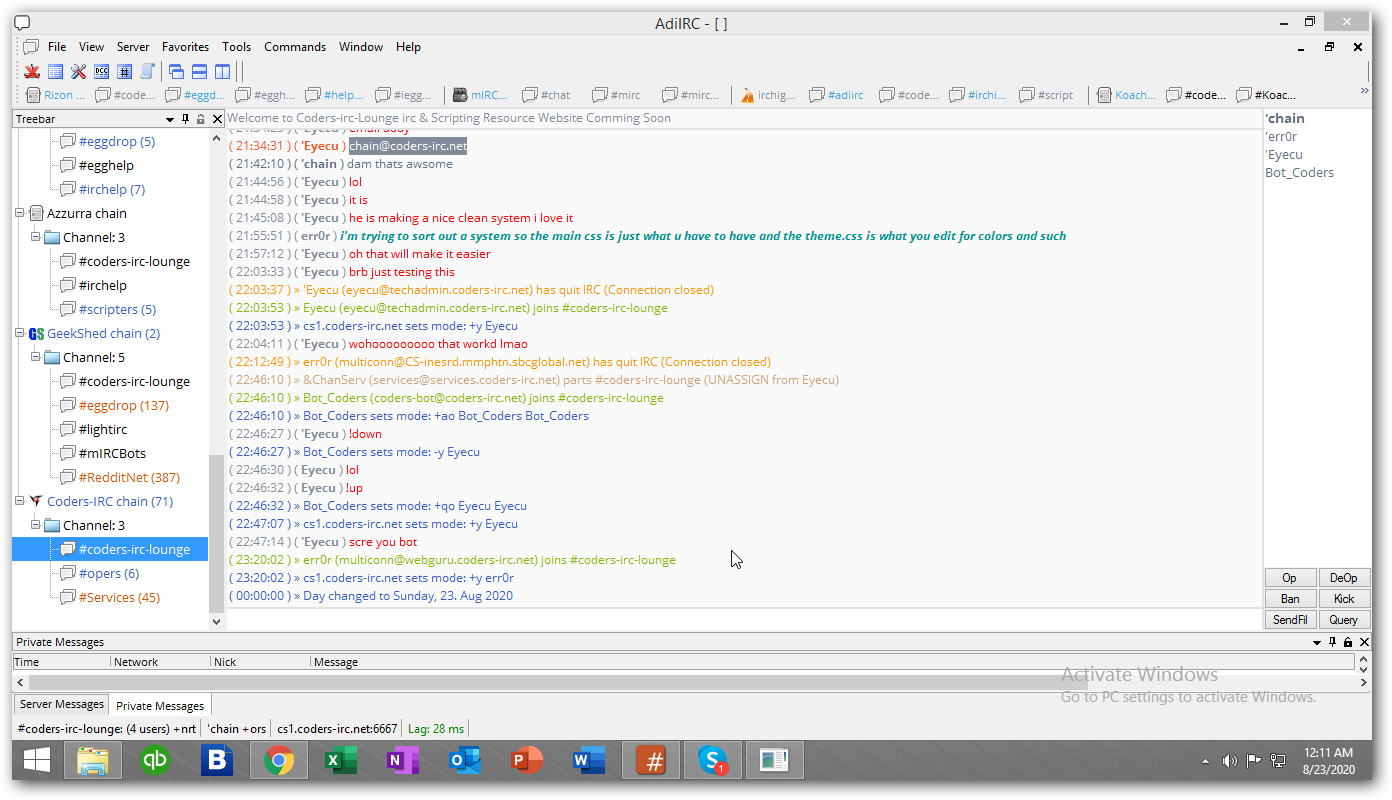
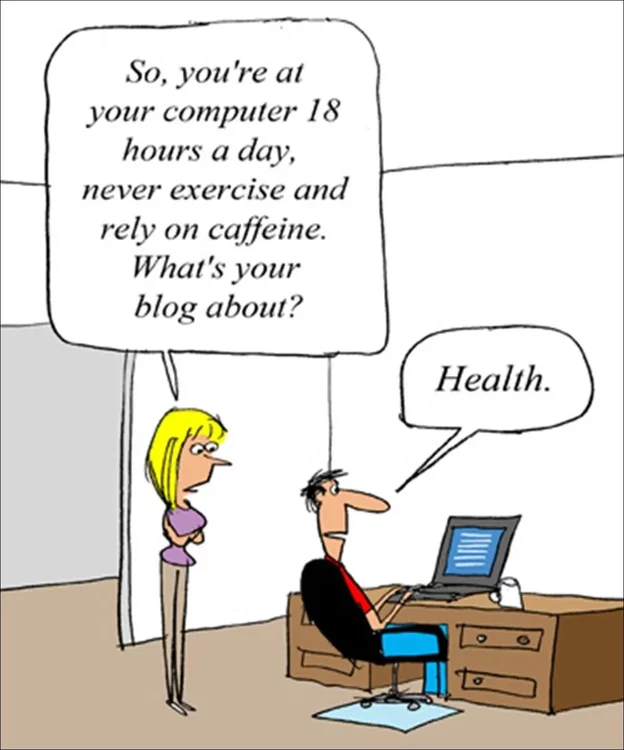
24Prl50_styleff_MarkerFeltco_60.thumb.png.62b34ffd652b9c1cf6fe378b61580ab5.png)