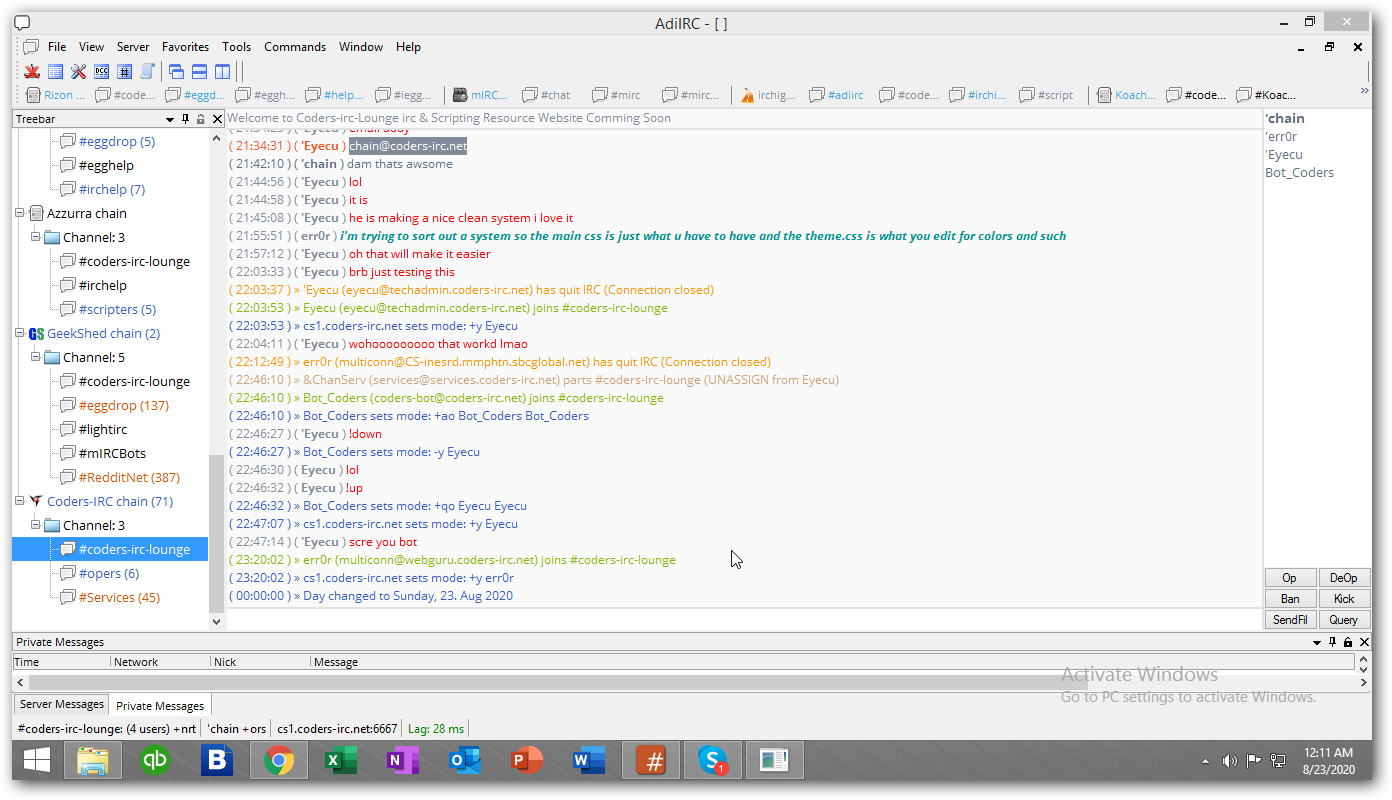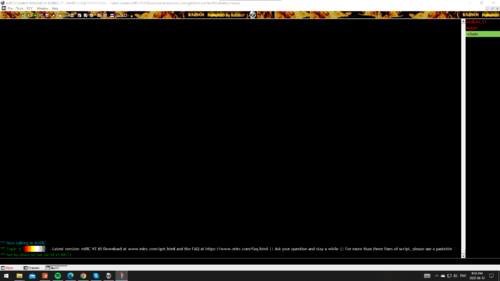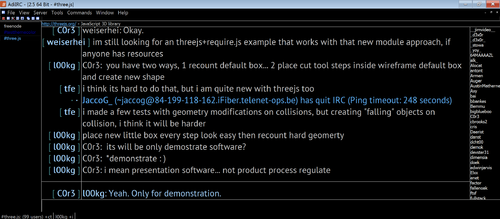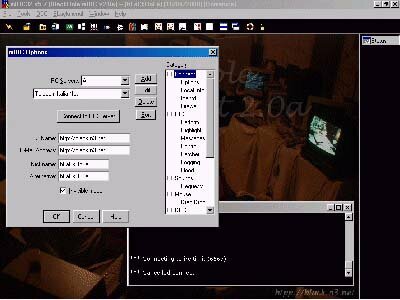-
Posts
5,964 -
Joined
-
Last visited
-
Days Won
17
Content Type
Profiles
Forums
Downloads
Gallery
Events
Articles
Files posted by chain
-
AynaLive mirc
By chain in Turkish Scripts
Uzun süredir irc’de varolan aynalive scripti bir kez daha sizler için yenilemiş bulunmaktayız.AynaLive Oper Script v1 ‘i bilenler bilir kullananlar kullanmıştır.
Sade olmasıyla,basit oper korumalarıyla,nicklist ve kanal popups menüleri ile çok sevilen bir mirc script olmuştur.
Özellikle Operler için kullanışlı olacağını düşündüğüm için paylaşmıştım.
Peki yeni versionda neler var;
Öncelikle tasarım çok sade oldugu için bunu biraz daha gorsele hitap edecek şekilde dizayn edemezmiyiz diye düşündük ve görselleştirdik.
Sizde AynaLive Tollbar menüsünü çok seveceksiniz. Onun dışında bir kaç addon ekledik
Oper/nick oto identify ve absoluta ait spam addonu nu eklemiş olduk ve bir kaç değişiklik daha.
Bunlar dışında tekrar bi tanıtmak gerekirse;
1) Trojen koruması
2) Random koruma
3) Agresif koruması
4) Proxy koruması
5) Left channel koruması
6) Botnet koruması
7) Join/part koruması
😎 Services (sahte) bot oluşturma addonu
9) Cycle (sahte) konuşan botlar addonu ( Sunucunuza cycle eggrop kurmadan bu addonla servis botları kanallara oto girdirip çıkartıp konuşturuyor.)
10) Oto Oper/nick identify addonu (Bir defa kayıt edilen oper ve nick şifresi ikinci defa girmeye gerek kalmıycak)
11) Ozelde oto cevap verme addonu
12) Kanala girenlere oto mesaj addonu (Birçok kişi kanala girenlere mesaj gondermek istiyor bu addonla herkes mesaj gonderebilcek) ayrıca nicklistten seçeceğiniz nickler için oto açılan mesaj gonderme panelide oto mesaj gondermeyi seven arkadaşlara yarıycak.
13) Oto selam alma addonu
14) Nicklist yenilendi (Operator/helper/oper’ere kolaylık saglıycak şekilde)
15) Kanal list yenilendi
16) Bir proxy koruması daha eklendi
17) Kameralı Sohbet ekranı eklendi (İsteyen text chat isteyen normal video chaqt yapabilecek)
18) Tollbar yenilendi
19)Bayanların özellerini rahat kapayabilmeleri için özel kapama eklendi (kayıtlı yada kayıtsız nicklere kapatabilecekler)
20) Helperler için nicklistte Help menüsü (4 farklı menü) ve Ame /amsg control paneli ame ve amsg’ların seçecekleri kanallara gitmemesi için.
21)Renkli topic menüsü yenilendi.
1 download
(0 reviews)0 comments
Submitted
-
Azzurra
By chain in Services Scripts
A NickServ/ChanServ script for AzzurraNet that allows the bot to identify itself and perform invite, op, and unban functions. Script is in Italian.
0 downloads
(0 reviews)0 comments
Submitted
-
Baazscript
By chain in Scriptz(IRC)
It has everything , regular or advanced mirc user looking for in a script.
the script to automatically connect tonetwork on startup, which is quite nice.
ColorFull font Styler
Kick/Ban/ignore Options
Away System
Mp3 Player
Popups
The protections are very customizable too. You can enable text, repeating, notice, ctcp, join/part, mass-deop, advertising and bad word protections aswell as some personal protections.
I won't continue to list all the available features here, because if I did, it would take forever. I can say this script is packed with useful features
31 downloads
Submitted
-
0 comments
Submitted
-
Badwanted script v 1.3
By chain in Addons ( Italian )
Tutti gli addon in lingua italiana
0 downloads
(0 reviews)0 comments
Submitted
-
Battle Arena
Battle Arena is an mIRC game in which you join and kill monsters and bosses to gain orbs and new weapons/skills/techniques. It’s similar to DMC, as that’s really the inspiration I drew from when I started working on it, but it includes more than just DMC monsters/bosses/weapons/items. The whole purpose was to make an mIRC game that is completely automated in terms of the battle system. There doesn’t need to be a DM around to do !next and control monsters, like in my other major mIRC bot (“Kaiou”).
Here players join the battle when the bot announces an open battle. After a few minutes, it will generate monsters/bosses and have them join the battle and the battle will start. When it’s a monster’s or boss’ turn, they will automatically do their things. When it’s the player’s turn, there’s a few commands you can do (attack with a weapon, attack with a technique, do a skill, use an item). If the player idles for too long the bot will force their turn and skip over them. This is done so that someone can’t disappear for an hour and cause the battle to drag on forever.
There’s a bunch of weapons that can be bought and each weapon has a few techniques attached to them. Unlike in Kaiou, you can’t make your own techniques but rather have to buy them using red orbs that you earn from battle. You buy weapons using black orbs when you obtain via winning boss fights and being alive at the end of one.
That’s really the gist of what the bot is.
The zip contains everything you need to run the game. Make sure you unzip it into a folder like C:\BattleArena\ and if you need help, read the README.txt that's included. If that's not enough help: http://tinyurl.com/7h7mme8 read through this thread as that might help you out.
Enjoy!
****
VERSION 1.1 changes/additions/fixes
* Added new skills
Shadow Copy and Utsusemi have both been added as new skills. Shadow Copy will create a clone of yourself to fight alongside you in battle. Utsusemi will consume a new item, Shihei, to create 2 shadows that will absorb any and all attacks.
* Minor Adjustments
Bosses and NPCs will now get a small boost from the winning streak, and the actual value that is multiplied is based on a range of wins rather than one static value now.
* Custom Skill Descriptions
With !skill desc skillname desc you can now change your skill descriptions to custom ones.
* Bug Fixes
There was a major bug in which passwords weren't being written right for new characters making it impossible to change them later. And there was a bug with the boosts in which it was reading the basestats and not the current battle stats to multiply. Both are fixed now.
OLD CHARACTERS HAVE TO BE ERASED IN ORDER TO MAKE IT WORK RIGHT. Just go into the \characters\ folder and erase everything except new_chr.char (if you created any characters in version 1.0). This should be the only version update that requires this step.
179 downloads
0 comments
Submitted
-
(0 reviews)
0 comments
Submitted
-
Beginner Script
By chain in Scriptz(IRC)
Beginner Script is an excellent script for new people using IRC and wanting to learn from a script
16 downloads
0 comments
Submitted
-
Beliskner V.3
A excellent protection script for Buzzen chats with fully loaded protections, mp3 & mp4 players. A movie player, Tats trivia & other fully functional things to make running a room safer & easier it also has a no talking while set away edited by Ozzy
83 downloads
0 comments
Submitted
-
0 comments
Submitted
-
blackdevil
By chain in Scriptz(IRC)
is is my first scriptcan only use for galaytnet server..enjoy it!!!!!its has anti-flood protection,dns,clone scanner.please try it n give me ur feedback so i can edit my script to be better.thankssss
11 downloads
0 comments
Submitted
-
(0 reviews)
0 comments
Submitted
-
BlackHash
BlackHash is an addon for blacklisting, logging kicks & bans and detecting 'user defined' spam. It allows the user to set a default ban mask, add "sticky bans" and authorize other users to add to/delete from the blacklist (usefull for using on a bot).
99 downloads
0 comments
Submitted
-
BlackHash v3.1.06
BlackHash is an addon for blacklisting, logging kicks & bans and detecting 'user defined' spam. It allows the user to set a default ban mask, add "sticky bans" and authorize other users to add to/delete from the blacklist (usefull for using on a bot).
76 downloads
0 comments
Submitted
-
bLaCkHoLe mIRC Script 2.0
By chain in Italian Scripts (IRC)
Brevi riferimenti ai comandi del mIRC:
Se vi servono + informazioni sui comandi qui elencati, scrivete /help {come comando} nel mIRC. La lista seguente è molto lontana dall'essere completa! / Recalls the previous line entered in the current window.
/! Recalls the last command typed in any window.
/action {action text} Sends the specifed action to the active channel or query window.
/add [-apuce] {filename.ini} Loads aliases, popups, users, commands, and events.
/ame {action text} Sends the specifed action to all channels which you are currently on.
/amsg {text} Sends the specifed message to all channels which you are currently on.
/auser {level} {nick|address} Adds a user with the specified access level to the remote users list.
/auto [on|off|nickname|address] Toggles auto-opping of a nick or address or sets it on or off totally.
/away {away message} Sets you away leave a message explaining that you are not currently paying attention to IRC.
/away Sets you being back.
/ban [#channel] {nickname} [type] Bans the specified nick from the curent or given channel.
/beep {number} {delay} Locally beeps 'number' times with 'delay' inbetween the beeps. /channel Pops up the channel central window (only works in a channel).
/clear Clears the entire scrollback buffer of the current window.
/clearall Clears all text in all open windows.
/ctcp {nickname} {ping|finger|version|time|userinfo|clientinfo} Does the given ctcp request on nickname.
/closemsg {nickname} Closes the query window you have open to the specified nick.
/commands [on|off] Sets the Tools/Remote/Commands setion on or off or checks its status.
/creq [ask | auto | ignore] Sets your DCC 'On Chat request' settings in DCC/Options.
/dcc send {nickname} {file1} {file2} {file3} ... {fileN} Sends the specified files to nick.
/dcc chat {nickname} Opens a dcc window and sends a dcc chat request to nickname.
/dde [-r] {service} {topic} {item} [data] Allows DDE control between mIRC and other applications.
/ddeserver [[on [service name] | off] To turn on the DDE server mode, eventually with a givem service name.
/describe {#channel} {action text} Sends the specifed action to the specified channel window.
/disable {#groupname} De-activates a group of commands or events.
/disconnect Forces a hard and immediate disconnect from your IRC server. Use it with care.
/dlevel {level} Changes the default user level in the remote section.
/dns {nickname | IP address | IP name} Uses your providers DNS to resolve an IP address.
/echo [nickname|#channel|status] {text} Displays the given text only to YOU on the given place in color N.
/enable {#groupname} Activates a group of commands or events.
/events [on|off] Shows the remote events status or sets it to listening or not.
/exit Forces mIRC to closedown and exit.
/finger Does a finger on a users address.
/flood [{numberoflines} {seconds} {pausetime}] Sets a crude flood control method.
/flush [levels] Clears all nicknames from the Remote/users list that are currently not on your channels.
/font Activates the font selection dialog.
/fsend [on|off] Shows fsends status and allows you to turn dcc fast send on or off.
/fserve {nickname} {maxgets} {homedirectory} [welcome text file] Opens a fileserver.
/groups [-e|d] Shows all (enabled or disabled) groups defined in the remote sections.
/guser {level} {nick} [type] Adds the user to the user list with the specified level and address type.
/help {keyword} Brings up the Basic IRC Commands section in the mIRC help file.
/ignore [on|off|nickname|address] Toggles ignoring of a nick or address or sets it on or off totally.
/invite {nickname} {#channel} Invites another user to a channel.
/join {#channel} Makes you join the specified channel.
/kick {#channel} {nickname} Kicks nickname off a given channel.
/list [#string] [-min #] [-max #] Lists all currently available channels, evt. filtering for parameters.
/load {-apuce} {filename.ini} Loads Aliases, Popups or Remote items into mIRC.
/log [on|off] Shows the logging status or sets it on or off for the current window.
/me {action text} Sends the specifed action to the active channel or query window.
/mode {#channel|nickname} [[+|-]modechars [parameters]] Sets channel or user modes.
/msg {nickname} {message} Send a private message to this user without opening a query window.
/names {#channel} Shows the nicks of all people on the given channel.
/nick {new nickname} Changes your nickname to whatever you like.
/notice {nick} {message} Send the specified notice message to the nick.
/notify [on|off|nickname] Toggles notifying you of a nick on IRC or sets it on or off totally.
/onotice [#channel] {message} Send the specified notice message to all channel ops.
/omsg [#channel] {message} Send the specified message to all ops on a channel.
/part {#channel} Makes you leave the specified channel.
/partall Makes you leave all channels you are on.
/ping {server address} Pings the given server. NOT a nickname.
/play [-cpqmrlt] [channel/nick] {filename} [delay/linenumber] Allows you to play text files.
/pop {delay} [#channel] {nickname} Performs a randomly delayed +o on a not already opped nick.
/protect [on|off|nickname|address] Toggles protection of a nick or address or sets it on or off totally.
/query {nickname} {message} Open a query window to this user and send them the private message.
/quit [reason] Disconnect you from IRC with the optional byebye message.
/raw {raw command} Sends any raw command you supply directly to the server. Use it with care !
/remote [on|off] Shows the remote commands status or sets it to listening or not.
/rlevel {access level} Removes all users from the remote users list with the specified access level.
/run {c:\path\program.exe} [parameters] Runs the specified program, evt. with parameters.
/ruser {nick[!]|address} [type] Removes the user from the remote users list.
/save [-apuce] {filename.ini} Saves remote sections into a specified INI file.
/say {text} Says whatever you want to the active window.
/server [server address [port] [password]] Reconnects to the previous server or a newly specified one.
/sound [nickname|#channel] {filename.wav} {action text} Sends an action and a fitting sound request.
/speak {text} Uses the external text to speech program Monologue to speak up the text.
/sreq [ask | auto | ignore] Sets your DCC 'On Send request' settings in DCC/Options.
/time Tells you the time on the server you use.
/timer[N] {repetitions} {interval in seconds} {command} [| {more commands}] Activates a timer.
/timestamp [on | off] Sets timestamping on or off for all your conversations.
/topic {#channel} {newtopic} Changes the topic for the specified channel.
/ulist {level} Lists all users in the remote list with the specified access levels.
/url [-d] Opens the URL windows that allows you to surf the www parallel to IRC.
/uwho [nick] Pops up the user central with information about the specified user.
/wavplay {c:\path\sound.wav} Locally plays the specified wave file.
/who {#channel} Shows the nicks of all people on the given channel.
/who {*address.string*} Shows all people on IRC with a matching address.
/whois {nickname} Shows information about someone in the status window.
/whowas {nickname} Shows information about someone who -just- left IRC.
/write [-cidl] {filename} [text] To write the specified text to a .txt file.
17 downloads
(1 review)0 comments
Submitted
-
Blackjack
By chain in Game Scripts
A Blackjack script for Eggdrop. Original German version.
0 downloads
(0 reviews)0 comments
Submitted
-
Blackjack (21)
By chain in Game Scripts
Public command-based blackjack card game. Script is in Romanian.
0 downloads
(0 reviews)0 comments
Submitted
-
Blackjack (English)
By chain in Game Scripts
A Blackjack script for Eggdrop. English translation.
1 download
(0 reviews)0 comments
Submitted
-
BlackSpam
By chain in Anti-Spam Scripts
When activated, at a set interval the bot will msg a random user. If they respond with forbidden characters (as set in the script) the bot will ban the user. Can also msg users on join, and has support for a backchan.
4 downloads
(0 reviews)0 comments
Submitted
-
BlFobScript
By chain in Scriptz(IRC)
User friendly and lots of protections and features
23 downloads
0 comments
Submitted
-
bnusers4.0
By chain in Botnet Scripts
Botnet script that allows you to control either one bot or all bots at the same time.
0 downloads
(0 reviews)0 comments
Submitted
-
BogusHTML
By chain in Game Scripts
Full featured HTML Page Generator add-on for BogusTrivia 2.06.3+. Includes custom templates and CSS files for presenting html pages in BogusTrivia theme colors. Can display any number of active, history and extended history player stats
0 downloads
(0 reviews)0 comments
Submitted
-
BogusTrivia
By chain in Game Scripts
Full featured trivia game script. Advanced features include support for many question file formats, on-join greet & auto start game, auto-voice top players, public commands, non-english character support, easy day/month name translations, BogusHTML support, and much more.
1 download
(0 reviews)0 comments
Submitted
-
BogusTrivia (Turkish)
By chain in Game Scripts
Turkish translation of SpiKe^^'s BogusTrivia.
0 downloads
(0 reviews)0 comments
Submitted
-
Bomb Squad
By chain in Game Scripts
Better timebomb game script with one insta-kill wire, one disarm wire, one booby-trap wire that cuts your time remaining in half, and a random number of decoys.
1 download
(0 reviews)0 comments
Submitted