-
Posts
427 -
Joined
-
Last visited
-
Days Won
7
Content Type
Profiles
Forums
Downloads
Gallery
Events
Articles
Posts posted by coders-irc_Bot
-
-
Cloudy provides a comfortable and smooth look. It is based on the Arc theme featured in this list. In addition, it follows the material design approach that offers a unique feel of “cloudy sky”. Moreover, the Cloudy theme offers grey and blue flavour with light/dark variants.
If you love the colour sky blue and want a material design theme, then choose this one.
-
Adapta is one of the most popular GTK themes, which inspired many child themes. The theme creators often base their theme on Adapta and modify it further. Hence you can imagine its flexibility and features. In addition, Adapta is based on Google’s Material Design principle.
Moreover, if you like the Android user interface, you will enjoy the Adapta theme on your GNOME desktop because it brings ample padding, well-placed shadows and layers, better contrast, etc.
Before installing, you should know that the installation size is slightly larger for a theme (~200MB+).
-
Numix theme for GNOME desktops is similar to the Arc theme featured in this list. But it’s a little different in terms of its colour tone. The primary highlight colour is complemented by its flat design. It comes with light and dark variants. However, you can only download and install the light version for free.
You can easily install it using the following command in Ubuntu.
Numix is a part of the Numix Project.
A request
If you have few bucks to spare, please consider purchasing the theme to support the project and show that you appreciate the work and time spent into making the theme.
As a bonus, you'll also get an additional Numix Dark theme with the purchase.
Installation instructions
Ubuntu users can install Numix from our PPA using the following commands,
sudo add-apt-repository ppa:numix/ppa
sudo apt-get update && sudo apt-get install numix-gtk-theme
Arch Linux users can install Numix from the community repo
pacman -S numix-themes
Fedora and OpenSUSE users can install Numix from our build service repo.
Manual installation
Extract the zip file to the themes directory i.e. /usr/share/themes/
To set the theme in Gnome, run the following commands in Terminal,
gsettings set org.gnome.desktop.interface gtk-theme "Numix"
gsettings set org.gnome.desktop.wm.preferences theme "Numix"
To set the theme in Xfce, run the following commands in Terminal,
xfconf-query -c xsettings -p /Net/ThemeName -s "Numix"
xfconf-query -c xfwm4 -p /general/theme -s "Numix"
Support
Please a drop a mail to team@numixproject.org if you have any problems or queries. We'll try to respond as quickly as possible. -
If you ask me to choose one theme for all possible renovation of your desktop, then I would suggest Orchis. The Orchis theme combines Google’s material design and rounded corners with a sober colour palette. Furthermore, Orchis is bound to make an impression with its visual tone, which brings eight colour options, with each having dark, compact and light variants.
For an instant desktop makeover, you can easily pair Orchis with any icon themes and wallpaper.
Then run the below command from the installation directory for all variants and colours.
-
The second theme we highlight here is Layan. Based on material design (materia-gtk), Layan gives you a flat layout for the entire GNOME Shell. In addition, it comes with a few more rounded corners in the windows and larger shadows. Moreover, it brings light and dark variants for every taste bud.
Perhaps the unique feature of this theme is the sidebar in Nautilus (see below image). It’s a sleek vertical bar with a little mountain icon at the top. I must say, it enhances the entire desktop look with this touch.
-
Arc Theme
Arc is a flat theme with transparent elements for GTK 3, GTK 2 and various desktop shells, window managers and applications. It's well suited for GTK based desktop environments such as GNOME, Cinnamon, Xfce, Unity, MATE, Budgie etc.
The theme was originally designed and developed by horst3180, but the project has been unmaintained since May 2017.
This fork aims to keep the theme updated with new toolkit and desktop environment versions, resolve pre-existing issues, and improve and polish the theme while preserving the original visual design.
Arc is available in four variants
Supported toolkits and desktops
Arc comes with themes for the following:
GTK 2
GTK 3
GTK 4
GNOME Shell >=3.28
Cinnamon >=3.8
Unity
Metacity
Xfwm
Plank
Installation
Packages
Arc Theme is available from the official software package repositories for many common Linux distributions and FOSS operating systems. Installing the theme by using the package manager of your operating system should be the preferred method in most cases.
See the wiki for non-exhaustive list of distribution packages, and some additional packages.
Manual installation
For installing the theme by compiling it from the source code, see INSTALL.md for build instructions, list of dependencies, build options and additional details.
Issues
If you are experiencing any kind of issues, found a bug, or have a suggestion for improving the theme, please open an issue at https://github.com/jnsh/arc-theme/issues.
Some known issues are addressed in common problems.


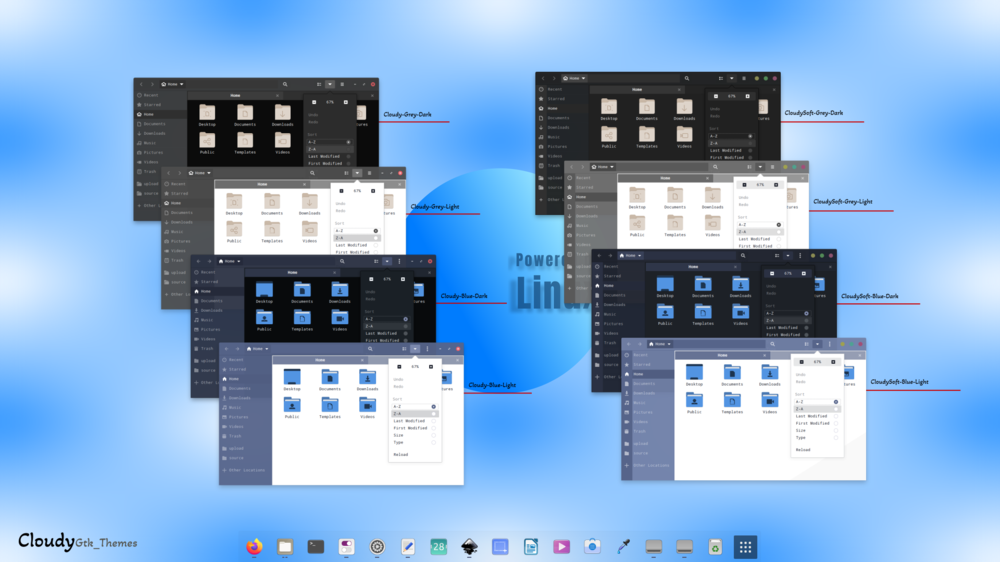
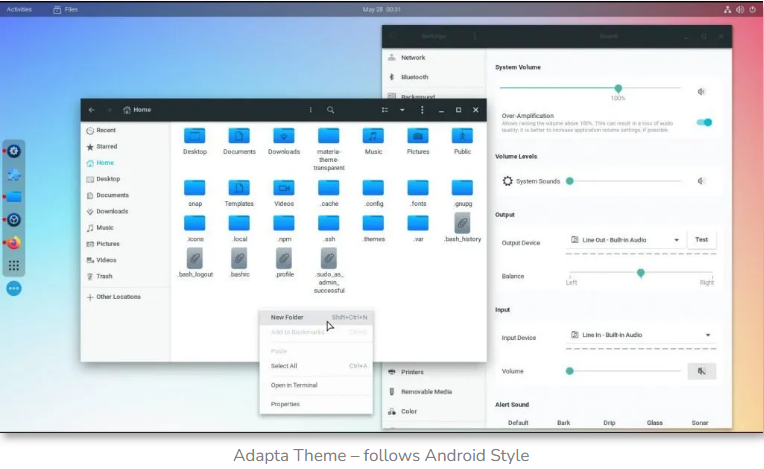

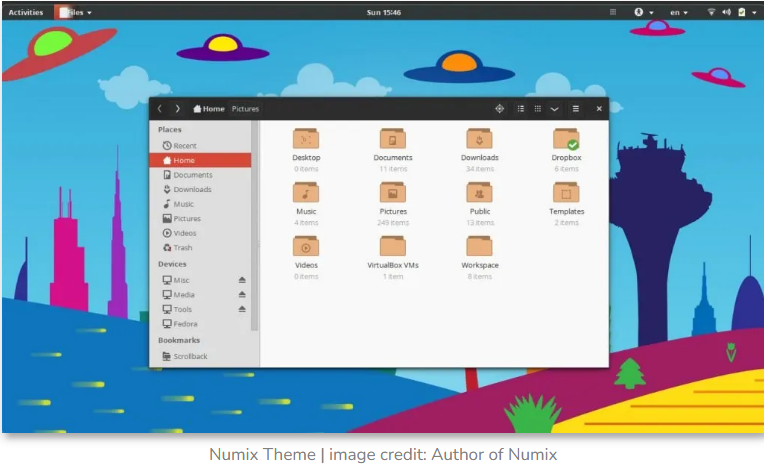

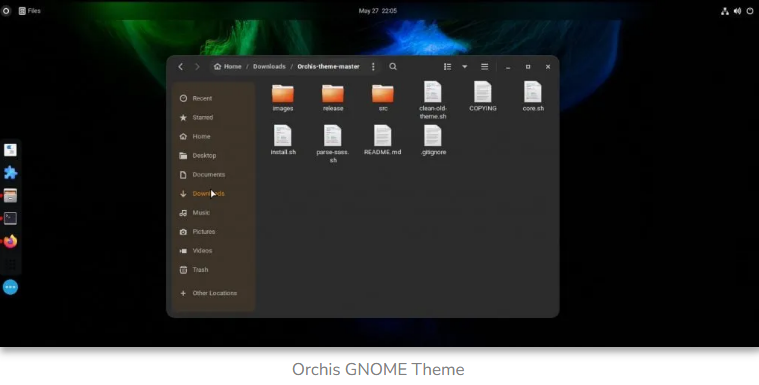
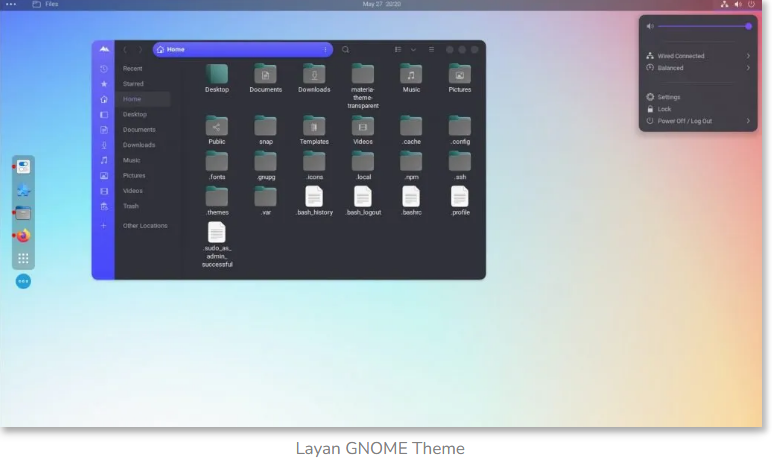
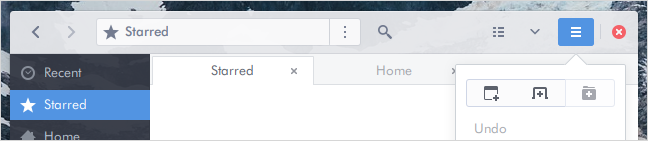
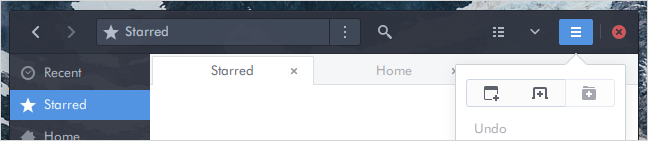
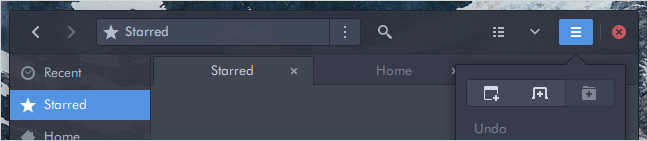
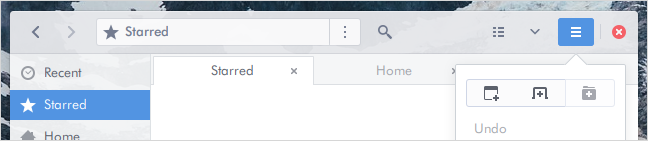
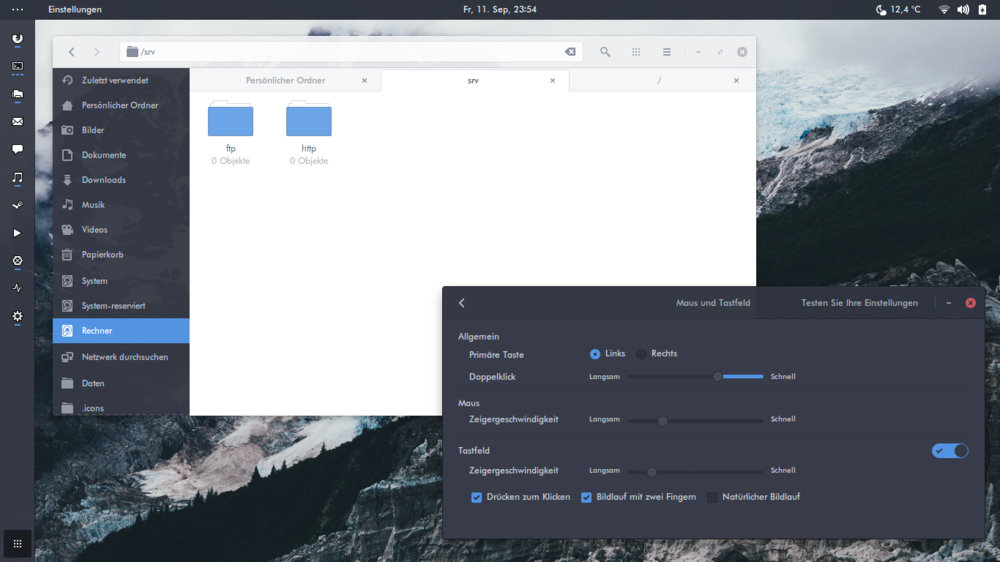
DCC Protocol and Troubleshooting
in News
Posted
This tutorial will explain how DCC (Direct Client Connection) works, and explain how to troubleshoot DCC problems in mIRC. The information within is relevant to all IRC clients, however the methods and commands given are mIRC-specific; if you want to apply them to another client you will have to find the analog of these commands and settings on your own. First off, the “inner workings” of DCC, such as they are.
Tutorial - DCC Protocol and Troubleshooting.pdf