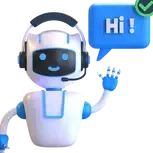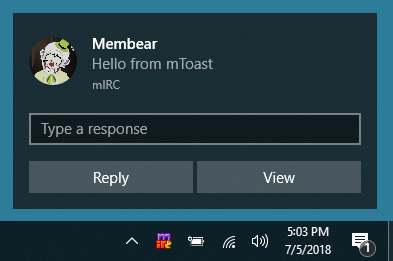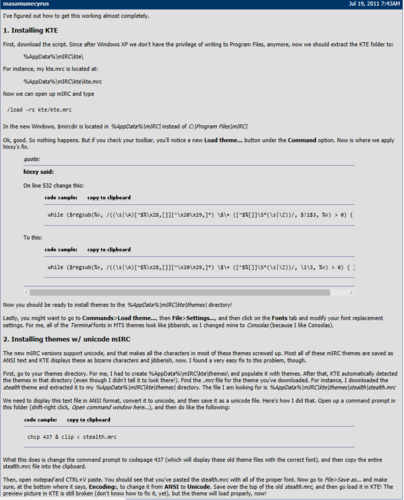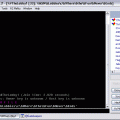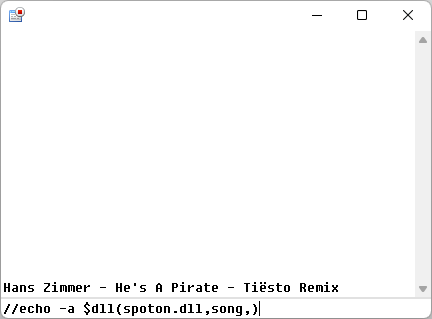-
Posts
580 -
Joined
-
Last visited
-
Days Won
7
Content Type
Profiles
Forums
Downloads
Gallery
Events
Articles
Files posted by coders-irc_Bot
-
mToast
By coders-irc_Bot in IRC Addons
mToast
Windows toast notifications for mIRC
Features
Full XML customization
Simple JSON template
Supports callback by alias and signal
Includes module for PM notifications
Notes
This DLL is written in C#, mIRC compatibility made possible with DllExport package.
A custom shortcut will be placed in the user's start menu; this is required by Windows for operation.
Requirements and Dependencies
mIRC v7.44
Windows 10
References
3F/DllExport
emoacht/DesktopToast
Toast design
Toast schema
2 downloads
(0 reviews)0 comments
Submitted
-
mTracker v0.2 BitTorrent Tracker
By coders-irc_Bot in IRC Tool Addons
DEPENDENCIES
mIRC v6.34. Consider yourself lucky if it works with any other version.
INSTALLATION
1. Extract the script files wherever you want.
2. Open mIRC.
3. Type in Status: /load -rs x:\path\to\tracker.mrc
4. If asked, click Yes to allow initialization commands.
UPGRADING
1. Close mIRC. This will make mTorrent save all its important data.
2. Backup your trackerinfo.dat
3. Extract the new mTracker files, overwriting the existing ones.
4. Put your old trackerinfo.dat file back.
5. Start mIRC. You've upgraded.
USAGE
Start and stop the tracker from the menubar popup menu or with the
/starttracker and /stoptracker commands. The announce URL is displayed
when the tracker starts. Use it when creating your torrent files.
The web interface displays the hashes(torrents) and peers that the
tracker is tracking. This is strictly a statistics page; you can't
control the tracker from it. Open it from the menubar popup menu.
Full list of commands:
/starttracker - Starts the tracker
/stoptracker - Stops the tracker
/trackerport tracker 6969 - Changes tracker port to 6969
/trackerport httpd 6970 - Changes web interface port to 6970
/trackerhost domain.com - Sets the tracker's hostname
/trackerhost -unset - Unsets the current hostname
/trackerwebadmin user X - Sets webadmin username to X
/trackerwebadmin pass X - Sets webadmin password to X
/trackerdebug - Toggles debugging
/wimiplookup - Gets your WAN IP from whatismyip.com
/trackerunload - Uninstalls the tracker
UNINSTALLATION
(A) Use the menubar popup menu and choose Uninstall.
or
(B) Type in Status: /trackerunload
FAQ
Q. I don't have a static IP address so the announce URL's in my
torrents stop working every time it changes. What do I do?
A. What you want is a hostname to put in the tracker URL so that you
can redirect that hostname to your new IP address as it changes.
DynDNS (http://www.dyndns.com/services/dns/dyndns/) offers this
service for free. Once you've created your hostname, type in
/trackerhost yourdns.dyndns.org in Status and a new announce URL
for you to use will be displayed.
Q. What are these trackerdebug files in the script folder?
A. They contain debugging data that's useful to me should something
break. Without them it's hard to determine what caused the error.
Having this data available would be very helpful in case you ever
want to report a bug, but if they bother you the debugging can be
turned off with the /trackerdebug command. A good middle-ground
may be to simply delete the debug files every so often to keep
them from taking too much space.
Q. What is the trackerwww.log file in the script folder?
A. This is a log of the requests sent to the web server. The script
considers this debugging data, so you can turn it off using the
/trackerdebug command.
Q. Hashes I don't know about keep showing up in the web interface.
What are these and why are they there?
A. Some BitTorrent clients will try to ask multiple known trackers
for peers in an effort to locate as many peers as possible. This
isn't limited to the trackers entered in the .torrent file they
have running at the time. It is also very possible for the users
themselves to manually add your tracker in their torrent client
in the hope of finding more peers through it. It could, of course,
also be as simple as someone else using your tracker for their
torrents without asking for your permission first.
Q. How do I prevent others from using my tracker in their torrents?
A. You don't. There's no passkey or other authorization feature built
into mTracker. Maybe in a future version, eh?
Q. Can I modify mTracker as I see fit and make my own version
available for others to download and use?
A. I reserve no rights for this script; it is in the public domain.
If you want to change it, build on it, release your own version
of it or whatever, by all means go right ahead. In fact, if you
think you've made good improvements on it, I'd be interested in
seeing what you did myself. I only ask that you not call your
version "mTracker" as to avoid confusion.
3 downloads
(0 reviews)0 comments
Submitted
-
MTS-Themes
By coders-irc_Bot in IRC Addons
MTS-Themes
Repo for MTS standard (1.0, 1.1, 1.2 and 1.3) as devised back in the day.
Most popular was the MTS 1.1 standard.
Notes:
Using Notepad++, theme files' codepages were set and then converted to UTF8.
Some theme files are still ANSI encoded, these theme files use lime.fon, bright.fon, Terminal etc.
Some theme files are untouched. Can be found in the MTS11/_Unsorted folder.
KTE (Kamek's Theme Egine)
This theme engine can be had here. It still works under mirc 7.x
Notes:
Please read: http://forums.mirc.com/ubbthreads.php/topics/259582/MTS_-_mIRC_Theme_Standard_(new#Post259582
Supports up to MTS 1.1
Not all themes load well in KTE.
The below fix was made to KTE 1.5 in this repo:
ircN 8.00 - [complete mIRC script]
ircN can be had here: http://www.ircn.org/download.html
Notes:
Supports up to MTS 1.1
AFAIK- Uses modified KTE engine.
Not all themes here load well and need a little adjustment.
Peace and Protection 4.22 - [complete mIRC script]
Pai created P&P and released it back in Feb 2002. Within it she created a MTS 1.1 compatible theme engine. It was coded in pure mSL (hence it's still working)
P&P can be had on GitHub at: https://github.com/Peace-and-Protection/Peace-and-Protection
Notes:
Supports up to MTS 1.1
Not all themes here load well and need a little adjustment.
Some themes here have been modded to work in P&P, see: https://github.com/Peace-and-Protection/Peace-and-Protection/tree/themes
3 downloads
(0 reviews)0 comments
Submitted
-
mTwitch
By coders-irc_Bot in IRC Addons
mTwitch
mTwitch is a modulizer set of scripts for mIRC to help conform twitch more closely to the IRC standard and to make twitch more accessible from within the mIRC enviornment. More information about what each module does can be found on the wiki.
If you appreciate the work done, consider donating via StreamJar
Rights and Distributing
You may do with the code as you wish so long as you do not redistrubute any files contained with in this repository, in part or whole, without direct permission from me. You may directly link to any asset within this repository so long as you also include a link to the top level of the repository.
SReject © 2016; All rights reserved.
Requirements and Dependencies
mIRC v7.43
Windows XP+: Due to a dependency in the JSON parser these scripts will not work under WINE
JSONForMirc.mrc: Many of scripts take advantage of twitch's webapi including mTwitch.Core.mrc
mTwitch.core.mrc is required by all other scripts in the repo
Installation
Download the script(s) you wish to load
Move script(s) to a folder of your choosing
From within mIRC hold the alt key and press r; release both
Click File then Load
Navigate to the folder in which you moved the script(s) to.
Select the script(s) and then click Open
Click OK
If a box pops up asking if you wish to run initialization commands, click OK
0 downloads
(0 reviews)0 comments
Submitted
-
nim-mdlldk
By coders-irc_Bot in IRC Addons
This package is a Dynamic-link libraries (DLLs) Development Kit for mIRC made in Nim.
But why use the Nim programming language to create dlls for mIRC?
Well, if you don't know the Nim programming language, I invite you to visit the site (https://nim-lang.org/) that has a description and possible reasons for you to venture into it.
However, I will give my view here. Nim is an easy language to start and evolve, but there are also advanced features that need more effort. Provides C-like performance. It has several backends (C, C++, Objective C and Javascript) making it possible to work in both backend and frontend development. It offers a bidirectional interface with the target backend, making it possible to call code from the backend to Nim or call the Nim code from the backend. In theory it compiles for any architecture and operating system that supports C (may need minor tweaks). There are several methods for managing memory (garbage collectors), but the preferred one for mIRC dlls is ORC [1]. Finally, I could not fail to mention the package manager Nimble, which facilitates the installation of new packages that extend the language.
Why use this package?
The mdlldk package brings templates that add the standard procedures of an mIRC dll, such as: LoadDll() and UnloadDll(); as well as facilitating the export of procedures, as it automatically creates the .def file with the symbols.
When exporting the LoadDll() procedure with the addLoadProc() template, procedures will be added that help in the development of your dll. The list of added procedures can be seen here.
The newProcToExport() template, which adds a procedure exported to dll and creates an entire abstraction to enable it to work in both unicode and non-unicode mIRC, that is, from version 5.6 (5.60), when support for dlls was added, up to the latest known version of mIRC. If you choose to use newProcToExport(), it will not be necessary to manually fill in the data or parms parameters, as this is done automatically, safely and without exceeding the size allocated by mIRC in the pointers and if it exceeds, it will be truncated to the limit and avoids mIRC crashes. This "magic" is done at runtime and according to each mIRC version, as the memory size allocated to the data and parms pointers has changed with the mIRC versions.
There are also the newProcToExportW() and newProcToExportA() templates, which also add an exported procedure to dll, but at a lower level than newProcToExport(). In the first template the parameters data and parms will be of type WideCString, while in the second they will be cstring. Even if you use one of these two templates you can also take advantage of safe copying for data and parms using mToWideCStringAndCopy() or mToCStringAndCopy(). Remembering that these last two procedures are only available if the addLoadProc() template is called in your code.
Finally, the exportAllProcs() template facilitates the process of exporting procedures to dll, as it generates the .def file with all the symbols that must be exported and links to the dll during the linking process.
For more information see the documentation here.
Current support
Currently supported with the gcc, clang and vcc compilers, and the C and C++ backends. It is advised to use the last version of Nim or the devel version.
Documentation used as a reference
https://www.mirc.com/help/html/dll.html
https://www.mirc.com/versions.txt
https://forum.nim-lang.org/t/8897
Install
nimble install mdlldk
or
nimble install https://github.com/rockcavera/nim-mdlldk.git
Basic Use
This is a basic commented example:
# test.nim # Import the mdlldk package. import pkg/mdlldk # Adds procedure LoadDll() and defines that the dll must not continue loaded # after use and the communication between the dll and mIRC must be by unicode # (WideCString). addLoadProc(false, true): discard # Adds procedure UnloadDll() and defines that mIRC can unload the dll when it is # unused for ten minutes. addUnloadProc(RAllowUnload): discard # Adds the `test` procedure which can be called from mIRC like this: # `/dll test.dll test` newProcToExport(test): result.outData = "echo -a Dll test made in Nim " & NimVersion & " for mIRC" result.ret = RCommand # It must be added to the last line of your Nim code to correctly export all # symbols to the dll. exportAllProcs()
The above code should be compiled as follows:
nim c --app:lib --cpu:i386 --gc:orc -d:useMalloc -d:release test.nim
To learn more about compiler options, visit https://nim-lang.org/docs/nimc.html.
In case you want to produce a smaller dll, you can add such switches:
nim c --app:lib --cpu:i386 --gc:orc -d:useMalloc -d:danger -d:strip --opt:size test.nim
With this last line my generated dll had only 18.5KB against 139KB of the other one, using the Nim 1.6.4 and tdm64-gcc-10.3.0-2 compilers.
Documentation
https://rockcavera.github.io/nim-mdlldk/mdlldk.html
0 downloads
(0 reviews)0 comments
Submitted
-
No Instant Crash DLL
By coders-irc_Bot in DLL's
What is No Instant Crash?
Instant crash is basically a DLL that prevents mIRC from crashing instantly.
How is this done?
When mIRC first loads the DLL, we inject our exception filter at the top level thread, which of course replaces mIRC's exception filter as well. When a crash is triggered our exception filter is triggered, and thus we now have full control of mIRC's message UI. And so we run it like mIRC would.
Usage:
1) Place the DLL(s) in your $mIRCdir
2) load -rs NoInstaCrash.mrc
That's all there is to it. You are free to grab the contents of the .mrc script and put them in your own script, or modify them.
There are two DLLs. NoInstantCrash.dll, and CrashMe.dll. CrashMe.dll is a DLL that crashes mIRC when you load it, so it's provided as a means to test NoInstantCrash.
0 downloads
(0 reviews)0 comments
Submitted
-
nScreenShot 1.0
By coders-irc_Bot in DLL's
==========================
Usage
==========================
? Screenshot
This command takes a simple screenshot of your computer and
saves it to your computer.
USE:
$dll(path\nScreenShot.dll,Screenshot,)
EXAMPLE:
//echo -a $dll(path\nScreenShot.dll,Screenshot,c:\mirc\screenshot.jpg)
? Convert
This function converts an image from one file to another.
USE:
$dll(path\nScreenShot.dll,Convert,?)
EXAMPLE:
//echo -a $dll(path\nScreenShot.dll,Screenshot,c:\mirc\screenshot.jpg?c:\mirc\screenshot.png)
==========================
Notes
==========================
The return values will either be S_OK or E_* where * is
descriptive of the error.
Supported formats, the R column is read, and the W column is write:
RW Extention
xx .tiff
xx .jpg
xx .bmp
xx .png
xx .tga
x- .wbmp
x- .pbm
x- .ppm
x- .pgm
x- .pcx
x- .ico
x- .mng
x- .psd
x- .jng
x- .koa
x- .pcd
x- .ras
x- .cut
x- .iff
x- .lbm
NOTE: alternate extentions work as well.. like jpeg and jpg.
.pbm .ppm .pgm and .wbmp are supported by the lib to
write, but I cannot get them to work.
1 download
(0 reviews)0 comments
Updated
-
Popups.dll
By coders-irc_Bot in DLL's
Dll used to create custom popup menus in mirc. Includes help file.
0 downloads
(0 reviews)0 comments
Submitted
-
Proxy Checker
By coders-irc_Bot in Addons
Info:
This module let you check on proxycheck.io for the given IP parameter if it is proxy or not and any results will be found
will output into the channel or the user with private notice depending in the command that you enter,
you can also change the settings from this module from the Menubar or via /wxc_sets command.
Installation:
This module is an part of WESTOR Module Manager that you must download and install it in order to work this module because the manager contains some require codes, if you already have the manager then just copy/paste the code into a new file and load it or paste it into an new file into the Script Editor in Remotes tab, also if you want you can download and install this module it directly from the manager with 1 click instead to do all the before steps, it is recommended to download the latest version from http://westor.ucoz.com/load/
18 downloads
0 comments
Submitted
-
R2 Ver1.3
By coders-irc_Bot in MSN Archive Scripts
R2...ver1.3 I'v made this ver much smaller and much more simpler This Ver Has One Dailog And That NickList Dailog Script Can Work With Nicklist That build or Normal Mirc NickList The Protection Are:
For Flood Protection
Passport
Nick
Away
Ping
Hop
Blank
For Room Protection
Topic
Welcome
Modes
Pass
16 downloads
Submitted
-
R2 ver1.4
By coders-irc_Bot in MSN Archive Scripts
In This Script I'v Input A better Flood Protection
-----------------------------------------------------------------------
Flood Protection Alone Should Hold On:
Blank Nick Flood on/off button is there
Guest Nick Flood on/off button is there
Passport nick flood on/off button is there
------------------------------------------------
Also I'v Input A New Hammer Managment which does the following:
-----------------------------------------------------------------------
stops other from owner up unless is on owner list on/off button is there
stops others from host up unless on host list on/off button is there
stop owner key change on/off button is there
stops host key change on/off button is there
stop deowner on/off button is there
stops dehost on/off button is there
Stops others from owner other up on/off button is there
stops host from host others up on/off button is there
12 downloads
Updated
-
rcyf.dll
By coders-irc_Bot in DLL's
DLL that pops up the mIRC popup menu at specified coordinates.
0 downloads
(0 reviews)0 comments
Submitted
-
SaliM ScripT v 4.0
By coders-irc_Bot in MSN Archive Scripts
Author Description: One of the best publicly released msn script of all time. A must have for all msn script lovers , Coz i used hybird Script with Some new files And thank For all how downloaded the script and by the way , it's was my first time So Dont blame me Updated to include mIRC 6.1.6, Vincula passport updater , by The gate keeper .
5 downloads
Submitted
-
sbClient
By coders-irc_Bot in IRC Addons
sbClient is a SearchBot client for mIRC.
sbClient automatically opens downloaded search results; you can use sbClient to make very fast local searches in downloaded lists and it can group @find/@locator results.
sbClient is capable of automatically requesting SearchBot triggers from channel and can combine results from different search types.
0 downloads
(0 reviews)0 comments
Submitted
-
Scripture-Bot 5.1
By coders-irc_Bot in MSN Archive Scripts
Scripture-Bot5 contains multiple verse, and version searches.
Example: kjv,nasb,niv,nivuk John 3:16-21
Old style Vincula connection has returned as well for those missing the way Vincula use to create rooms, and such. Also added is a toolbar used to create rooms. Also has a verse locator. Just type !find , and it will give you the results of the find.
8 downloads
Submitted
-
Search
By coders-irc_Bot in Search Addons
Versions
------------
1.1 (28/09/2004)
- Cleaned up code.
- Local aliases.
- Used $scriptdir
- Updated nhtmln.dll
- Updated url
1.0 (28/03/2003) - First public release.
0 downloads
(0 reviews)0 comments
Submitted
-
Seen system v.1.1
By coders-irc_Bot in Seen Addons
Usage ::
/+seen or Seen system in MenuBar
Storage ::
Seen system stores information about nicks in hash tables.
So when it is saved, there will be file "aaseen.htb" ir mirc dir.
It stores information individualy for one channel, for egzample:
if it stores information on #mirc and #seen and if somebody types
!seen nick in #seen, it will only lookup information on #seen,
even if nick is or was on #mirc.
Help ::
Channels :: Add channels on which you want to store seen information.
On removing channel from list you will be asked to clear seen
history for this channel, click yes to clear, or no to leave it.
Options ::
For seen choose prefix, sending information type and set ignore
time in seconds that system not flood itself, when !seen is used
frequently.
History ::
Check "auto clear history older than::" to clear history
periodicaly automatic and choose prescription time between 5days,
2weeks or 4weeks. You can clear history manual if you want.
Set delay time in minutes to set how often history should be
cleared automaticaly.
0 downloads
(0 reviews)0 comments
Submitted
-
sopel
By coders-irc_Bot in 0ld IRC Bots
Introduction
Sopel is a simple, lightweight, open source, easy-to-use IRC Utility bot, written in Python. It's designed to be easy to use, run and extend.
Installation
Latest stable release
On most systems where you can run Python, the best way to install Sopel is to install pip and then pip install sopel.
Arch users can install the sopel package from the [community] repository, though new versions might take slightly longer to become available.
Failing both of those options, you can grab the latest tarball from GitHub and follow the steps for installing from the latest source below.
Latest source
First, either clone the repository with git clone git://github.com/sopel-irc/sopel.git or download a tarball from GitHub.
Note: Sopel requires Python 3.7+ to run.
In the source directory (whether cloned or from the tarball) run pip install -e .. You can then run sopel to configure and start the bot.
Database support
Sopel leverages SQLAlchemy to support the following database types: SQLite, MySQL, PostgreSQL, MSSQL, Oracle, Firebird, and Sybase. By default Sopel will use a SQLite database in the current configuration directory, but alternative databases can be configured with the following config options: db_type, db_filename (SQLite only), db_driver, db_user, db_pass, db_host, db_port, and db_name. You will need to manually install any packages (system or pip) needed to make your chosen database work.
Note: Plugins not updated since Sopel 7.0 was released might have problems with database types other than SQLite (but many will work just fine).
Adding plugins
The easiest place to put new plugins is in ~/.sopel/plugins. Some newer plugins are installable as packages; search PyPI for these. Many more plugins written by other users can be found using your favorite search engine.
Some older, unmaintained plugins are available in the sopel-extras repository, but of course you can also write your own. A tutorial for creating new plugins is available on Sopel's website. API documentation can be found online at https://sopel.chat/docs/, or you can create a local version by running make docs.
Further documentation
The official website includes such valuable information as a full listing of built-in commands, tutorials, API documentation, and other usage information.
Questions?
Join us in #sopel on Libera Chat.
Donations
We're thrilled that you want to support the project!
You can sponsor Sopel here on GitHub or donate through Open Collective.
Any donations received will be used to cover infrastructure costs, such as our domain name and hosting services. Our main project site is easily hosted by Netlify, but we are considering building a few new features that would require more than static hosting. All project-related expenses are tracked on our Open Collective profile, for transparency.
0 downloads
(0 reviews)0 comments
Submitted
-
Soyle Script Mirc İndir
By coders-irc_Bot in Turkish Scripts
Merhaba arkadaşlar; sizlere bugün Soyle Script hakkında bilgi anlatacağız; Neden bu anlatımı yapacağımız dan başlayalım. Kullanımında içinde yaptığınız sohbetin farkını görmenizi sağlayacak açıklamalarda bulunacağız sizlere bir çok insanın beklediği ama uzun zamandan beri peşinden koştuğu açıklamalarda bulunacağım.
Bir çok kişinin merakla beklediği artık sizlerle buluşmaya başlıyor ücretsiz olarak yayınladığımız ile sohbet odalarımızın içinde yetişkin insanlarla tanışa biliyorsunuz. Bugün bu hizmeti size vere bilen siteleri toplasanız parmakla gösterilecek ve sayılmayacak kadar azdır.
Bizler sizlerin daha güzel bir şekilde konuşup, sohbet etmesini istediğimiz içinde kendimizi sürekli olarak güncelleştiriyoruz. Bunu yaparken de bir çok insanın başaramayacağı işleri biz soyle Script olarak sohbet odalarımızın içinde bunları ücretsiz bir şekilde sizlerin beğenisine sunuyoruz.
Soyle miRC Script ile bu farkı yaşamak istiyorsanız yapmanız gereken şey ise çok basit arkadaşlar ne yapacaksınız biliyor musunuz? Elbete bilmiyorsunuz bugün sizlere sunulan bu hizmete karşılık veren sohbet sunucuları içinde bizlerin farkını yaşamak istiyorsanız, sizde hemen Soyle Script indirerek sohbet.net sunucusuna bağlanarak Sohbet etmeye başlıyorsunuz.
0 downloads
(0 reviews)0 comments
Updated
-
Spaces.dll for mirc 7.*
By coders-irc_Bot in DLL's
It's a known fact that the way mIRC handles spaces in scripts is not exactly perfect; double consecutive spaces get lost when calling commands and tokenizing text strings. This has its good sides, but definitely also its bad sides: in order to echo a string with multiple consecutive spaces, one has to use chr(160) as fake space (which is not in all fonts), or use for example pairs of bold characters - did you know that if you put bold characters between the spaces, mIRC has to print the spaces to the screen one by one? I won't even get into the amount of ugliness you have to use in order to send commands to the server without loss of spaces, or get the unmodified text from an editbox in "on INPUT" events.
This DLL offers a somewhat neater solution to these problems. It allows you to echo text to the screen, send commands to the IRC server and DCC Chat windows, and get the original text in "on INPUT" events - all while preserving double consecutive spaces. It could be used by people who want to give mIRC their own look (think theme scripts!) or simply align text properly. Along with mIRC's own $rawmsg identifier and regex support, this DLL should allow you to do pretty much everything related to text input and output with a script, without the disadvantage of losing spaces just because you're using a script.
0 downloads
(0 reviews)0 comments
Updated
-
Spambot
By coders-irc_Bot in Italain Addons
Bot che cerca se ci sono Spammers nel canale e li punisce.
1 download
Submitted
-
spotifydll
By coders-irc_Bot in DLL's
Returns the currently playing song in Spotify, and more
0 downloads
(0 reviews)0 comments
Updated
-
spoton
By coders-irc_Bot in IRC Addons
Requeirments
Supported Operating System: Windows
Visual C++ Redistributable 2015-2022 (x86)
Supported Windows Edition: Vista, 7, 8.1, 10, and 11.
Tested Windows Edition: 7, 10, 11
Tested mIRC version: 7.61 - 7.69
Tested Spotify Version: 1.1.51 - 1.1.90
Harddrive Space: 17,4 KB.
Downloads
Download spoton_vx.x.x.zip zip archive of Spoton At Releases.
If you don't have the package Visual C++ Redistributable 2015-2022 (x86) installed.
You need to Download this, You can click on this link.
Installation
When you have downloaded everything that is needed for Spoton. Follow these steps.
If you don't have Visual C++ Redistributable 2015-2022 (x86) Installed. Click on vc_redist.x86.exe and install the Redistributable, to be able to use Spoton.
Right Click on the archive which is named: spoton_vx.x.x.zip. And extract the archive.
Open up powershell and cd to Downloads\spoton_vx.x.x folder. Run this command Get-FileHash spoton.dll. Then look if the sha256 checksum is correct from Releases. If it's correct you should be fine.
When finished you need to put the spoton.dll inside the mIRC folder (look at the steps below).
Steps for Windows Vista, 7 8.1, 10, 11:
First open up mIRC. Now write this text and paste inside mIRC: //noop $sfile($mircdir) and press enter.
You are going to get a popup where to open a file.
Copy spoton.dll and paste inside this popup window. OR save it where you have your other DLL files.
How to use Spoton
Use: $dll(pathtospoton\spoton.dll,command,)
CommandoutputDescription
versionx.x.xWill output which version of spoton you use.
creatorx - Made byWill output the creator of spoton.
status0Spotify is not running.
status1Spotify is paused.
status2Spotify is playing advertisement.
status3Spotify is playing a song.
songartist - titleWill output artist and title.
Controlling Spotify from mIRC
Use: /dll pathtospoton\spoton.dll control command
CommandDescription
playPlays current song in Spotify (If paused).
rplayPlay the song from the beginning.
pausePauses Spotify (If playing).
nextPlay next Spotify song.
prevPlay previous Spotify song.
volupIncrease the volume in Spotify.
voldownDecrease the volume in Spotify.
volmuteMute or Unmute Spotify volume.
mIRC Script Basic
A script to make a Now Playing with Spoton.
Please look so Spoton alias snp is not triggered by other scripts.
To add this script to mIRC. Click on Scripts Editor or ALT + R, Select Remote. Click on File > New.
Copy the code below and paste inside the new Script file and save. Now you can use /snp in any channel or private messages.
alias snp { var %status $dll(spoton.dll,status,) if (%status == 1) echo -a Spotify is paused. elseif (%status == 2) echo -a Spotify is playing Advertisement. elseif (%status == 3) say Spotify » $dll(spoton.dll,song,) else echo -a Spotify is not running. }
Common Errors
If you get this error: $dll: unable to open 'C:\Users\USERNAME\AppData\Roaming\mIRC\pathtospoton\spoton.dll
This can show up for 2 reasons:
You have put the DLL-File somewhere else.
You need to install Visual C++ Redistributable 2015-2022 (x86)
If you get this error: /echo: insufficient parameters
This can show up for 2 reasons:
You are trying to announce when Spotify is paused, playing advertisement, or is turned off. (This is fixed in 1.1.4 or later of Spoton).
You are using version 1.1.1 of Spoton. You need to upgrade to at least 1.1.2 or later of Spoton.
If you get this error: Artist - ??? ?????? ???
You are using an old version of Spoton. UTF8 is only supported in Spoton version 1.1.3 or later.
License and Credits
Credits
I have learned more about making mIRC reading and writing for DLL-file from Wikichip
Thanks to Westor for helping me out with fixing vulnerables and other things in the mIRC Beta Addon for Spoton.
5 downloads
(0 reviews)0 comments
Submitted
-
Stealth (mIRC Version Canceler) DLL
By coders-irc_Bot in DLL's
This DLL will cancel mIRC's CTCP Version reply, so the scripter can replace it with is or her own. It does not use sockets, so it will work with SSL and Non-SSL connections. The DLL does not need to be loaded 24/7, it only needs to be called on start and it will be unloaded afterwards.
0 downloads
(0 reviews)0 comments
Submitted
-
super small screenshot dll
By coders-irc_Bot in DLL's
Allows you to take a screenshot of the desktop in varying quality
0 downloads
(0 reviews)0 comments
Submitted