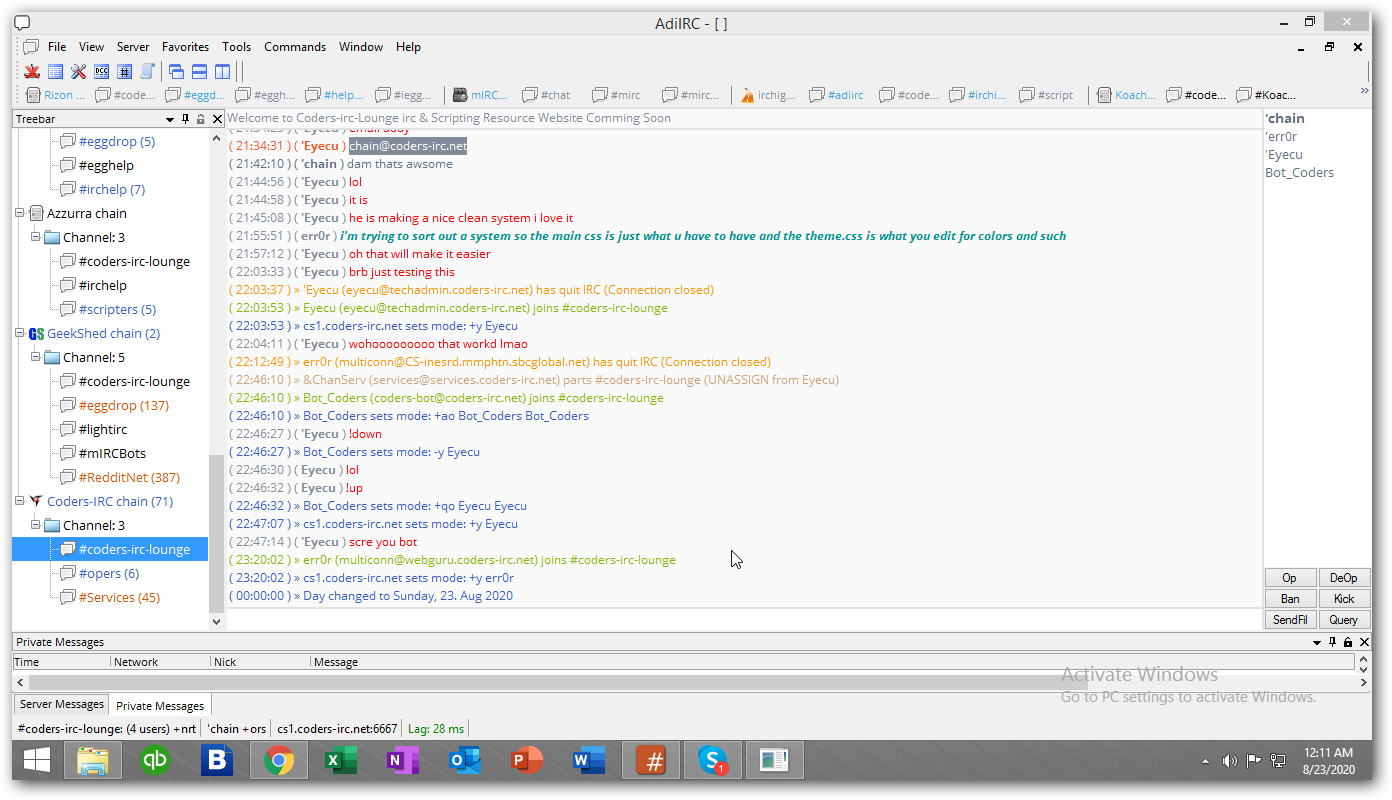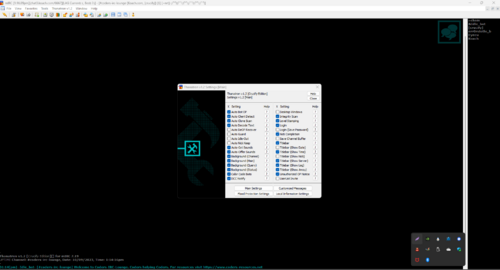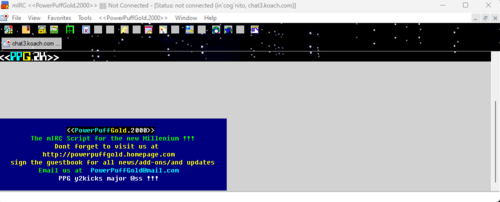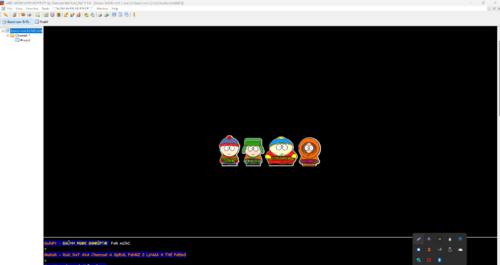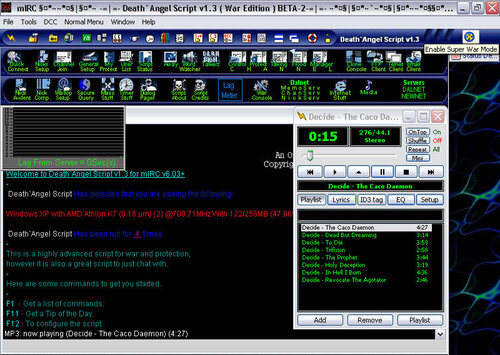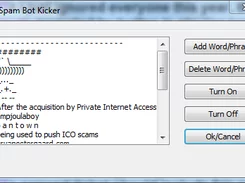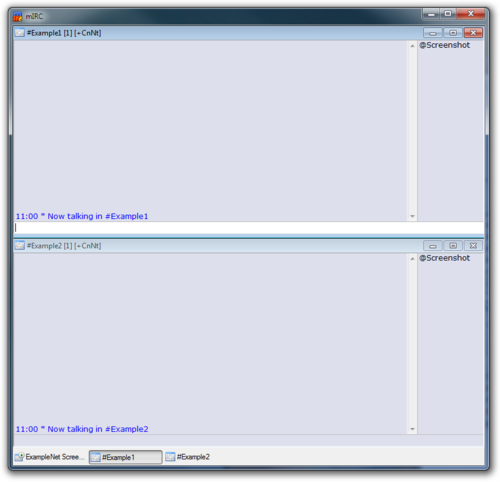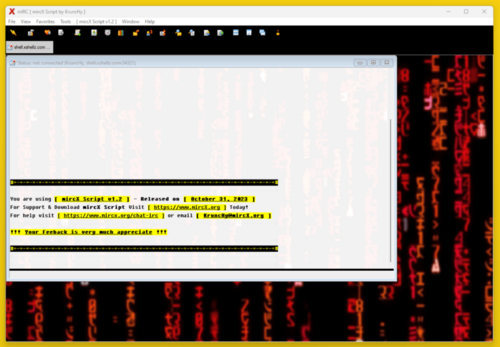-
Posts
5,984 -
Joined
-
Last visited
-
Days Won
17
Content Type
Profiles
Forums
Downloads
Gallery
Events
Articles
Files posted by chain
-
Submitted
-
Submitted
-
Submitted
-
Submitted
-
Submitted
-
Submitted
-
Submitted
-
Submitted
-
Submitted
-
Submitted
-
Submitted
-
Submitted
-
Submitted
-
Submitted
-
Submitted
-
Thanatron v1.2
By chain in Scriptz(IRC)
This script offers a lot & was done quite well. love the simple look but yet elegant with a touch of class.
11 downloads
0 comments
Submitted
-
0 comments
Submitted
-
R u L e R s S c r i p t 3. 0
By chain in Scriptz(IRC)
RuLeRs Script 3.0 is a advanced script but its allso verry usefull for newbies. fx.
becouse of the F-Key system that allows you to easy Op/Deop/Kick/Ban users and if you
use the X/W popups then you will have no problems in coltroling you own channel...
This script an undernet script. That doesn't mean you can't use it for chat-servers as
Dalnet and EFnet... But if you are a Undernet users this script is allmost as good as
it gets
7 downloads
0 comments
Submitted
-
0 comments
Submitted
-
Death`Angel Scrip
By chain in Scriptz(IRC)
These are highly advanced scripts for war and protection,however they are also a great scripts to just chat with.Most of the bugs are been fixed from version 1.2 to version 1.3 beta .But there still may be some bugs left which are to be fixed in the future versions. Please do not rip or change anithing.It may cause the scripts for not to work properly.
The Normal Version contains less War tools then the War Edition. Otherwise its almost the same.
***If you are installing The War Edition and using a VIRUS GUARD, please close it before the Script installetion.Some war programms will be detected as viruses by the antivirus programms.And disable your antivirus programm while you are running the script.Otherwise the war programms will be deleted or wont work properly.***
12 downloads
0 comments
Submitted
-
Spam Bot Kicker for Mirc and AdiIRC
By chain in Info Addons
1) install the script in your IRC Client
2) right click in channel
3) activate the script from the dialog
4) add or remove word/phrases as needed.
1 download
(0 reviews)0 comments
Submitted
-
mIRC Horizontal Tile plugin
By chain in Info Addons
Installing
Copy mIRCTileHoriz.dll from the zip into your mIRC directory.
The mIRC directory is usually C:\Program Files\mIRC or C:\Program Files (x86)\mIRC depending on your version of Windows.
Within mIRC, select Tools -> Script Editor and, on the Remote tab, add a line like this:
on *:start:/dll "C:\Program Files\mIRC\mIRCTileHoriz.dll" InstallHook
(Of course, modify the path so it's correct for where you put the DLL. On 64-bit Windows you'll probably need to add (x86) in there.)
You can also add a list of window-title prefixes (usually channel names), each sparated by a / character, to force those windows to be kept in a specific order:
on *:start:/dll "C:\Program Files\mIRC\mIRCTileHoriz.dll" InstallHook /#Example1 [/#Example2 [/
If you want a window to be left along entirely, put **ignore** before its prefix.
This will ensure that the #Example1 and #Example2 windows always come first while leaving the Status window alone completely (so it can overlap the other windows when visible):
on *:start:/dll "C:\Program Files\mIRC\mIRCTileHoriz.dll" InstallHook /#Example1 [/#Example2 [/**ignore**Status: /
That will ensure mIRC uses the plugin the next time it starts. To make mIRC load the plugin now, without having to restart it, paste the same thing as above into the status window, but only the part from /dll onwards (i.e. without the on *:start: at the beginning).
If you want to experiment with the list of channels, you can re-run the command as many times as you want. Each time will update the existing plugin's configuration, rather than loading the plugin an additional time.
Uninstalling
Remove the line you added to the Remote script, the same way that you added it.
If you want to make mIRC release the plugin without exiting the program, run this via the status window:
/dll -u "C:\Program Files\mIRC\mIRCTileHoriz.dll"
(As before, modify the path so it's correct for where you put the DLL.)
Delete mIRCTileHoriz.dll from your mIRC folder.
Screenshot
Not very exciting. 🙂
(I've also turned off the menu and toolbar, since I almost never use either of them. That's unrelated to the plugin.)
0 downloads
(0 reviews)0 comments
Submitted
-
mircX Script v1.2
By chain in Scriptz(IRC)
Fixed Notice-Flood Protection so that it doesn’t ignore any notices from server services (*!*@DAL.net service)
Changed the “RED & GRAY” color scheme for Auto-Acronyms to “Black & Yellow” to make it more eye catchy and easily readable
Applied the new color scheme to the Auto Thanks System
Auto-Thanks System will not auto-message self nick and Chanserv
Script default colors changed to new “Black & Yellow” color theme
Bot nicks will be now highlighted in Yellow to avoid seeing their Nick names
Minor bug fixes
VirusTotal rechecked and still 100% SAFE as of 09/28/2023
9 downloads
0 comments
Submitted
-
mIRC DeluXe II - The Lost Version
By chain in Scriptz(IRC)
A nice well rounded mIRC script. Many features include, Media Player (plays both music and videos, and has sound graphics for music), Troll Smasher (Helps prevent abuse from other users against you)... Versatile and tunable. All colors can be changed, images can be changed, it has a interactive sound effect system that plays sounds on IRC events and you can take your own sounds on your computer and assign them to the events on IRC, and sounds can be turned ON or OFF as you see fit. It has a automatic identification system that stores your usernames with their passwords (if needed), and when you change to a different nickname that you have stored it automatically identifies you to services, and much more!
NOTE: A lot of this script's features were made to work with Anope services and Unreal IRCd
4 downloads
Submitted
-
Pakistan Script 4
By chain in Scriptz(IRC)
Chang log in version 4:
- Fixed bug of quit through SendQ Exceeded on Pvt flood
- Improve stability during flood in ping time, this will not let you excess flood any way.
- Automatically handle all kinds of pvt flood dcc, notices,query msg, ctcp.
- Improve Clones detected merged with user join line to maintain the screen neat.
- Fix the bug - Sounds was not off/on completely.
- Fix the issue of compatibility with latest versions of Mirc.
- Increase the window size of Quotation Manager
- Added the dialog of Slap so unique new slaps can be edited their
- Improved Auto Join addon so it delay between joining channels and not get lag
- Improved the mass join kick by adding zack^ codes (amended by me) so it collects the ips and ban them
- Check previous text scanner upon right clicking will summarize the specific text from the screen in separate window
- Added Acronyms Text 5 in Black color plus it will write first alphabet in Capital of each word
- Various other issues fixed
113 downloads
Submitted