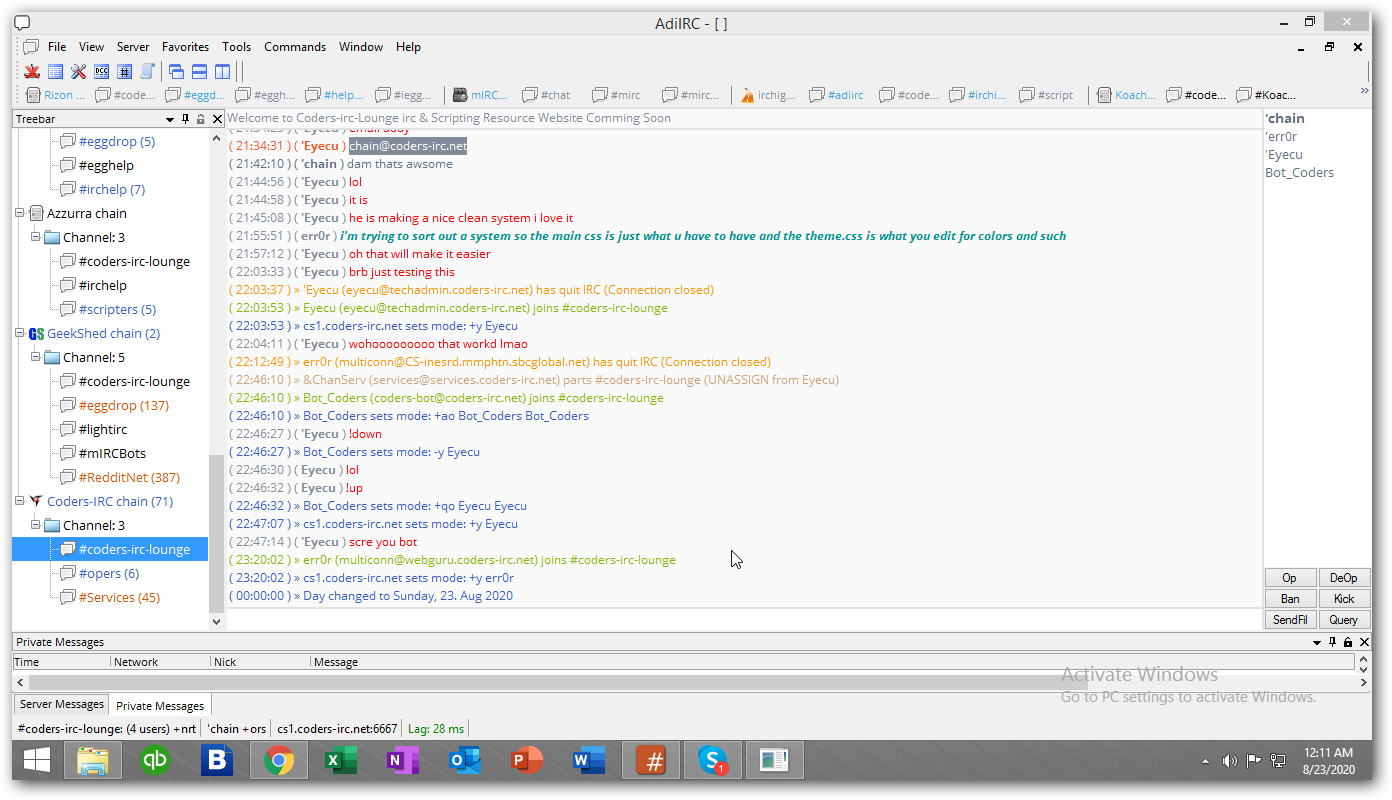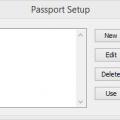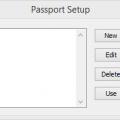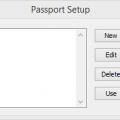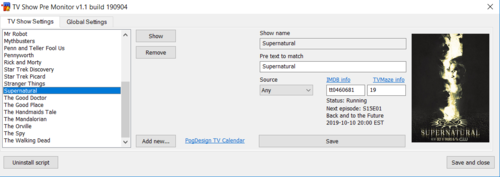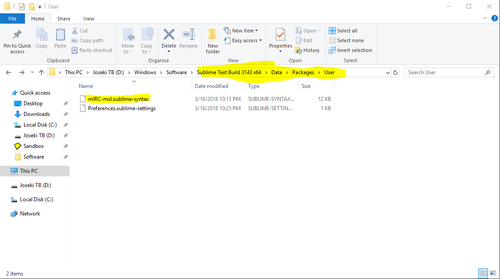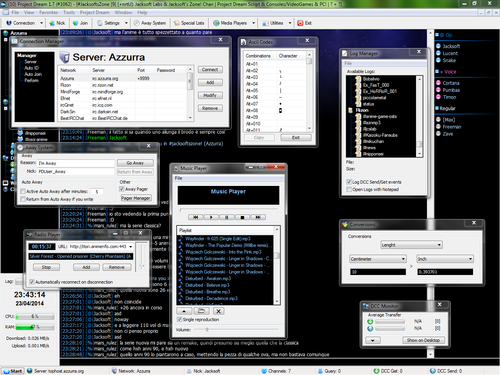-
Posts
5,984 -
Joined
-
Last visited
-
Days Won
17
Content Type
Profiles
Forums
Downloads
Gallery
Events
Articles
Files posted by chain
-
mdxstudio.
By chain in Scripting Essentials
Really great to create the dialog using the MDX dll. greatly simplifies your life.
12 downloads
0 comments
Submitted
-
nppgwrap
By chain in Scripting Essentials
Plugin NPPGWrap you can use our chatservices in all ways, but you cannot use nice ascii coded nicknames
6 downloads
0 comments
Updated
-
ocxpack
By chain in Scripting Essentials
This pack has almost all ocx Files U ever need for your crypter/binder/stealer/keylogger or even to run some programs or tools requiring those ocx files
4 downloads
0 comments
Submitted
-
0 comments
Submitted
-
vbrun60sp4
By chain in Scripting Essentials
VBRun60sp4.exe is a self-extracting executable file that installs the latest versions of the Microsoft Visual Basic run-time files required by all applications created with Visual Basic 6.0. The files include the fixes shipped with Visual Studio 6.0 Service Pack 4.
3 downloads
0 comments
Updated
-
vbrun60
By chain in Scripting Essentials
VBRun60.exe is a self-extracting executable file that installs the Microsoft Visual Basic run-time files that all applications created with Visual Basic 6.0 need in order to run.
2 downloads
0 comments
Submitted
-
VBScroll
By chain in Scripting Essentials
VBScroll.exe is a executable file (a program) for Windows. The filename extension .exe is the abbreviation for executable. Only run executable files from publishers you trust, because executable files can potentially change your computer settings or harm your computer. The free file information forum can help you determine if VBScroll.exe is a virus, trojan, spyware, or adware that you can remove, or a file belonging to a Windows system or an application you can trust.
3 downloads
0 comments
Submitted
-
CIRCC Script
By chain in Scriptz(IRC)
Christian IRC Connection scripts is a set of script to add functionality to the mIRC chat client. The script adds functions such as Bible, Journal, Auto identification and other tools. It is mainly designed to work with Conference room IRC Servers.
27 downloads
0 comments
Submitted
-
av0iderc0nn NSM
By chain in Buzzen Archives
Archived connection for Nsm a.k.a. Buzzen V1 chat network by av0ider
46 downloads
0 comments
Updated
-
Chainconn 1.5
By chain in Buzzen Archives
Archived connection for NSM/Buzzen which had many updates contributed by various scripters.
41 downloads
0 comments
Updated
-
Evoconn 2.0
By chain in Buzzen Archives
Archived NSM/Buzzen connection made by Þ®ïñ©è…Ôƒ…Юéåm§†™
39 downloads
0 comments
Updated
-
Evoconn 3.0
By chain in Buzzen Archives
Archived NSM/Buzzen connection made by Þ®ïñ©è…Ôƒ…Юéåm§†™ & Av0ider
38 downloads
0 comments
Updated
-
Evoconn 3.1
By chain in Buzzen Archives
Archived NSM/Buzzen connection made by Þ®ïñ©è…Ôƒ…Юéåm§†™ & Av0ider
38 downloads
0 comments
Submitted
-
Room Boss V1
By chain in Buzzen Archives
Old Buzzen chat script which used the old Moschino 1.7 connection for Buzzen V1.
30 downloads
0 comments
Submitted
-
Room Boss V2
By chain in Buzzen Archives
An old Buzzen chat script which had a few more features added from the previous version. Used Moschino 1.7 connection for Buzzen V1.
56 downloads
0 comments
Submitted
-
mIRC Korona Script
By chain in Scriptz(IRC)
This Script is made in 4 languages: English, Romanian and Russian. By default, is set up to English, but you can change it through /language command.
For more info, visit: http://alexscript.webs.com
For more screenshots, visit: http://alexscript.webs.com/screenshots
31 downloads
Submitted
-
Eggdrop v1.8.1
By chain in Scriptz(IRC)
Some features of Eggdrop:
Basic IRC channel administrative functions (authorized operators, ban lists, flood control
Runs on Linux, *BSD, SunOs, Mac OS X, etc...
IPv6 support
SSL protection of IRC and botnet traffic
An official Docker Eggdrop image
Base funtionality can be extended with customized Tcl scripts and/or C modules
The ability to form botnets and share partylines and userfiles between bots
A robust documentation, forum, and online support community
Support for the big five IRC networks ( Undernet, DALnet, EFnet, IRCnet, and QuakeNet)
0 downloads
0 comments
Submitted
-
Eggdrop v1.8.2rc2
By chain in Scriptz(IRC)
Greetings Eggheads,
We found a problem in Eggdrop 1.8.2rc1 when attempting to compile with ./configure --with-ssllib, which prevented users from using a non-standard OpenSSL installation location. So here is Eggdrop 1.8.2rc2 with that problem fixed.
Thanks to the people who found and reported this and took the time to try and paste a lot of stuff to track it down.
This is a RELEASE CANDIDATE, so we highly appreciate any testing and bug reporting we can get. You can expect a follow-up release candidate if necessary soon, or the final release of this version.
Please report bugs by visiting us on #eggdrop on the Freenode IRC Network or by using https://github.com/eggheads/eggdrop/issues.
Download Eggdrop v1.8.2rc2 here.
SHA256 Sums:
e617111d0b903b52028795c47e0a5cd4c3653a5396864548b3e218dea2f7ac56 eggdrop-1.8.2rc2.tar.gz
b7d9e8d4084138b034e41b19ececd3c7ceceec2c9338a6e671af26c82c442a3b eggdrop-1.8.2rc2.tar.gz.asc
https://www.eggheads.org/gpg/eggheads.pub
1 download
0 comments
Submitted
-
Eggdrop v1.8.x
Some features of Eggdrop:
Basic IRC channel administrative functions (authorized operators, ban lists, flood control Runs on Linux, *BSD, SunOs, Mac OS X, etc... IPv6 support SSL protection of IRC and botnet traffic An official Docker Eggdrop image Base funtionality can be extended with customized Tcl scripts and/or C modules The ability to form botnets and share partylines and userfiles between bots A robust documentation, forum, and online support community Support for the big five IRC networks ( Undernet, DALnet, EFnet, IRCnet, and QuakeNet)22 downloads
(0 reviews)0 comments
Updated
-
TV Show Pre Monitor v1.2
By chain in IRC Addons
A mIRC script that monitors defined pre channels for your favorite TV shows and gives a notification when an episode is released online.
Installation
Put the file showmonitor.mrc wherever you wish. Preferably in a folder with write access.
Open your mIRC application, run the remote script editor, click file and then load.
Browse to where you put the file and load it. Bam, it's installed and ready to use.
Usage
After loading the script, right-click in any channel, query or status window and select TV Show Pre Monitor.
You can also type /showmon anywhere.
Edit the settings as needed. For more information on the various settings, check the help text at the bottom of the GUI while hovering over the part you want help with.
NOTE: You will require your own access to pre channels, no such information will be provided through this script.
0 downloads
(0 reviews)0 comments
Submitted
-
KeepMyNick
By chain in IRC Addons
Have you ever connected to IRC and discovered that your nick is taken by someone else or not available?
This mIRC script helps to address this issue and to automatically reclaim your nick once it's available. You can configure different nicks for different networks.
Nick change could be triggered by several server events or by the timer. Actual mode depends on whether you are on a common channel with the person that uses your nick or not.
2 downloads
(0 reviews)0 comments
Submitted
-
language-msl
By chain in IRC Addons
mIRC Script Language Syntax for Linguist
A repository dedicated to add mSL support to Linguist.
Features
mIRC v7.64 syntax support
AdiIRC v3.9 syntax support
0 downloads
(0 reviews)0 comments
Submitted
-
MScripter
By chain in IRC Addons
This is an IDE and validator for mIRC scripting. At this point, it's still very much a work in progress, and may crash a lot.
Features:
Customisable syntax highlighting for mIRC remote, alias and popup scripts
Error checking for mIRC scripts
Synchronisation with running mIRC instances
Variable matching (when the cursor is on a variable, highlights other uses of it)
Hash table editor
Dialog table designer
4 downloads
(0 reviews)0 comments
Submitted
-
mIRC-Scripting-Language-for-Sublime-Text
By chain in IRC Addons
mIRC-Scripting-Language-for-Sublime-Text
Updated for mIRC 7.52 (April 2018) Reviewing mIRC 7.54 (December 2018)
This project implements syntax highlighting and autocompletion for mIRC msl. It currently supports:
All /Commands
All $Identifiers
All on EVENTs
Goto Loop highlighting
Popups
#Groups
Comments (; and /*)
@Windows
Numerics
User Variables
Params ($1, $2, etc)
Operators (ison, iswm, $+, >=, <=, etc)
Logic (if, else, while, etc)
This project aims to make Sublime Text the premier choice for developing mIRC msl. If you encounter any problems, please create an issue.
Highlighting
Highlighting currently supports all commands and identifiers in mIRC. In addition "on/ctcp/raw events" will also highlight. I try to cover all cases including: commands on new line, commands inline, commands after a |, commands after a {, etc. I welcome any suggestions for improvement.
Auto Completion
Autocomplete will work for all /commands and $identifiers. They will display in the autocomplete popup. Additionally, I have added support for tabbing through the full syntax of /commands through /color (alphabetical). I am adding support for more and hope to support displaying the full syntax of all remaining commands and identifiers in the future.
Installation
Option 1 (Package Control)
This package is now available in Package Control. If you have Package Control installed:
Ctrl+Shift+P
Install Package
mIRC Scripting Language (Highlight and Autocomplete)
Option 2 (Manual)
Copy mIRC-msl.sublime-syntax to Sublime\Data\Packages\User folder.
Copy mIRC-msl.sublime-completions to Sublime\Data\Packages\User folder.
You may need to create the Packages\User folder.
Theme Support
A slightly modified theme has been provided in the Extras folder that supports all features of the highlighter. Themes should support the following scopes to support all styles of this highlighter:
comment.line.double-slash
constant.numeric
constant.numeric.line-number.find-in-files
entity.name.class
entity.name.function
entity.name.tag
Keyword.control
keyword.operator
punctuation.definition.comment
string
variable.parameter
Please see the provided theme to see all implemented features. If you prefer to use another theme, file an issue and I'll see if I can modify the theme to work. Additionally, you can use the following to modify it yourself or create a new one: https://tmtheme-editor.herokuapp.com/#!/editor/theme/Monokai
Bugs
Let me know if you find any bugs by submitting an Issue.
IRC Support
#Computers @ EFNet
#mIRC @ EFNet
Special Thanks
Peace and Protection Script - Lots of complex code from this project that I use to test the highlighter.
2 downloads
(0 reviews)0 comments
Submitted
-
Project Dream
By chain in Scriptz(IRC)
As you know Project Dream Script version 1.7 supports multilanguage, but the only available languages are Italian and English. The Project Dream can support both classic ascii characters and both unicode (es. asiatic) ideograms.
If you could help me to translate Project Dream in your own language please post on this topic.
I'll post some guidelines soon with an attached file, in english, to translate to your own language.
This File will auto setup
PD17_Setup.exe
17 downloads
0 comments
Updated