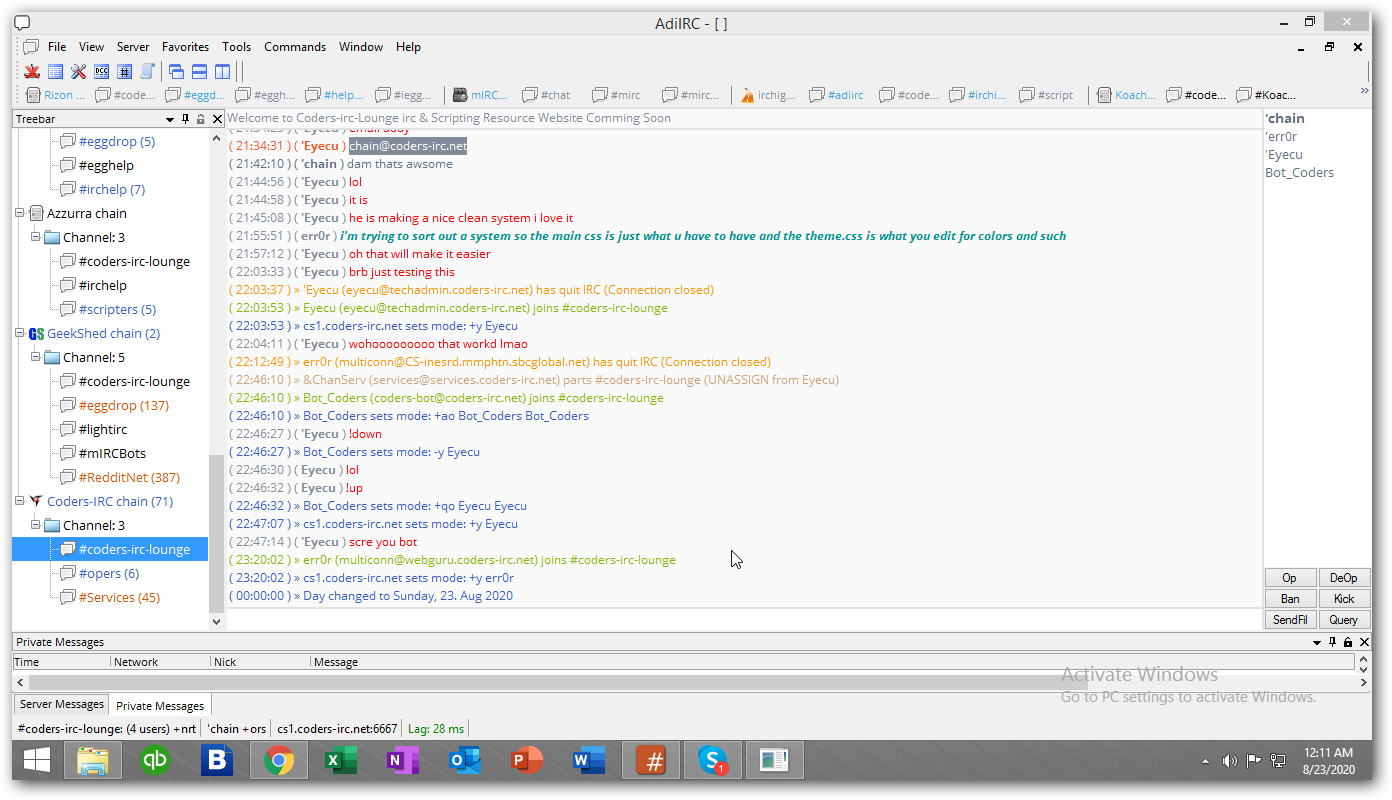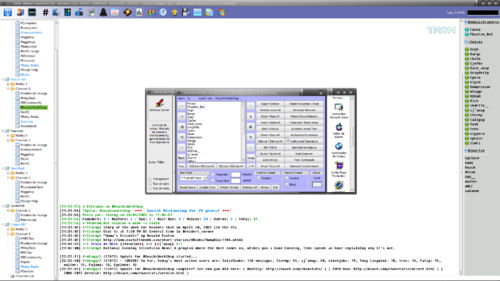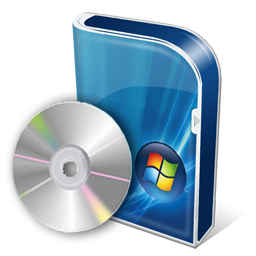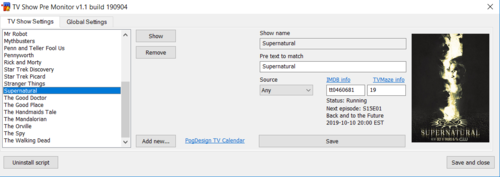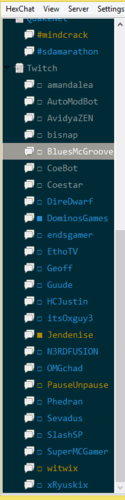-
Posts
5,971 -
Joined
-
Last visited
-
Days Won
17
Content Type
Profiles
Forums
Downloads
Gallery
Events
Articles
Files posted by chain
-
Topic Manager
By chain in Misc Addons
Topic Central v0.91 is a Topic Manager addon. Ever seen a topic that you liked but forgot what is was later? With TC you can add save it to a list and easily find it later. You can Add/delete/echo/set/edit topics. Everything in a nice GUI
3 downloads
(0 reviews)0 comments
Submitted
-
0 comments
Submitted
-
tower defense game
And yet anoter tower defense is a small game in where you need to keep creeps away from your castle by building towers that will fire at them
46 downloads
0 comments
Submitted
-
(0 reviews)
0 comments
Submitted
-
(0 reviews)
0 comments
Submitted
-
Trivia
By chain in Game Scripts
Trivia game in the Spanish language. Includes a database containing thousands of questions and answers.
1 download
(0 reviews)0 comments
Submitted
-
Trivia (Hungarian)
By chain in Game Scripts
Hungarian translation of Souperman's trivia script version 2.2.1 with some new features. Includes a trivia file with Hungarian questions, trivia.tcl and a readme help file.
0 downloads
(0 reviews)0 comments
Submitted
-
Trivia 2000
By chain in Game Scripts
Trivial pursuit style game script with seven different question files provided.
7 downloads
(0 reviews)0 comments
Submitted
-
(0 reviews)
0 comments
Submitted
-
trivia.tcl
By chain in Game Scripts
Trivia game script which can create a HTML info page.
6 downloads
(0 reviews)0 comments
Submitted
-
trivia.tcl (Romanian)
By chain in Game Scripts
Romanian translation of Souperman's trivia script version 2.2.1 with some new features. Includes a trivia file with 18,000 Romanian questions.
6 downloads
(0 reviews)0 comments
Submitted
-
TriviaBot v6.0
By chain in Turkish Scripts
Bu Versiyondaki Yeniliklerin bazıları şunlardır:
1) En büyük yenilik Botun kullanımında size kolaylık sağlayacak yeni menülerin eklenmesi olmuştur. Bu menüler şöyledir:
a) Toolbar menüsü : Bu menü ile Genel ayarlara ve Yardım menüsüne daha kolay ulaşabileceksiniz. Her zaman bu menu gözönünde olduğu için, botun ayarlarına ulaşımını kolaylıkla yapabileceksiniz…
b) Kanal menüsü: Botun oynandığı kanalda otomatik olarak çıkacak bir menü oluşturuldu. Bu menüyle Kolaylıkla Oyunu başlatabilecek, Oyunu durdurabileceksiniz. Eğer yetkiniz varsa Chanservden op olabileceksiniz.
2) Diğer büyük yenilik Mirc.exe nin versiyonu v6.16'dan v6.21'ya çıkarılmıştır. Üstelik Mirc.exe tamamen Türkçe'dir...
3) Diğer göze çarpan yenilik Undernet ve Dalnet Serverlerine yönelik oluşturulan Services bölümü kaldırıldı.
4) Botun sorduğu soruları bildiğinizde, size gönderilen Tebrik mesajları genişletildi. Ayrıca Bu tebrik mesajlarının kullanımında da bir kontrol imkanı size sunuldu: ister tek tebrik mesajı, ister mesajları karışık şekilde kullanabilirsiniz. Bununla ilgili ayar F6 tuşuna bastığınızda açılan Genel ayarlar menüsünde yer alan "Tebrik mesajları karışık olsun" seçeneğidir.
5) Önemli bir başka yenilik de Büyük Ödül oyununa bazı yeni özelliklerin eklenmesi olmuştur. F12 tuşuyla Büyük Ödül Ayarlarını içeren diyalogu açabilirsiniz.
6) Başka bir önemli bir değişiklik ise; Renk Menüsünün sadeleştirilmesi olmuştur. Yeni renk ayarlarında daha çok ihtiyaç duyulan yerlerin renklerini ayarlayabilme özelliği eklendi. Bununla ilgili ayarlara Renk Ayarları bölümünden, Diğer renkler yerinden ulaşabilirsiniz...
7) Bota dışarıdan soru eklenebilme özelliği tekrar eklendi. Oyun oynayan herhangi birisi bota !ekle soru*cevap komutuyla dışarıdan soru eklebileyecek. Bu eklenen sorular Lst klasöründe ekle.txt adlı dosyaya sizin incelenmeniz adına eklenecektir.
😎 Diğer önemli bir özellik ise; Bota Özel Ayarlar menüsü dialogu adı altında yeni özellikler eklendi. Bu menüye F4 tuşuyla ulaşabilirsiniz. Bu menüde ise şunlar yer almaktadır:
- Cococola hediye etme özelliği,
- Sorular bilinemediği zaman cevapları söyleyip söylememesi özelliği
- Belirli Puan alanlara otomatik voice verme özelliği,
- Kanalda kimse olmadığı zaman otomatik olarak oyunun durdurulabilmesi özelliği,
- Trivia Oynanmadığı zaman belirlenen süreyi tekrarlayıcı şekilde kanala mesaj atması
9) Bazı hatalı sorular çıkarıldı ve yeni sorular eklendi.
10) Genel ayarlar Menüsünde de yer alan Yardım menüsü genişletildi ve bu Yardım menüsü oluşturuldu ve Komutlar menüsü değiştirilerek genişletildi ve bu menüye eklendi. Bu menüyü F1 tuşuyla açabilirsiniz. Ayrıca bu menüye genel ayarlar menüsü diyalogundan da ulaşabilirsiniz.
11) Botta kullanılan temel Komut Listesi sadeleştirildi. Ayrıca bu doğrultuda Komut düzenleme menüsüde sadeleştirildi. ( Genel ayarlar Menüsünde Komut ayarları yerinden komutların kullanımıyla ilgili izini verebileceksiniz.)
12) Ayrıca Komutları kimlerin kullanabileceğini belirleyen dialogda genişletildi. 100 - 200 -500 Levele sahip kişilerin sadece kullanabileceği komutların izni artık elinizde. Bu Komut izinlerinde yer alan komutların listesi 2 katına çıkarıldı. Artık daha çok komutun kullanım kontrolü elinizde ve bunlara izin vermek de sadece sizin elinizde. Bununla ilgili ayarlara F7 tuşuna basarak ulaşabilirsiniz…
13) Kanala gönderilen mesajları kontrol edebilme ve daha fazla mesaj gönderebilme veya size özel mesajları kanala yollayabilme imkanını veren dialogda düzenlendi. F11 tuşuna basarak bu menüye ulaşabilirsiniz...
14) Kanala userler girdiği zaman puanlarını bildiren ve kanala daha once girip girmediğini bildiren, Kanal girişleri Sayımı özelliği yeniden düzenlendi.
( Artık şu nickli arkadaş daha önce kanala girdi mi? diye merak etmenize gerek yok. Bot size bu bilgiyi otomatik olarak verecektir. ) Bu ayara Genel ayarlar Menüsünden ulaşabileceksiniz…
15) Botta kullanılan Komutlar sadeleştirildi. Bu komut listesi ve nasıl kullanıldıkları bu menüde iyice tanıtılacaktır.
16) İpucu sistemi geliştirildi. !ipucu komutunda İpucunun ilk harfini, !!ipucu komutunda ise botun son harfini (veya botta ayarlanmışsa daha fazla harf) ipucu olarak verecektir.
17) +cevapkontrol özelliği ile botun sorduğu soruları kontrol edebilme özelliğide eklendi..
18) Botta yer alan soruların sayımının gerçekleştirilebileceği (yani botunuzda toplam kaç soru var) bir özellik eklendi..
19) Botta Kullanılan Nicklist icon olayı geliştirildi. NickListesi için ister nicklerinizi renklendirebileceksiniz ister iconlaştırabileceksiniz. İconlaştırmada icon seçme (toplam 40) ve yazıların rengini ayarlayabilme seçeneklerine sahipsiniz.. Ayrıca Iconlaştırmada Mouse imlec olayı eklendi. Sadece nicklistesi menüsünde çalışacak mouse imleciniz vardır...
Soru Sayımları Komutları :
+sorusay
+sayimsonucu
+sorulanlarinsayisi
+sayimzamaniguncelle
9 downloads
(0 reviews)0 comments
Submitted
-
triviaplus.tcl
By chain in Game Scripts
An enhanced version of original version Trivia.tcl made by Souperman. Enhanced with a !choose option for multiple question files.
11 downloads
(0 reviews)0 comments
Submitted
-
triviapluswth.tcl
By chain in Game Scripts
Also known as Trivia4nerds, this is the version of Triviaplus written especially for What The Hack. Includes Q&A files with topics like CCISP, CCNA and Linux.
1 download
(0 reviews)0 comments
Submitted
-
Tron Gold Edition - mIRC 7.65 (Portuguese) - version 1.2.22
By chain in Scripts Portuguese
Versão nova do mIRC oferecida:
mIRC 7.65 em português.
Nota da versão:
1.2.22: Atualizada as listas de comandos, à distância e input, para visualização interna no Tron Script.
Obs.: Favor fazer novo download a partir de 12/02/2022, pois é oferecida uma nova atualização com correções.
Infelizmente, não foi possível migrar para o mIRC 7.66, e recentemente o mIRC 7.67, já que durante diversas tentativas ao traduzir para o português, no final apresentou um bug, falha no comando control + k, que teria que mostrar painel de cores, o que não aconteceu. Quem for usar a versão em inglês do mIRC 7.66 ou a 7.67, o comando funciona normalmente.
4 downloads
(1 review)0 comments
Submitted
-
Trvia tradusa in Romana
By chain in Game Scripts
Trivia game in Romanian with a database of thousands of questions and answers included.
9 downloads
(0 reviews)0 comments
Submitted
-
(0 reviews)
0 comments
Submitted
-
(0 reviews)
0 comments
Submitted
-
TV Show Pre Monitor v1.2
By chain in IRC Addons
A mIRC script that monitors defined pre channels for your favorite TV shows and gives a notification when an episode is released online.
Installation
Put the file showmonitor.mrc wherever you wish. Preferably in a folder with write access.
Open your mIRC application, run the remote script editor, click file and then load.
Browse to where you put the file and load it. Bam, it's installed and ready to use.
Usage
After loading the script, right-click in any channel, query or status window and select TV Show Pre Monitor.
You can also type /showmon anywhere.
Edit the settings as needed. For more information on the various settings, check the help text at the bottom of the GUI while hovering over the part you want help with.
NOTE: You will require your own access to pre channels, no such information will be provided through this script.
0 downloads
(0 reviews)0 comments
Submitted
-
0 comments
Submitted
-
TVRage Addon v1.3
A neat little addon that looks up television program schedules. has been updated to version 1.5 now
120 downloads
0 comments
Updated
-
Twisted Evil Beta 2
Script made for Buzzen Flash 2 updated with Dabba's Moschino FlashBuzzen Connection 2.36! This is a beta 2 version and theres a chance a few things may not work but alot has been fixed for the most part! Special thanks to Chain for his evaluation and help in discoving the majority of the original bugs and errors!!!
28 downloads
0 comments
Submitted
-
twitch-tweaks
By chain in Hex Chat Addons
Twitch Tweaks, or TwTw for short, is a HexChat plugin for making Twitch IRC a lot more intelligent. Shows the status and game for Twitch channels as the topic, and set the tab name to the properly-capitalized channel's name with a little bullet indicating if that channel is live or not (here's a screenshot).
This is an expanded version of a script called twitch-title.py by PDog, which you can find in Poorchop/hexchat-scripts.
Installation
Installation is no different than any other HexChat plugin. You need to have the Python interface installed on your HexChat for it to work (if you don't have it, you can just re-run the HexChat installer to get it -- it won't override your existing settings). I've only tested on Python 3 but maybe it'll work with Python 2, who knows.
Anyway, assuming you have the Python interface plugin for HexChat, you can just drop twitch-tweaks.py into the addons folder inside your HexChat config folder. Don't know where your HexChat config folder is? No worries bro, I got you covered.
Usage
You can probably use this script without having to do any tweaking whatsoever, but if you want, there are some commands and configuration options available.
Commands
TWTWSET <value...> - Sets/gets the value of a twitch-tweaks configuration option TWTWREFRESH - Forces twitch-tweaks to refresh the statuses of all Twitch channels TWTWLIST - Lists all preferences set for twitch-tweaks Configuration/Preferences
Here are all the settings that can be modified with the TWTWSET command, their default values, and brief descriptions of their purpose
twitch_api_root = https://api.twitch.tv/kraken (where is Twitch's API server located? shouldn't ever need to change this) twitch_base_domain = twitch.tv (host name used to determine whether or not any given server is a Twitch server. shouldn't ever need to change this) bullet_offline = □ (string displayed beside the names of channels that are currently offline) bullet_online = ■ (string displayed beside the names of channels that are currently online) modify_topic = 1 (should TwTw change the topic of Twitch channels? 0 or 1) modify_tab = 1 (should TwTw change the tab name of Twitch channels? 0 or 1) lookup_offline_names = 0 (should TwTw look up the proper capitalization of channels which are offline? takes longer, especially if you're joined to a lot of channels. 0 or 1) refresh_rate = 600 (how often, in seconds, should TwTw refresh the Twitch data?)0 downloads
(0 reviews)0 comments
Submitted
-
0 comments
Submitted
-
TxTGreet
By chain in Greet Scripts
Greets users when they join the channel. People can set their own greets, which are written to .txt files. There are flood and greet size protections in the script.
0 downloads
(0 reviews)0 comments
Submitted