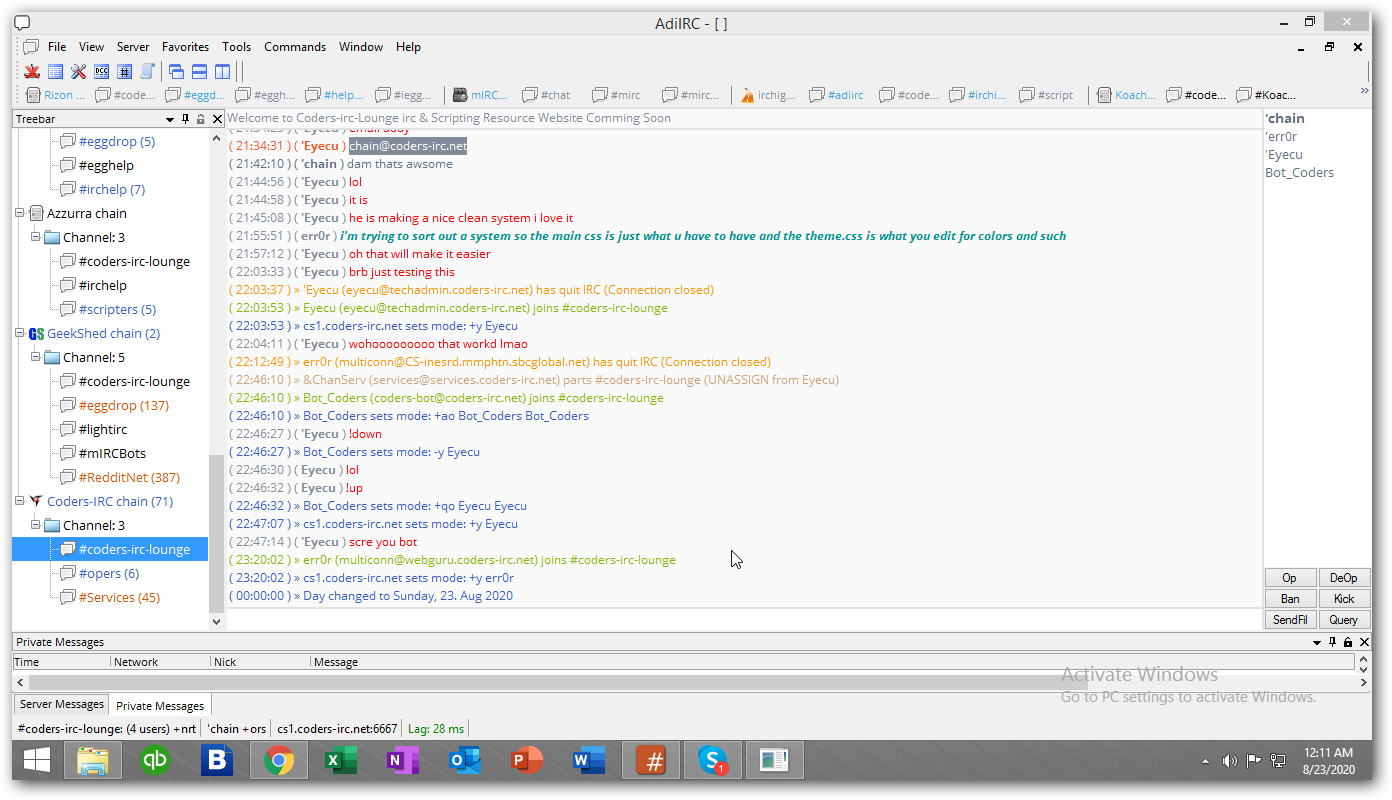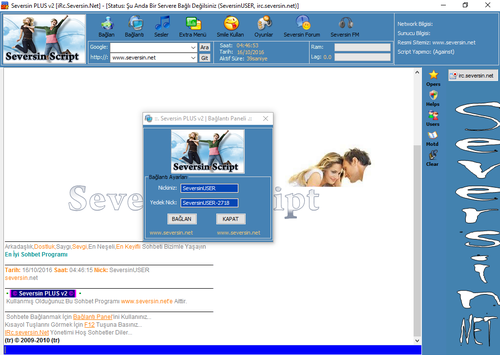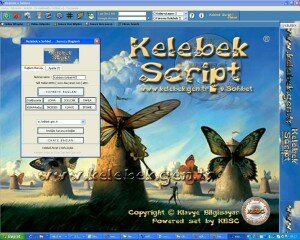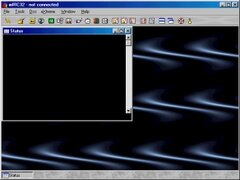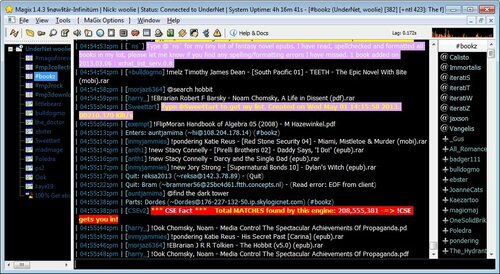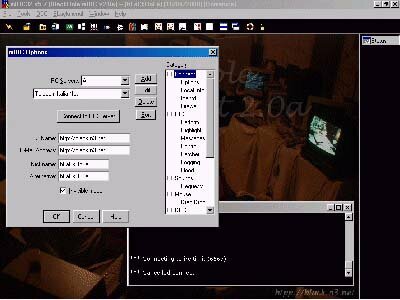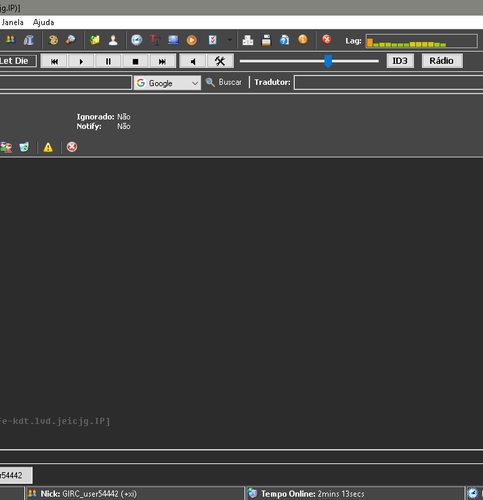-
Posts
6034 -
Joined
-
Last visited
-
Days Won
17
Content Type
Profiles
Forums
Downloads
Gallery
Events
Articles
Everything posted by chain
-
-
Version 1.0.0
2 downloads
Uzun süredir irc’de varolan aynalive scripti bir kez daha sizler için yenilemiş bulunmaktayız.AynaLive Oper Script v1 ‘i bilenler bilir kullananlar kullanmıştır. Sade olmasıyla,basit oper korumalarıyla,nicklist ve kanal popups menüleri ile çok sevilen bir mirc script olmuştur. Özellikle Operler için kullanışlı olacağını düşündüğüm için paylaşmıştım. Peki yeni versionda neler var; Öncelikle tasarım çok sade oldugu için bunu biraz daha gorsele hitap edecek şekilde dizayn edemezmiyiz diye düşündük ve görselleştirdik. Sizde AynaLive Tollbar menüsünü çok seveceksiniz. Onun dışında bir kaç addon ekledik Oper/nick oto identify ve absoluta ait spam addonu nu eklemiş olduk ve bir kaç değişiklik daha. Bunlar dışında tekrar bi tanıtmak gerekirse; 1) Trojen koruması 2) Random koruma 3) Agresif koruması 4) Proxy koruması 5) Left channel koruması 6) Botnet koruması 7) Join/part koruması 😎 Services (sahte) bot oluşturma addonu 9) Cycle (sahte) konuşan botlar addonu ( Sunucunuza cycle eggrop kurmadan bu addonla servis botları kanallara oto girdirip çıkartıp konuşturuyor.) 10) Oto Oper/nick identify addonu (Bir defa kayıt edilen oper ve nick şifresi ikinci defa girmeye gerek kalmıycak) 11) Ozelde oto cevap verme addonu 12) Kanala girenlere oto mesaj addonu (Birçok kişi kanala girenlere mesaj gondermek istiyor bu addonla herkes mesaj gonderebilcek) ayrıca nicklistten seçeceğiniz nickler için oto açılan mesaj gonderme panelide oto mesaj gondermeyi seven arkadaşlara yarıycak. 13) Oto selam alma addonu 14) Nicklist yenilendi (Operator/helper/oper’ere kolaylık saglıycak şekilde) 15) Kanal list yenilendi 16) Bir proxy koruması daha eklendi 17) Kameralı Sohbet ekranı eklendi (İsteyen text chat isteyen normal video chaqt yapabilecek) 18) Tollbar yenilendi 19)Bayanların özellerini rahat kapayabilmeleri için özel kapama eklendi (kayıtlı yada kayıtsız nicklere kapatabilecekler) 20) Helperler için nicklistte Help menüsü (4 farklı menü) ve Ame /amsg control paneli ame ve amsg’ların seçecekleri kanallara gitmemesi için. 21)Renkli topic menüsü yenilendi. -
Version 1.0.0
5 downloads
YENİ NELER VAR! 1- Titreşim (Dünyada İlk ve Tek) 2- Özel acma Limiti 3- Geniş Panel 4- Kolay Erişim Menusu 5- Undernet Global Sunucu rahat erişim 6- Kelebek Sohbet Modulu 7- Sesli Sessiz Script ayarlama Menusu 8- Sohbet Odasına göre armalama 9- Radyo Kanallari icin ÖZel hizmet 10- Sohbet Odalarına özel yönlendirme 11- Gelişmiş koruma özellikleri 12- Gelişmiş chat sunucu listesi 13- Sponsor bağlanti menusu 14- Hareketli sponsor bağlanti menusu 15- Hakkımızda ve Bilgi metinleri 16- Haber Bilgi ve Öneri sayfalari 17- Mouse ile Özellerde komut kullanmadan işlem yapma 18- Nick Uyarı Sistemi 19-Oto İdentify Sistemi 20- Oto ghost Sistemi 21-Cafe kullanıcıları için her açılışta sıfırlama özelliği 22-Ev Kullanıcıları için sabit ayar YASAL UYARI: Kelebek Script Tescilli Bir Sohbet Programıdır. Ücretsiz olarak dağıtımı yapılmaktadır. İzinsiz kopyalanması, içeriğinin değiştirilmesi, taklidinin yapılması suç teşkil edecektir. Kelebek Script`i yasal sitelerinden indiriniz. -
Version 1.0.0
3 downloads
SUNUCU OPER ÖZELLİKLERİ; ROOT ÖZELLİKLERİ: + !admin ekle Nick : Botun admin özelliklerini kullanabilmesi için listeye ekler + !admin sil Nick : Botun admin özelliklerini kullanamaması için listeden siler + !admin liste : Admin listesine bakar + !oper ekle Nick : Botun oper özelliklerini kullanabilmesi için listeye ekler + !oper sil Nick : Botun oper özelliklerini kullanamaması için listeden çıkarır + !oper liste : Oper listesine bakar + !ceza ekle Nick : Bir Opere Ceza Verme (Ceza verilen nick belirtilen oper kanalına girerse zline yer) + !ceza sil Nick : Operin cezasını silme + !ceza liste : Ceza listesine bakar + !cikgir : Botun bağlantısını kapatır geri girmesini sağlar + !kayitsil : Oper kanalındaki raporları siler + !litmus ac : Litmus özelliğini açar + !litmus kapat : Litmus özelliğini kapatır + !litmus durum : Litmus özelliğinin durumuna bakar + !otosaldiri ac : Saldırılara karşı otomatik kline özelliğini açar + !otosaldiri kapat : Saldırılara karşı otomatik kline özelliğini kapatır + !otosaldiri durum : Saldırılara karşı otomatik kline özelliğinin durumuna bakar + !ac IP : Belirttiğiniz IP Adresinin mevcut G/K/Z/GZ-Line’lerini kaldırır.. + Admin ve oper özelliklerinin tamamını kullanabilme Admin Özellikler; + !spam ekle Mesaj : Spam Ekler + !spam sil Mesaj : Spam Siler + !cikar Nick : Bir nicki bütün kanallardan çıkarma + !join Nick #Kanal,#kanal1 : Bir nicki belirtilen kanallara sokma + !part Nick #kanal,#kanal1 : Bir Nicki belirtilen kanallardan çıkarma + !yasakla Nick : Bir nicki yasaklama + !yasakla #kanal : Bir kanalı yasaklama + !gline Nick : Bir Nicke Gline Atma + !kline Nick : Bir Nicke Kline Atma + !zline Nick : Bir Nicke Zline Atma + !gzline Nick : Bir Nicke Gzline Atar + !shun nick : Bir Nicke Shun Atar + !greet ekle #kanal Mesaj : Bir kanala giriş mesajı belirler, [k] ve [n] parametreleri kullanılabilir + !greet liste : Giriş mesajı listesini gösterir + !greet sil #kanal : Seçilen kanalın greet mesajını siler + !kufur ekle MESAJ : Küfür ekleme sistemi + !kufur sil MESAJ : Küfür silme sistemi + !kufur liste : Küfür Listesini Verir + !bad ekle Nick : Badnick Ekleme Sistemi + !bad sil Nick : Badnick Silme Sistemi + !bad liste : Badnick Listesini Verir + !muaf ekle #kanal : Seçilen kanalı küfürden ve badnickden muaf eder + !muaf sil #kanal : Seçilen kanalın küfürden ve badnickden muafını kaldırır + !muaf liste : Muaf listelerini verir + !host Nick Host.Host.Net : Nickin Hostunu Değiştirme + !ip IP : IP Tarama sistemi + Oper özelliklerinin tamamını kullanabilme Oper Özellikleri; + !kontrol : Sunucu kontrol sistemi + !gir #kanal : Botu bir kanala sokma + !cik #kanal : Botu global kanallar hariç bi kanaldan çıkarma + !kill Nick Sebep : Bir nicki sunucudan uzaklaştırma + !uyar Nick Sebep : Belirtilen nicki belirtilen sebepten dolayı uyarma + !kayit Mesaj : Oper olan bütün herkezin özeline kayıt edilen mesaj gider (Rapor Mesajı) + !topic #kanal Mesaj : Seçilen kanalın topicini değiştirme SUNUCU USER ÖZELLİKLERİ; OPERATÖR İŞLEMLERİ; + !k Nick Sebep : Seçilen nicke kanalda kick atmak + !kb Nick Sebep : Seçilen nicke kanalda kick + ban atmak + !voice Nick : Seçilen nicke +v vermek + !devoice Nick : Seçilen nickin +v’sini almak + !temizle : Kanal Genelini Temizler + !bantemizle : Kanaldaki banları temizler Diğer İşlemler ( ÖZELE ); + !reklam Nick Reklamı : Reklam raporu verir + !muafkanal #kanal : Kanalı küfürden ve badnickden muaf etmek için rapor yollar + !ip IP Adresi : IP’nin banının açılması için rapor verir.. SUNUCU HELPER ÖZELLİKLERİ; + Helper Otomatik Host Sistemi + !yardım Nick Mesaj : Seçilen nicke mesaj yollama sistemi + !sayac liste : Voice sayacı + !sayac sil : Sayacı sıfırlar + !istek Mesaj : Oper kanalına mesaj gönderir SUNUCU RADYO/DJ ÖZELLİKLERİ; + !istek : Radyo istek sistemi + !durum : Radyo durum sistemi + !link : Radyo link sistemi + DJ’lere otomatik host sistemi + !ivar Nick : Yapılan isteğin sıraya alındığını çalınacağını Nick’e bildirir + !iyNick : Yapılan isteğin mevcut olmadığını çalınamıyacağını nicke bildirir HABER KANALI ÖZELLİKLERİ; + !haber : kadar en güncel haberi kullanıcının özele gönderir.. + !haber yardim : !haber hakkında daha detaylı bilgi verir.. SOZLUK KANALI ÖZELLİKLERİ; + !en Kelime : İngilizce bir kelimenin Türkçe karşılığını verir.. + !tr Kelime : Türkçe bir kelimenin İngilizce karşılığını verir.. EKSTRA MODULLER; + Litmus koruması + Bütün global kanallara otomatik giriş yapıcak + 2 Kişiden fazla bütün kanallara girecek + Log kanalına özeline gelen bütün mesajları yolluyacak + Kanallara girince notice atıcak +he kiplerini vericek + !komutlar bilgilendirme sistemi + Banlandığında otomatik banını açma + Kicklendiğinde otomatik tekrar kanala girme + Whois çekene mesaj sistemi + Help kanalına girişte kullanıcıya bilgilendirme sistemi + Özeline flood girişiminde özelini kapatma modülü + Yasaklı identd listesi ve yasaklı identd girişinde kişiyi sunucudan uzaklaştırma + Kanalda Flood Koruması + Random Nick Koruması + Aşırı Giriş çıkış koruması + DJ’ler DJ kanalında !dj yazarak kendini tanıtacak + Global kanal operatörleri global kanalında !global şeklinde kendini tanıtacak + Whois çekene mesaj + #Fıkra kanalında günün fıkrası + #Sozluk kanalında sözlük sistemi + #Soz kanalında günün sözü (Topic Olarak) + #Haber Kanalı güncel haberler AYARLANABİLİR MODÜLLER; + Botun sunucuya girişinde veya bağlantısı kopuşunda sesli uyarı + Reklam yapan nicki shunlama (Reklam listesi sabittir: http , com , net , org) + Kanalda mail yazanı kanaldan atma (Mail listesi sabittir: hotmail , msn , mynet , windowslive) + Özeline gelenleri log kanalına yansıtma + Yasaklı identdleri atma Kurulum detaylı anlatımı yükleyeceğiniz setup’ un içinde vardır.. Konu alıntıdır. -
Giveaway of the day — FileWhopper Transfer any file or folder of any size! https://www.giveawayoftheday.com/filewhopper/
-
-
Version 2.0
25 downloads
Brevi riferimenti ai comandi del mIRC: Se vi servono + informazioni sui comandi qui elencati, scrivete /help {come comando} nel mIRC. La lista seguente è molto lontana dall'essere completa! / Recalls the previous line entered in the current window. /! Recalls the last command typed in any window. /action {action text} Sends the specifed action to the active channel or query window. /add [-apuce] {filename.ini} Loads aliases, popups, users, commands, and events. /ame {action text} Sends the specifed action to all channels which you are currently on. /amsg {text} Sends the specifed message to all channels which you are currently on. /auser {level} {nick|address} Adds a user with the specified access level to the remote users list. /auto [on|off|nickname|address] Toggles auto-opping of a nick or address or sets it on or off totally. /away {away message} Sets you away leave a message explaining that you are not currently paying attention to IRC. /away Sets you being back. /ban [#channel] {nickname} [type] Bans the specified nick from the curent or given channel. /beep {number} {delay} Locally beeps 'number' times with 'delay' inbetween the beeps. /channel Pops up the channel central window (only works in a channel). /clear Clears the entire scrollback buffer of the current window. /clearall Clears all text in all open windows. /ctcp {nickname} {ping|finger|version|time|userinfo|clientinfo} Does the given ctcp request on nickname. /closemsg {nickname} Closes the query window you have open to the specified nick. /commands [on|off] Sets the Tools/Remote/Commands setion on or off or checks its status. /creq [ask | auto | ignore] Sets your DCC 'On Chat request' settings in DCC/Options. /dcc send {nickname} {file1} {file2} {file3} ... {fileN} Sends the specified files to nick. /dcc chat {nickname} Opens a dcc window and sends a dcc chat request to nickname. /dde [-r] {service} {topic} {item} [data] Allows DDE control between mIRC and other applications. /ddeserver [[on [service name] | off] To turn on the DDE server mode, eventually with a givem service name. /describe {#channel} {action text} Sends the specifed action to the specified channel window. /disable {#groupname} De-activates a group of commands or events. /disconnect Forces a hard and immediate disconnect from your IRC server. Use it with care. /dlevel {level} Changes the default user level in the remote section. /dns {nickname | IP address | IP name} Uses your providers DNS to resolve an IP address. /echo [nickname|#channel|status] {text} Displays the given text only to YOU on the given place in color N. /enable {#groupname} Activates a group of commands or events. /events [on|off] Shows the remote events status or sets it to listening or not. /exit Forces mIRC to closedown and exit. /finger Does a finger on a users address. /flood [{numberoflines} {seconds} {pausetime}] Sets a crude flood control method. /flush [levels] Clears all nicknames from the Remote/users list that are currently not on your channels. /font Activates the font selection dialog. /fsend [on|off] Shows fsends status and allows you to turn dcc fast send on or off. /fserve {nickname} {maxgets} {homedirectory} [welcome text file] Opens a fileserver. /groups [-e|d] Shows all (enabled or disabled) groups defined in the remote sections. /guser {level} {nick} [type] Adds the user to the user list with the specified level and address type. /help {keyword} Brings up the Basic IRC Commands section in the mIRC help file. /ignore [on|off|nickname|address] Toggles ignoring of a nick or address or sets it on or off totally. /invite {nickname} {#channel} Invites another user to a channel. /join {#channel} Makes you join the specified channel. /kick {#channel} {nickname} Kicks nickname off a given channel. /list [#string] [-min #] [-max #] Lists all currently available channels, evt. filtering for parameters. /load {-apuce} {filename.ini} Loads Aliases, Popups or Remote items into mIRC. /log [on|off] Shows the logging status or sets it on or off for the current window. /me {action text} Sends the specifed action to the active channel or query window. /mode {#channel|nickname} [[+|-]modechars [parameters]] Sets channel or user modes. /msg {nickname} {message} Send a private message to this user without opening a query window. /names {#channel} Shows the nicks of all people on the given channel. /nick {new nickname} Changes your nickname to whatever you like. /notice {nick} {message} Send the specified notice message to the nick. /notify [on|off|nickname] Toggles notifying you of a nick on IRC or sets it on or off totally. /onotice [#channel] {message} Send the specified notice message to all channel ops. /omsg [#channel] {message} Send the specified message to all ops on a channel. /part {#channel} Makes you leave the specified channel. /partall Makes you leave all channels you are on. /ping {server address} Pings the given server. NOT a nickname. /play [-cpqmrlt] [channel/nick] {filename} [delay/linenumber] Allows you to play text files. /pop {delay} [#channel] {nickname} Performs a randomly delayed +o on a not already opped nick. /protect [on|off|nickname|address] Toggles protection of a nick or address or sets it on or off totally. /query {nickname} {message} Open a query window to this user and send them the private message. /quit [reason] Disconnect you from IRC with the optional byebye message. /raw {raw command} Sends any raw command you supply directly to the server. Use it with care ! /remote [on|off] Shows the remote commands status or sets it to listening or not. /rlevel {access level} Removes all users from the remote users list with the specified access level. /run {c:\path\program.exe} [parameters] Runs the specified program, evt. with parameters. /ruser {nick[!]|address} [type] Removes the user from the remote users list. /save [-apuce] {filename.ini} Saves remote sections into a specified INI file. /say {text} Says whatever you want to the active window. /server [server address [port] [password]] Reconnects to the previous server or a newly specified one. /sound [nickname|#channel] {filename.wav} {action text} Sends an action and a fitting sound request. /speak {text} Uses the external text to speech program Monologue to speak up the text. /sreq [ask | auto | ignore] Sets your DCC 'On Send request' settings in DCC/Options. /time Tells you the time on the server you use. /timer[N] {repetitions} {interval in seconds} {command} [| {more commands}] Activates a timer. /timestamp [on | off] Sets timestamping on or off for all your conversations. /topic {#channel} {newtopic} Changes the topic for the specified channel. /ulist {level} Lists all users in the remote list with the specified access levels. /url [-d] Opens the URL windows that allows you to surf the www parallel to IRC. /uwho [nick] Pops up the user central with information about the specified user. /wavplay {c:\path\sound.wav} Locally plays the specified wave file. /who {#channel} Shows the nicks of all people on the given channel. /who {*address.string*} Shows all people on IRC with a matching address. /whois {nickname} Shows information about someone in the status window. /whowas {nickname} Shows information about someone who -just- left IRC. /write [-cidl] {filename} [text] To write the specified text to a .txt file. -
-
A group of high profile tech companies including Microsoft, Google, Cisco, and VMWare have filed an amicus brief in support of Facebook’s legal action against NSO Group, Microsoft has announced. Facebook-owned WhatsApp sued the spyware vendor last year, alleging that its software was used to hack 1,400 devices via a vulnerability in the messaging service. Other companies listed on the filing include the Internet Association, and Microsoft subsidiaries GitHub and LinkedIn. In response to Facebook’s lawsuit last year, NSO Group has argued it should benefit from “sovereign immunity,” Reuters reports, because it sells its tools to foreign governments. However, in July a judge denied its request to dismiss the lawsuit. Now NSO Group is appealing to overturn the ruling, and it’s this appeal attempt that Microsoft and others are pushing back against. Read More Here
-
veryEvery few months it’ll send me a postcard. Once, in the midst of the pandemic, the company even sent salespeople to my door. AT&T wants to sell me 1,000Mbps fiber-optic internet, and I’m beyond ready to pay for it. In fact, I’ve already signed the contract at least nine times now. But like tens of millions of my fellow citizens across the United States, I don’t actually have the ability to switch. Across the country, the FCC and internet service providers are pretending there’s competition in an unimaginable number of places where it doesn’t actually exist. It’s a nationwide problem, but one that I’m experiencing even in the Silicon Valley — where you’d think the internet might be better. Read More Here
-
So I've been using this now for a couple of days and have found it to be a stable good all around script. Has many features that great and needed if your admin of a server or ircop of a server or just normal user. I like all the features it presents to the table and the look. d0wn has done a great job on it and easy to run. As soon as you download it and run it the config comes on auto and you begin your IRC moments. I give this script 4 stars
-
Version 2.3
30 downloads
GIRC is now in English only. * Now using mIRC 7.62. * Fixed error message from Sidebar's Treebar when connecting to many Networks. * To prevent monitor resolution bugs, the Toolbar items "Active Window" and "Time" are now in a fixed place next to the Lagbar. * Changed some menus to better adapt to english users. * Fixed bug that was closing the Mp3 Player on Desktop Mode when minimizing the GIRC. * Fixed bug with auto-ghost dialog, that was not asking for pass when nick was already in use. * Log viewer: Fixed bugs, added info and options on the menus. (/logs) * Fixed bugs with Auto-Message system on Channel Options dialog. (/opchan) * Whois now don't show Clones if theres none. * Spell Checker is now Spell Checker and Acronym system combined. (/spell) * Fixed Anti-Badword system from the Input System. (/inputs) * Added new items on the Help Window. (/ghelp) * Personal Options: Added option to auto load Past Logs when open Query/PVT * Short Commands: Added 2 exemple commands '+mo' and '-mo' to give or remove @OP from a user. Exemple: +mo john * Fixed Connection Profile button 'Connect on New Window' that was not setting default infos when you leave them blank. * New Mp3 Player: Fixed 'Next Song' Button that was not going to the correct song after clicking and selecting other song on the playlist. * Fixed bug with !Commands that the Buttons '-' and 'Disabled' could be clicked without any #Channel selected. * Changed 'Fast Mode' to 'Performance' moved from Menubar from 'Mode' to 'Options' * And other changes and fixes. -
* GIRC is now in English only. * Now using mIRC 7.62. * Fixed error message from Sidebar's Treebar when connecting to many Networks. * To prevent monitor resolution bugs, the Toolbar items "Active Window" and "Time" are now in a fixed place next to the Lagbar. * Changed some menus to better adapt to english users. * Fixed bug that was closing the Mp3 Player on Desktop Mode when minimizing the GIRC. * Fixed bug with auto-ghost dialog, that was not asking for pass when nick was already in use. * Log viewer: Fixed bugs, added info and options on the menus. (/logs) * Fixed bugs with Auto-Message system on Channel Options dialog. (/opchan) * Whois now don't show Clones if theres none. * Spell Checker is now Spell Checker and Acronym system combined. (/spell) * Fixed Anti-Badword system from the Input System. (/inputs) * Added new items on the Help Window. (/ghelp) * Personal Options: Added option to auto load Past Logs when open Query/PVT * Short Commands: Added 2 exemple commands '+mo' and '-mo' to give or remove @OP from a user. Exemple: +mo john * Fixed Connection Profile button 'Connect on New Window' that was not setting default infos when you leave them blank. * New Mp3 Player: Fixed 'Next Song' Button that was not going to the correct song after clicking and selecting other song on the playlist. * Fixed bug with !Commands that the Buttons '-' and 'Disabled' could be clicked without any #Channel selected. * Changed 'Fast Mode' to 'Performance' moved from Menubar from 'Mode' to 'Options' * And other changes and fixes. https://sites.google.com/view/gircscript/home
-
Merry Christmas to All As the end of the year rapidly approaches, here at coders-irc would like to take this opportunity to wish you and your family a safe and restful holiday.