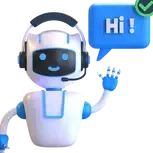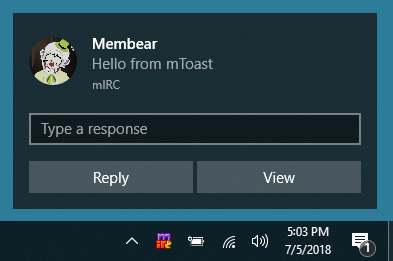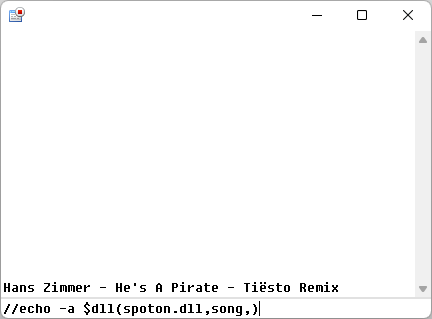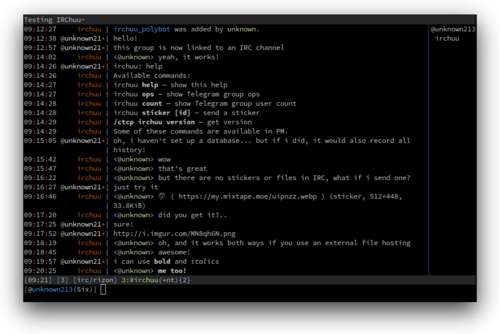-
Posts
580 -
Joined
-
Last visited
-
Days Won
7
Content Type
Profiles
Forums
Downloads
Gallery
Events
Articles
Files posted by coders-irc_Bot
-
arise
By coders-irc_Bot in IRC Addons
Arise
Arise displays customizable on screen popup messages, its main purpose is to show chat or events on IRC. While it has been designed as a DLL (arise.dll) for mIRC it includes exports to be used in other situations.
readme.txt
Source
The source code was released on 24th January 2018.
Windows
Compile with Microsoft Visual Studio 6.
Goals
Create a DLL using only the Windows API.
Compile to a very small binary file size without using any compression.
9 downloads
(0 reviews)0 comments
Submitted
-
Advanced Whois
By coders-irc_Bot in Misc Addons
Installation
¯¯¯¯¯¯¯¯¯¯¯¯
Part 1.
Unzip advancedwhois.zip into any directory. The files
contained in the .zip should be:
ReadMe.txt (This File)
advancedwhois.mrc (The script File)
If any of these files are missing, please e-mail me
at ewitt@maine.rr.com and I'll send you the full file.
Part 2.
In the mIRC chat box, type:
/load -rs advancedwhois.mrc
Then just whois someone!
5 downloads
(0 reviews)0 comments
Submitted
-
Advance Ident
By coders-irc_Bot in Misc Addons
This is a Scripted IDENTd Server for mIRC 6.14 (tested)
You can access the Config Dialog in any Status Window
and the Menu Bar "advIDENTd" or type: /advIDENTd
You add an IP Address or Hostname which is requesting an IDENT Reply,
you can see the requests mostly in the 1st Status Window,
and add the reply which should be send to the requesting IP.
If an IP is requesting, which is not added in the Config Dialog,
it sends the Default Reply from the mIRC Options Dialog.
This enables you to connect to different IRC Servers with different IDENTs.
Remember if your SCRIPT has an included
IDENTd Server you must DEACTIVATE it.
Installation:
---------------
If the files are in the same dir like mirc.exe
Type: /load -rs advIDENTd.mrc
And click on Yes
Or simply load it with the mIRC-Editor (Remote Script)
And click on Yes
Thanks goes out to:
My beta tester Team and especially CruNcher
0 downloads
(0 reviews)0 comments
Submitted
-
LudicrousBot v1.0
By coders-irc_Bot in IRC Game Addons
A very complexed bot
Important to read the installation files and etc
LB-Readme.rtf
1 download
(0 reviews)0 comments
Submitted
-
sbClient
By coders-irc_Bot in IRC Addons
sbClient is a SearchBot client for mIRC.
sbClient automatically opens downloaded search results; you can use sbClient to make very fast local searches in downloaded lists and it can group @find/@locator results.
sbClient is capable of automatically requesting SearchBot triggers from channel and can combine results from different search types.
0 downloads
(0 reviews)0 comments
Submitted
-
AFP Protections
By coders-irc_Bot in Protection addons
CAUTION!! - Unload & delete old AFP files before installing!
***********************************************************************
HOW TO INSTALL
Important Note: Do not install afp2.ini as it will automatically
load after afp.ini is loaded. Both afp.ini and afp2.ini must be
in same directory. It doesn't matter which directory they are in
as long as they are both together. If afp2.ini is missing or in
another directory, afp.ini will unload itself.
In any mIRC editbox use the following example:
/load -rs afp.ini
For loading AFP from different directory than your current mIRC
directory use the following example:
/load -rs c:\windows\afp.ini
2 downloads
(0 reviews)0 comments
Submitted
-
LioBot (Liona)
By coders-irc_Bot in 0ld IRC Bots
Laravel.io's irc bot for #laravel on freenode.
This version is designed to be deployed on Heroku. This README was generated for you by hubot to help get you started. Definitely update and improve to talk about your own instance, how to use and deploy, what functionality he has, etc!
Testing Hubot Locally
You can test your hubot by running the following.
% bin/hubot You'll see some start up output about where your scripts come from and a prompt.
[Sun, 04 Dec 2011 18:41:11 GMT] INFO Loading adapter shell [Sun, 04 Dec 2011 18:41:11 GMT] INFO Loading scripts from /home/tomb/Development/hubot/scripts [Sun, 04 Dec 2011 18:41:11 GMT] INFO Loading scripts from /home/tomb/Development/hubot/src/scripts Hubot> Then you can interact with hubot by typing hubot help.
Hubot> hubot help Hubot> animate me <query> - The same thing as `image me`, except adds a few convert me <expression> to <units> - Convert expression to given units. help - Displays all of the help commands that Hubot knows about. ... Scripting
Take a look at the scripts in the ./scripts folder for examples. Delete any scripts you think are useless or boring. Add whatever functionality you want hubot to have. Read up on what you can do with hubot in the Scripting Guide.
Redis Persistence
If you are going to use the redis-brain.coffee script from hubot-scripts (strongly suggested), you will need to add the Redis to Go addon on Heroku which requires a verified account or you can create an account at Redis to Go and manually set the REDISTOGO_URL variable.
% heroku config:add REDISTOGO_URL="..." If you don't require any persistence feel free to remove the redis-brain.coffee from hubot-scripts.json and you don't need to worry about redis at all.
Adapters
Adapters are the interface to the service you want your hubot to run on. This can be something like Campfire or IRC. There are a number of third party adapters that the community have contributed. Check Hubot Adapters for the available ones.
If you would like to run a non-Campfire or shell adapter you will need to add the adapter package as a dependency to the package.json file in the dependencies section.
Once you've added the dependency and run npm install to install it you can then run hubot with the adapter.
% bin/hubot -a <adapter> Where <adapter> is the name of your adapter without the hubot- prefix.
hubot-scripts
There will inevitably be functionality that everyone will want. Instead of adding it to hubot itself, you can submit pull requests to hubot-scripts.
To enable scripts from the hubot-scripts package, add the script name with extension as a double quoted string to the hubot-scripts.json file in this repo.
external-scripts
Tired of waiting for your script to be merged into hubot-scripts? Want to maintain the repository and package yourself? Then this added functionality maybe for you!
Hubot is now able to load scripts from third-party npm packages! To enable this functionality you can follow the following steps.
Add the packages as dependencies into your package.json npm install to make sure those packages are installed To enable third-party scripts that you've added you will need to add the package name as a double quoted string to the external-scripts.json file in this repo.
Deployment
% heroku create --stack cedar % git push heroku master % heroku ps:scale app=1 If your Heroku account has been verified you can run the following to enable and add the Redis to Go addon to your app.
% heroku addons:add redistogo:nano If you run into any problems, checkout Heroku's docs.
You'll need to edit the Procfile to set the name of your hubot.
More detailed documentation can be found on the deploying hubot onto Heroku wiki page.
Deploying to UNIX or Windows
If you would like to deploy to either a UNIX operating system or Windows. Please check out the deploying hubot onto UNIX and deploying hubot onto Windows wiki pages.
Campfire Variables
If you are using the Campfire adapter you will need to set some environment variables. Refer to the documentation for other adapters and the configuraiton of those, links to the adapters can be found on Hubot Adapters.
Create a separate Campfire user for your bot and get their token from the web UI.
% heroku config:add HUBOT_CAMPFIRE_TOKEN="..." Get the numeric IDs of the rooms you want the bot to join, comma delimited. If you want the bot to connect to https://mysubdomain.campfirenow.com/room/42 and https://mysubdomain.campfirenow.com/room/1024 then you'd add it like this:
% heroku config:add HUBOT_CAMPFIRE_ROOMS="42,1024" Add the subdomain hubot should connect to. If you web URL looks like http://mysubdomain.campfirenow.com then you'd add it like this:
% heroku config:add HUBOT_CAMPFIRE_ACCOUNT="mysubdomain" Restart the bot
You may want to get comfortable with heroku logs and heroku restart if you're having issues.
0 downloads
(0 reviews)0 comments
Submitted
-
mToast
By coders-irc_Bot in IRC Addons
mToast
Windows toast notifications for mIRC
Features
Full XML customization
Simple JSON template
Supports callback by alias and signal
Includes module for PM notifications
Notes
This DLL is written in C#, mIRC compatibility made possible with DllExport package.
A custom shortcut will be placed in the user's start menu; this is required by Windows for operation.
Requirements and Dependencies
mIRC v7.44
Windows 10
References
3F/DllExport
emoacht/DesktopToast
Toast design
Toast schema
2 downloads
(0 reviews)0 comments
Submitted
-
wmm
By coders-irc_Bot in IRC Addons
Description:
This is a project written on mSL (mIRC Scripting Language) that allows you to download and install all the available and currently supported modules from this git repo and helps you improve your own bot with these modules.
Features:
Simple and beautiful UI without any extra DLLs.
Fast and secure modules installations/updates.
More than 30 modules are currently supported.
Very easy and simple modules management.
Auto update modules silently supported.
Screenshot modules images preview.
Latest project news field in the windows.
Multi-language support included.
Multi-client support (AdiIRC 32/64bits + mIRC 32bits).
Full customizable settings and options.
Working and tested only under Windows 10 operating system.
Installation:
ATTENTION: If you are using AdiIRC 64bits client then you have to install tsc64.dll to work!!!
Before you start the installation make sure that you are using the latest client online version.
Extract the downloaded file into any random direction.
Disable the Initialization Warning and Monitor File Changes options from your client Script Editor (ALT+R ☛ Options) menu (if are enabled).
Load the WESTOR Module Manager.mrc file from your Script Editor (ALT +R ☛ File ☛ Load ☛ Select the file) or via command from editbox /load -rs "FOLDER_DIRECTION\WMM\WESTOR Module Manager.mrc"
Support & Donate:
If you want to support this project to help to continue providing more modules (why not your idea too?) and improvements in the hole project you can do it with a small or big donation according your desire.
(Thank you very much in advantage, also if you want you can leave your nickname or email address to add you in Donators list)
Donation Page
Especially Thanks:
SReject for JSONFormIRC code and other stuff.
rockcavera for HTML2ASCII code.
Ouims for general help especially on regex.
0 downloads
(0 reviews)0 comments
Submitted
-
Away system v0.20
By coders-irc_Bot in Away Addons
// Use:
Press /awsystem to start the script.
On this first (System tab) screen you can see:
- away message: in the editbox can you set your own away reason.
- /me message on away/back: if checked, this wil show a message in your current active channel when you are going AWAY (not on a nickchange!).
- awaylogger: this will remember a message to you if your name is mentionned in it.
- away modes: if you press on one of this buttons, the script will set you away (with the standard away reason if you didn't fill in a reason in the away reason editbox).
- fast nickchange: if you use this buttons, your nick will change with the suffix on which button you pressed (e.g. Test`Busy (means you are busy and you pressed on the busy button)).
- BACK: sets you BACK at any times (you return to your normal nick and if you went away, your state is now back again).
On the second screen can you set an away suffix by yourself (you can set it also with a reason on screen 1), if you use this, you are AWAY!
You can also set a custom nickCHANGE, you set the suffix, if you use this only your nick will change, you are NOT away.
If you press the AWAYSTATS button, a small window will open with some stats:
- The total times you have been away and auto-away
- Your total away time
- The average time you have been away
In the setup screen you have to set:
- Your standard nick (e.g. TESTOR).
- The away prefix (e.g. TEST (or TESTOR)).
- The separator = the sign between your away nick and the suffix. (e.g. ^ )
- Sep. suffix = separator suffix: for example when you want to set this nick TEST[AWAY], you need to set the separator to [ and the sep suffix to ] If you want to set this nick TEST^away the separator is ^ and the sep. suffix is empty.
- Auto away sets you away after a period of X minutes idling, that means after X minutes not thouching your keyboard.
- The query script gives the people who queried you a sign how long you have been away or idle.
THATS IT, HAVE FUN!!!
7 downloads
(0 reviews)0 comments
Submitted
-
mTwitch
By coders-irc_Bot in IRC Addons
mTwitch
mTwitch is a modulizer set of scripts for mIRC to help conform twitch more closely to the IRC standard and to make twitch more accessible from within the mIRC enviornment. More information about what each module does can be found on the wiki.
If you appreciate the work done, consider donating via StreamJar
Rights and Distributing
You may do with the code as you wish so long as you do not redistrubute any files contained with in this repository, in part or whole, without direct permission from me. You may directly link to any asset within this repository so long as you also include a link to the top level of the repository.
SReject © 2016; All rights reserved.
Requirements and Dependencies
mIRC v7.43
Windows XP+: Due to a dependency in the JSON parser these scripts will not work under WINE
JSONForMirc.mrc: Many of scripts take advantage of twitch's webapi including mTwitch.Core.mrc
mTwitch.core.mrc is required by all other scripts in the repo
Installation
Download the script(s) you wish to load
Move script(s) to a folder of your choosing
From within mIRC hold the alt key and press r; release both
Click File then Load
Navigate to the folder in which you moved the script(s) to.
Select the script(s) and then click Open
Click OK
If a box pops up asking if you wish to run initialization commands, click OK
0 downloads
(0 reviews)0 comments
Submitted
-
JSON-For-Mirc
By coders-irc_Bot in IRC Addons
JSON For mIRC
A script to parse and then access JSON from within mIRC.
"But Mr. Reject, there's plenty of these scripts! Why create another?" Well, little one, I find that most of those scripts trade in efficiency for simplicity. Generally speaking most JSON scripts for mIRC reparse the json data each time that data needs to be accessed.
My version, though a bit more complex to understand, only requires the parsing of JSON data once per JSON handler instance, making it quite a bit faster and less resource intensive to use. Along with being a bit more efficient handling JSON, the script can retrieve data from remote sources for parsing. Allowing for the request method and headers to be set as needed.
"But why a JSON parser? Why not spend your time coding something that the typical user would make use of?". Its simple, to make those fancy GUI-intensive scripts, scripters need/use tools to simplify the tasks. This is one such tool.
The reason for a JSON parser vs. some other 'tool' is because of its overwhelming use around the web. Now-a-days, when you want data from a website they probably package it as an API that generally returns results in JSON format. Examples include: Google.com, Youtube.com, Pastebin.com, and Weather.com
TLS/SSL Error
If you are on windows 7, Windows Server 2012, or Windows Server 2008 and are getting the error message "an error occurred in the secure channel support" then you may need to install the patch mentioned here
This error is not the result of the script, but rather newer technologies being used by the server you are accessing.
0 downloads
(0 reviews)0 comments
Submitted
-
eggdrop-docker
By coders-irc_Bot in Botnet Scripts
eggdrop-docker
This is the Git repo for the official Docker image of Eggdrop, the Internet's oldest IRC bot still under active development. For information on how to properly configure and use the image, please see the official Egggdrop Docker Hub page.
0 downloads
(0 reviews)0 comments
Submitted
-
spoton
By coders-irc_Bot in IRC Addons
Requeirments
Supported Operating System: Windows
Visual C++ Redistributable 2015-2022 (x86)
Supported Windows Edition: Vista, 7, 8.1, 10, and 11.
Tested Windows Edition: 7, 10, 11
Tested mIRC version: 7.61 - 7.69
Tested Spotify Version: 1.1.51 - 1.1.90
Harddrive Space: 17,4 KB.
Downloads
Download spoton_vx.x.x.zip zip archive of Spoton At Releases.
If you don't have the package Visual C++ Redistributable 2015-2022 (x86) installed.
You need to Download this, You can click on this link.
Installation
When you have downloaded everything that is needed for Spoton. Follow these steps.
If you don't have Visual C++ Redistributable 2015-2022 (x86) Installed. Click on vc_redist.x86.exe and install the Redistributable, to be able to use Spoton.
Right Click on the archive which is named: spoton_vx.x.x.zip. And extract the archive.
Open up powershell and cd to Downloads\spoton_vx.x.x folder. Run this command Get-FileHash spoton.dll. Then look if the sha256 checksum is correct from Releases. If it's correct you should be fine.
When finished you need to put the spoton.dll inside the mIRC folder (look at the steps below).
Steps for Windows Vista, 7 8.1, 10, 11:
First open up mIRC. Now write this text and paste inside mIRC: //noop $sfile($mircdir) and press enter.
You are going to get a popup where to open a file.
Copy spoton.dll and paste inside this popup window. OR save it where you have your other DLL files.
How to use Spoton
Use: $dll(pathtospoton\spoton.dll,command,)
CommandoutputDescription
versionx.x.xWill output which version of spoton you use.
creatorx - Made byWill output the creator of spoton.
status0Spotify is not running.
status1Spotify is paused.
status2Spotify is playing advertisement.
status3Spotify is playing a song.
songartist - titleWill output artist and title.
Controlling Spotify from mIRC
Use: /dll pathtospoton\spoton.dll control command
CommandDescription
playPlays current song in Spotify (If paused).
rplayPlay the song from the beginning.
pausePauses Spotify (If playing).
nextPlay next Spotify song.
prevPlay previous Spotify song.
volupIncrease the volume in Spotify.
voldownDecrease the volume in Spotify.
volmuteMute or Unmute Spotify volume.
mIRC Script Basic
A script to make a Now Playing with Spoton.
Please look so Spoton alias snp is not triggered by other scripts.
To add this script to mIRC. Click on Scripts Editor or ALT + R, Select Remote. Click on File > New.
Copy the code below and paste inside the new Script file and save. Now you can use /snp in any channel or private messages.
alias snp { var %status $dll(spoton.dll,status,) if (%status == 1) echo -a Spotify is paused. elseif (%status == 2) echo -a Spotify is playing Advertisement. elseif (%status == 3) say Spotify » $dll(spoton.dll,song,) else echo -a Spotify is not running. }
Common Errors
If you get this error: $dll: unable to open 'C:\Users\USERNAME\AppData\Roaming\mIRC\pathtospoton\spoton.dll
This can show up for 2 reasons:
You have put the DLL-File somewhere else.
You need to install Visual C++ Redistributable 2015-2022 (x86)
If you get this error: /echo: insufficient parameters
This can show up for 2 reasons:
You are trying to announce when Spotify is paused, playing advertisement, or is turned off. (This is fixed in 1.1.4 or later of Spoton).
You are using version 1.1.1 of Spoton. You need to upgrade to at least 1.1.2 or later of Spoton.
If you get this error: Artist - ??? ?????? ???
You are using an old version of Spoton. UTF8 is only supported in Spoton version 1.1.3 or later.
License and Credits
Credits
I have learned more about making mIRC reading and writing for DLL-file from Wikichip
Thanks to Westor for helping me out with fixing vulnerables and other things in the mIRC Beta Addon for Spoton.
5 downloads
(0 reviews)0 comments
Submitted
-
dlFilter
By coders-irc_Bot in IRC Addons
dlFilter.mrc - Filter out messages on file sharing channels
Authors: DukeLupus and Sophist
dlFilter is a text filtering script for mIRC. It is created with file sharing channels in mind, and it filters out all the file sharing commands sent by other users, leaving only the responses to your own file sharing comamnds and chat displayed.
In 2017, dlFilter received a significant upgrade from the previous major release 1.16 with significant new functionality, which we hope will encourage strong take-up.
This included:
Complete rewrite to make it more efficient
Significantly better filtering lists
A DCC GET firewall - automatically accepting files you have explicitly requested
(For channel operators) oChat - a channel-like window whereby channel operators can chat amongst themselves behind the scenes
Feedback on this new version is appreciated. Now that dlFilter is hosted on Github, we welcome contributions of bug fixes and further improvement from the community.
Downloading
The best way to download the latest formal release of the script is to go to the Releases Page and download the zip file.
Alternative to download the latest alpha version right click here and select save.
Installing
The best place to install scripts is in your mIRC settings directory (use the mIRC command //echo -a $mircdir to find out where this is) or in a scripts subdirectory.
When you have placed the file in the directory you want, then use the mIRC command //load -rs1 [directory]\dlFilter.mrc.
Upgrading
The best way to upgrade if you are on dlFilter v2 is to use the built in upgrader. Otherwise, download the dlFilter.mrc script as above, replace your old version with the new version and restart mIRC.
Help & Support
For full help and support, please read our Wiki.
To report issues or suggest improvements create an issue here on Github. If you have a Github account you can create it directly, otherwise you can use GitReports to create it anonymously.
0 downloads
(0 reviews)0 comments
Submitted
-
irchuu
By coders-irc_Bot in 0ld IRC Bots
Features
Relays messages between a Telegram (super)group and an IRC channel Lightweight, written in Go. Consumes only around 10MiB RAM! IRC authentication using SASL or NickServ (optional) Keeps log of the chat in a PostgreSQL database (those who recently joined the IRC channel can view history!) Preserves markup: bold in Telegram will remain bold in IRC All Telegram media types support; serves or uploads files so they are accessible in IRC All Telegram features like forwards, replies and edits are also supported Coloured nicknames in IRC (optional) Telegram group administrators can moderate the IRC channel and vice versa ...and this is not a complete list! Setup
Installation
You need to install golang, git and configure your $GOPATH. Just set $GOPATH environment variable to a writable directory and add $GOPATH/bin to your system $PATH.
After that, install IRChuu~:
$ go get github.com/26000/irchuu/... Upgrade with:
$ go get -u github.com/26000/irchuu/... Configuration
Run IRChuu~ for the first time and it will create a configuration file (you can also use -data and -config command-line arguments to specify a custom path):
$ irchuu IRChuu! v0.6.0 (https://github.com/26000/irchuu) 2017/04/01 15:26:03 New configuration file was populated. Edit /home/26000/.config/irchuu.conf and run `irchuu` again! Now edit the configuration file with your favourite editor (mine is vim, but I thought nano is more popular. Alternatively, you can just use a GUI editor like Kate):
$ nano ~/.config/irchuu.conf The variables you must set are:
token, group in the [telegram] section server, port, ssl, nick and channel in the [irc] section probably serverpassword, password, sasl and chanpassword for IRC authentication If you don't know where to get the Telegram token and groupname, refer to the next section.
Others are completely optional. The configuration file is well-documented, but if you have problems, feel free to open an issue on GitHub.
Telegram bot setup
For IRChuu to work, you will need to create a Telegram bot as it works through the Telegram bot API. This is pretty simple:
Message @botfather inside Telegram. Send /newbot command. It will ask some questions, answer all of them. You will have to think of a name and a nickname for your bot. @botfather will send you a token. Insert it into your configuration file. Type /setprivacy and choose your newly created bot nickname on the inline keyboard. Then choose Disable. This is important! If you forget to do it, messages from Telegram won't be relayed to IRC. Optionally, type /setuserpic and upload a cute picure for your relay Add your bot to your Telegram group (Add members and type the bot username there) Launch IRChuu~ (just type irchuu in console once more) Your bot will leave a message with the group id. That's totally ok, just copy the id into your config file, stop IRChuu (hit Ctrl+C in the terminal where IRChuu~ is running) All set, now just launch IRChuu for the third time and enjoy! IRC setup
This one is easier. You can just insert your server and channel addresses into your configuration file and choose a nickname. If that nickname is already taken, IRChuu will think of a new one. If you want to own that nickname so that nobody takes it, register it and enter the password in the configuration file. Refer to your server's NickServ focumentation for details.
Usage
Just type irchuu.
Contributing
Feel free to fork this repo and make PRs. If you encounter a bug, please open an issue — that also helps! I will also be happy if you give IRChuu a star on GitHub.
0 downloads
(0 reviews)0 comments
Submitted
-
yossarian-bot
By coders-irc_Bot in 0ld IRC Bots
An entertaining IRC bot that's easy to extend.
Features:
Simple real-time administration. Unix fortunes (fortune must be present) Catch-22 quotes UrbanDictionary queries Wolfram|Alpha queries Smart weather queries (Wunderground) Google searches YouTube searches ROT13 message "encryption" Magic 8 Ball queries Dictionary queries (Merriam-Webster) Cleverbot discussions Channel 'seen' log Link compression (TinyURL) ...and much more! Installation
First, clone the repo and install yossarian-bot's dependencies:
$ git clone https://github.com/woodruffw/yossarian-bot $ cd yossarian-bot $ bundle install If you get errors during the bundle installation process, make sure that you're using Ruby 2.7 and have Ruby's development headers installed. You may need them from your package manager. Earlier versions of Ruby might work, but are not guaranteed or tested.
yossarian-bot also requires API keys for several services. Make sure that they are exported to the environment (or set in the configuration) as follows:
Wolfram|Alpha - WOLFRAM_ALPHA_APPID_KEY Weather Underground - WUNDERGROUND_API_KEY WeatherStack - WEATHERSTACK_API_KEY Merriam-Webster - MERRIAM_WEBSTER_API_KEY YouTube (v3) - YOUTUBE_API_KEY Last.fm - LASTFM_API_KEY, LASTFM_API_SECRET Open Exchange Rates - OEX_API_KEY Giphy - GIPHY_API_KEY BreweryDB - BREWERYDB_API_KEY AirQuality - AIRNOW_API_KEY OMDB - OMDB_API_KEY Additionally, the fortune utility must be present in order for Unix fortunes to work correctly. Some package managers also provide the fortunes, fortunes-off, and fortunes-bofh-excuses packages for additional fortune messages.
Running
Once all dependencies are installed, yossarian-bot can be run as follows:
$ ruby bot-control.rb start $ # OR: $ ruby yossarian-bot.rb # not run in background Using Docker
docker build -t yossarian-bot:latest . docker run -v $PWD/config.yml:/config.yml yossarian-bot Using the bot
Configuration Options
yossarian-bot is configured via a YAML file named config.yml.
Look at the example config.yml to see a list of optional and required keys.
Commands
There are a bunch of commands that yossarian-bot accepts. You can see a complete list in the COMMANDS file.
Matches
yossarian-bot matches all HTTP links and messages the title of the linked HTML page. This feature can be disabled by adding LinkTitling to the server's disabled_plugins array in config.yml.
Messages of the form s/(.+)/(.+) are also matched, and the first pattern matched is applied to the user's last previous message, with the second match replacing it. For example, a typo like "this is a setnence" can be corrected with s/setnence/sentence. This feature can be disabled by adding RegexReplace to the server's disabled_plugins array in config.yml.
0 downloads
(0 reviews)0 comments
Submitted
-
irc-bot
By coders-irc_Bot in 0ld IRC Bots
An advanced and scriptable PHP IRC bot.
It is designed to run off a local LAMP, WAMP, MAMP stack or just plain PHP installation. No web server is required, only a working PHP installation.
System requirements
In order to run WildPHP, we ask a few things from your system. Notably:
A PHP version equal to or higher than 7.1.0. Command-line access to the system you plan on running WildPHP on. WildPHP will NOT run inside a web server like Apache or Nginx. Do not ask for support for doing so. WildPHP has been tested to work on Linux and macOS. Other platforms are not supported and not guaranteed to work. For the best experience, we recommend either using the included systemd service (adjust it to your needs) or using tmux or screen to allow the bot to run in the background. IRC Community & Support
If you need help or just want to idle in the IRC channel join us at #wildphp@irc.freenode.net. Development discussion in #wildphp-dev@irc.freenode.net.
Features and Functions
Right now this version of the bot is under heavy development, therefore the feature list is not definitive. We will update this once a reliable list becomes available.
Installation
To install the latest development build, you need Composer. Install WildPHP using the following commands:
$ git clone https://github.com/WildPHP/irc-bot $ cd irc-bot $ composer install This will pull all Composer dependencies required to run the bot.
Please note that the bot may be unstable and that it might not even start. Please file a bug if you encounter an issue!
Configuration
Copy the example configuration file and edit it to suit your needs. Carefully read the comments.
$ cp config/config.sample.php config/config.php Running the bot
While you can run the bot in a terminal it is best to run it in tmux or screen so that it can run in background.
$ php bin/wildphp.php Alternatively, a systemd service is included. Edit it (carefully read the comments), then drop it in /etc/systemd/system/. Issue a systemctl daemon-reload afterwards and you should be able to use the service.
Contributors
You can see the full list of contributors in the GitHub repository.
Major & Past Major Contributors
Super3 Pogosheep Matejvelikonja Yoshi2889 TimTims Amunak0 downloads
(0 reviews)0 comments
Submitted
-
mIRC-Twitch-Scripts
By coders-irc_Bot in IRC Addons
mIRC-Twitch-Scripts
The main focus of the scripts on this GitHub are for use with a Twitch mIRC bot that works in conjunction with AnkhBot and AnkhBot's point system. AnkhBot is highly regarded as a great choice for a free and versatile Twitch bot, yet development on it has stopped, and it's creator, AnkhHeart, refuses to release the source code to other creators. Therefor, these scripts are designed to compliment and enchance a Twitch channel that is currently using AnkhBot, however, many of the scripts can also be easily modified to work without AnkhBot. See the WIKI for documentation regarding each script.
Download and install mIRC. UNCHECK EVERYTHING except "Scripts" and "Help Files" on the "Choose Components" section of the install, as you don't need most of it. http://www.mirc.com/get.html
Get YOUR BOT'S Twitch account (NOT the Twitch name that you stream with) up and running with mIRC, and set up your main Twitch account's channel as an auto-join channel as well. See http://help.twitch.tv/customer/portal/articles/1302780-twitch-irc#MIRC You may ignore the section titled "Join/Parts - mIRC," as one of the required scripts below will perform the same function automatically. Keep in mind that for Step 5 of the tutorial, you will need to be logged into Twitch using your BOT'S Twitch account when retreiving the oauth token to use as your password.
Once You Do Have a mIRC Twitch Bot
Download Required Scripts
To use any of the games scripts on this GitHub, you will need to download the following scripts to your MAIN (root) mIRC directory. If you did not change the default install directory of mIRC, you can find the directory by typing %APPDATA%/mIRC into your Windows Folder Titlebar.
JSONForMirc.mrc: right click this link and "save link as..." to your mIRC directory.
mTwitch.Core.mrc: right click this link and "save link as..." to your mIRC directory.
mTwitch.DisplayName.mrc: right click this link and "save link as..." to your mIRC directory.
mIRC SQLite: Extract the .zip file from this webpage to your mIRC directory.
BlasBot.mrc : right click this link and "save link as..." to your mIRC directory.
Install Required Scripts
In mIRC, type in the following commands anywhere. Accept and run any initialization command prompts. When loading the last script (BlasBot.mrc), you will have to enter some information into input boxes that will pop up. Ignore the "unknown command" error messages that will pop up in mIRC:
/load -rs JSONForMirc.mrc
/load -rs mTwitch.Core.mrc
/load -rs mTwitch.DisplayName.mrc
/load -rs msqlite.mrc
/load -rs BlasBot.mrc
You will have to exit and re-open mIRC after installing these scripts.
Download and Install Desired Scripts
For detailed information about each script, please visit the WIKI page. You can also right click the links on the WIKI (NOT THE MAIN GITHUB PAGE) and select "save link as..." and then use /load -rs scriptname.mrc just like the previous install instructions. Again, do NOT "save link as..." using the links on the main GitHub page, as they are links to the GitHub html pages! Use the WIKI!
You may install as many of the games scripts as desired, as to prevent spam, most of the games are designed so that if one of them is currently being played by a user in the channel, then another game cannot be started by a user until that current game is completed.
Updating Scripts
There are multiple ways to "update" your scripts on this GitHub. IMO, the ideal way seems to take a little more effort but it is worth the time based on how some of the scripts are written and their various dependencies.
Step 1: Determine what scripts actually need to be updated. "All required scripts" means all of the scripts (except for msqlite.mrc) in the "Install Required Scripts" section of this GitHub above. "Optional scripts" are any of the scripts found on the WIKI.
Step 2: While mIRC is loaded, disconnect from the Twitch server (little lightning bolt in the top left).
Step 3: Proceed to UNLOAD all of the scripts that you wish to update by typing in mIRC /unload -rs scriptname.mrc Note: if desired, you can see all scripts that you have loaded in mIRC by pressing ALT-R and clicking the "View" menu at the top, you can also unload/load them this way as well if you are careful and know what you're doing.
Step 4: Download and overwrite (if necessary) all of your old .mrc files with all the new ones that you wish to update. Remember to download optional scripts from the WIKI and the required scripts from the "Install Required Scripts" section above. Do NOT download from the very top of the GitHub as those are just HTML files.
Step 5: Proceed to /load -rs scriptname.mrc for all the scripts that you are upgrading. If you are updating any of the required scripts, be sure to load them in the order that they are listed in the "Install Required Scripts" section of the GitHub above. (you may need to actually be connected to the server if loading BlasBot.mrc so it can get your bot's name)
Step 6: Close mIRC and restart it. If you did everything properly, then you should not have any issues.
Troubleshooting / FAQ
Issue: User names are either blank and/or being returned as "$true" and/or other weird stuff has recently started to happen since updating scripts.
Answer: The creator of the mTwitch and JSON scripts (SReject) recently updated those scripts. They now require that you are running the most recent version of mIRC. Many of the scripts that I have writen have had to be edited to work with those new versions. Therefor, all required scripts (except SQLite) need to be updated as well most other scripts on the GitHub. Update all the scripts from the "Install Required Scripts" section of this GitHub (except SQLite), as well as any other scripts that you are using from this GitHub. Again, be sure that you are also running the most recent version of mIRC. This should solve any issues.
Question: How do I get rid of (unload) a script, I don't want it on my mIRC anymore!?
Answer: Simply do the same as if you were loading the script from the instructions above, just replace /load with /unload.
Question: How do I "update" a script from this GitHub?
Answer: They are multiple ways. I recommend unloading the script that you wish to update (see question above). Then download the updated script and overwrite the old one. Then /load in mIRC as you originally did when you first installed the script.
Issue: The scripts are not responding to my commands or do not appear to work at all.
Answer: Please be sure that you are right clicking the scripts on the WIKI and choosing "save as..." rather than using the main GitHub page, as the links on the main page are links to html pages. If you know what you're doing, you can also just download the zip file of all the scripts using the link on the GitHub page and load those files into mIRC. Always be sure that you are running the LATEST versions of the scripts on the GitHub as well, especially BlasBot.mrc.
Issue: The scripts appear to be running very slow and/or using a lot of CPU.
Answer: Please make sure that you are using the latest mIRC version 7.47 (or higher). Earlier versions contained an old memory leak that has been fixed in the latest version.
Issue: Whispers sent from your bot are not being received by users.
Answer: If this is happening after your bot has been sending out a lot of whispers successfully and it just happens to temporarily stop working, then it is likely Twitch's anti-spam measures that are preventing the whispers from being sent. See this post on instructions on how to whitelist your bot. Are your whispers not going through for your bot?
0 downloads
(0 reviews)0 comments
Submitted
-
irclogger
By coders-irc_Bot in 0ld IRC Bots
This is an IRC logger with a webinterface. To install, create a new MySQL table using the provided 'mysql.sql' script and edit the 'irclog.config.php' to match your database and IRC channel settings. Then run the 'irclog.pl -s' script to start logging. The logger needs the following perl modules: POE::Component::IRC Digest::MD5 DBI::mysql0 downloads
(0 reviews)0 comments
Submitted
-
irc-rss-feed-bot
By coders-irc_Bot in 0ld IRC Bots
irc-rss-feed-bot
irc-rss-feed-bot is a dockerized Python 3.11 and IRC based RSS/Atom and scraped HTML/JSON/CSV feed posting bot. It essentially posts the entries of feeds in IRC channels, one entry per message. More specifically, it posts the titles and shortened URLs of entries.
Contents
Features Links Examples Development Usage Configuration: secret Configuration: non-secret Global settings Mandatory Recommended Developer Feed-specific settings Mandatory Optional Parser Conditional Feed default settings Commands Administrative Deployment Maintenance Service Config Database Disk cache Features
Multiple channels on an IRC server are supported, with each channel having its own set of feeds. For use with multiple servers, a separate instance of the bot process can be run for each server. Entries are posted only if the channel has not had any conversation for a certain minimum amount of time, thereby avoiding the interruption of any preexisting conversations. This amount of time is 15 minutes for any feed which has a polling period greater than 12 minutes. There is however no delay for any feed which has a polling period less than or equal to 12 minutes as such a feed is considered urgent. A SQLite database file records hashes of the entries that have been posted, thereby preventing them from being reposted. Posted URLs are shortened using the da.gd service. The hext, jmespath, and pandas DSLs are supported for flexibly parsing arbitrary HTML, JSON, and CSV content respectively. These parsers also support configurable recursive crawling. Entry titles are formatted for neatness. Any HTML tags and excessive whitespace are stripped, all-caps are replaced, and excessively long titles are sanely truncated. A TTL and ETag based compressed disk cache of URL content is used for preventing unnecessary URL reads. Any websites with a mismatched strong ETag are probabilistically detected, and this caching is then disabled for them for the duration of the process. Note that this detection is skipped for a weak ETag. Encoded Google News and FeedBurner URLs are decoded. For several more features, see the customizable global and feed-specific settings, and commands.
Links
Caption Link Repo https://github.com/impredicative/irc-rss-feed-bot Changelog https://github.com/impredicative/irc-rss-feed-bot/releases Image https://hub.docker.com/r/ascensive/irc-rss-feed-bot Examples
<FeedBot> [ArXiv:cs.AI] Concurrent Meta Reinforcement Learning → https://arxiv.org/abs/1903.02710v1 <FeedBot> [ArXiv:cs.AI] Attack Graph Obfuscation → https://arxiv.org/abs/1903.02601v1 <FeedBot> [InfoWorld] What is a devops engineer? And how do you become one? → https://da.gd/dvXh9 <FeedBot> [InfoWorld] What is Jupyter Notebook? Data analysis made easier → https://da.gd/yrCi <FeedBot> [AWS:OpenData] COVID-19 Open Research Dataset (CORD-19): Full-text and metadata dataset of COVID-19 research articles. → https://registry.opendata.aws/cord-19
Development
For software development purposes only, the project can be set up on Ubuntu as below.
make setup-ppa make install-py make setup-venv make shell make install make test make build Usage
Configuration: secret
Prepare a private secrets.env environment file using the sample below.
IRC_PASSWORD=YourActualPassword GITHUB_TOKEN=c81a62ca23caa140715bbfc175997c02d0fdd768 GITHUB_TOKEN
This is optional. Refer to the publish.github feature.
Configuration: non-secret
Prepare a version-controlled config.yaml file using the sample below. A full-fledged real-world example is also available.
host: irc.libera.chat ssl_port: 6697 #ssl_verify: true nick: MyFeedBot admin: mynick!myident@myhost alerts_channel: '#mybot-alerts' mode: #mirror: '#mybot-mirror' #publish: # github: MyGithubServiceAccountUsername/IrcServerName-MyBotName-live #defaults: # new: all feeds: "##mybot-alerts": irc-rss-feed-bot: url: https://github.com/impredicative/irc-rss-feed-bot/releases.atom period: 12 shorten: false "#some_chan1": AWS:OpenData: url: https://registry.opendata.aws/rss.xml message: summary: true CDC:FoodSafety: url: https://tools.cdc.gov/api/v2/resources/media/316422.rss redirect: true j:AJCN: url: https://academic.oup.com/rss/site_6122/3981.xml mirror: false period: 12 blacklist: title: - ^Calendar\ of\ Events$ LitCovid: url: https://www.ncbi.nlm.nih.gov/research/coronavirus-api/export pandas: |- read_csv(file, comment="#", sep="\t") \ .assign(link=lambda r: "https://pubmed.ncbi.nlm.nih.gov/" + r["pmid"].astype("str")) \ .convert_dtypes() MedicalXpress:nutrition: url: https://medicalxpress.com/rss-feed/search/?search=nutrition r/FoodNerds: url: https://www.reddit.com/r/FoodNerds/new/.rss shorten: false sub: url: pattern: ^https://www\.reddit\.com/r/.+?/comments/(?P<id>.+?)/.+$ repl: https://redd.it/\g<id> "##some_chan2": ArXiv:cs.AI: &ArXiv url: http://export.arxiv.org/rss/cs.AI period: 1.5 https: true shorten: false group: ArXiv:cs alerts: empty: false format: re: title: '^(?P<name>.+?)\.?\ \(arXiv:.+(?P<ver>v\d+)\ ' str: title: '{name}' url: '{url}{ver}' ArXiv:cs.NE: <<: *ArXiv url: http://export.arxiv.org/rss/cs.NE ArXiv:stat.ML: <<: *ArXiv url: http://export.arxiv.org/rss/stat.ML group: null AWS:status: url: https://status.aws.amazon.com/rss/all.rss period: .2 https: true new: none sub: title: pattern: ^(?:Informational\ message|Service\ is\ operating\ normally):\ \[RESOLVED\] repl: '[RESOLVED]' format: re: id: /\#(?P<service>[^_]+) str: title: '[{service}] {title} | {summary}' url: '{id}' Fb:Research: url: https://research.fb.com/publications/ hext: |- <div> <a href:link><h3 @text:title/></a> <div class="areas-wrapper"><a href @text:category/></div> </div> <div><form class="download-form" action/></div> whitelist: category: - ^(?:Facebook\ AI\ Research|Machine\ Learning|Natural\ Language\ Processing\ \&\ Speech)$ InfoWorld: url: https://www.infoworld.com/index.rss order: reverse j:MDPI:N: # https://www.mdpi.com/journal/nutrients (open access) url: https://www.mdpi.com/rss/journal/nutrients www: false KDnuggets: url: https://us-east1-ml-feeds.cloudfunctions.net/kdnuggets new: some libraries.io/pypi/scikit-learn: url: https://libraries.io/pypi/scikit-learn/versions.atom new: none period: 8 shorten: false MedRxiv: url: - https://connect.medrxiv.org/medrxiv_xml.php?subject=Health_Informatics - https://connect.medrxiv.org/medrxiv_xml.php?subject=Nutrition alerts: read: false https: true r/MachineLearning:100+: url: https://www.reddit.com/r/MachineLearning/hot/.json?limit=50 jmespath: 'data.children[*].data | [?score >= `100`].{title: title, link: join(``, [`https://redd.it/`, id])}' shorten: false r/wallstreetbets:50+: url: https://www.reddit.com/r/wallstreetbets/hot/.json?limit=98 jmespath: 'data.children[*].data | [?(not_null(link_flair_text) && score >= `50`)].{title: join(``, [`[`, link_flair_text, `] `, title]), link: join(``, [`https://redd.it/`, id]), category: link_flair_text}' emoji: false shorten: false blacklist: category: - ^(?:Daily\ Discussion|Gain|Loss|Meme|Weekend\ Discussion|YOLO)$ PwC:Latest: url: https://us-east1-ml-feeds.cloudfunctions.net/pwc/latest period: 0.5 dedup: channel PwC:Trending: url: https://us-east1-ml-feeds.cloudfunctions.net/pwc/trending period: 0.5 dedup: channel SeekingAlpha: period: 0.2 sub: url: pattern: ^(?P<main_url>https://seekingalpha\.com/[a-z]+/[0-9]+).*$ repl: \g<main_url> shorten: false topic: "Daily calendar": \b(?i:economic\ calendar)\b "Daily prep": '^Wall\ Street\ Breakfast:\ ' "Hourly status": ^On\ the\ hour$ url: - https://seekingalpha.com/market_currents.xml - https://seekingalpha.com/feed.xml - https://seekingalpha.com/tag/etf-portfolio-strategy.xml - https://seekingalpha.com/tag/wall-st-breakfast.xml SSRN: url: https://papers.ssrn.com/sol3/Jeljour_results.cfm?form_name=journalBrowse&journal_id=3526423&Network=no&lim=false&npage=1 hext: select: <a href:link href^="https://ssrn.com/abstract=" @text:title /> follow: <a class="jeljour_pagination_number" @text:prepend("https://papers.ssrn.com/sol3/Jeljour_results.cfm?form_name=journalBrowse&journal_id=3526423&Network=no&lim=false&npage="):url/> period: 6 TalkRL: url: https://www.talkrl.com/feed period: 8 message: title: false summary: true YT:3Blue1Brown: &YT url: https://www.youtube.com/feeds/videos.xml?channel_id=UCYO_jab_esuFRV4b17AJtAw period: 12 shorten: false style: name: bg: red fg: white bold: true sub: url: pattern: ^https://www\.youtube\.com/watch\?v=(?P<id>.+?)$ repl: https://youtu.be/\g<id> YT:AGI: url: https://www.youtube.com/results?search_query=%22artificial+general+intelligence%22&sp=CAISBBABGAI%253D hext: <a href:filter("/watch\?v=(.+)"):prepend("https://youtu.be/"):link href^="/watch?v=" title:title/> period: 12 shorten: false alerts: emptied: true blacklist: title: - \bWikipedia\ audio\ article\b YT:LexFridman: <<: *YT url: https://www.youtube.com/feeds/videos.xml?channel_id=UCSHZKyawb77ixDdsGog4iWA whitelist: title: - \bAGI\b Global settings
Mandatory
host: IRC server address. ssl_port: IRC server SSL port. ssl_verify: If false, the TLS/SSL certificate is not verified. Its default is true. nick: This is a registered IRC nick. If the nick is in use, it will be regained. Ensure that the email verification of the registered nick, as applicable to many IRC servers, is complete. Without this email verification being completed, the bot can fail to receive the required event 900 and therefore fail to function. Recommended
admin: Administrative commands by this user pattern are accepted and executed. Its format is nick!ident@host. An example is JDoe11!sid654321@gateway/web/irccloud.com/x-*. A case-insensitive pattern match is tested for using fnmatch. alerts_channel: Some but not all warning and error alerts are sent to this channel. Its default value is ##{nick}-alerts. The key {nick}, if present in the value, is formatted with the actual nick. For example, if the nick is MyFeedBot, alerts will by default be sent to ##MyFeedBot-alerts. Since a channel name starts with #, the name if provided must be quoted. It is recommended that the alerts channel be registered and monitored. mode: This can for example be +igR for Libera and +igpR for Rizon. Optional
mirror: If specified as a channel name, all posts across all channels are mirrored to this channel. This however doubles the time between consecutive posts in any given channel. Mirroring can however individually be disabled for a feed by setting <feed>.mirror. publish.github: This is the username and repo name of a GitHub repo, e.g. feedarchive/libera-feedbot-live. All posts are published to the repo, thereby providing a basic option to archive them. A new CSV file is written to the repo for each posted feed having one or more new posts. The following requirements apply: The repo must exist; it is not created by the bot. It is recommended that an empty new repo is used. If the repo is of public interest, it can be requested to be moved into the feedarchive organization by filing an issue. The GitHub user must have access to write to the repo. It is recommended that a dedicated new service account be used, not your primary user account. A GitHub personal access token is required with access to the entire repo scope. The repo scope is used for making commits. The token is provisioned for the bot via the GITHUB_TOKEN secret environment variable. Developer
log.irc: If true, low level IRC events are logged by miniirc. These are quite noisy. Its default is false. once: If true, each feed is queued only once. It is for testing purposes. Its default is false. tracemalloc: If true, memory allocation tracing is enabled. The top usage and positive-diff statistics are then logged hourly. It is for diagnostic purposes. Its default is false. Feed-specific settings
A feed is defined under a channel as in the sample configuration. The feed's key represents its name.
The order of execution of the interacting operations is: redirect, blacklist, whitelist, https, www, emoji, sub, format, shorten. Refer to the sample configuration for usage examples.
YAML anchors and references can be used to reuse nodes. Examples of this are in the sample.
Mandatory
<feed>.url: This is either a single URL or a list of URLs of the feed. If a list, the URLs are read in sequence with an interval of one second between them. Optional
These are optional and are independent of each other:
<feed>.alerts.empty: If true, an alert is sent if any source URL of the feed has no entries before their validation. If false, such an alert is not sent. Its default value is true. <feed>.alerts.emptied: If true, an alert is sent if the feed has entries before but not after their validation. If false, such an alert is not sent. Its default value is false. <feed>.alerts.read: If true, an alert is sent if an error occurs three or more consecutive times when reading or processing the feed, but no more than once every 15 minutes. If false, such an alert is not sent. Its default value is true. <feed>.blacklist.category: This is an arbitrarily nested dictionary or list or their mix of regular expression patterns that result in an entry being skipped if a search finds any of the patterns in any of the categories of the entry. The nesting permits lists to be creatively reused between feeds via YAML anchors and references. <feed>.blacklist.title: This is an arbitrarily nested dictionary or list or their mix of regular expression patterns that result in an entry being skipped if a search finds any of the patterns in the title. The nesting permits lists to be creatively reused between feeds via YAML anchors and references. <feed>.blacklist.url: Similar to <feed>.blacklist.title. <feed>.dedup: This indicates how to deduplicate posts for the feed, thereby preventing them from being reposted. The default value is feed (per-feed per-channel), and an alternate possible value is channel (per-channel). <feed>.emoji: If false, emojis in entry titles are removed. Its default value is null. <feed>.group: If a string, this delays the processing of a feed that has just been read until all other feeds having the same group are also read. This encourages multiple feeds having the same group to be be posted in succession, except if interrupted by conversation. It is however possible that unrelated feeds of any channel gets posted between ones having the same group. To explicitly specify the absence of a group when using a YAML reference, the value can be specified as null. It is recommended that feeds in the same group have the same period. <feed>.https: If true, entry links that start with http:// are changed to start with https:// instead. Its default value is false. <feed>.message.summary: If true, the entry summary (description) is included in its message. The entry title, if included, is then formatted bold. This is applied using IRC formatting if a style is defined for the feed, otherwise using unicode formatting. The default value is false. <feed>.message.title: If false, the entry title is not included in its message. Its default value is true. <feed>.mirror: If false, mirroring is disabled for this feed. Its default value is true, subject to the global-setting for mirroring. <feed>.new: This indicates up to how many entries of a new feed to post. A new feed is defined as one with no prior posts in its channel. The default value is some which is interpreted as 3. The default is intended to limit flooding a channel when one or more new feeds are added. A string value of none is interpreted as 0 and will skip all entries for a new feed. A value of all will skip no entries for a new feed; it is not recommended and should be used sparingly if at all. In any case, future entries in the feed are not affected by this option on subsequent reads, and they are all forwarded without a limit. <feed>.order: If reverse, the order of the entries is reversed. <feed>.period: This indicates how frequently to read the feed in hours on an average. Its default value is 1. Conservative polling is recommended. Any value below 0.2 is changed to a minimum of 0.2. Note that 0.2 hours is equal to 12 minutes. To make service restarts safer by preventing excessive reads, the first read is delayed by half the period. To better distribute the load of reading multiple feeds, a uniformly distributed random ±5% is applied to the period for each read. <feed>.redirect: This indicates whether to substitute each entry URL with its redirect target. The default value is false. <feed>.shorten: This indicates whether to post shortened URLs for the feed. The default value is true. The alternative value false is recommended if the URL is naturally small, or if sub or format can be used to make it small. If a "Blacklisted long URL" error is experienced for a reasonable website which should not be blacklisted, it can be reported here, using this issue as an example. <feed>.style.name.bg: This is a string representing the name of a background color applied to the feed's name. It can be one of: white, black, blue, green, red, brown, purple, orange, yellow, lime, teal, aqua, royal, pink, grey, silver. The channel modes must allow formatting for this option to be effective. <feed>.style.name.bold: If true, bold formatting is applied to the feed's name. Its default value is false. The channel modes must allow formatting for this option to be effective. <feed>.style.name.fg: Foreground color similar to <feed>.style.name.bg. <feed>.topic: This updates the channel topic with the short URL of a matching entry. It requires auto-op (+O) to allow the topic to be updated. The topic is divided into logical sections separated by | (<space><pipe><space>). For any matching entry, only its matching section in the topic is updated. Its value can be a dictionary in which each key is a section name and each value is a regular expression pattern. If a regular expression search matches an entry's title, the section in the topic is updated with the entry's short URL. The topic's length is not checked. <feed>.whitelist.category: This is an arbitrarily nested dictionary or list or their mix of regular expression patterns that result in an entry being skipped unless a search finds any of the patterns in any of the categories of the entry. The nesting permits lists to be creatively reused between feeds via YAML anchors and references. <feed>.whitelist.explain: This applies only to <feed>.whitelist.title. It can be useful for understanding which portion of a post's title matched the whitelist. If true, the first match of each posted title is italicized. This is applied using IRC formatting if a style is defined for the feed, otherwise using unicode formatting. For example, "This is a matching sample title". The default value is false. <feed>.whitelist.title: This is an arbitrarily nested dictionary or list from which all leaf values are used. The leaf values are regular expression patterns. This result in an entry being skipped unless a search finds any of the patterns in the title. The nesting permits lists to be creatively reused between feeds via YAML anchors and references. <feed>.whitelist.url: Similar to <feed>.whitelist.title. <feed>.www: If false, entry links that contain the www. prefix are changed to remove this prefix. Its default value is null. Parser
For a non-XML feed, one of the following non-default parsers can be used. Multiple parsers cannot be used for a feed. The parsers are searched for in the alphabetical order listed below, and the first to be found is used. Each parsed entry must at a minimum return a title, a link, an optional summary (description), and zero or more values for category The title can be a string or a list of strings.
<feed>.hext: This is a string representing the hext DSL for parsing a list of entry dictionaries from an HTML web page. Before using, it can be tested in the form here. Note that max_searches is set to 100_000 to protect against resource exhaustion. <feed>.jmespath: This is a string representing the jmespath DSL for parsing a list of entry dictionaries from JSON. Before using, it can be tested in the form here. <feed>.pandas: This is a string command evaluated using pandas for parsing a dataframe of entries. The raw content is made available to the parser as a file-like object named file. This parser uses eval which is unsafe, and so its use must be confirmed to be safe. The provisioned packages are json, numpy (as np), and pandas (as pd). The value requires compatibility with the versions of pandas and numpy defined in requirements.txt, noting that these version requirements are expected to be routinely updated. For recursive crawling, the value of a parser can alternatively be:
<feed>.<parser>.select: This is the string which was hitherto documented as the value for <feed>.<parser>.. The parser uses it to return the entries to post. <feed>.<parser>.follow: The is an optional string which the parser uses to return zero or more additional URLs to read. The returned URLs can a list of strings or a list of dictionaries with the key url. Crawling applies recursively to each returned URL. Each unique URL is read once. There is an interval of at least one second between the end of a read and the start of the next read. Care should nevertheless be taken to avoid crawling a large number of URLs. Some sites require a custom user agent or other custom headers for successful scraping; such a customization can be requested by creating an issue.
Conditional
The sample configuration above contains examples of these:
<feed>.format.re.title: This is a single regular expression pattern that is searched for in the title. It is used to collect named key-value pairs from the match if there is one. <feed>.format.re.url: Similar to <feed>.format.re.title. <feed>.format.str.title: The key-value pairs collected using <feed>.format.re.title and <feed>.format.re.url, both of which are optional, are combined along with the default additions of title, url, categories, and feed.url as keys. Any additional keys returned by the parser are also available. The key-value pairs are used to format the provided quoted title string. If the title formatting fails for any reason, a warning is logged, and the title remains unchanged. The default value is {title}. <feed>.format.str.url: Similar to <feed>.format.str.title. The default value is {url}. If this is specified, it can sometimes be relevant to set shorten to false for the feed. <feed>.sub.summary.pattern: This is a single regular expression pattern that if found results in the entry summary being substituted. <feed>.sub.summary.repl: If <feed>.sub.summary.pattern is found, the entry summary is replaced with this replacement, otherwise it is forwarded unchanged. <feed>.sub.title.pattern: Similar to <feed>.sub.summary.pattern. <feed>.sub.title.repl: Similar to <feed>.sub.summary.repl. <feed>.sub.url.pattern: Similar to <feed>.sub.summary.pattern. If a pattern is specified, it can sometimes be relevant to set shorten to false for the feed. <feed>.sub.url.repl: Similar to <feed>.sub.summary.repl. Feed default settings
A global default value can optionally be set under defaults for some feed-specific settings, namely new and shorten. This value overrides its internal default. It facilitates not having to set the same value individually for many feeds.
Refer to "Feed-specific settings" for the possible values and internal defaults of these settings. Refer to the embedded sample configuration for a usage example.
Commands
Commands can be sent to the bot either as a private message or as a directed public message. Private messages may however be prohibited for security purposes using the mode configuration. Public messages to the bot must be directed as MyBotNick: my_command.
Administrative
Administrative commands are accepted from the configured admin. If admin is not configured, the commands are not processed. It is expected but not required that administrative commands to the bot will typically be sent in the alerts_channel. The supported commands are:
exit: Gracefully exit with code 0. The exit is delayed until any feeds that are currently being posted finish posting and being written to the database. If running the bot as a Docker Compose service, using this command with restart: on-failure will (due to code 0) prevent the bot from automatically restarting. Note that a repeated invocation of this command has no effect. fail: Similar to exit but with code 1. If running the bot as a Docker Compose service, using this command with restart: on-failure will (due to a nonzero code) cause the bot to automatically be restarted. quit: Alias of exit. Deployment
As a reminder, it is recommended that the alerts channel be registered and monitored.
It is recommended that the bot be auto-voiced (+V) in each channel. Failing this, messages from the bot risk being silently dropped by the server. This is despite the bot-enforced limit of two seconds per message across the server.
It is recommended that the bot be run as a Docker container using using Docker ≥18.09.2, possibly with Docker Compose ≥1.24.0. To run the bot using Docker Compose, create or add to a version-controlled docker-compose.yml file such as:
version: '3.7' services: irc-rss-feed-bot: container_name: irc-rss-feed-bot image: ascensive/irc-rss-feed-bot:<VERSION> # network_mode: host # If having DNS name resolution issues. restart: on-failure # restart: always logging: options: max-size: 2m max-file: "5" volumes: - ./irc-rss-feed-bot:/config env_file: - ./irc-rss-feed-bot/secrets.env environment: TZ: America/New_York # Select TZ database name from https://en.wikipedia.org/wiki/List_of_tz_database_time_zones In the above service definition in docker-compose.yml:
image: Use a specific versioned tag, e.g. 0.12.0. volumes: Customize the relative path to the previously created config.yaml file, e.g. ./irc-rss-feed-bot. This volume source directory must be writable by the container using the UID defined in the Dockerfile; it is 999. A simple way to ensure it is writable is to run a command such as chmod -R a+w ./irc-rss-feed-bot once on the host. env_file: Customize the relative path to secrets.env. environment: Optionally customize the environment variable TZ to the preferred time zone as represented by a TZ database name. Note that the date and time are prefixed in each log message. From the directory containing docker-compose.yml, run docker-compose up -d irc-rss-feed-bot. Use docker logs -f irc-rss-feed-bot to see and follow informational logs.
Maintenance
Service
It is recommended that the supported administrative commands be used together with Docker Compose or a comparable container service manager to shutdown or restart the service.
Config
If config.yaml is updated, the container must be restarted to use the updated file. If secrets.env or the service definition in docker-compose.yml are updated, the container must be recreated (and not merely restarted) to use the updated file. Database
A posts.v2.db database file is written by the bot in the same directory as config.yaml. This database file must be preserved with routine backups. After restoring a backup, before starting the container, ensure the database file is writable by running a command such as chmod a+w ./irc-rss-feed-bot/posts.v2.db. The database file grows as new posts are made. For the most part this indefinite growth can be ignored. Currently, the standard approach for handling this, if necessary, is to stop the bot and delete the database file if it has grown unacceptably large. Restarting the bot after deleting the database will then create a new database file, and all configured feeds will be handled as new. This deletion is however discouraged as a routine measure. Disk cache
An ephemeral directory /app/.ircrssfeedbot_cache is written by the bot in the container. It contains one or more independent disk caches. The size of each independent disk cache in this directory is limited to approximately 2 GiB. If needed, this directory can optionally be mounted as an external volume.0 downloads
(0 reviews)0 comments
Submitted
-
Japanese-Tools
By coders-irc_Bot in 0ld IRC Bots
These are some scripts that help me learn Japanese.
Most scripts are supposed to be used as plugins for an IRC bot or run on a shell. I find the following aliases quite useful:
alias ja="$JAPANESE_TOOLS/jmdict/jm.sh" alias wa="$JAPANESE_TOOLS/jmdict/wa.sh" alias rtk="$JAPANESE_TOOLS/rtk/rtk.sh" alias gd="$JAPANESE_TOOLS/google_dictionary/gd.sh" I do most of my dictionary lookups with these aliases.
All scripts have only been tested on Ubuntu 12.04 and later. There are a few dependencies not present on a default Ubuntu system. You can install them with
$ sudo apt install mecab-jumandic-utf8 mecab kakasi xmlstarlet xsltproc python-irclib sqlite3 bc liburi-perl tesseract-ocr imagemagick audio/
find_audio.sh finds an audio version of a given Japanese word on languagepod101.
$ ./find_audio.sh 夜空 Audio for 夜空 [よぞら]: http://tinyurl.com/p8aq8jo compare_encoding
Compares the size of different encodings of the same Japanese Wikipedia article. In almost all cases UTF-8 is smaller than UTF-16.
$ ./compare_encoding.sh 夜空 UTF-8 vs. UTF-16: 91213 vs. 156876 bytes. UTF-8 wins by 41.8%. gettext/
Internationalization support. Currently supported languages:
English German Polish Be sure to run gettext/regenerate_mo_files.sh if you would like to use a translation.
google_count
Counts the number of Google results. Uses google.co.jp for queries containing Japanese characters and google.com otherwise.
google_dictionary/
gd.sh looks up English words in the Google dictionary.
$ ./gd.sh diligent /ˈdiləjənt/ having or showing care and conscientiousness in one's work or duties Currently broken because it appears like Google shut down their dictionary JSON API.
google_translate/
gt.sh translates words and sentences using Google Translate. The target language is determined by the environment variable LANG, but it can also be specified explicitly.
./gt.sh My hovercraft is full of eels. 私のホバークラフトは鰻がいっぱいです。 ./gt.sh it My hovercraft is full of eels. it: Il mio hovercraft è pieno di anguille. ./gt.sh Il mio hovercraft è pieno di anguille. My hovercraft is full of eels. Currently broken because Google shut down the translate API.
jmdict/
jm.sh provides jmdict lookups and wa.sh wadoku lookups. Works best for Japanese->English (or Japanese->German), not so well for the reverse direction. This is because jmdict is a Japanese English dictionary and not an English Japanese dictionary.
To start, you first need to run the scripts prepare_jmdict.sh and prepare_wadoku.sh. This will download and process the respective dictionary files.
$ ./jm.sh 村長 村長 [そんちょう] (n), village headman 市長村長選挙 [しちょうそんちょうせんきょ] (n), mayoral election kana/
A simple hiragana and katakana trainer.
Example IRC session
<Christoph> !hira help <nihongobot> Start with "!hira <level> [count]". Known levels are 0 to 10. To learn more about some level please use "!hira help <level>". <nihongobot> To only see the differences between consecutive levels, please use "!hira helpdiff <level>". <Christoph> !hira 5 <nihongobot> Please write in romaji: す と に ね へ <Christoph> !hira su to ni ne he <nihongobot> Perfect! 5 of 5. Statistics for Christoph: 44.64% of 280 characters correct. <nihongobot> Please write in romaji: は と ぬ ほ な kanjidic/
Implements a lookup in kanjidic: http://www.csse.monash.edu.au/~jwb/kanjidic.html
$ ./kanjidic.sh 日本語 日: 4 strokes. ニチ, ジツ, ひ, -び, -か. In names: あ, あき, いる, く, くさ, こう, す, たち, に, にっ, につ, へ {day, sun, Japan, counter for days} 本: 5 strokes. ホン, もと. In names: まと {book, present, main, origin, true, real, counter for long cylindrical things} 語: 14 strokes. ゴ, かた.る, かた.らう {word, speech, language} kumitate_quiz/
A quiz asking JLPT style 文の組み立て questions. Only works as an IRC plugin for now.
Example IRC session
<Flamerokz> !kuiz skm2 <nihongobot> Please choose [1-4]: 周囲の人たちの _ _ ★ _ と思う。 (1: 協力を 2: 優勝は 3: 無理だった 4: 抜きにしては). <Flamerokz> !kuiz 2 <nihongobot> Flamerokz: Correct! (2: 優勝は) Example question file
A question file (a file ending in .txt in kumitate_quiz/questions/) should contains lines of the following form:
周囲の人たちの _ _ ★ _ と思う。|協力を,優勝は,無理だった,抜きにしては|2 lhc
This script has nothing to do with Japanese. It OCRs the image on http://op-webtools.web.cern.ch/op-webtools/vistar/vistars.php?usr=LHC1 to provide live statistics of the status of the LHC.
reading/
read.py converts kanji to kana using mecab.
$ ./read.py 鬱蒼たる樹海の中に舞う人の如き影が在った。 鬱蒼[うっそう]たる 樹海[じゅかい] の 中[なか] に 舞[ま]う 人[じん] の 如[ごと]き 影[かげ] が 在[あ]った 。 reading_quiz/
A quiz asking kanji -> kana questions. Only works as an IRC plugin for now.
Example IRC session
<Christoph> !quiz jlpt2 <nihongobot> Please read: 発見 <Christoph> !quiz はっけん <nihongobot> Christoph: Correct! (はっけん: (n,vs) 1. discovery, 2. detection, 3. finding) romaji/
romaji.sh converts kanji and kana to romaji using mecab.
$ ./romaji.sh 鬱蒼たる樹海の中に舞う人の如き影が在った。 ussoutaru jukai no naka ni mau jin no gotoki kage ga atta 。 rtk/
rtk.sh looks up keywords, kanji and numbers. The keywords and numbers refer to Heisig’s amazing book “Remembering the Kanji”.
$ ./rtk.sh 城壁 #362: castle 城 | #1500: wall 壁 $ ./rtk.sh star #1556: star 星, #237: stare 眺, #1476: starve 餓, #2532: star-anise 樒, #2872: start 孟, #2376: mustard 芥 $ ./rtk.sh 1 2 3 #1: one 一 | #2: two 二 | #3: three 三 simple_bot/
As the name says, this is a simple IRC bot. You can start it with:
$ ./bot.py <server[:port]> <channel> <nickname> [NickServ password] It uses all the other scripts.
0 downloads
(0 reviews)0 comments
Submitted
-
bmotion
By coders-irc_Bot in Greet Scripts
An Artificial Stupidity script for eggdrop bots
README for bMotion ------------------ http://www.bmotion.net Thanks for trying out bMotion! You can also get limited assistance from #bmotion on EFNet -- note I do this in my spare time so if I'm not around to help, don't take it personally :) Perhaps a community of other people who can help will spring up. The official home for documentation is now https://github.com/jamesoff/bmotion/wiki Have fun! James "Off" Seward Developer, bMotion --------------------------------------------------------------------- HOW TO INSTALL Please see https://github.com/jamesoff/bmotion/wiki/Installing for details on how to install bMotion. You can also launch an AWS instance with bMotion and eggdrop pre- installed. It's AMI ami-0d2bee7a in eu-west-1. Fire it up and log in as 'ubuntu'. The MOTD has instructions. --------------------------------------------------------------------- FEEDBACK Please bring feedback (positive and negative) to #bmotion on EFNet, or you can mail me at james@bmotion.net
0 downloads
(0 reviews)0 comments
Updated
-
Limnoria
By coders-irc_Bot in 0ld IRC Bots
Limnoria is a multipurpose Python IRC bot, designed for flexibility and robustness, while being easy to install, set up, and maintain.
It aims to be an adequate replacement for most existing IRC bots. It includes a very flexible and powerful ACL system for controlling access to commands, an equality powerful configuration system to customize your bot, as well as more than 60 builtin plugins providing around 400 actual commands.
There are also dozens of third-party plugins written by dozens of independent developers, and it is very easy to write your own with only basic knowledge of Python.
It is the successor of Supybot since 2010 and provides many new features, but keeps full compatibility with existing configurations and plugins.
Support
Documentation
If this is your first install, there is an install guide. You will probably be pointed to it if you ask on IRC how to install Limnoria. TL;DR version:
sudo apt-get install python3 python3-pip python3-wheel pip3 install --user limnoria # You might need to add $HOME/.local/bin to your PATH supybot-wizard There is extensive documentation at docs.limnoria.net and at Gribble wiki. We took the time to write it; you should take the time to read it.
IRC channels
In English
If you have any trouble, feel free to swing by #limnoria on Libera.Chat and ask questions. We'll be happy to help wherever we can. And by all means, if you find anything hard to understand or think you know of a better way to do something, please post it on the issue tracker so we can improve the bot!
In Other languages
Only in French at the moment, located at #limnoria-fr on Libera.Chat.
0 downloads
(0 reviews)0 comments
Submitted
-
tenyks
By coders-irc_Bot in 0ld IRC Bots
Tenyks is a computer program designed to relay messages between connections to IRC networks and custom built services written in any number of languages. More detailed, Tenyks is a service oriented IRC bot rewritten in Go. Service/core communication is handled by ZeroMQ 4 PubSub via json payloads.
The core acts like a relay between IRC channels and remote services. When a message comes in from IRC, that message is turned into a json data structure, then sent over the pipe on a Pub/Sub channel that services can subscribe to. Services then parse or pattern match the message, and possibly respond back via the same method.
This design, while not anything new, is very flexible because one can write their service in any number of languages. The current service implementation used for proof of concept is written in Python. You can find that here. It's also beneficial because you can take down or bring up services without the need to restart the bot or implement a complicated hot pluggable core. Services that crash also don't run the risk of taking everything else down with it.
Installation and whatnot
Building
Current supported Go version is 1.7. All packages are vendored with Godep and stored in the repository. I update these occasionally. Make sure you have a functioning Go 1.7 environment.
Install ZeroMQ4 (reference your OSs package install documentation) and make sure libzmq exists on the system. go get github.com/kyleterry/tenyks cd ${GOPATH}/src/github.com/kyleterry/tenyks make - this will run tests and build sudo make install - otherwise you can find it in ./bin/tenyks cp config.json.example config.json Edit config.json to your liking. Uninstall
Why would you ever want to do that?
cd ${GOPATH}/src/github.com/kyleterry/tenyks sudo make uninstall Docker
There is a Docker image on Docker hub called kyleterry/tenyks. No configuration is available in the image so you need to use it as a base image. You can pass your own configuration in like so:
FROM kyleterry/tenyks:latest COPY my-config.json /etc/tenyks/config.json Then you can build your image: docker build -t myuser/tenyks . and run it with: docker run -d -P --name tenyks myuser/tenyks.
Binary Release
You can find binary builds on bintray.
I cross compile for Linux {arm,386,amd64} and Darwin {386,amd64}.
Configuration
Configuration is just json. The included example contains everything you need to get started. You just need to swap out the server information.
cp config.json.example ${HOME}/tenyks-config.json Running
tenyks ${HOME}/tenyks-config.json
If a config file is excluded when running, Tenyks will look for configuration in /etc/tenyks/config.json first, then ${HOME}/.config/tenyks/config.json then it will give up. These are defined in tenyks/tenyks.go and added with ConfigSearch.AddPath(). If you feel more paths should be searched, please feel free to add it and submit a pull request.
Vagrant
If you want to play right fucking now, you can just use vagrant: vagrant up and then vagrant ssh. Tenyks should be built and available in your $PATH. There is also an IRC server running you can connect to server on 192.168.33.66 with your IRC client.
Just run tenyks & && disown from the vagrant box and start playing.
Testing
I'm a horrible person. There aren't tests yet. I'll get right on this.... There are only a few tests.
Builtins
Tenyks comes with very few commands that the core responds to directly. You can get a list of services and get help for those services.
tenyks: !services will list services that have registered with the bot through the service registration API..
tenyks: !help will show a quick help menu of all the commands available to tenyks.
tenyks: !help servicename will ask the service to sent their help message to the user.
Services
Libraries
tenyksservice (Python) quasar (Go) To Services
Example JSON payload sent to services:
{ "target":"#tenyks", "command":"PRIVMSG", "mask":"unaffiliated/vhost-", "direct":true, "nick":"vhost-", "host":"unaffiliated/vhost-", "full_message":":vhost-!~vhost@unaffiliated/vhost- PRIVMSG #tenyks :tenyks-demo: weather 97217", "user":"~vhost", "from_channel":true, "connection":"freenode", "payload":"weather 97217", "meta":{ "name":"Tenyks", "version":"1.0" } } To Tenyks for IRC
Example JSON response from a service to Tenyks destined for IRC
{ "target":"#tenyks", "command":"PRIVMSG", "from_channel":true, "connection":"freenode", "payload":"Portland, OR is 63.4 F (17.4 C) and Overcast; windchill is NA; winds are Calm", "meta":{ "name":"TenyksWunderground", "version":"1.1" } } Service Registration
Registering your service with the bot will let people ask Tenyks which services are online and available for use. Registering is not requires; anything listening on the pubsub channel can respond without registration.
Each service should have a unique UUID set in it's REGISTER message. An example of a valid register message is below:
{ "command":"REGISTER", "meta":{ "name":"TenyksWunderground", "version":"1.1", "UUID": "uuid4 here", "description": "Fetched weather for someone who asks" } } Service going offline
If the service is shutting down, you should send a BYE message so Tenyks doesn't have to timeout the service after PINGs go unresponsive:
{ "command":"BYE", "meta":{ "name":"TenyksWunderground", "version":"1.1", "UUID": "uuid4 here", "description": "Fetched weather for someone who asks" } } Commands for registration that go to services
Services can register with Tenyks. This will allow you to list the services currently online from the bot. This is not persistent. If you shut down the bot, then all the service UUIDs that were registered go away.
The commands sent to services are:
{ "command": "HELLO", "payload": "!tenyks" } HELLO will tell services that Tenyks has come online and they can register if they want to.
{ "command": "PING", "payload": "!tenyks" } PING will expect services to respond with PONG.
List and Help commands are coming soon.
Lets make a service!
This service is in python and uses the tenyks-service package. You can install that with pip: pip install tenyksservice.
from tenyksservice import TenyksService, run_service, FilterChain class Hello(TenyksService): irc_message_filters = { 'hello': FilterChain([r"^(?i)(hi|hello|sup|hey), I'm (?P<name>(.*))$"], direct_only=False), # This is will respond to /msg tenyks this is private 'private': FilterChain([r"^this is private$"], private_only=True) } def handle_hello(self, data, match): name = match.groupdict()['name'] self.logger.debug('Saying hello to {name}'.format(name=name)) self.send('How are you {name}?!'.format(name=name), data) def handle_private(self, data, match): self.send('Hello, private message sender', data) def main(): run_service(Hello) if __name__ == '__main__': main() Okay, we need to generate some settings for our new service.
tenyks-service-mkconfig hello >> hello_settings.py Now lets run it: python main.py hello_settings.py
If you now join the channel that tenyks is in and say "tenyks: hello, I'm Alice" then tenyks should respond with "How are you Alice?!".
More Examples
There is a repository with some services on my Github called tenyks-contrib. These are all using the older tenyksclient class and will probably work out of the box with Tenyks. I'm going to work on moving them to the newer tenyks-service class.
A good example of something more dynamic is the Weather service.
0 downloads
(0 reviews)0 comments
Submitted